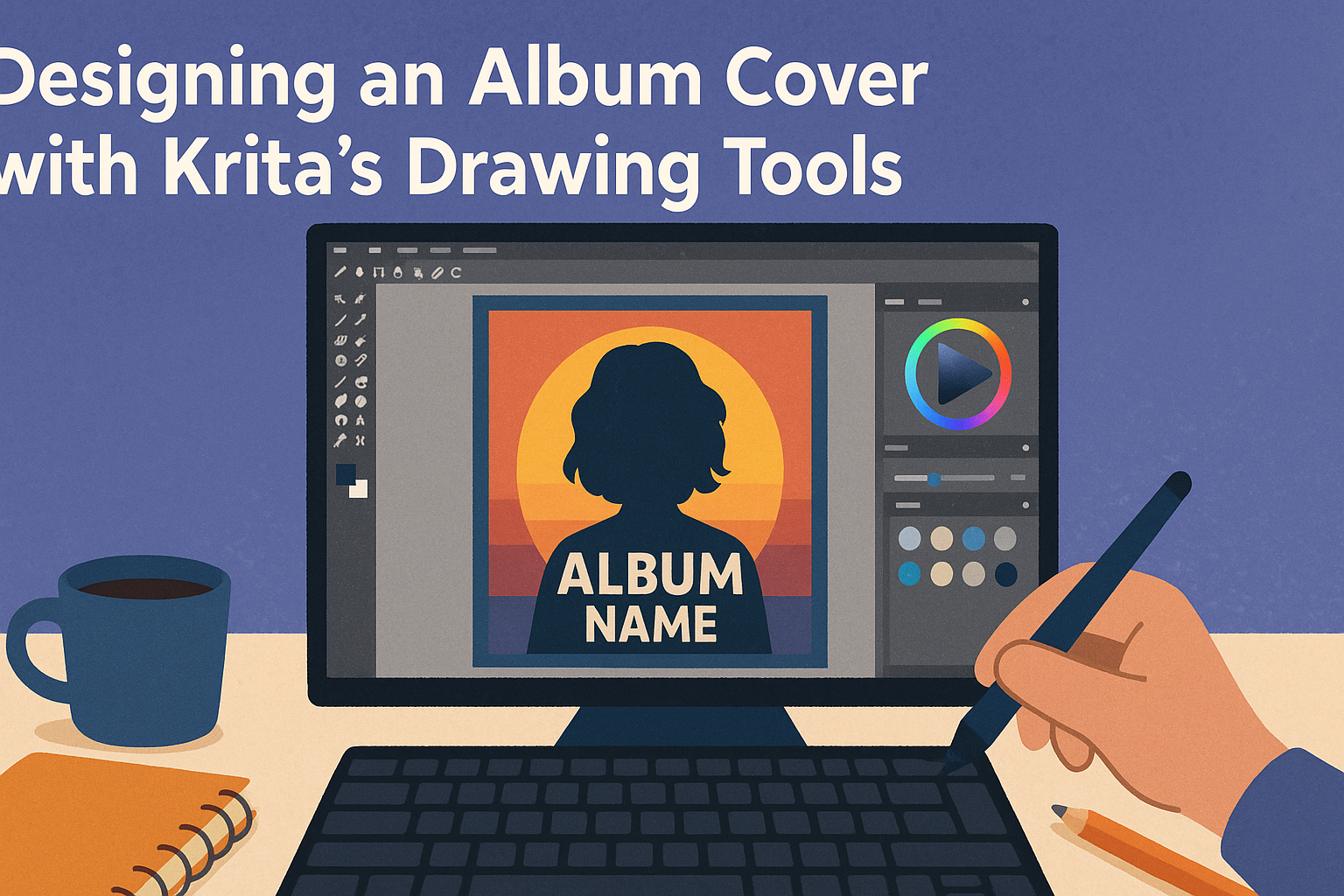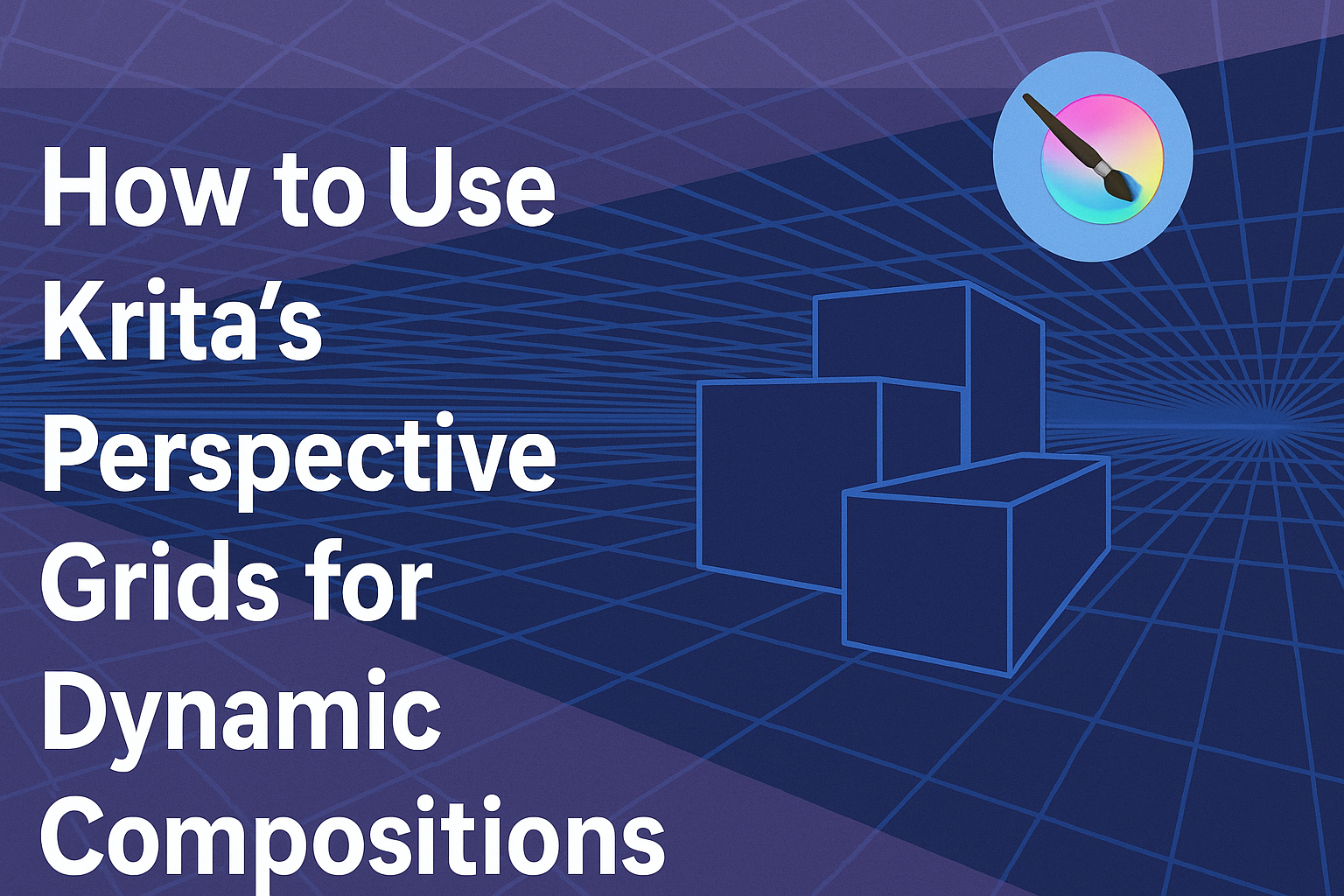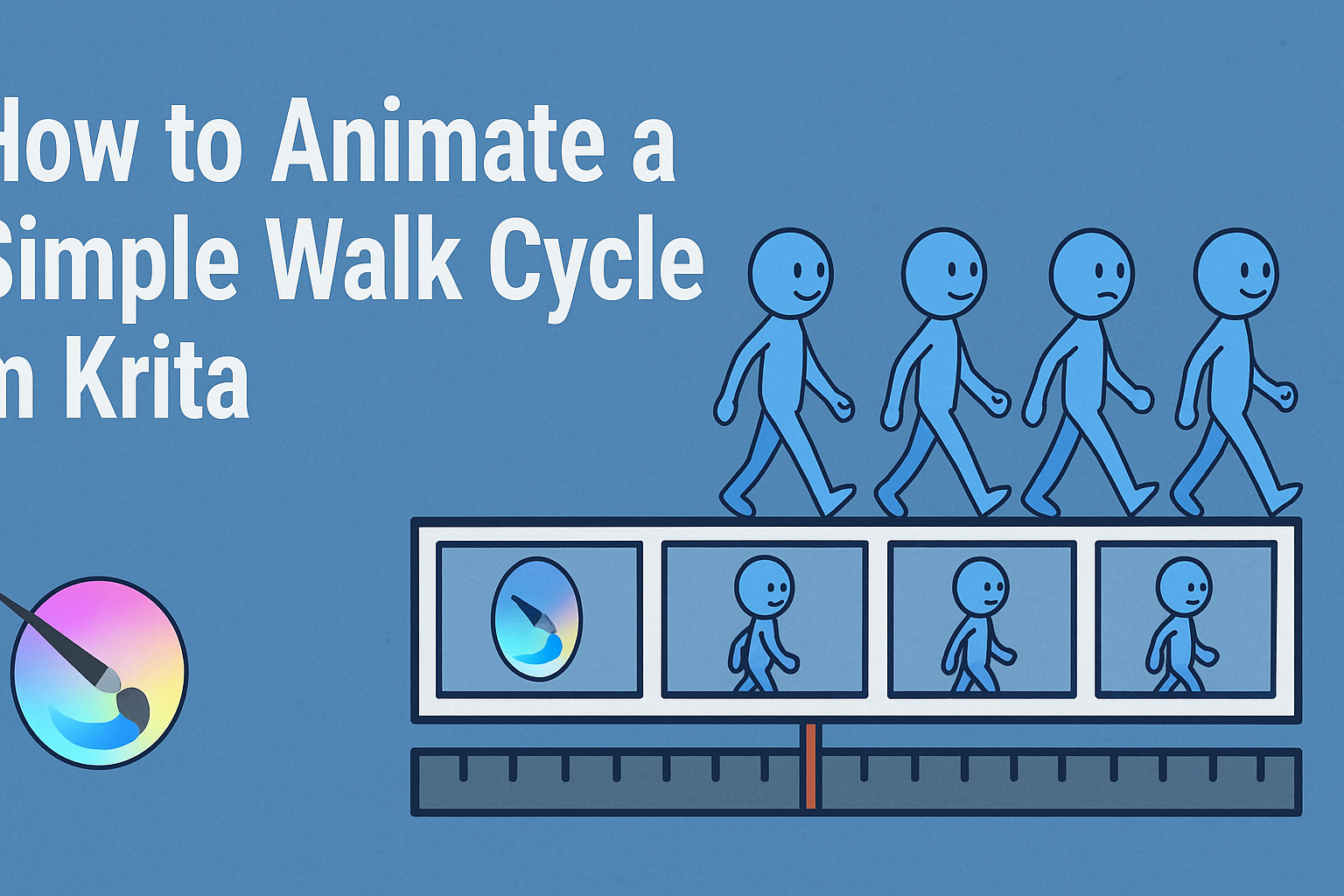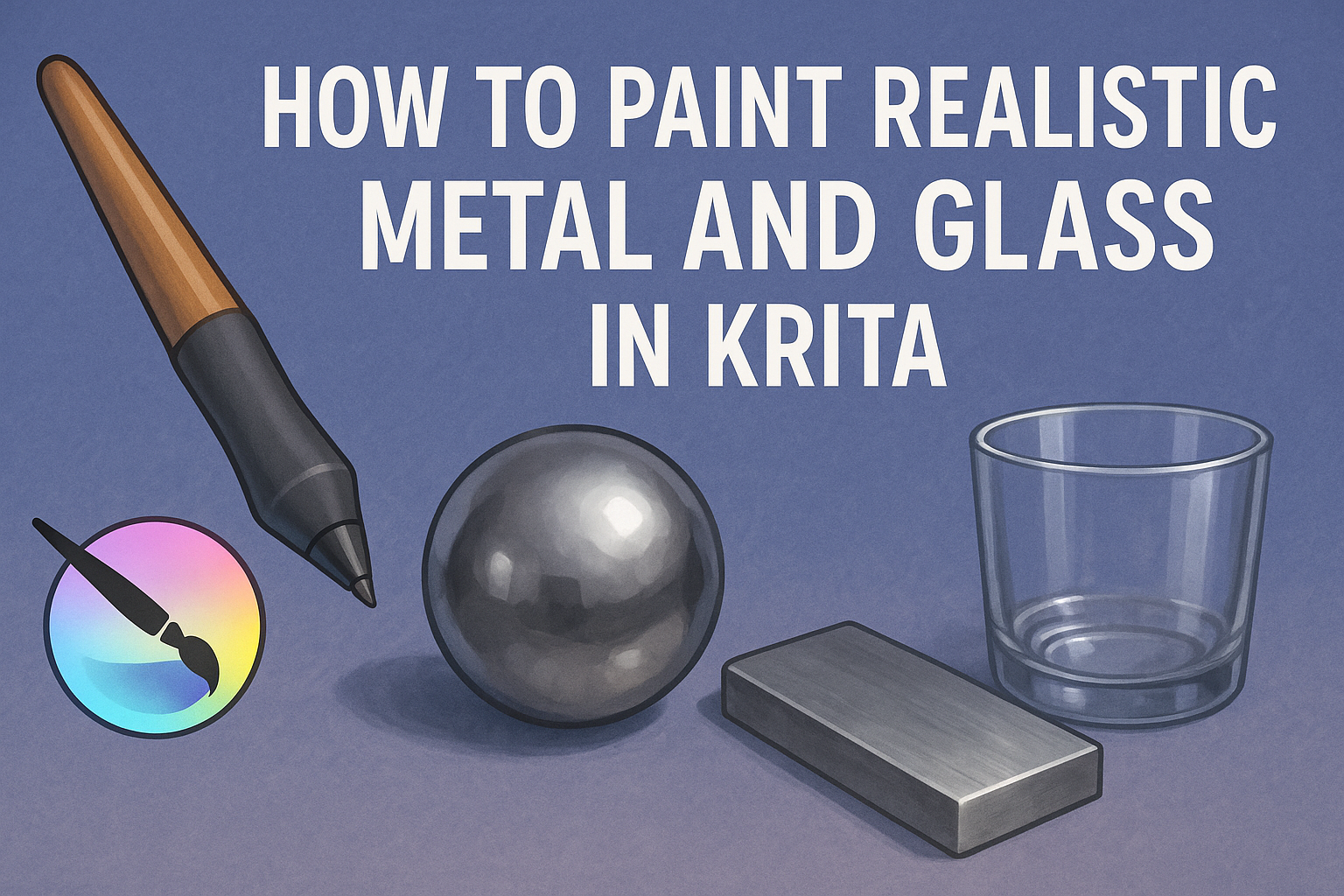Creating an eye-catching album cover can be a thrilling project, and Krita provides the perfect set of tools to make it happen. Krita’s drawing tools allow artists to bring their visions to life with ease, making it an ideal choice for both beginners and seasoned designers. With its open-source nature, Krita offers a free alternative …
Krita
Krita, a powerful digital painting software, offers artists remarkable tools to enhance their creative process. Using layer groups in Krita helps keep artwork organized and manageable, enabling artists to focus more on creativity than on managing chaos. By grouping layers, users can easily adjust multiple elements at once, apply effects, or maintain a clean workspace. …
Creating a surreal collage using Krita can be a fun and creative process. Krita offers a range of tools that make it easy to combine different images, textures, and colors into a unique artwork. The freedom to experiment lets artists express themselves in imaginative ways. For those unfamiliar with Krita, it is a free and …
Krita’s perspective grids can transform any artwork into a dynamic composition. Artists can use these grids to add depth and realism to their drawings, easily manipulating lines and angles to achieve the desired perspective. Whether it’s a one-point or three-point perspective, Krita provides versatile tools for artists at all levels. For both beginners and seasoned …
Creating smooth line art in Krita can sometimes be challenging. Brush stabilizers make it easier by reducing shakiness and creating cleaner lines. This feature is especially helpful for artists who want to achieve precise and polished artwork effortlessly. Krita offers several options for brush stabilization that cater to different artistic needs. By exploring these options, …
Designing a poster with Krita’s digital painting tools offers an exciting creative experience. Krita, a versatile and free painting software, provides artists with powerful features to bring their ideas to life. With its robust set of brushes, layers, and color management, anyone can design eye-catching posters that truly stand out. Artists of all levels find …
Animating a walk cycle in Krita can be a fun and rewarding skill for anyone interested in 2D animation. The key to creating a simple walk cycle is breaking it down into a few basic steps and understanding the movement involved. By mastering these basic movements, animators can bring their characters to life with just …
Creating a custom brush pack in Krita can transform an artist’s digital painting experience. By learning how to customize their brushes, artists can unleash their creativity and tailor tools to fit their unique style. Whether they’re drawing delicate lines or painting bold strokes, having the right brushes at their fingertips can make all the difference. …
Creating realistic metal and glass textures in Krita can seem challenging, but with the right techniques, anyone can achieve stunning results. The key to painting metal is capturing the wide range of light reflections and highlights. By using different brushes and playing with color values, artists can bring a lifelike shine to their work. For …
For those eager to explore the world of digital art, Krita offers a fantastic opportunity with its versatile painting and drawing tools. Users can create stunning digital illustrations by mastering Krita’s features, such as multiple brush types and layers. Not only is Krita great for newcomers, but it also offers depth for more experienced artists …