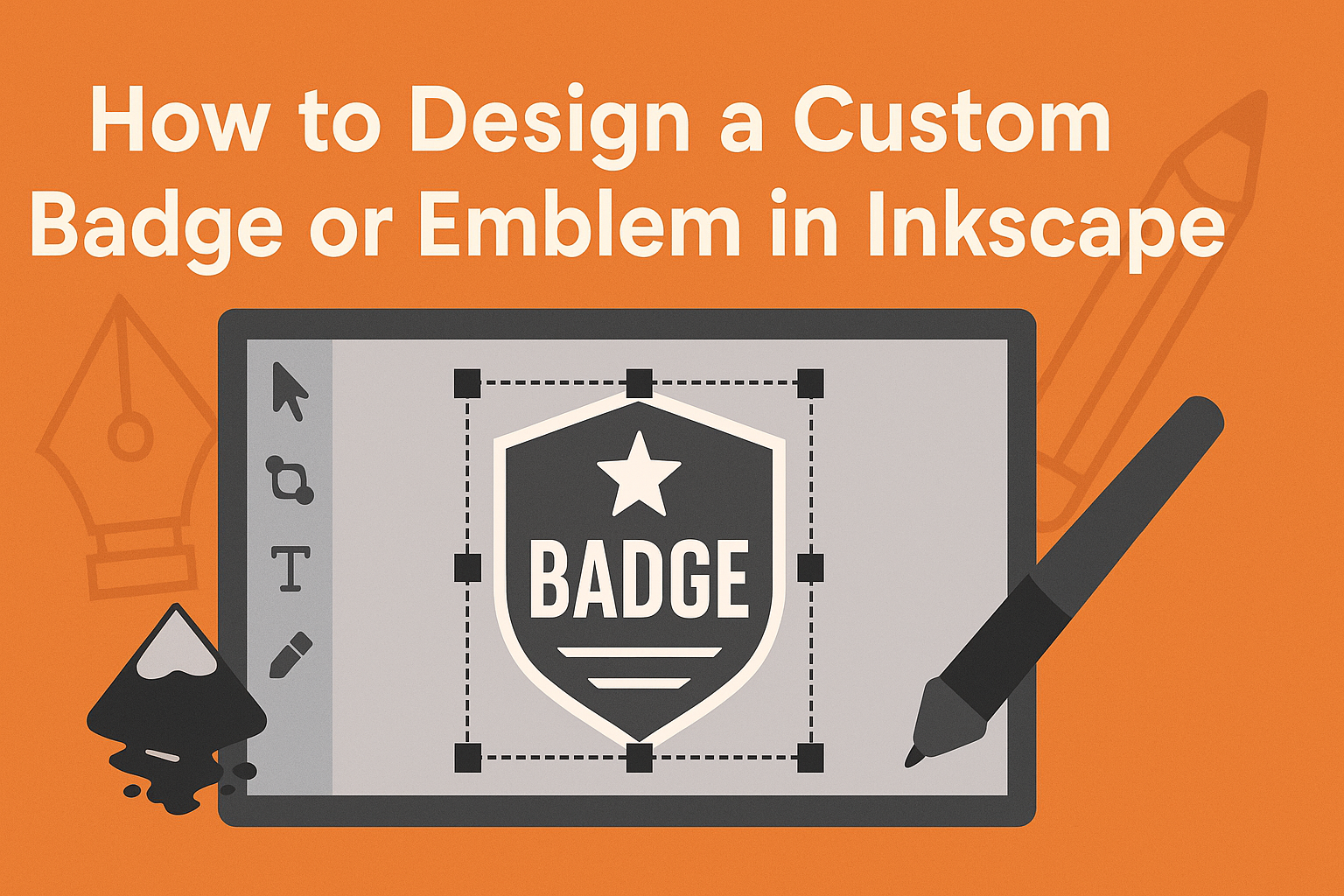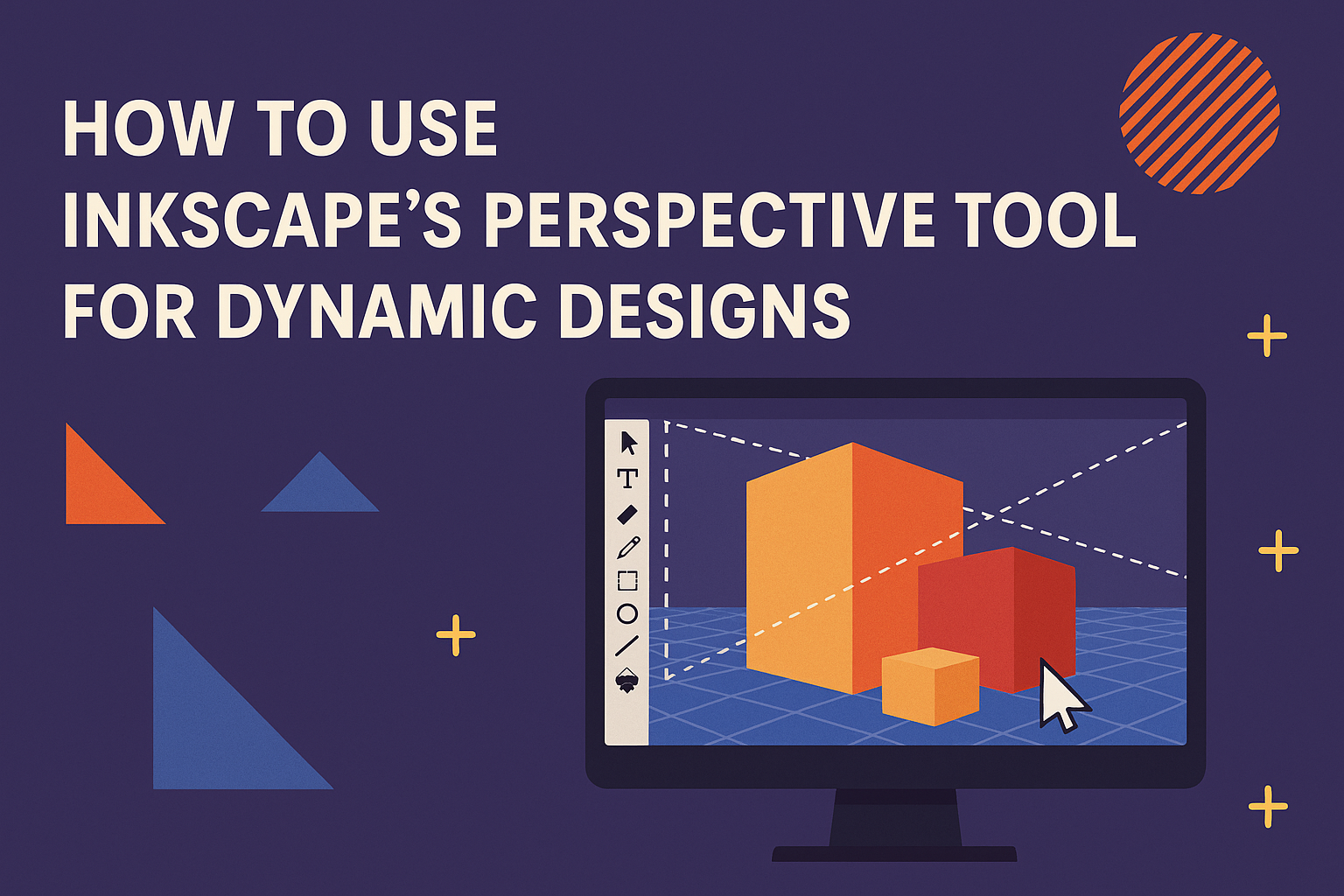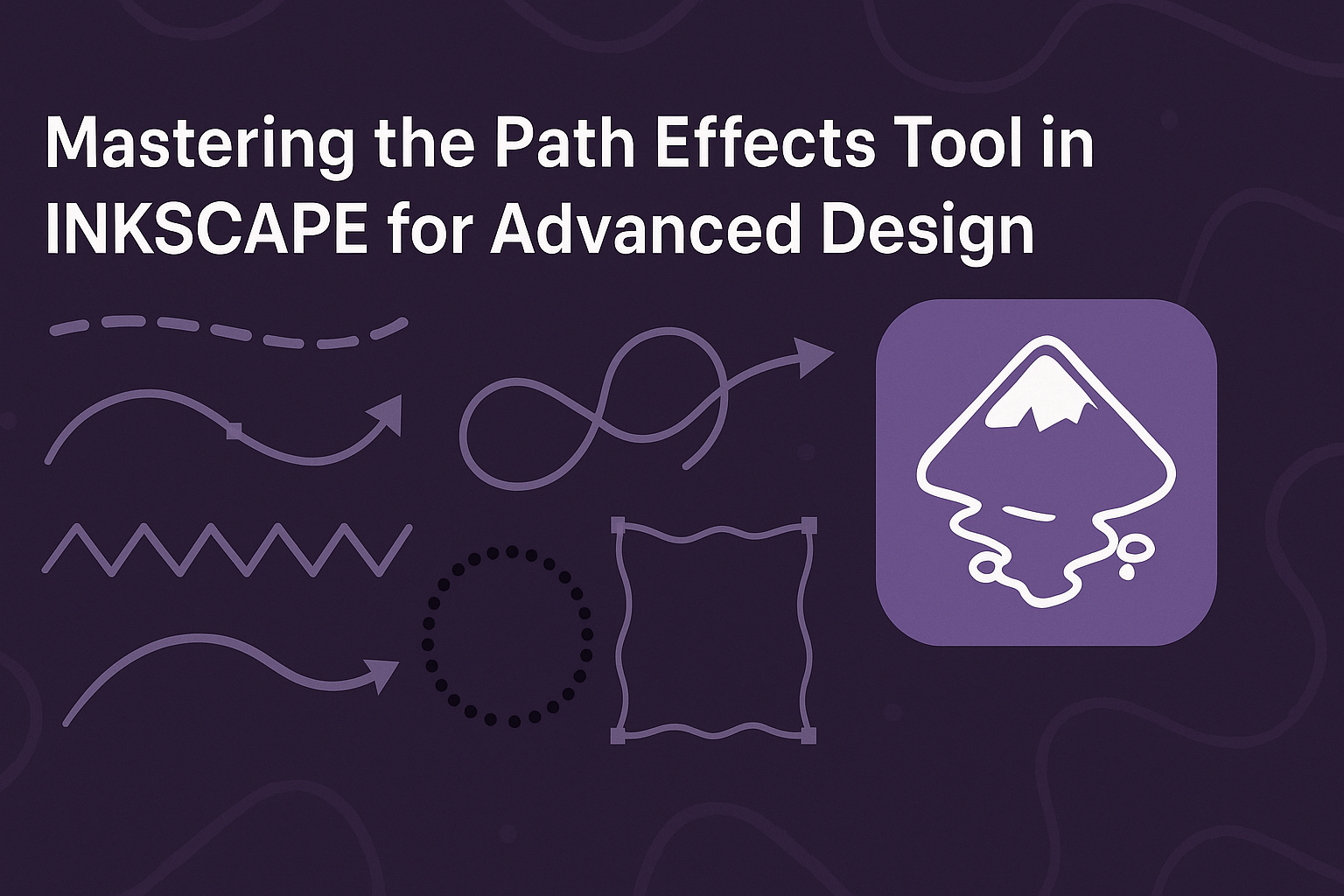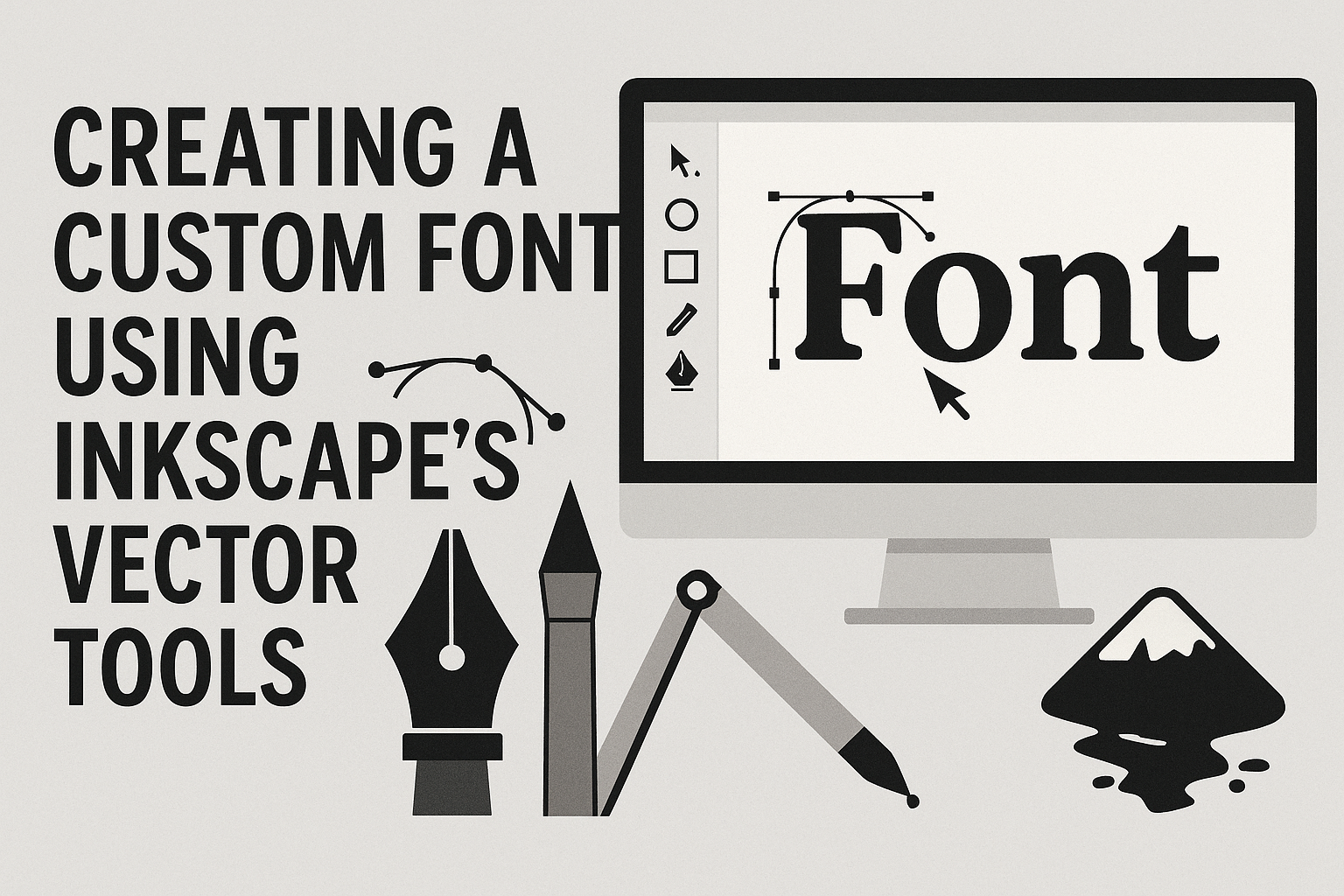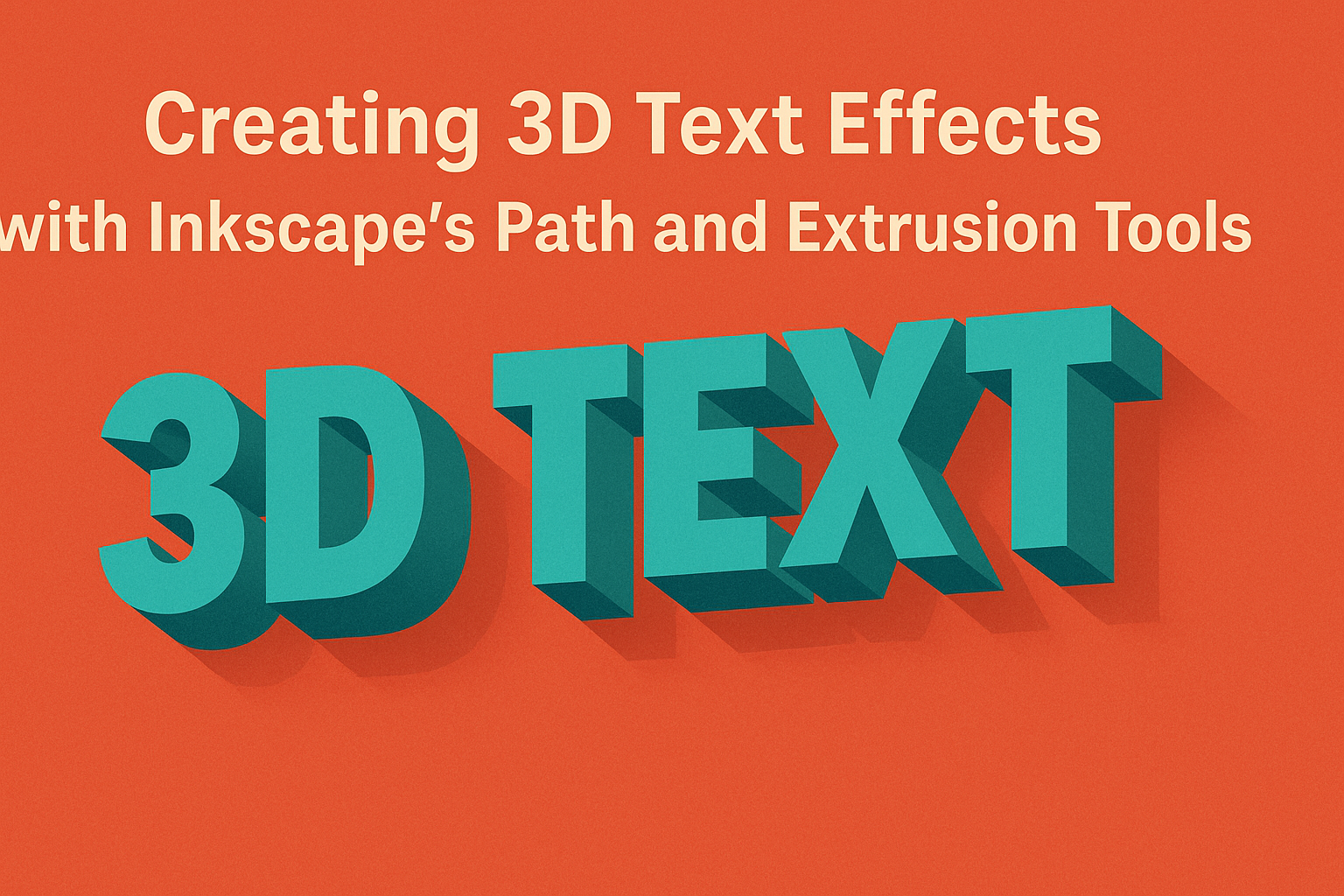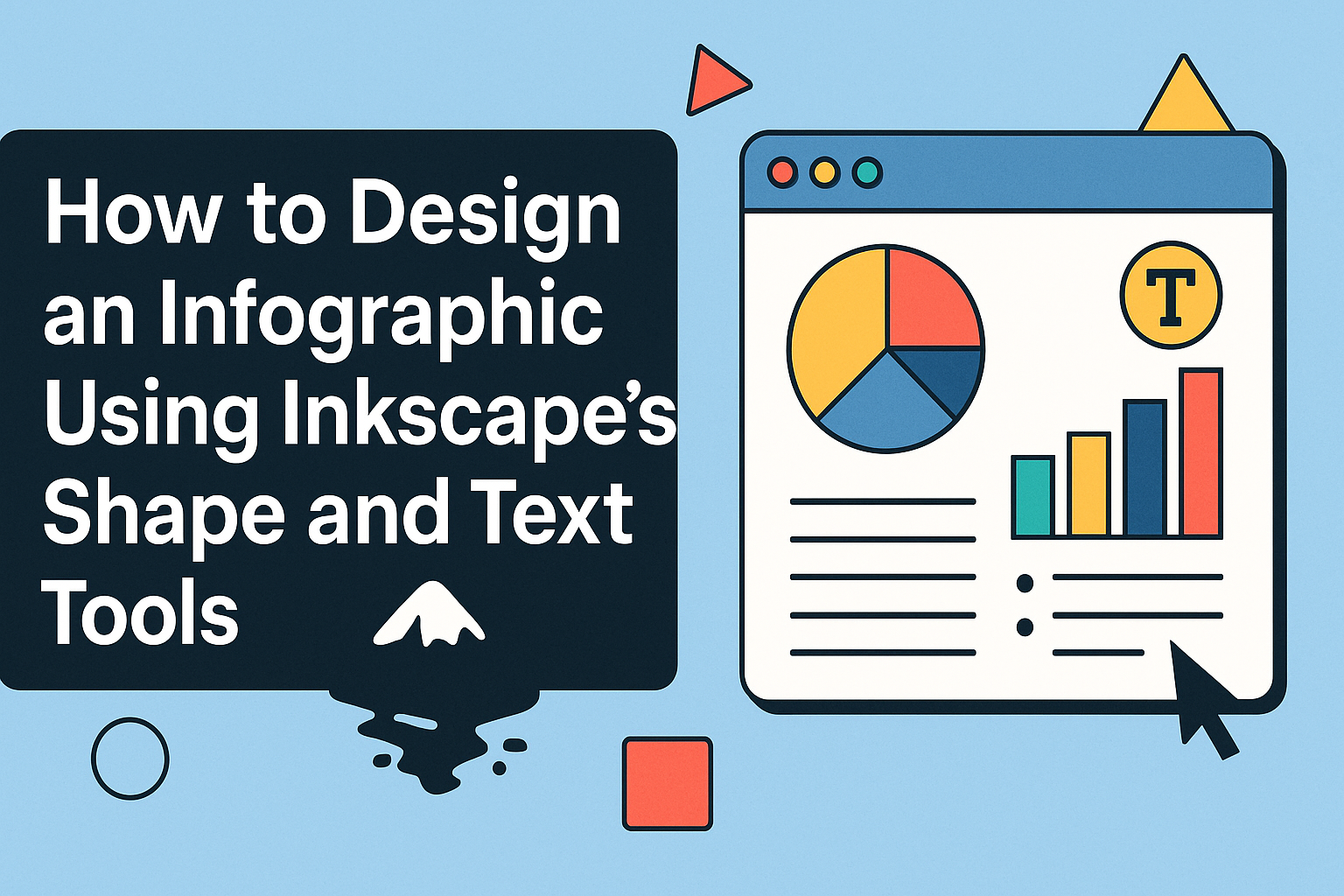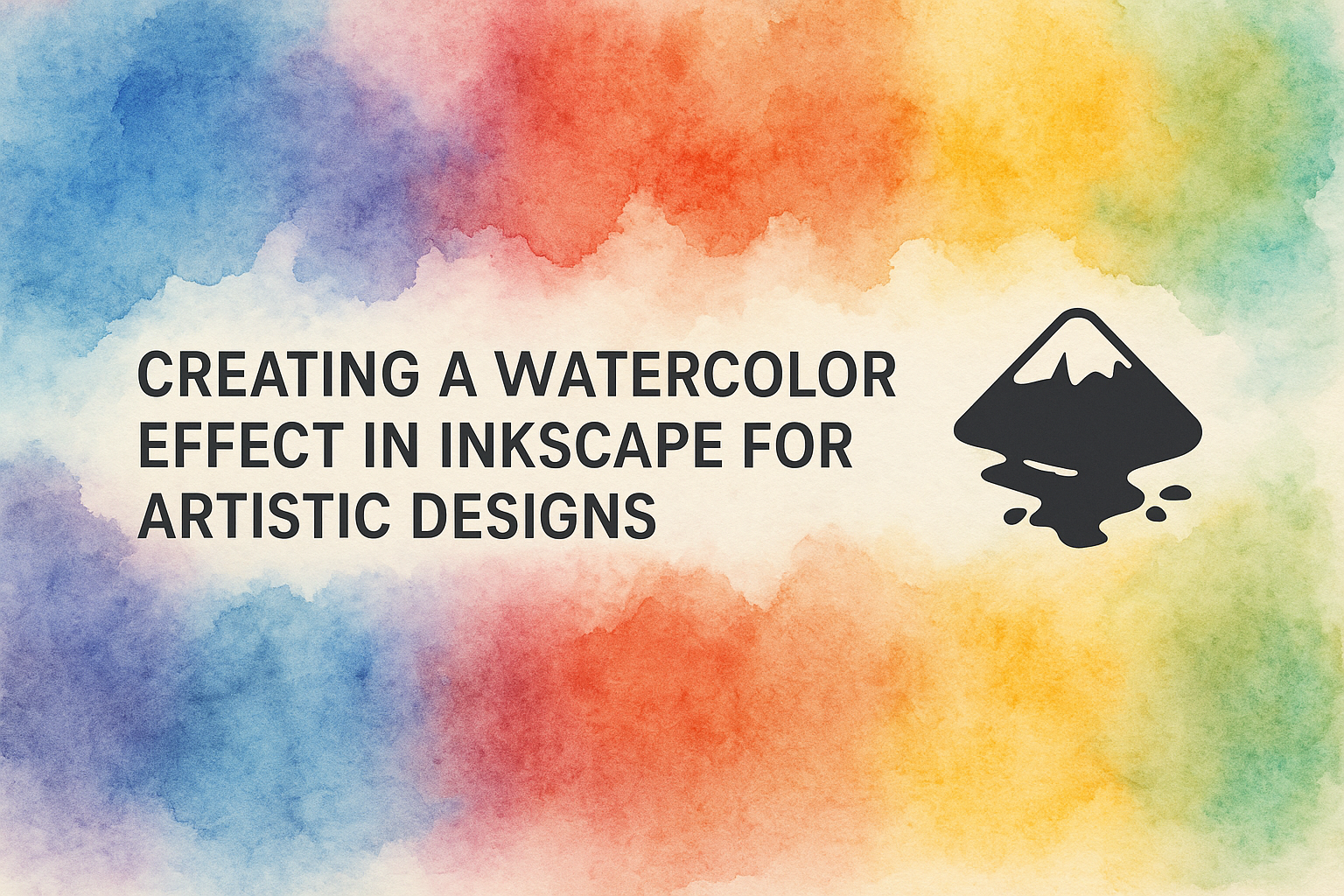Creating a portfolio is essential for showcasing one’s work, whether they are an artist, designer, or entrepreneur. Inkscape, a versatile graphic design tool, offers various features that make it easy to design a stunning and professional portfolio. With Inkscape, users can create a unique layout that captures the essence of their work and highlights their …
Inkscape
Creating a custom badge or emblem in Inkscape is a great way to showcase creativity and brand identity. With Inkscape, even beginners can design unique and professional-looking logos. This process can be both fun and rewarding, allowing for endless design possibilities. Inkscape offers a user-friendly interface that helps users craft designs with precision. From adding …
In the world of graphic design, Inkscape is a powerful ally for those looking to create stunning visuals. The Perspective tool is key for transforming flat images into dynamic designs, bringing depth and realism to the artwork. This tool helps users manipulate objects and text to give the illusion of 3D space. With Inkscape’s latest …
Inkscape is a powerful tool for those looking to expand their design skills, and the Path Effects tool is a key feature for creating advanced artwork. This tool can be a game-changer by allowing designers to manipulate vector paths in unique ways. Mastering the Path Effects tool enables users to design with greater creativity and …
Creating custom fonts can be a fun and rewarding project for designers or anyone interested in typography. By using Inkscape, a popular vector graphics software, you can design unique fonts using its powerful vector tools. This allows users to create personalized typefaces that stand out and reflect their own style. Inkscape offers a user-friendly interface …
Creating eye-catching 3D text effects in Inkscape can transform any design project. With the right tools, anyone can achieve professional results without needing advanced skills. Inkscape’s Path and Extrusion tools offer simple ways to make text pop by giving it a three-dimensional look and providing unique design possibilities. For those looking to convert text to …
Designing an infographic with Inkscape can be a fun and creative process, especially when using the shape and text tools. Inkscape provides a variety of shape tools like rectangles, ellipses, stars, and spirals, which are perfect for creating engaging and visually appealing infographics. To design an effective infographic, utilize Inkscape’s shape and text tools to …
Inkscape makes it easy to export designs for both web and print. Whether you’re looking to create a standout web graphic or a professional print design, Inkscape has you covered. The key is knowing how to choose the right file format for your needs, whether it’s a PDF, PNG, or SVG. For web projects, exporting …
Inkscape is a fantastic tool for those looking to create precise and professional-looking designs. A key feature that makes it so effective is the Align and Distribute toolset. These tools allow users to easily align objects, ensuring a clean and well-organized layout. The Align and Distribute functionality is vital for anyone wanting to arrange multiple …
Creating watercolor effects in Inkscape can bring a unique charm to digital art projects. With simple steps, users can transform regular images into beautiful watercolor-style art using custom filters. This process opens up exciting opportunities for both beginners and experienced designers looking for new creative paths. Inkscape offers a range of tools that make achieving …