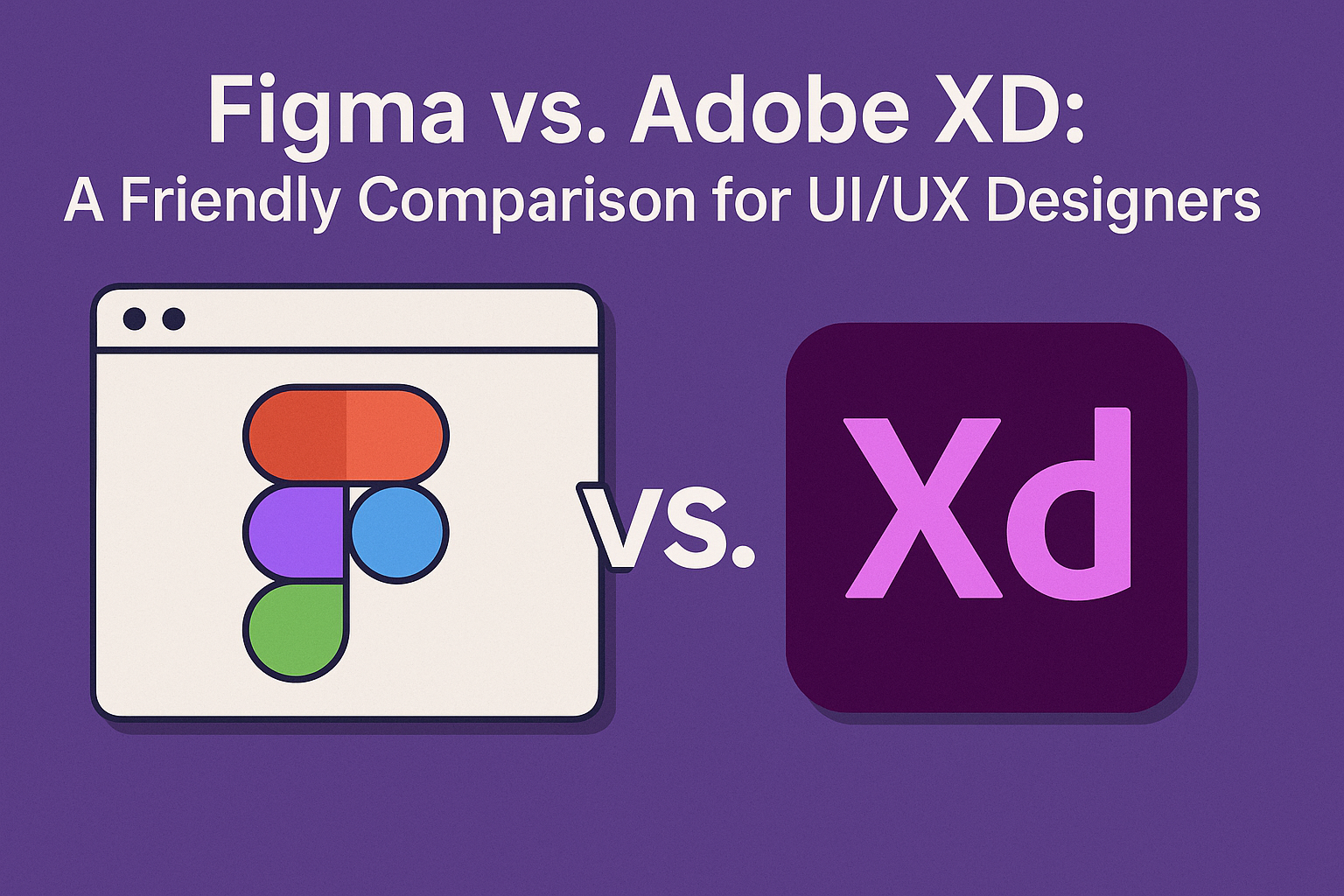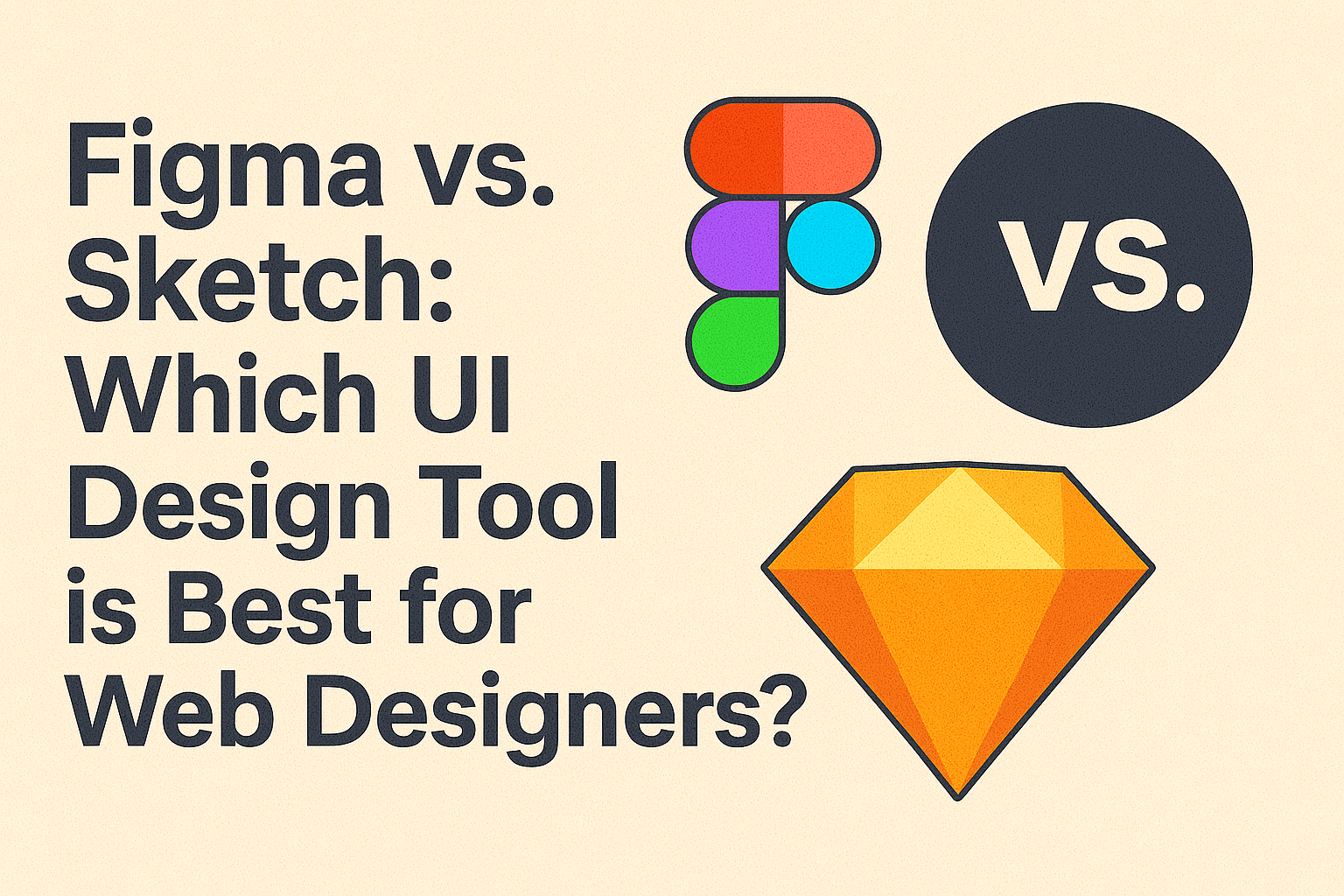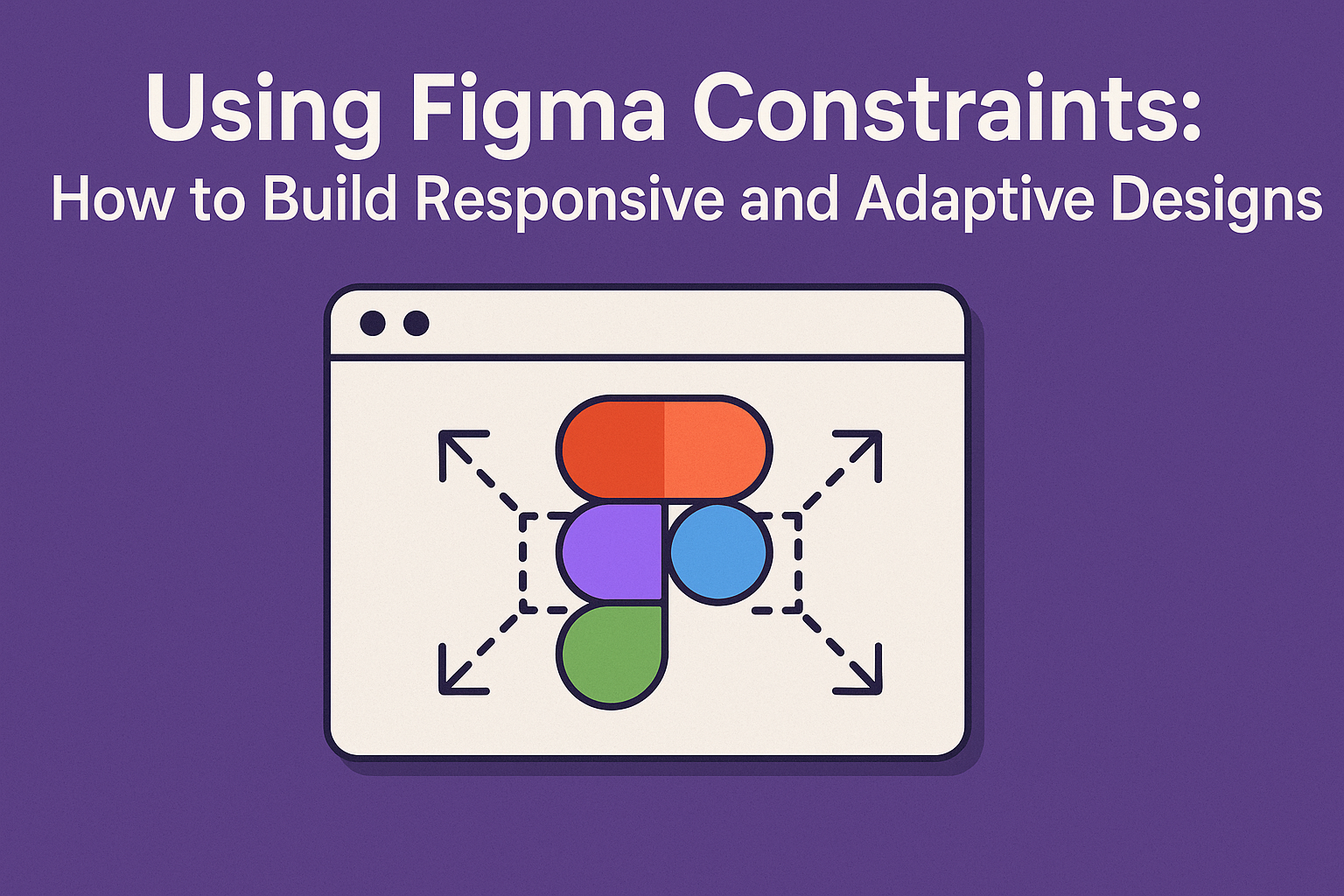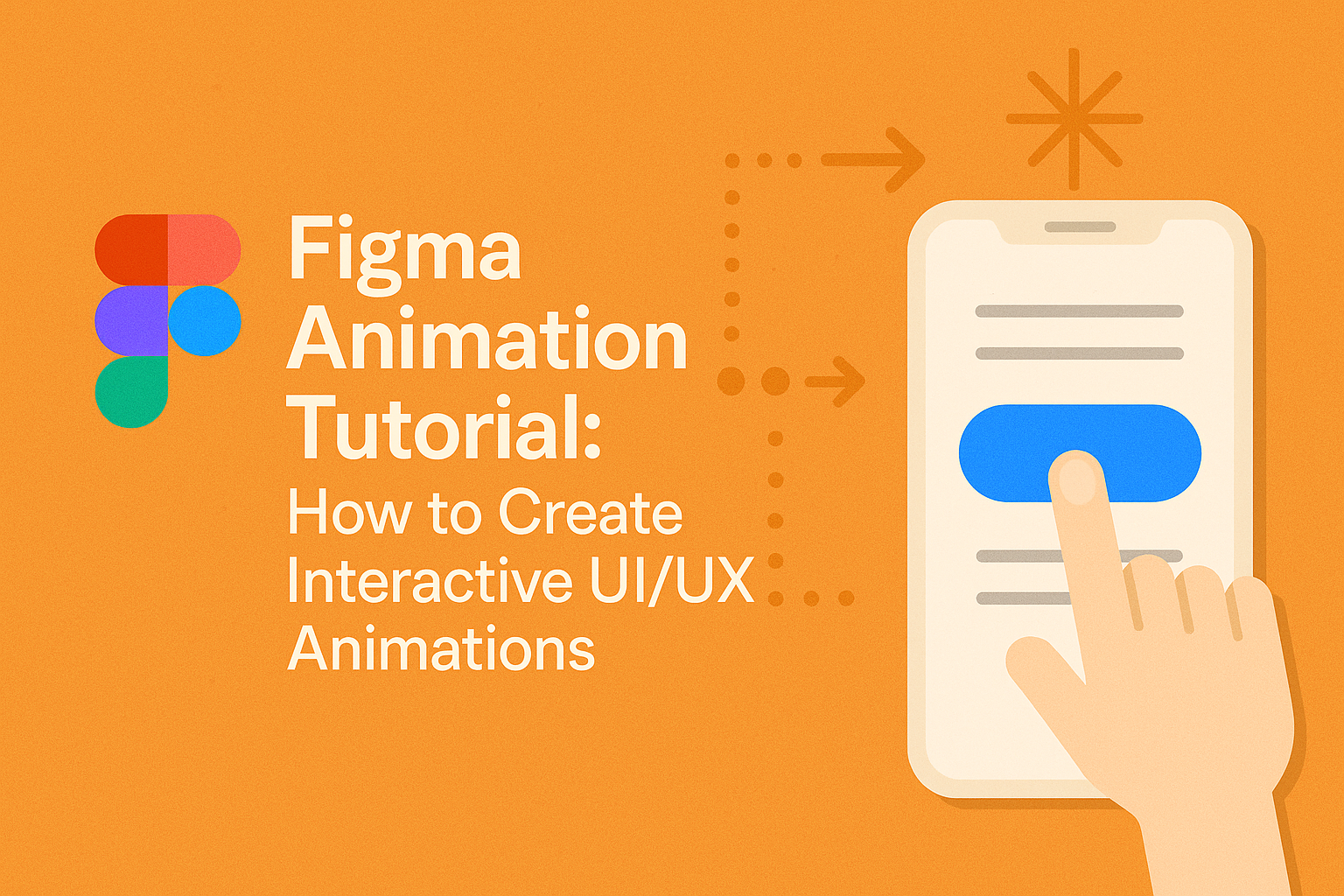In the world of design, mastering color management in Figma is key to creating visually appealing projects. Figma allows users to use color styles and palettes, making it easier to maintain consistency throughout designs. By setting up global color styles, designers can ensure all elements align perfectly, saving time and effort. Understanding how to create …
Figma
In the world of UI/UX design, choosing the right tool is crucial for creating effective and visually appealing designs. Both Figma and Adobe XD stand out as leading options, each offering unique features that cater to different aspects of design work. Whether a designer prioritizes collaboration, ease of use, or particular design features, understanding the …
Choosing between Figma and Sketch is a common dilemma for web designers. Both tools offer unique advantages that cater to various design needs, which can make the decision challenging. For many, the choice boils down to Figma’s robust collaboration features versus Sketch’s familiarity and comprehensive toolkit for macOS users. Figma is particularly appealing to teams …
Designers today face the challenge of creating adaptable designs that look great on any screen size. Using the robust tools available in Figma, including constraints, scaling rules, and even magic numbers, designers can tackle responsive and adaptive design with confidence. Mastering Figma constraints allows designers to create flexible layouts that respond seamlessly to changes. Constraints …
Design systems are crucial for creating uniform and efficient digital products. In Figma, these systems are built using variables and styles, making it easy to create a scalable and cohesive design framework. A well-organized design system boosts productivity by ensuring every component from color palettes to typography is used consistently. Figma is known for its …
Creating smooth and eye-catching transitions in user interfaces can greatly enhance the user experience. With Figma’s Smart Animate feature, designers can achieve these animations efficiently. This tutorial will guide you through using Smart Animate to create seamless transitions for your UI projects. Understanding how to effectively use Smart Animate can set your design work apart …
Creating interactive animations in Figma is an exciting way to enhance user experience. By adding movement to UI elements, designers can guide users through applications smoothly and efficiently. As a powerful design tool, Figma allows designers to craft highly engaging animations without needing extensive coding skills. Figma’s Smart Animate feature provides seamless animation transitions, helping …
Consistency is a crucial aspect of successful design projects, and Figma’s Team Libraries are designed to help achieve just that. These libraries allow teams to share components, styles, and assets, ensuring every team member is on the same page. The process involves creating, publishing, and updating design elements within a single, centralized library. This system …
Typography plays a crucial role in how users experience web and mobile designs. Whether it’s the simplicity of a body text or the flair of a headline, the art of font selection and arrangement can significantly impact user interaction. To create engaging designs in Figma, designers prioritize aligning typography with their project’s goals and ensuring …
Navigating Figma’s vector editing tools can feel like unlocking a treasure chest full of creative possibilities. Designers can create precise shapes, elegant icons, and smooth paths using the Pen and Pencil tools. The Pen tool is ideal for designing sharp and clean shapes, while the Pencil tool allows for more freeform and artistic lines. Doubling …