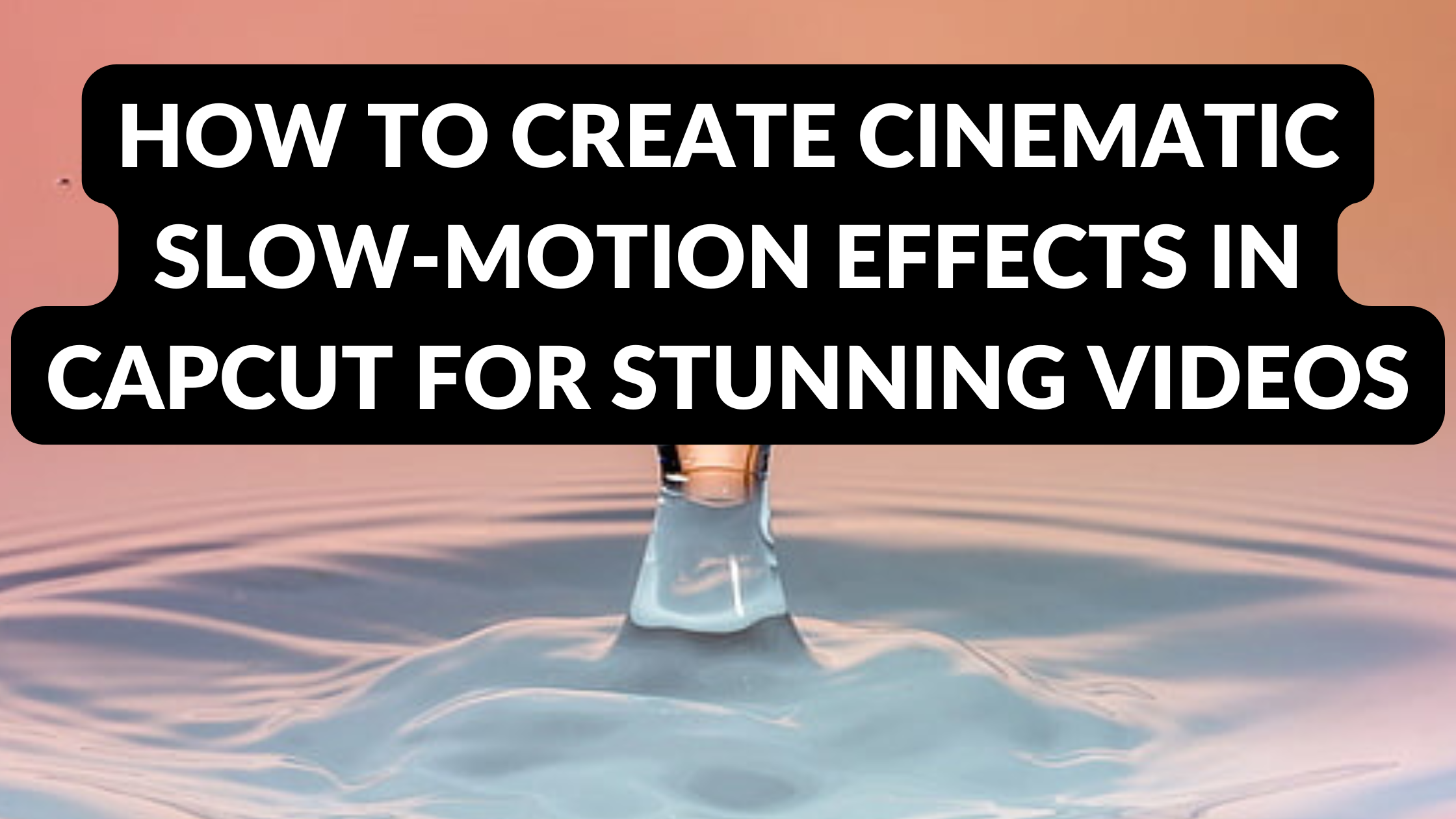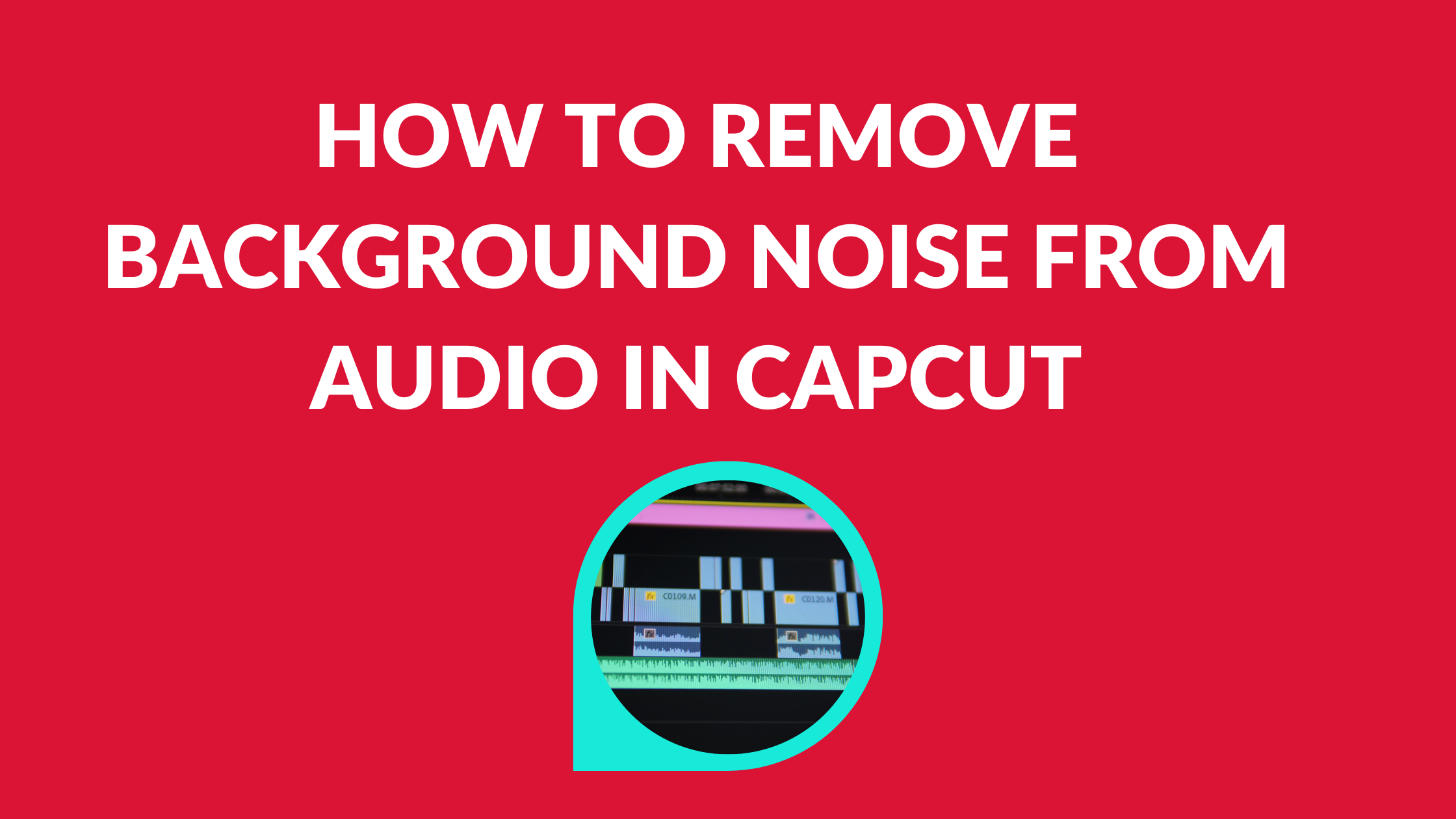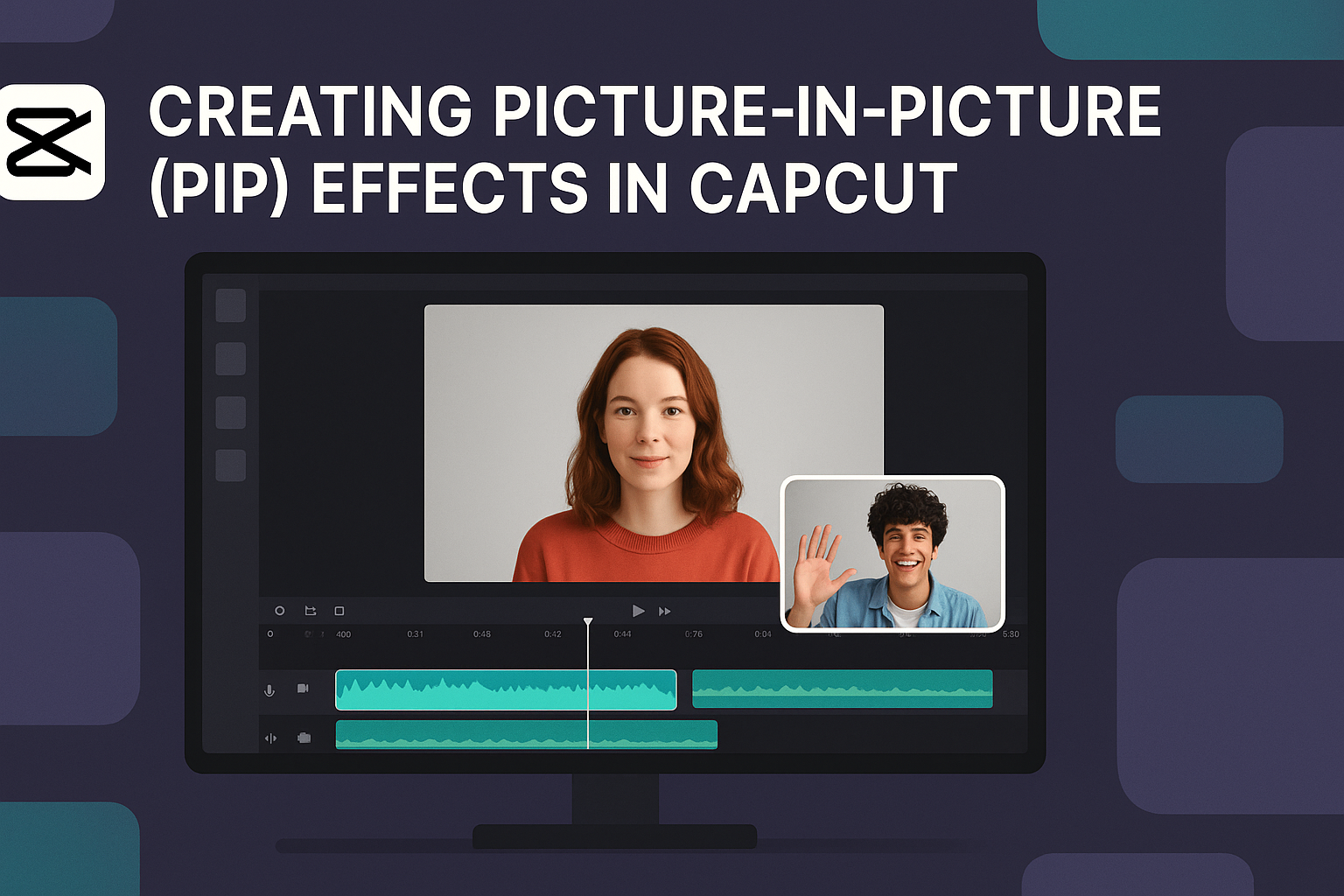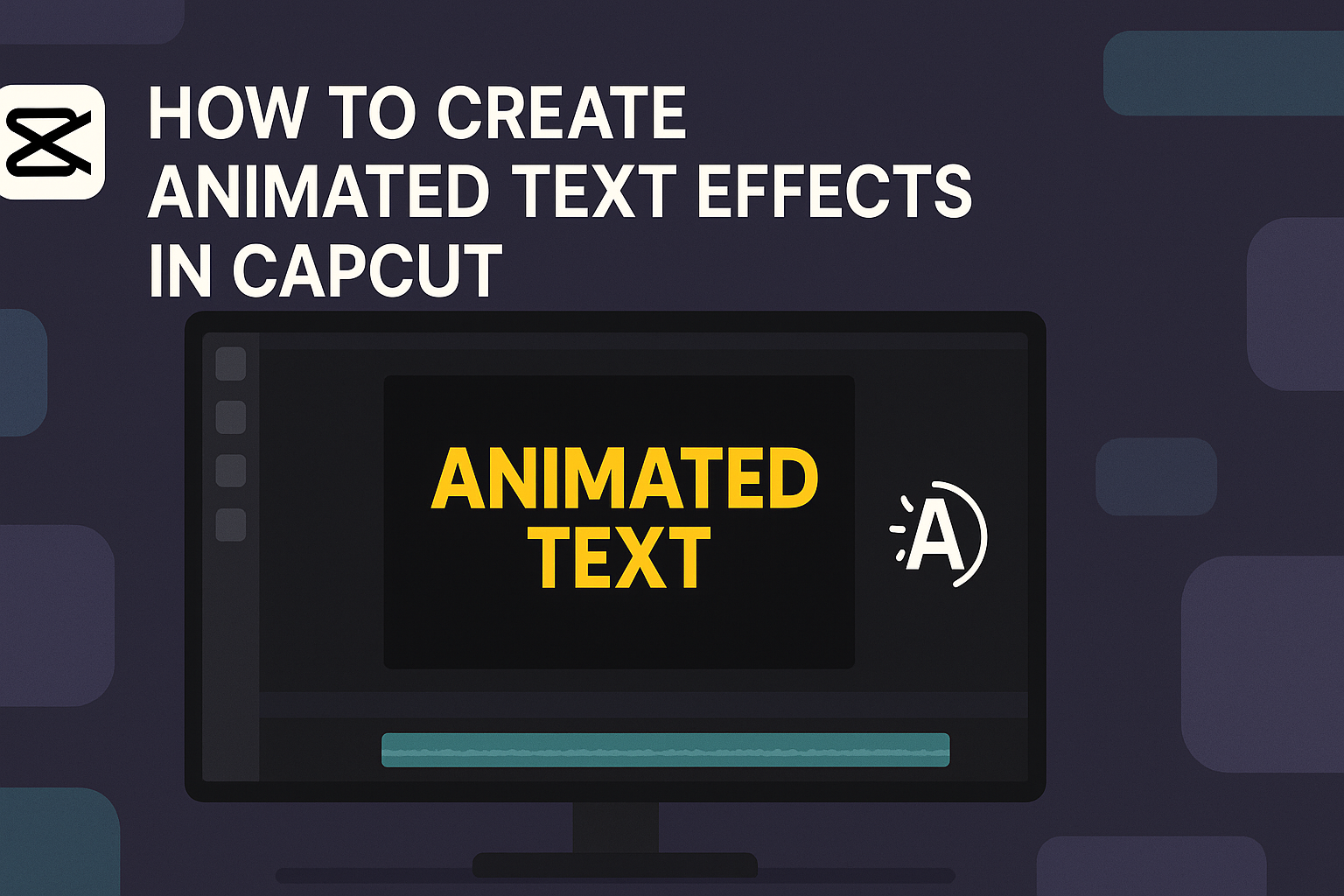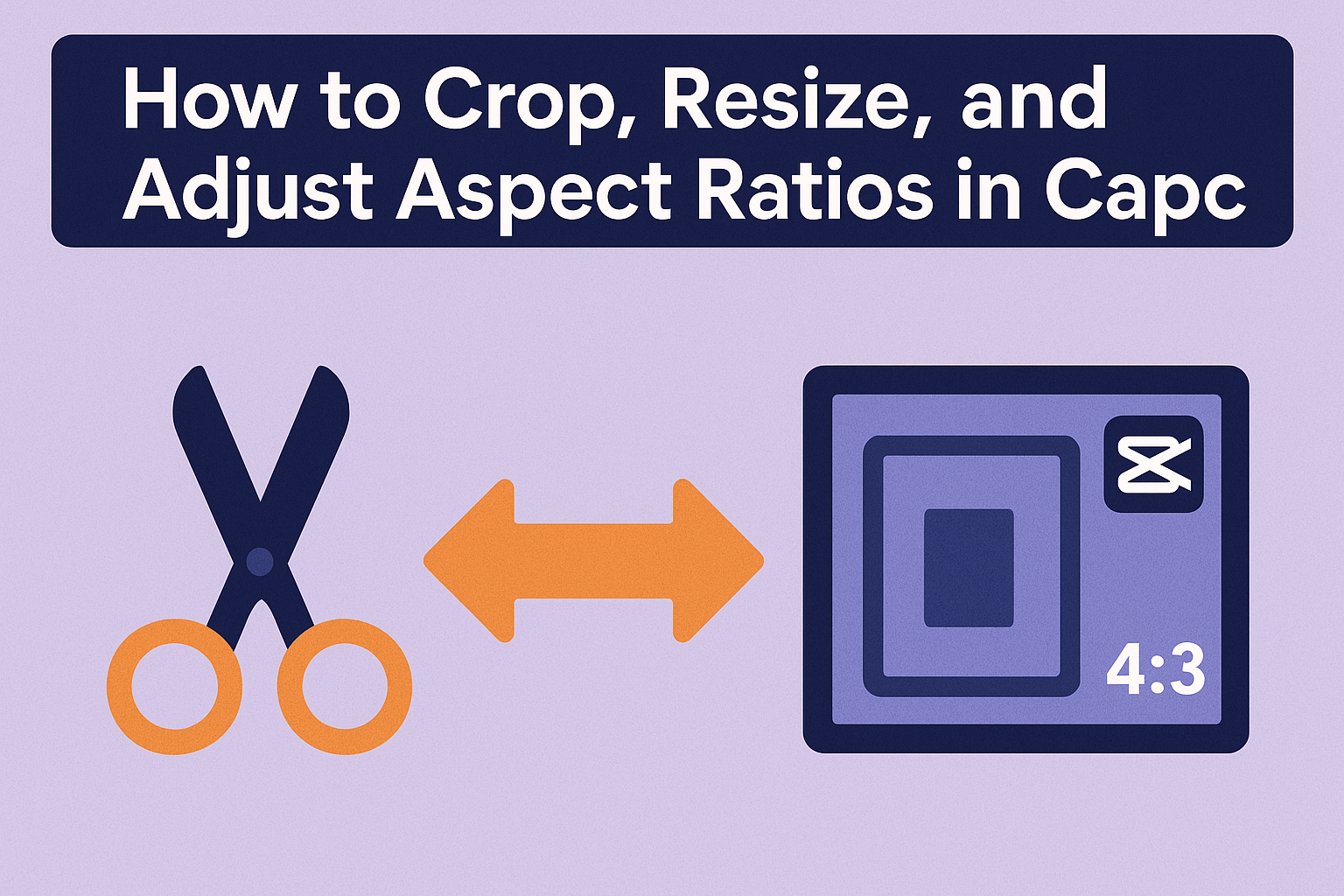Creating stunning videos can elevate any project, and adding slow-motion effects is a great way to enhance cinematic quality. To create cinematic slow-motion effects in CapCut, users can easily adjust the speed of their footage to transform ordinary scenes into dramatic moments. This technique not only captivates viewers but also adds a professional touch to …
CapCut
CapCut has emerged as a popular tool for video editing, and its auto captions feature is particularly handy for creating subtitles. This feature allows users to add perfectly synced subtitles with just a few clicks, making video content more accessible and engaging. With easy steps to follow, it simplifies the editing process for anyone, whether …
Creating viral TikTok-style videos can seem challenging, but with the right tools, anyone can do it. CapCut offers powerful editing features that simplify the process, making it easy to craft eye-catching content. Whether you are a beginner or have some experience, these tips can help turn your creative ideas into engaging videos. Using CapCut, users …
In the world of video editing, achieving a professional look can seem challenging. Many people wonder how to make their videos stand out and capture viewers’ attention. Learning to edit and color grade like a professional in CapCut can transform ordinary footage into captivating masterpieces. CapCut is a powerful tool that simplifies the editing process. …
In video editing, clear audio is just as important as stunning visuals. Many creators face the challenge of unwanted background noise that can distract from their message. CapCut offers a simple way to eliminate background noise, allowing users to enhance their audio with just a few clicks. With its user-friendly interface, CapCut makes it easy …
Creating Picture-in-Picture (PIP) effects in CapCut can greatly enhance videos, providing a unique way to show multiple viewpoints. With just a few simple steps, anyone can add this engaging effect to their projects, making the final product more dynamic and professional. This feature is perfect for tutorials, commentary, or just adding a fun twist to …
Exporting high-quality videos in CapCut can be a challenge for many creators. To successfully export videos without losing resolution, it’s essential to adjust the resolution and bit rate settings to match or exceed the original footage. By focusing on these key settings, creators can ensure their videos maintain clarity and vibrancy during the export process. …
CapCut is becoming a favorite tool for quick video editing, especially for beginners. Using CapCut templates makes it simple to create engaging videos in just a few steps. With ready-made styles, anyone can transform their footage into something eye-catching and professional. For those who may feel overwhelmed by video editing, CapCut’s templates offer an easy …
Creating animated text effects in CapCut can elevate any video by making it more engaging and visually appealing. With just a few simple steps, anyone can add eye-catching text animations that grab attention and enhance storytelling. These effects are perfect for personal projects, social media posts, or professional presentations. Whether it’s for highlighting key points …
CapCut has become a popular tool for video editing, especially among social media users. Learning how to crop, resize, and adjust aspect ratios in CapCut can enhance any video dramatically, making it perfect for different platforms like TikTok and Instagram. Whether someone is looking to eliminate unwanted parts of a video or adapt it for …