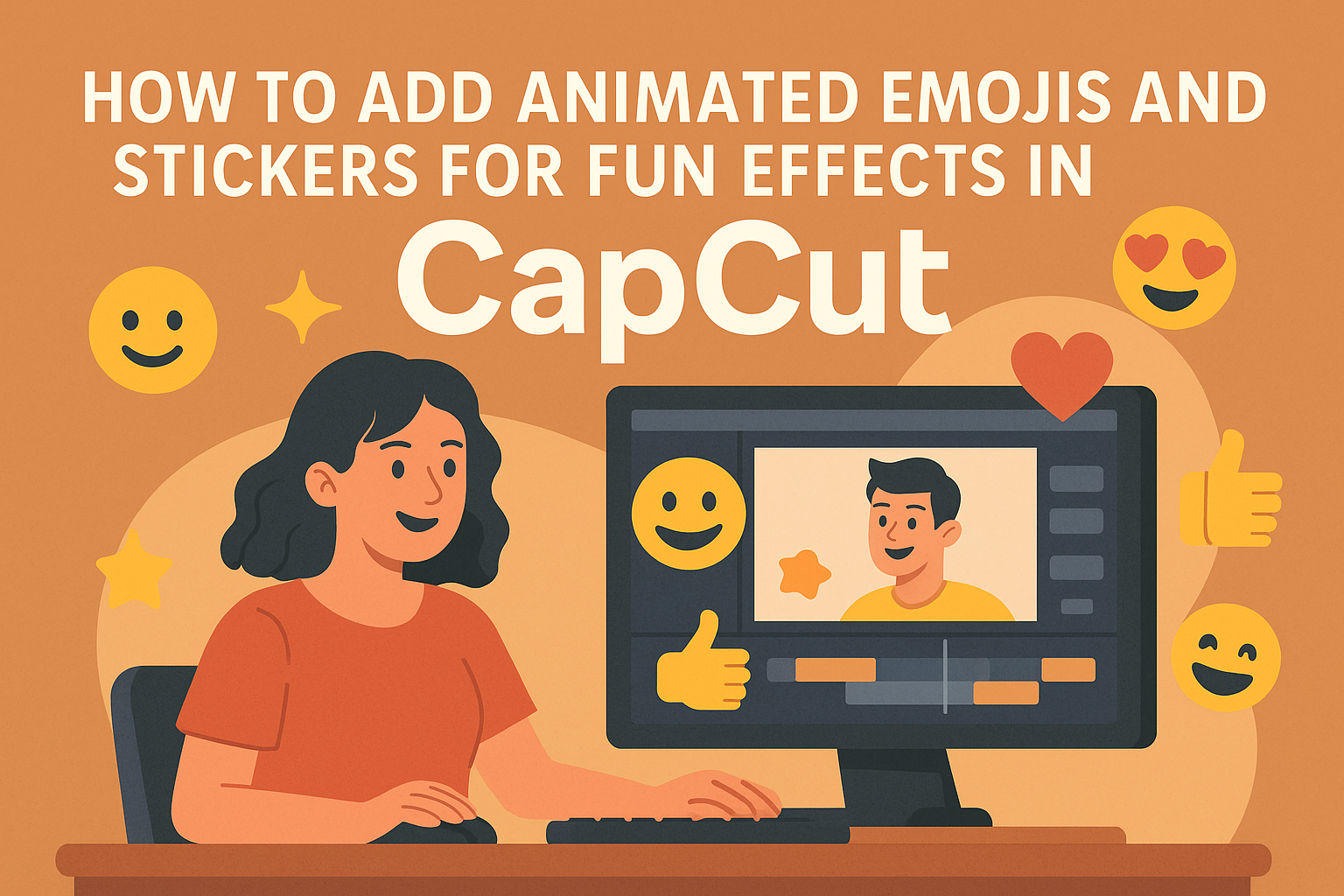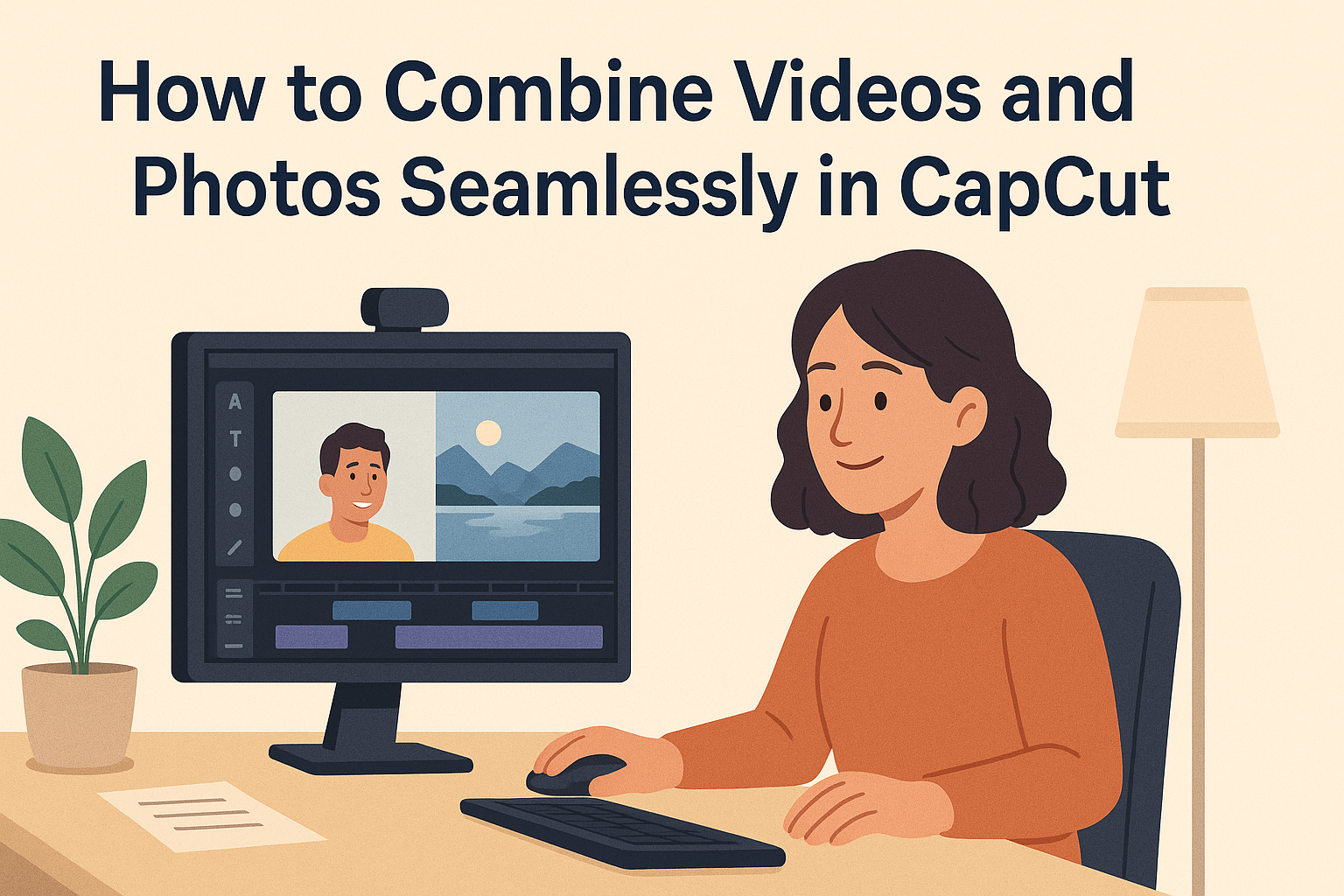Adding animated emojis and stickers in CapCut is a playful way to enhance videos. This feature allows users to create fun effects that make their content more engaging and lively. With just a few clicks, anyone can transform their edits into vibrant pieces that grab attention. CapCut offers a variety of stickers and emojis that …
CapCut
Creating an eye-catching video can be fun and rewarding. In just a few simple steps, anyone can learn how to create a captivating 360-degree spinning effect in CapCut. This effect can add excitement and keep viewers engaged, making videos stand out on social media. Many content creators are always looking for unique ways to enhance …
Editing both vertical and horizontal videos at the same time can seem tricky, but it’s actually quite manageable with the right approach. Utilizing specific editing techniques allows creators to save time while producing engaging content for different platforms. This process not only enhances efficiency but also ensures that the final product meets the needs of …
Combining videos and photos can bring a whole new level of creativity to projects. Many people want to create seamless memories or engaging content without needing advanced skills. With CapCut, users can easily merge their videos and photos together for a polished final product. The process is simple, making it perfect for beginners and experienced …
Making a fake Zoom call video can be a fun way to create realistic content for social media or video projects. Using CapCut for this process makes it easy and enjoyable. With its user-friendly tools, anyone can simulate a Zoom meeting with just a few simple steps. In this blog post, readers will learn how …
Creating engaging videos often relies on seamless transitions that keep the audience’s attention. To achieve smooth transitions between clips in CapCut, one effective method is to use the app’s built-in transition effects, such as Fade, Slide, and Crossfade. These effects not only enhance the flow of a video but also make the editing process much …
Adding text and subtitles to videos can make a big difference in how viewers engage with content. CapCut allows anyone to easily add these features, enhancing the overall viewing experience. This user-friendly tool is perfect for both beginners and experienced creators who want to make their videos more accessible and appealing. In today’s digital world, …
Using the green screen feature in CapCut can elevate video projects to new heights. With just a few simple steps, anyone can learn to create impressive backgrounds and effects that make their videos stand out. This tool allows users to transport themselves to any setting, from a beautiful beach to the middle of a busy …
CapCut has become a popular tool for video editing, especially among content creators looking to make their videos stand out. The keyframe animation feature allows users to create smooth, engaging animations that enhance storytelling and add professional touches to their projects. With a user-friendly interface and various editing options, CapCut makes animation accessible to everyone, …
Adding music or voiceovers can elevate any video project, making it more engaging and professional. To enhance their videos in CapCut, users can easily add and sync audio tracks by following straightforward steps. Whether it’s background music to set the mood or a voiceover to narrate a story, mastering this skill can transform a simple …