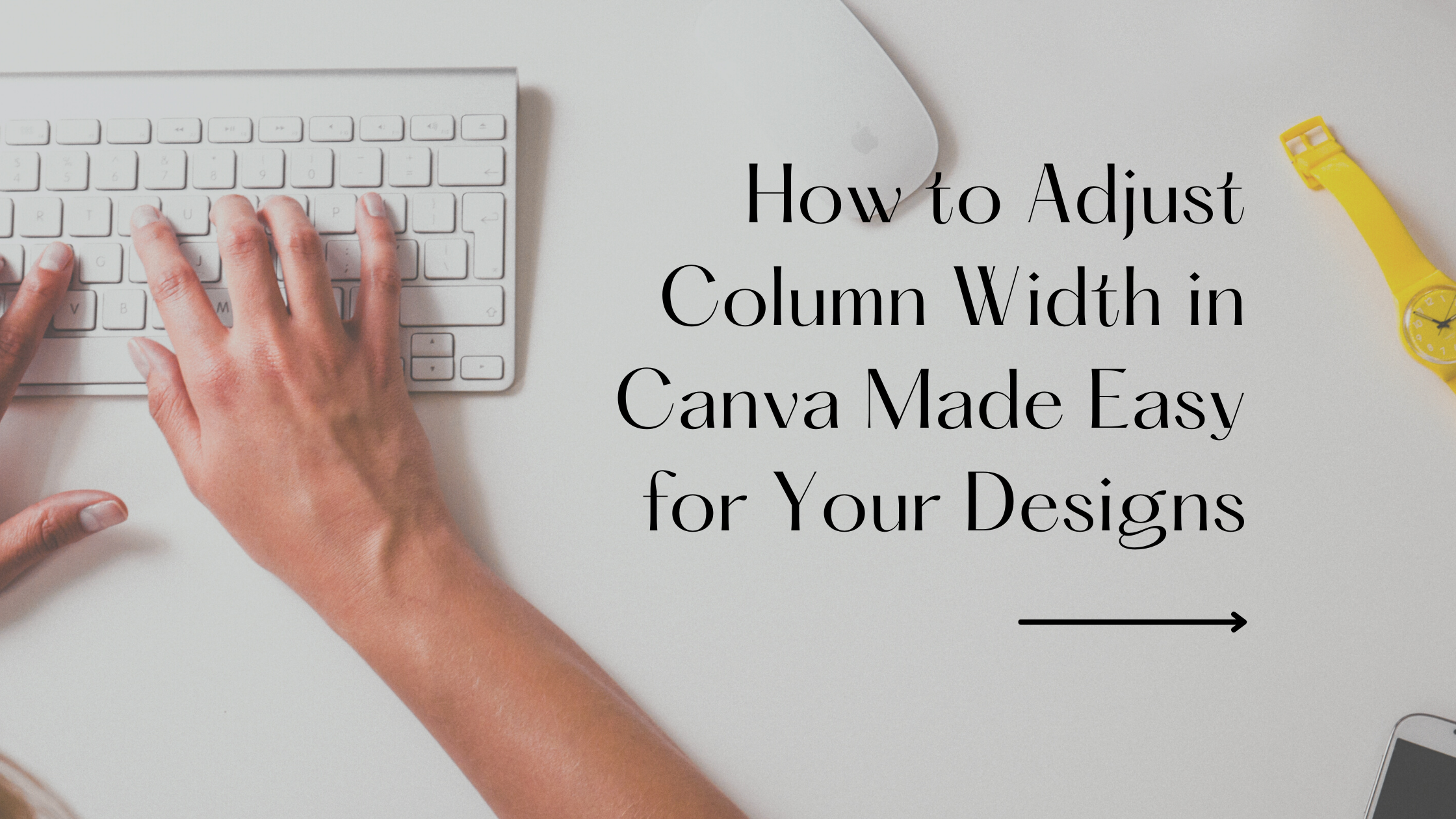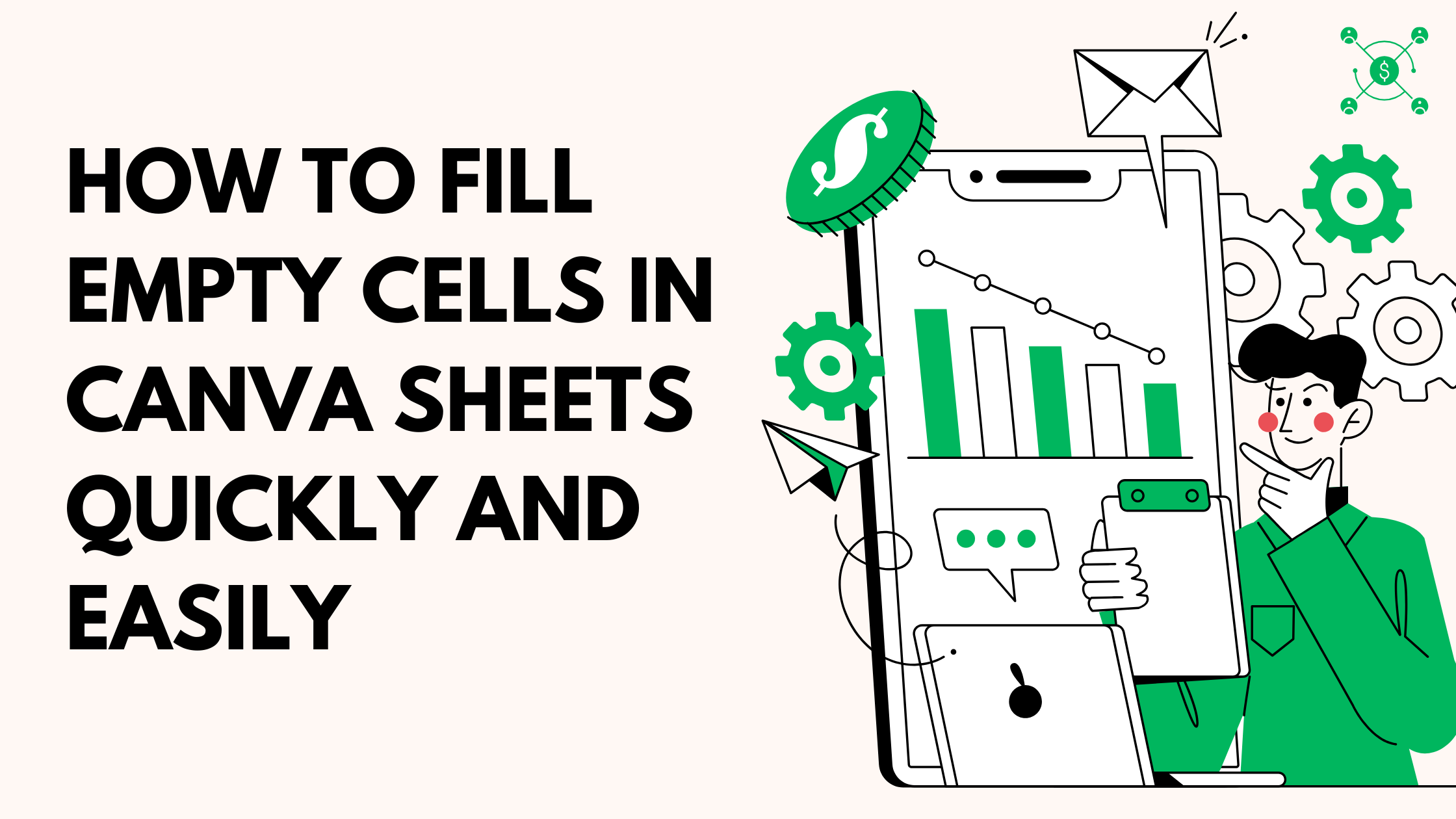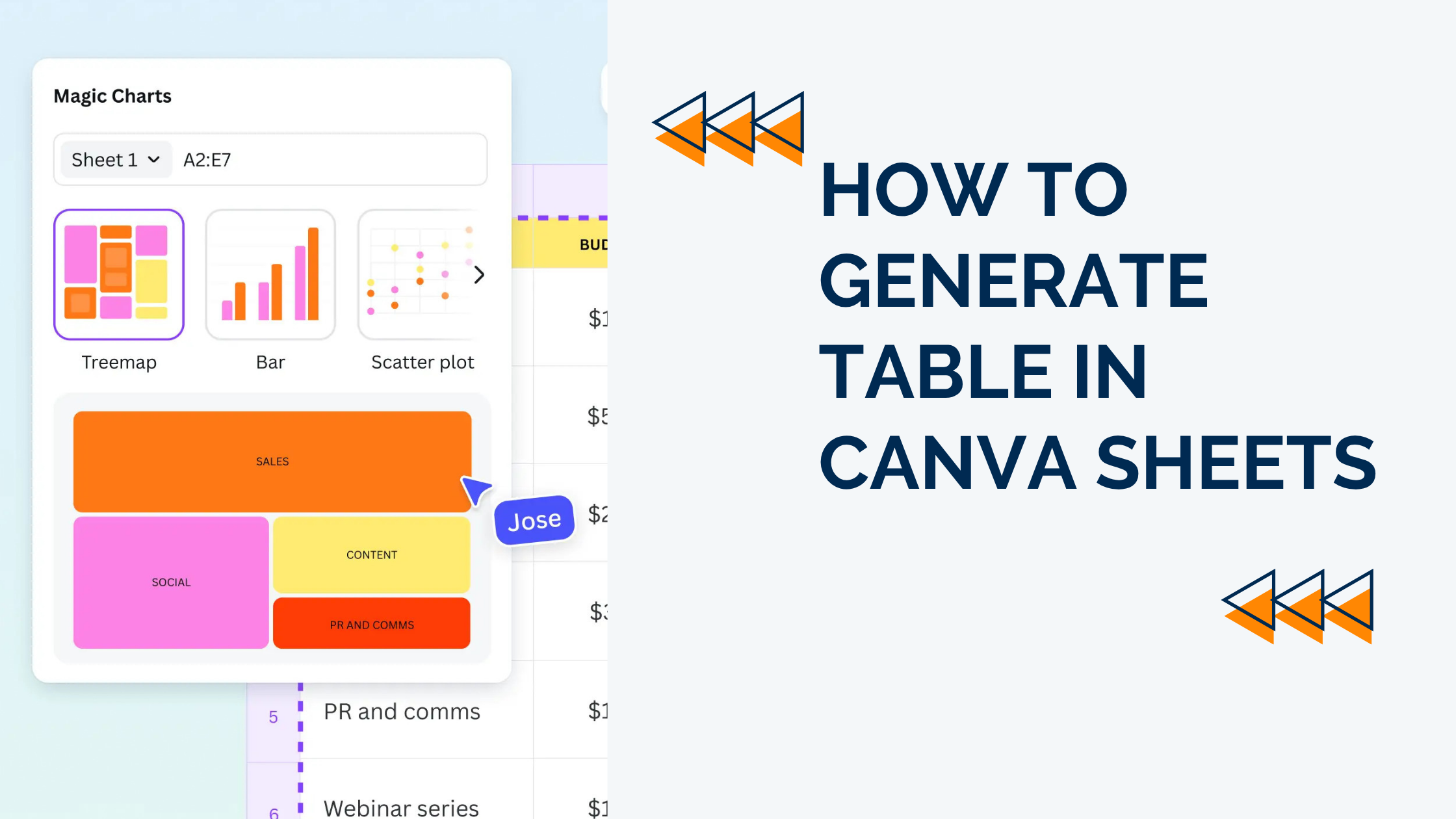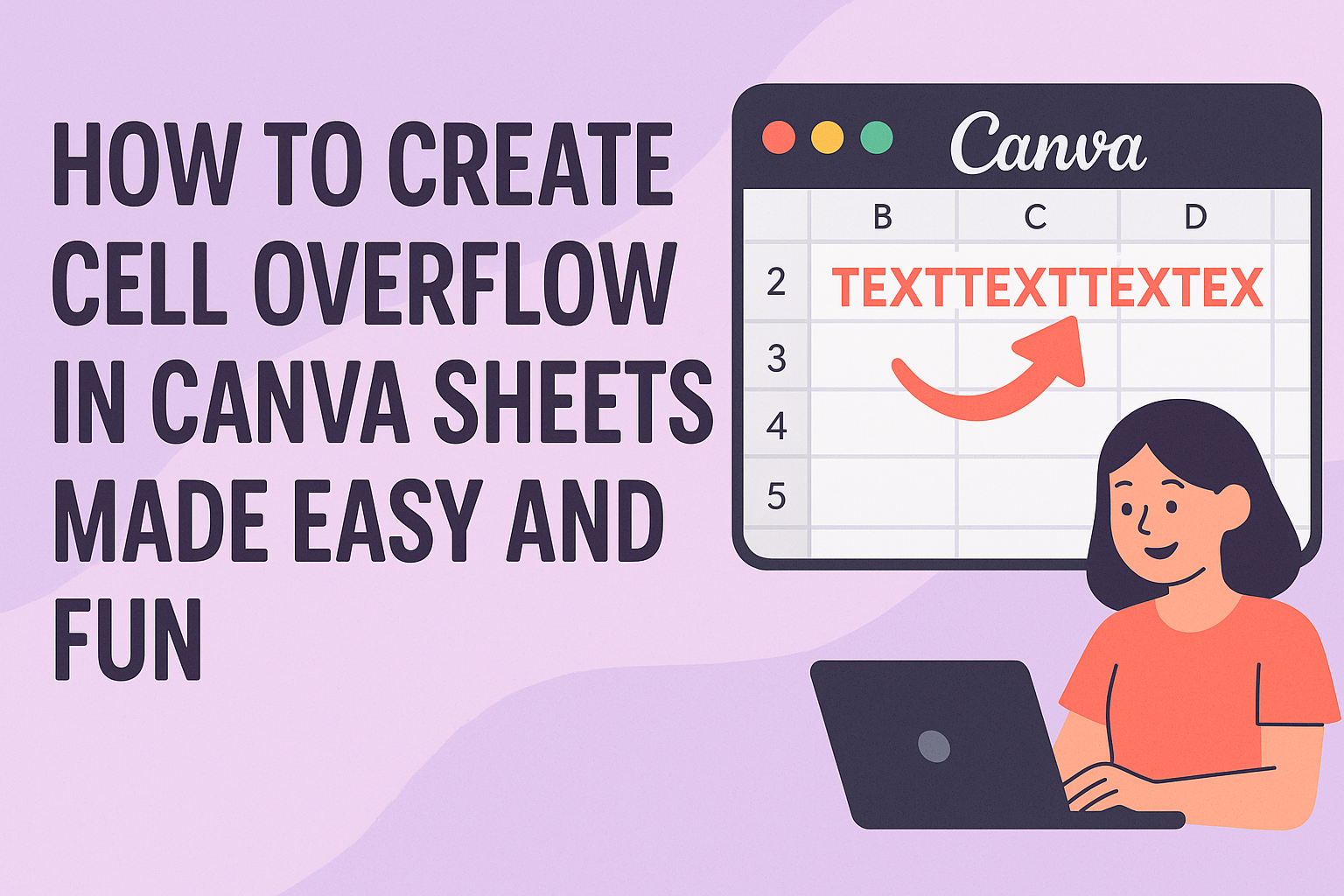Deleting a column in Canva is simple and quick. To remove a column, a user just needs to click on the column they want to delete, then select the three-dot menu that appears above it, and choose “Delete column.” This helps keep designs tidy and allows users to adjust tables easily. Whether someone is working …
Canva Design Tutorials
Adjusting row width in Canva is simple and helps make tables look neat and organized. Users can change row width by selecting the table and dragging the edges or using the size options in the toolbar to get the perfect fit. This lets them create clean designs without extra space or crowded text. Tables often …
Adjusting column width in Canva is simple and helps make designs look cleaner and more organized. Users can select the table, then drag the edges of columns or use size settings to make columns wider or narrower as needed. This flexibility ensures that content fits perfectly without wasting space. Many people don’t realize they can …
Filling empty cells in Canva Sheets is now much easier thanks to its AI-powered feature. This tool automatically suggests content based on the data around empty cells, saving time and effort. This feature is helpful for many tasks like managing data lists, planning schedules, or organizing projects. It works smartly to understand the context of …
Adjusting column width in Canva is a simple way to make tables look neat and organized. Users just need to select the table, then drag the edges of the columns to change their size. This lets them create a balanced layout that fits their content perfectly and improves readability. If someone wants all columns to …
Generating tables in Canva Sheets is simple and helps organize information clearly. Users can create tables by typing “/table” in their design to add a table with the number of rows and columns they need. Canva Sheets lets people adjust tables by adding or deleting rows and columns or typing directly into cells. This flexibility …
Bulk creating in Canva Sheets helps users save time by automatically turning data from spreadsheets into multiple personalized designs. It allows you to upload or enter data directly in Canva and generate many customized visuals in just a few clicks. This makes it ideal for marketers, creators, or anyone needing to produce lots of content …
Creating Magic Charts in Canva Sheets makes turning data into clear visuals quick and simple. It lets users transform raw numbers into charts that update automatically when the data changes. This helps anyone make professional-looking charts without needing design skills. The tool works right inside Canva Sheets, so users can see their charts change in …
Magic Insights in Canva Sheets helps users quickly analyze data by automatically generating clear summaries and answers from selected cells. It uses AI to turn raw numbers into easy-to-understand insights without complicated formulas, making data analysis faster and simpler. Users just select the data they want to explore, ask questions, or leave it blank for …
Many people wonder how to create cell overflow in Canva Sheets to make their text fit better and look cleaner. While Canva doesn’t have a direct text overflow feature like some other tools, users can adjust the size of cells or use workarounds to manage long text. The best way to handle cell overflow in …