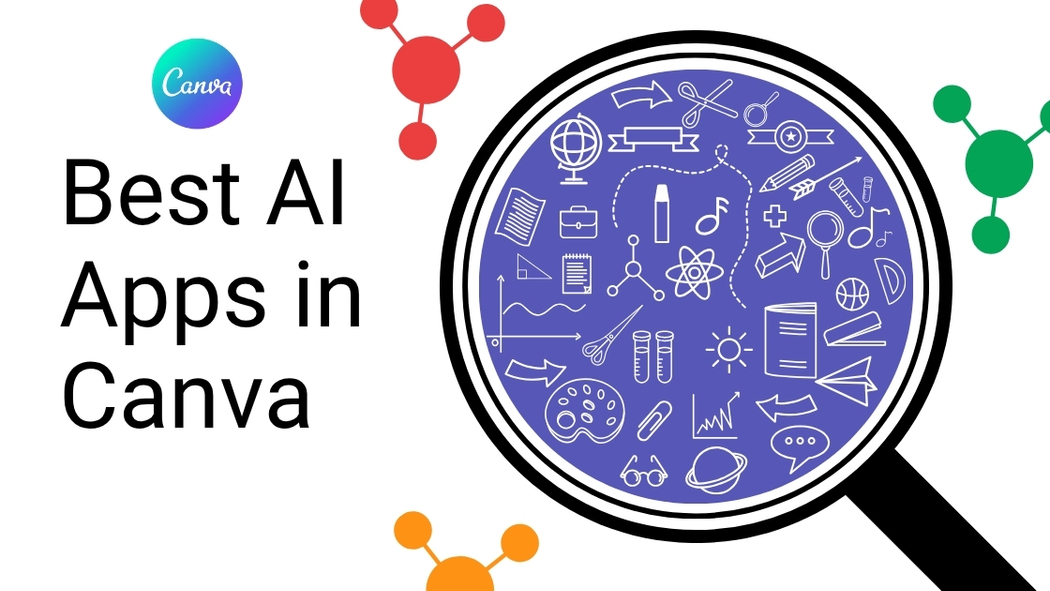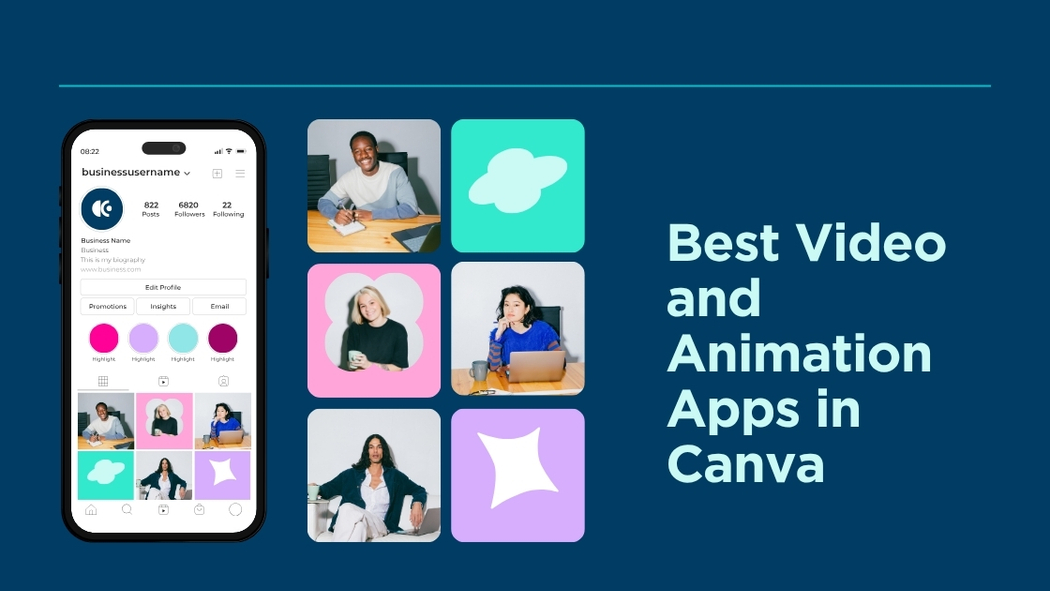Canva Sheets makes working with tables easier by using AI to fill empty cells automatically. This feature saves time by suggesting content based on the context of nearby cells, so users don’t have to type everything manually. It’s helpful for tasks like planning, managing data, or completing lists quickly. The process is simple—just select the …
Canva Design Tutorials
If someone wants to add voiceovers or audio to their Canva projects, using the right apps makes the process easy and professional. Canva includes built-in tools, like an AI voice generator, that can turn text into clear, natural-sounding speech without needing extra equipment. These audio and voiceover apps help users create engaging presentations, videos, and …
Canva is not just a design tool; it also offers powerful communication apps that help teams work better together. These apps make sharing ideas, getting feedback, and managing projects easier right inside Canva. The best communication apps in Canva improve collaboration and save time by keeping everything in one place. Teams can connect Canva with …
Canva is a popular tool for making cool designs quickly, but using the right apps inside Canva can make a big difference. These apps help add new features and save time when creating anything from social media posts to logos. Many Canva apps focus on different needs, like custom fonts, photo editing, or adding extra …
Canva offers a variety of photo editing apps that make improving and customizing images simple and fast. The best photo editing apps in Canva let users crop, enhance, add filters, and apply effects all within an easy-to-use interface. These tools work well for both beginners and people with some design experience. People can find apps …
Many people use Canva to create stunning designs, but not everyone knows about the powerful AI apps available within it. These tools help users save time and boost creativity by adding smart features like background removal, text-to-image generation, and content suggestions. These AI apps work for a variety of projects, from social media graphics to …
Managing files and data in Canva can get tricky, especially when projects and assets start to pile up. Luckily, there are apps and tools designed to keep everything organized, making it easier to find designs and manage team workflows. The best file and data management apps in Canva help users save time by organizing designs, …
Canva is a popular tool for creating eye-catching marketing materials without needing advanced design skills. To make the most of it, many turn to marketing apps within Canva that simplify tasks like social media posting, email campaigns, and branding. The best marketing apps in Canva help users save time, stay organized, and create professional content …
Canva offers a range of apps that make creating videos and animations simple and fun. These apps help users add motion, effects, and unique styles to their projects without needing advanced skills. Whether someone is making a presentation, social media post, or school project, these tools make the process smooth and creative. With options like …
Canva users looking to make their text stand out have plenty of great options. The best text styling apps in Canva help add effects like shadows, gradients, and unique fonts to make designs more eye-catching. These apps let users easily customize text beyond the basic tools Canva offers. Some apps focus on layering text with …