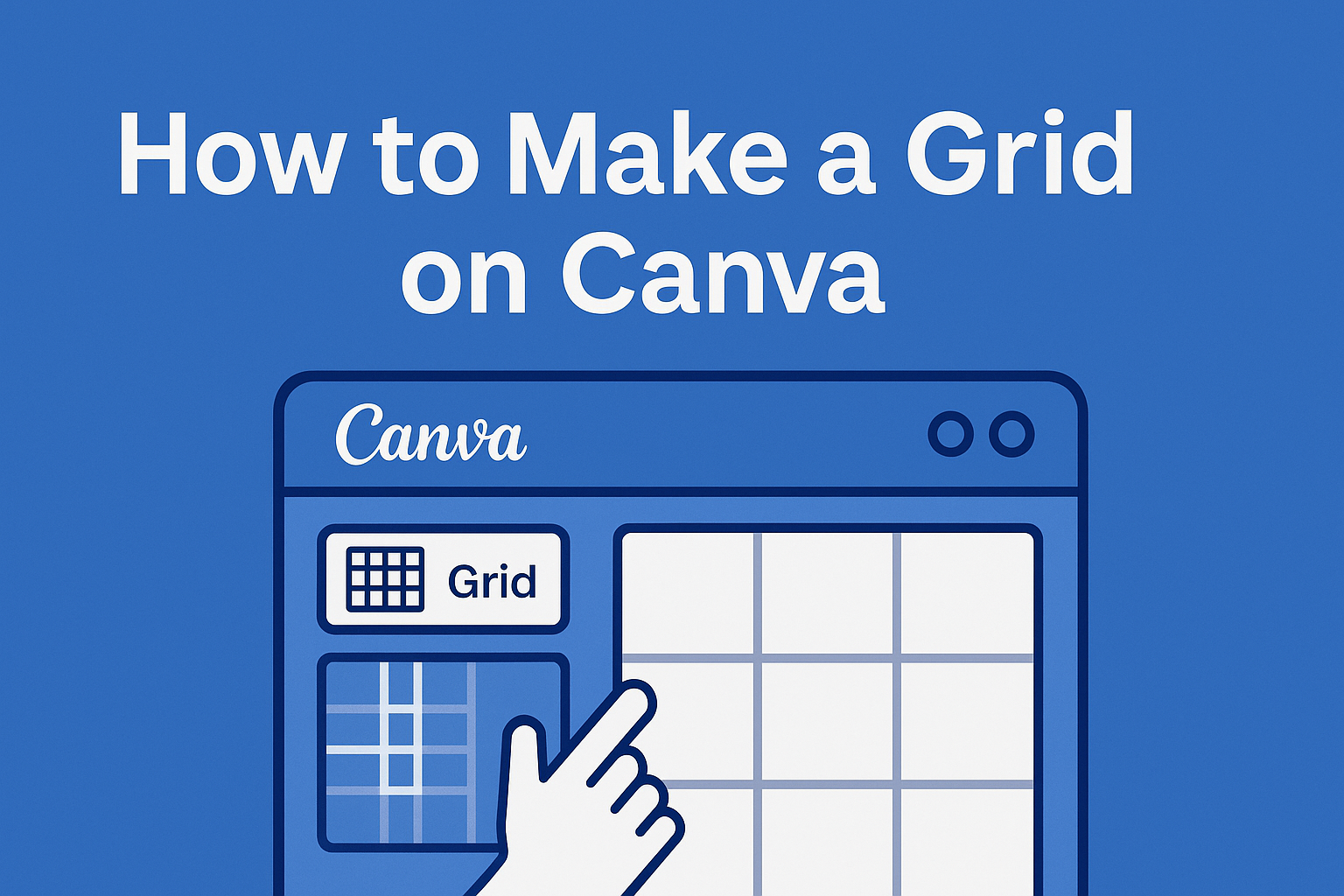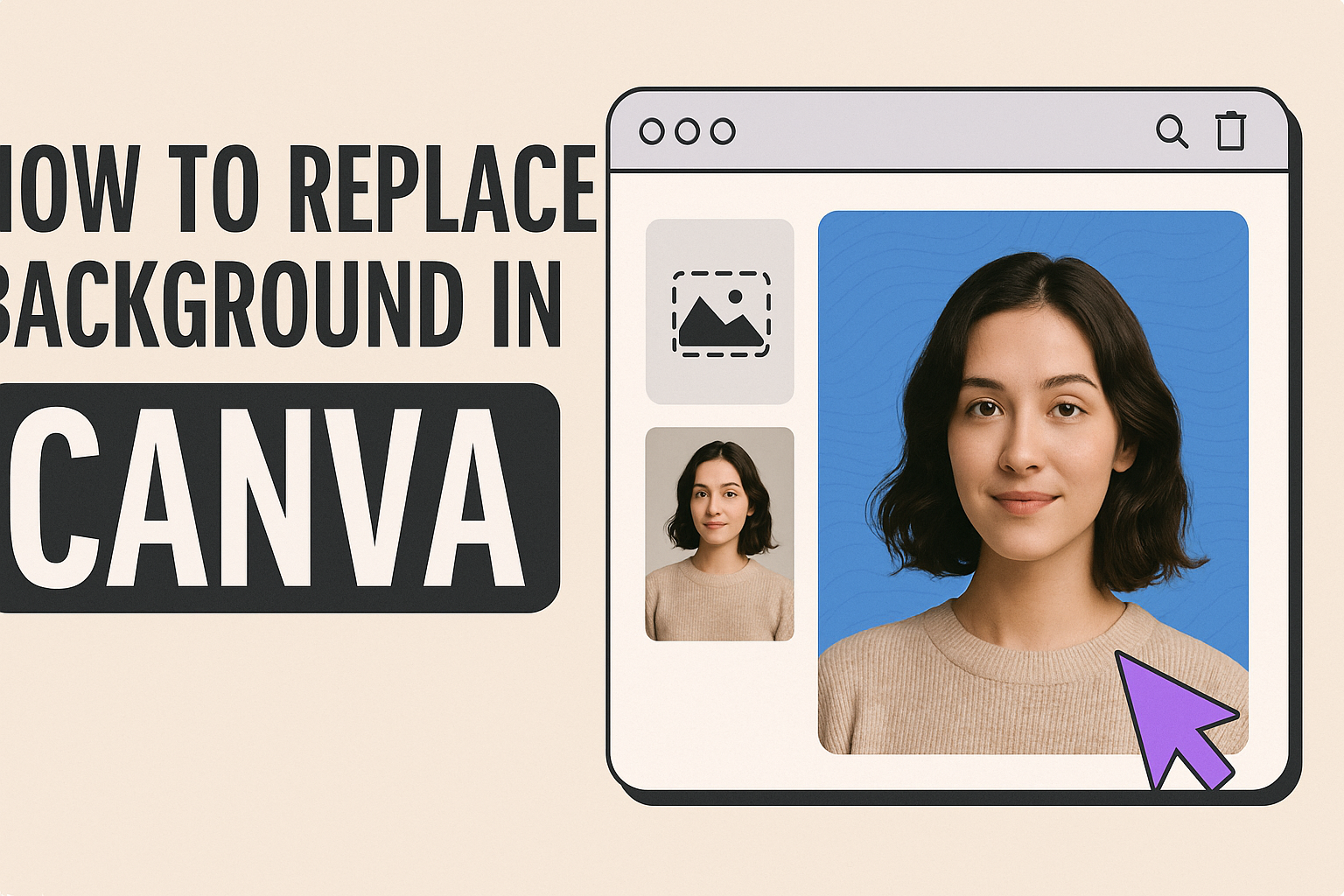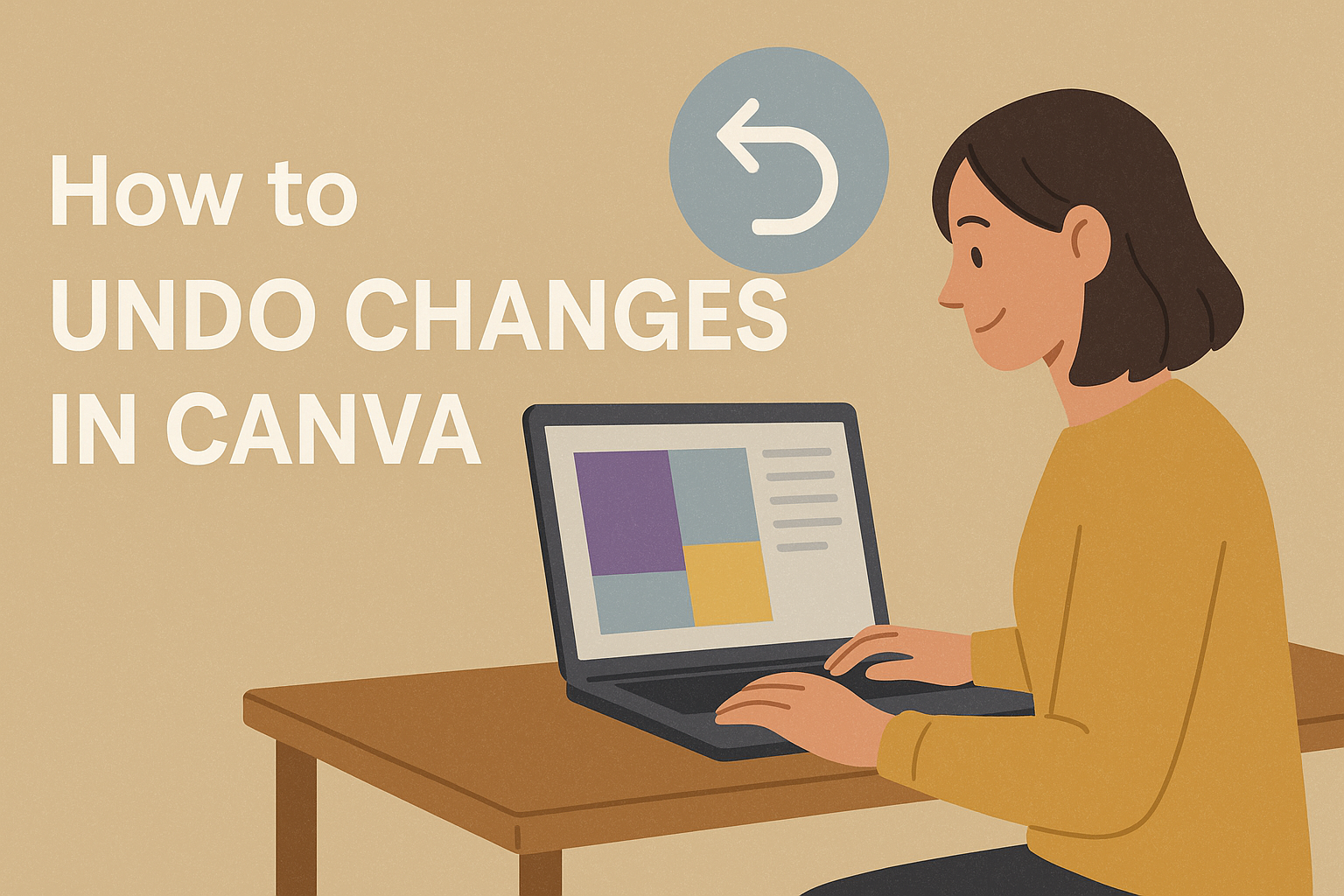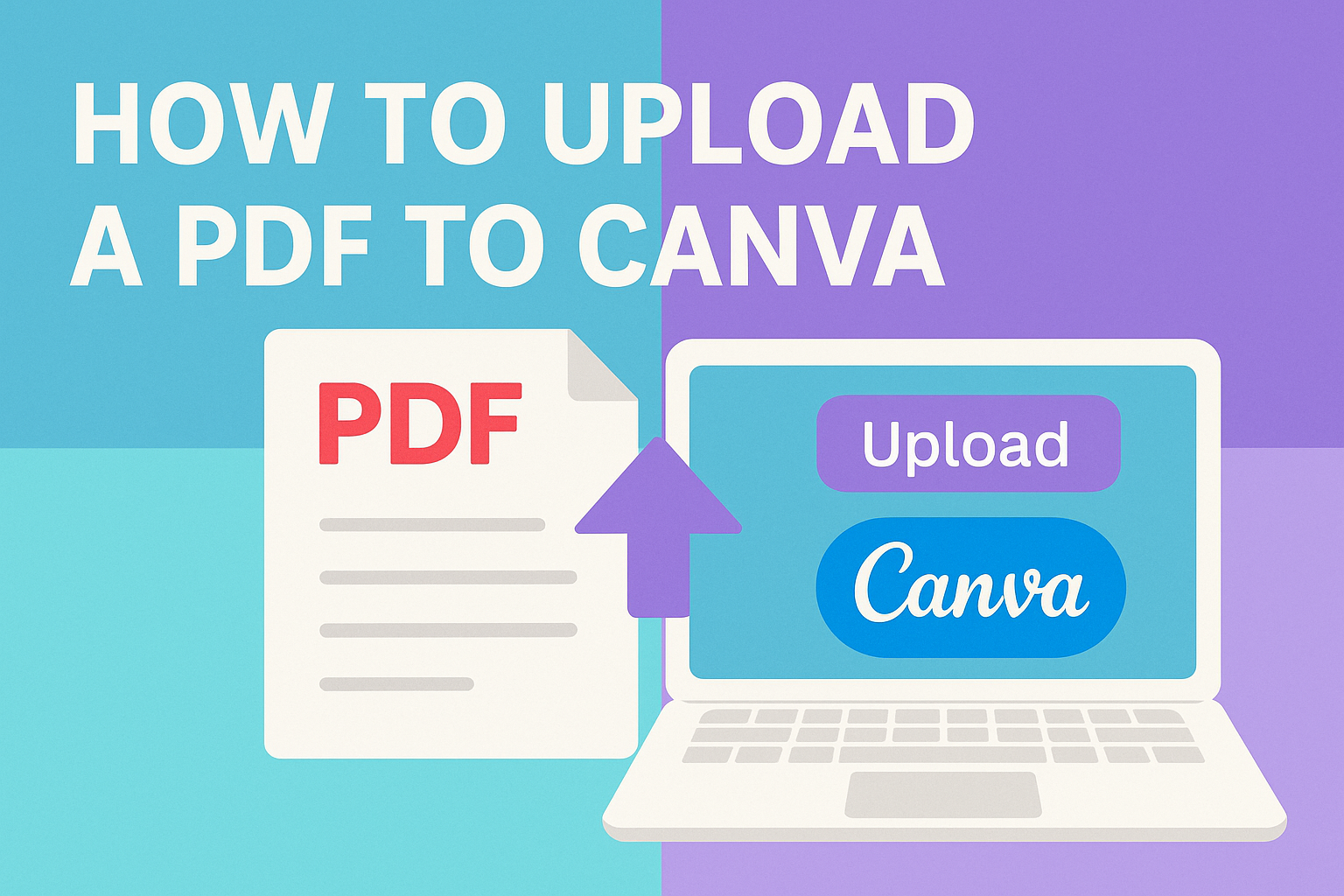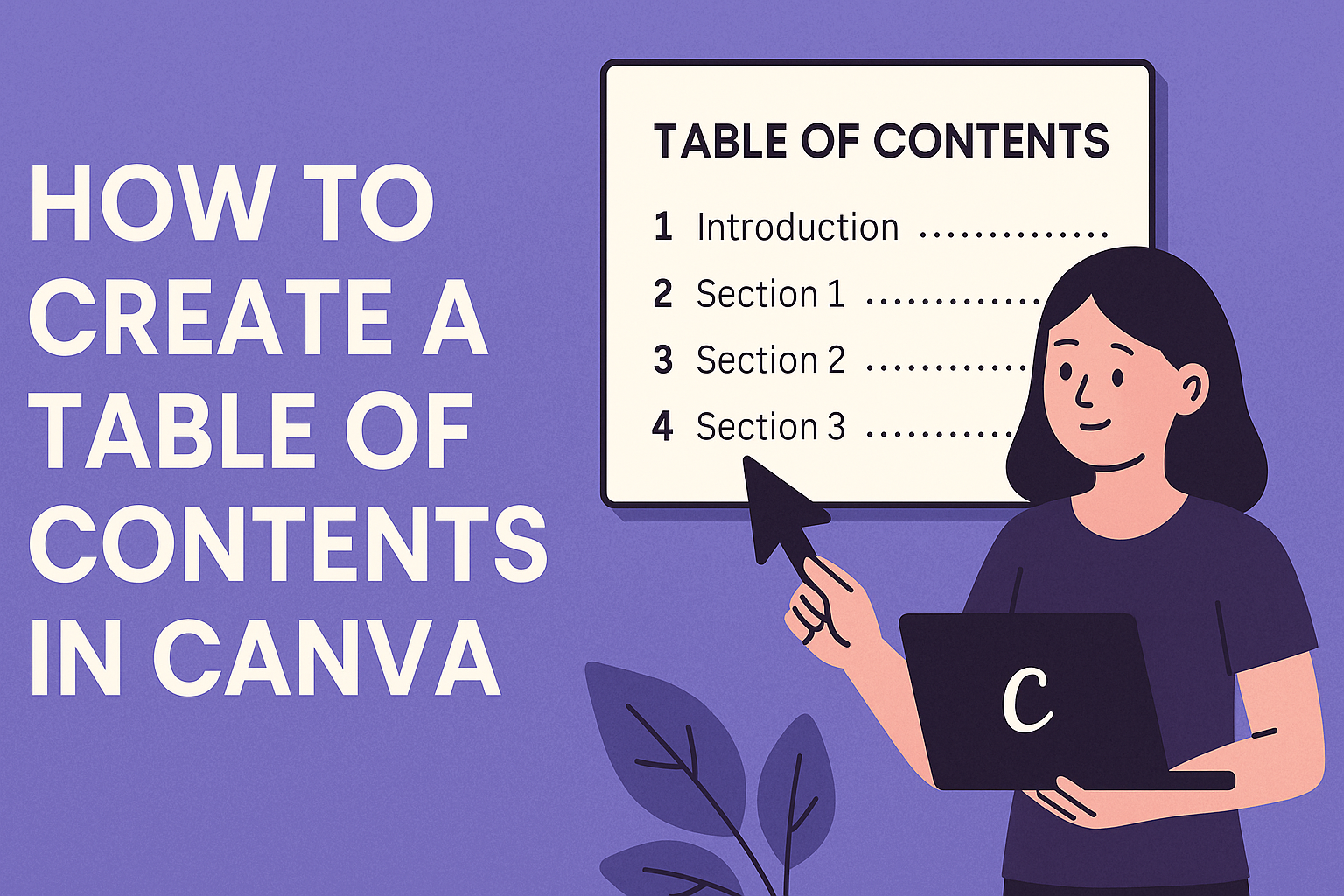Creating grids in Canva is a skill that can transform any design project, whether it’s for personal use or professional presentations. Grids help organize content, allowing users to easily position images, text, and other design elements. This organized layout makes any design look clean and professional, drawing the viewer’s attention naturally to each element on …
Canva Design Tutorials
Changing the background of an image can breathe new life into a design. For those who want to give their graphics a fresh look, Canva offers some easy-to-use tools that make this process quick and simple. To replace a photo background in Canva, users can utilize tools such as the BG Remover or Magic Grab. …
Making changes in Canva is fun, but sometimes you need to backtrack. Luckily, Canva provides user-friendly tools to do just that. To undo a change, users can click the Undo button in the toolbar, which looks like a curved arrow pointing to the left. This feature helps correct mistakes and easily manage edits, ensuring designs …
Canva offers a world of possibilities for gamers looking to enhance their streaming, branding, or content creation. With its wide array of customizable templates, Canva allows gamers to create unique visuals that capture the spirit of their gaming personas. Gamers can take advantage of Canva to craft gaming graphics, such as logos, esports team visuals, …
For those looking to spice up their designs, Canva offers a straightforward way to transform your PDFs into beautiful creations. Uploading a PDF to Canva is as simple as dragging and dropping your file into the editor. This feature allows you to break your document into editable elements, making design work even more flexible and …
Creating a design with custom dimensions in Canva is a great way to tailor your projects to fit specific needs. Whether it’s a social media post, a flyer, or a presentation slide, choosing the right size can make your design stand out. To create a custom-sized design in Canva, simply input your desired dimensions into …
Creating a custom calendar can be a fun and artistic project, and Canva makes it incredibly easy. With its array of beautifully designed templates and a user-friendly interface, anyone can jump in and start crafting a calendar that fits their style. Using Canva’s intuitive tools, designing a personalized calendar is both simple and engaging, perfect …
Animations can add a fun touch to your Canva designs, but sometimes simplicity is best. Removing these animations is quick and easy. To begin, select the element or page with the animation. Then, go to the toolbar and click on the animation icon. Choose “Remove animation” from the options. This simple step helps you maintain …
Creating a table of contents can make any document easier to navigate and more appealing to readers. Canva, a popular design tool, offers a range of templates to help users craft a visually pleasing table of contents effortlessly. By using Canva, anyone can design a professional-looking table of contents in just a few simple steps. …
Designing eye-catching graphics with Canva is popular among creatives and web designers. The challenge comes when trying to integrate these designs into functional websites. Exporting Canva designs to HTML allows users to transform their creative content into interactive web pages. This enhances both visual appeal and user engagement. Readers curious about merging design with technology …