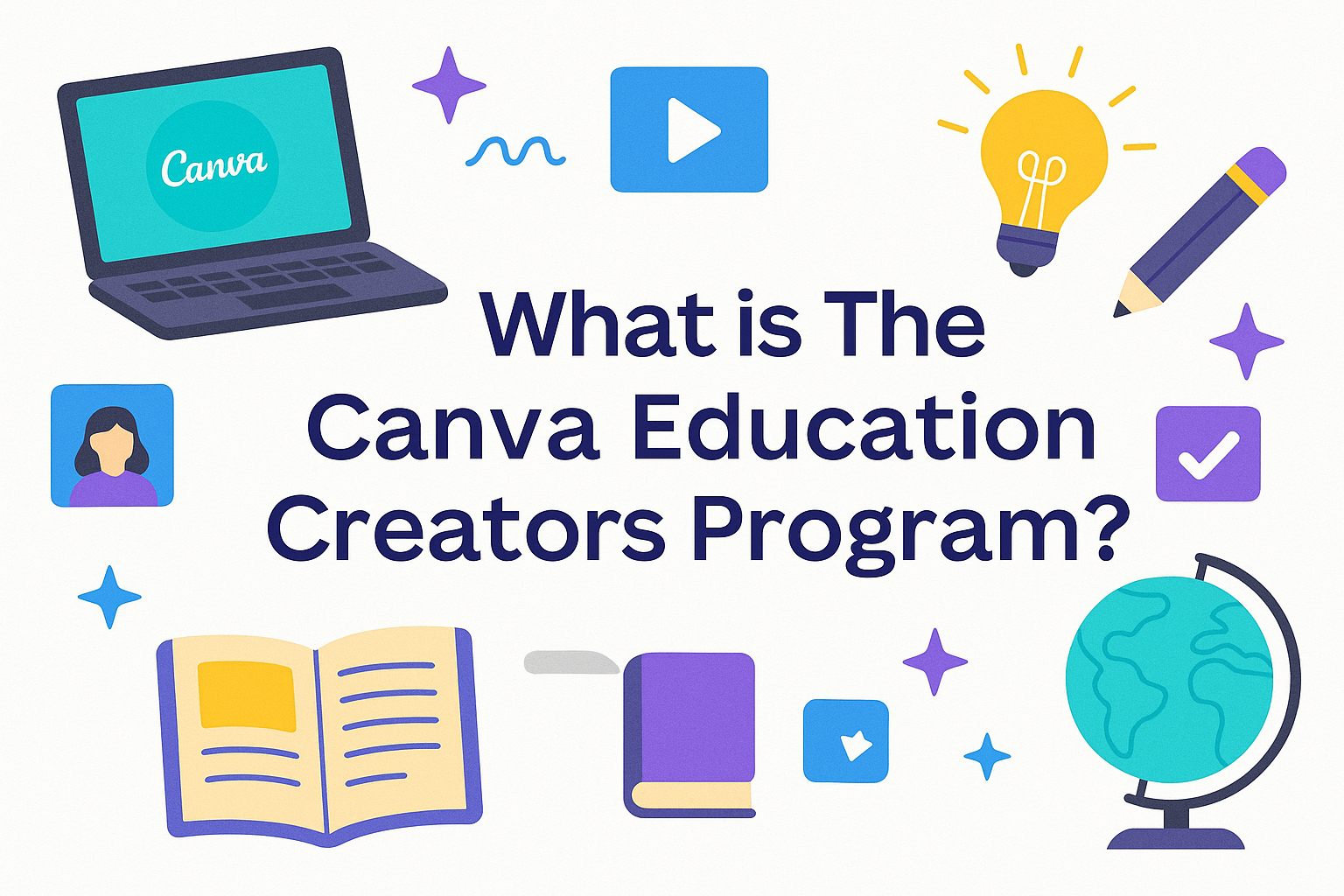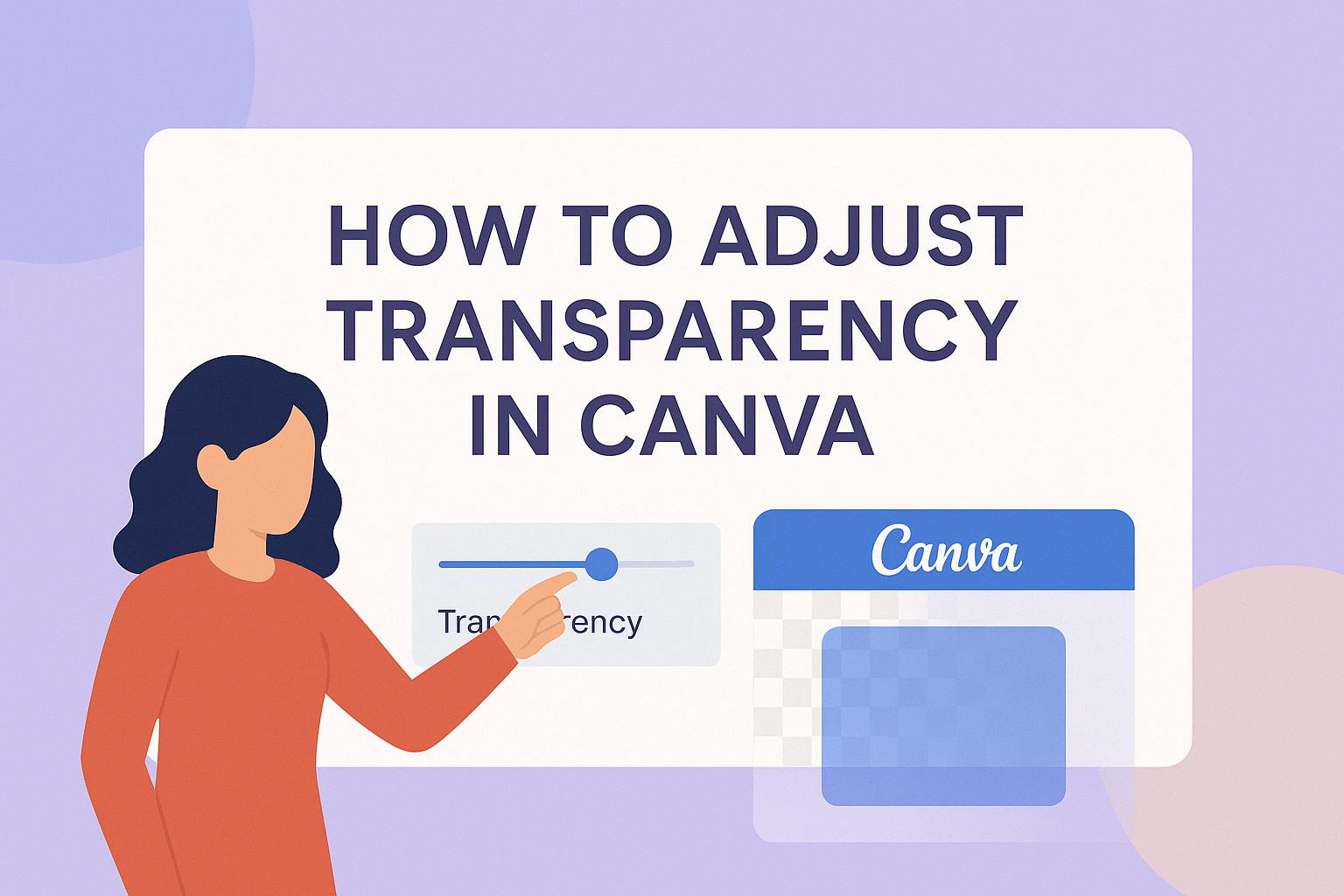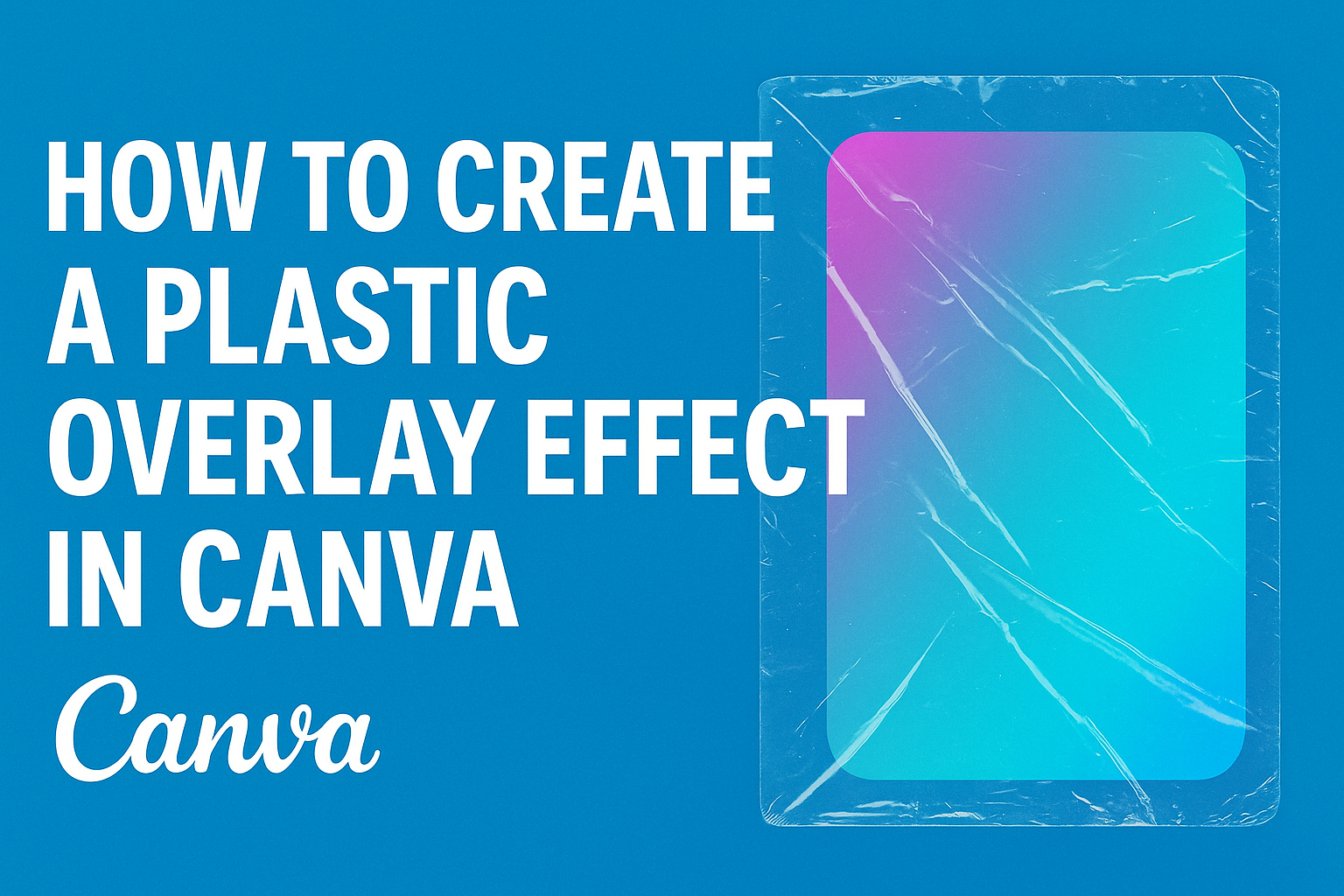The Canva Education Creators Program is transforming how teachers share their resources globally. This innovative initiative empowers educators to design, publish, and even earn from their creative templates on Canva. By allowing teachers to contribute their learning materials, Canva enriches its educational library with a diverse range of content from around the world. For educators …
Canva Design Tutorials
Creating eye-catching designs is a breeze with Canva, and one of the most useful features is adjusting transparency. To change the transparency of an element, simply select it and use the slider in the toolbar to modify its opacity. This allows you to create layered effects, subtle highlights, or blend images seamlessly together. By learning …
In today’s digital world, having a polished and professional logo on social media is essential. But sometimes, resizing a logo to fit various platforms can be tricky. With Canva, resizing your logo for social media is both simple and effective. It ensures your brand stands out without losing quality. Canva offers an intuitive way to …
Creating lists in Canva is both simple and fun, making it a popular choice for many looking to organize information creatively. Whether it’s a shopping list, to-do list, or a work project, Canva offers an easy drag-and-drop interface with numerous templates to bring lists to life. To make a bulleted or numbered list, you simply …
In today’s digital world, teamwork is often essential, and being able to share creative ideas smoothly can make all the difference. Canva provides fantastic tools for collaboration that allow design teams to work together effortlessly. By creating teams within Canva, users can easily share designs, templates, and feedback, enhancing both creativity and productivity. When a …
Valentine’s Day is the perfect occasion to express love and affection, and the right fonts can make your designs truly special. Whether you are making greeting cards, posters, or social media graphics, choosing the perfect font can add a personal touch to your creations. Some of the best options for Valentine fonts in Canva include …
Removing the background from a GIF can seem tricky, but Canva makes it simple with a few easy steps. By utilizing Canva’s Background Remover tool, users can transform any GIF to have a transparent or altered background, enhancing its overall appeal. This not only allows for creative possibilities but also helps GIFs fit seamlessly into …
Creating eye-catching designs can be fun and simple, especially with tools like Canva. Many people want to add a unique twist to their graphics, and a plastic overlay effect is a perfect way to do just that. By applying a plastic overlay effect, users can transform ordinary images into striking visuals that stand out. The …
Creating eye-catching product images can make a big difference in how items are perceived by potential buyers. Canva provides easy-to-use tools that help anyone enhance their images with style. Adding shadows to product images in Canva gives them depth and a touch of professionalism, making them pop off the screen. For those eager to elevate …
Creating eye-catching text is a great way to make any design pop, and Canva offers the perfect tools for this. With Canva, you can add stunning gradient effects to your text, making it vibrant and unique. Whether you’re crafting an invitation, a promotional post, or a motivational quote, gradient text can really catch the viewer’s …