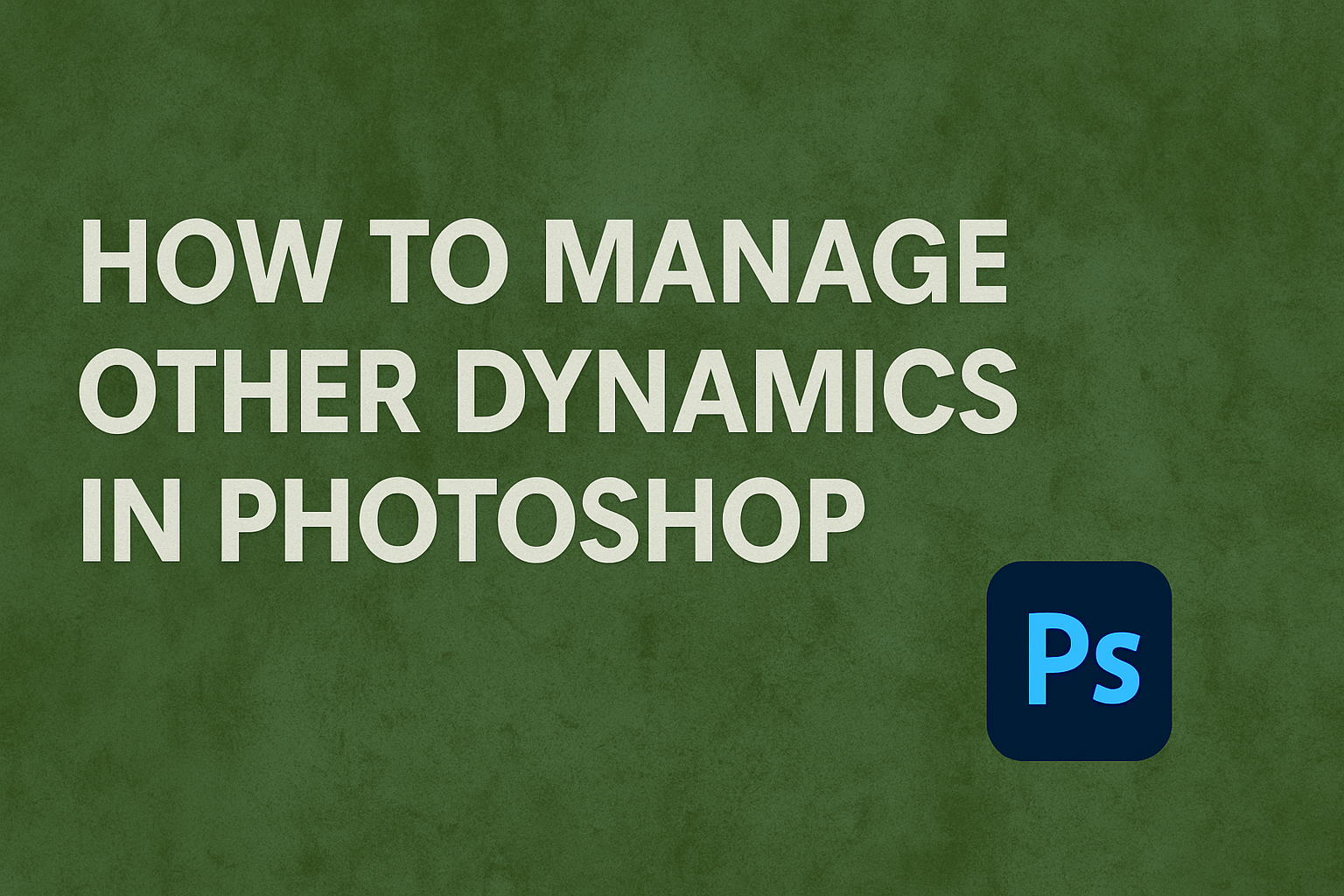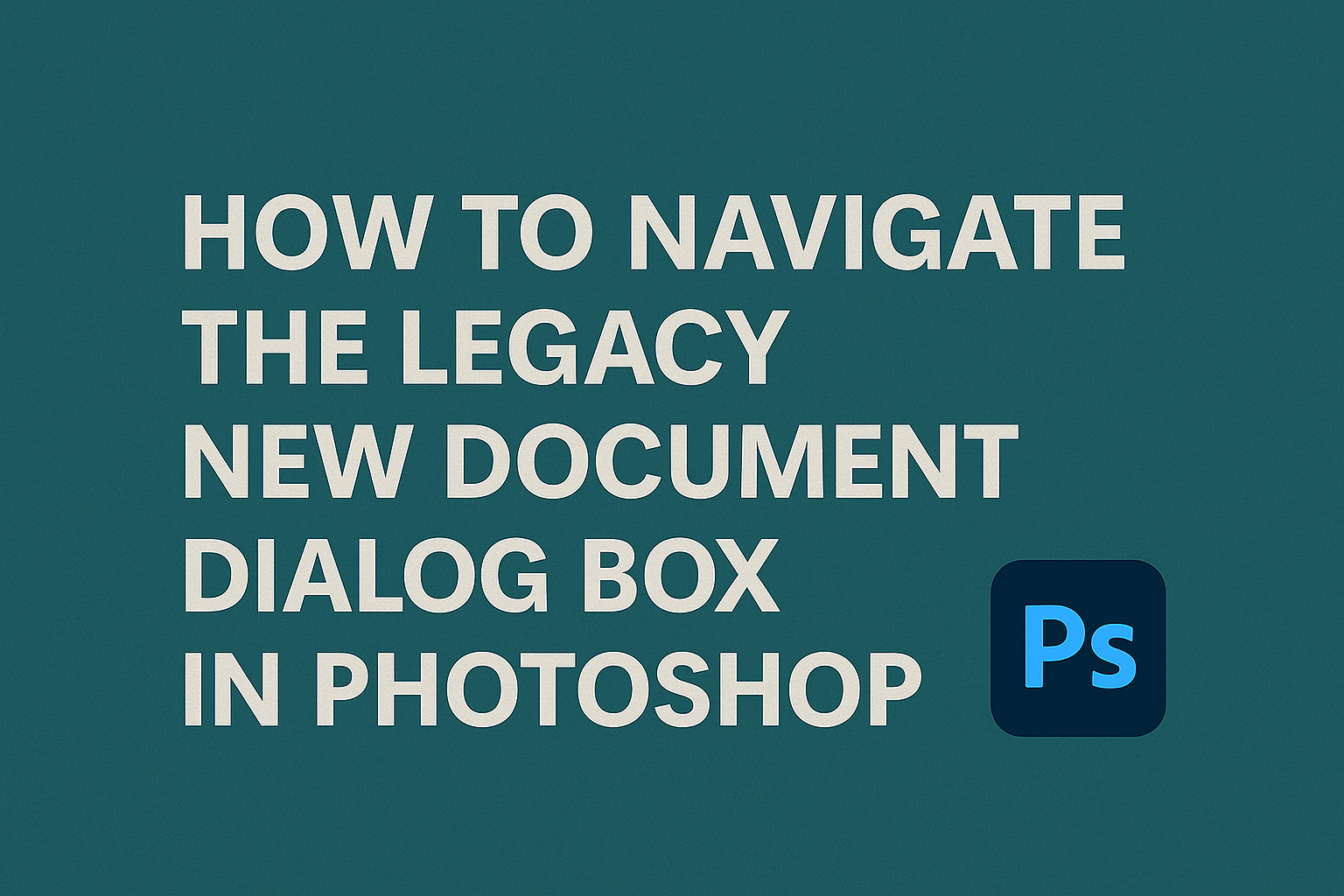Creating vertical photo panels in Photoshop can add a dynamic and engaging touch to your images. This effect transforms a single picture into a series of eye-catching vertical strips, offering a modern look. It’s a fantastic way to give your photos a fresh style, perfect for social media posts or creative projects. The process is …
Adobe Photoshop
Photoshop brushes can be a game-changer when creating digital art or enhancing photos. One key feature to explore is the management of “Other Dynamics.” By adjusting the opacity and flow settings, artists can create strokes varying greatly in transparency and texture, giving their artwork a more dynamic feel. This ability allows for expressive painting techniques, …
Film grain adds a classic, textured look to photos, reminiscent of old-school analog film. For those interested in photography and digital art, learning to simulate this effect in Photoshop can elevate your images with a unique vintage aesthetic. To simulate film grain in Photoshop, adding a new layer filled with 50% gray and setting it …
Editing photos to fit specific frame sizes can make a big difference in how images are presented. Whether it’s for a digital photo frame, a printed piece, or an online gallery, getting the size just right ensures everything looks polished and professional. To crop photos to specific frame sizes in Photoshop, use the Crop Tool …
A shape cluster photo display effect can transform your images into unique pieces of art, resembling a collage of framed shapes on a wall. This fun and creative effect can be done easily in Photoshop, making your photos stand out in a crowd. It’s ideal for anyone looking to experiment with their imagery and present …
Navigating through Photoshop can sometimes feel overwhelming, especially with updates that change familiar features. The Legacy New Document Dialog Box in Photoshop offers a simpler way for users who prefer the old interface. To access this, go to Preferences under the Edit menu on Windows or the Photoshop CC menu on a Mac, and check …
Creating a classic vignette photo effect in Photoshop can transform your images, adding an artistic touch that draws the viewer’s focus to the center. This simple technique can be achieved in just a few steps, making your photos stand out with minimal effort. Whether it’s a family portrait or a landscape shot, the vignette effect …
Photoshop users often find themselves lost in a sea of tools and options. One feature that can get a bit tricky to locate is the Recent Files panel. It’s quite handy for quickly accessing files you’ve been working on, but it can sometimes seem like it’s hiding. To reveal the Recent Files panel in Photoshop, …
Creating a custom motion trail in Photoshop is a great way to add dynamic movement to any image. By learning this technique, you can transform static photos into eye-catching visuals that seem alive with motion. Whether you’re editing images for professional projects or personal creativity, mastering this effect can elevate your skills significantly. For those …
For those who find the Start Workspace in Photoshop to be a bit of a distraction, there’s good news. You can easily disable this feature and enjoy a cleaner workspace. By tweaking a few settings within Photoshop’s preferences, users can streamline their creative process and focus on what truly matters—designing. The Start Workspace is meant …