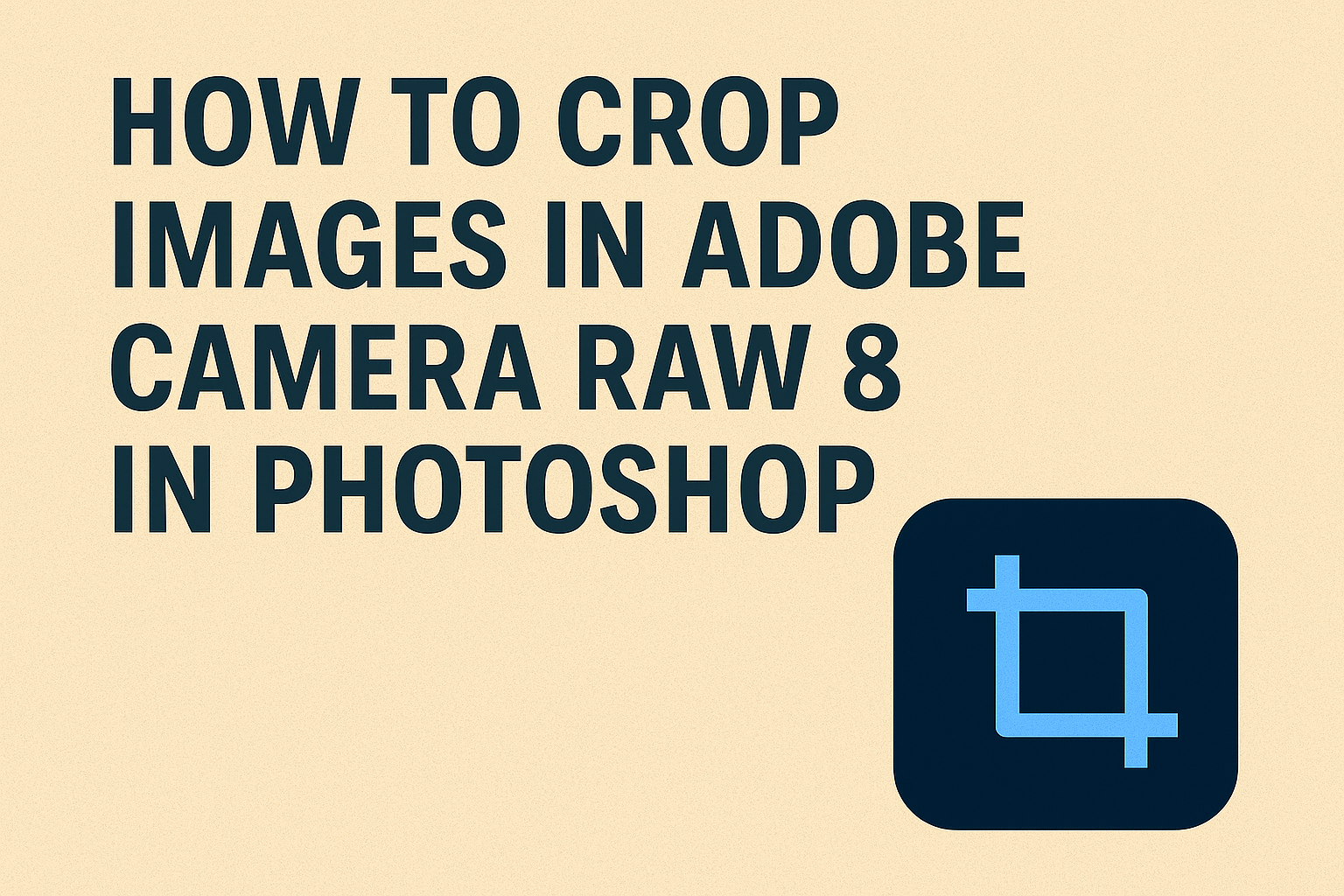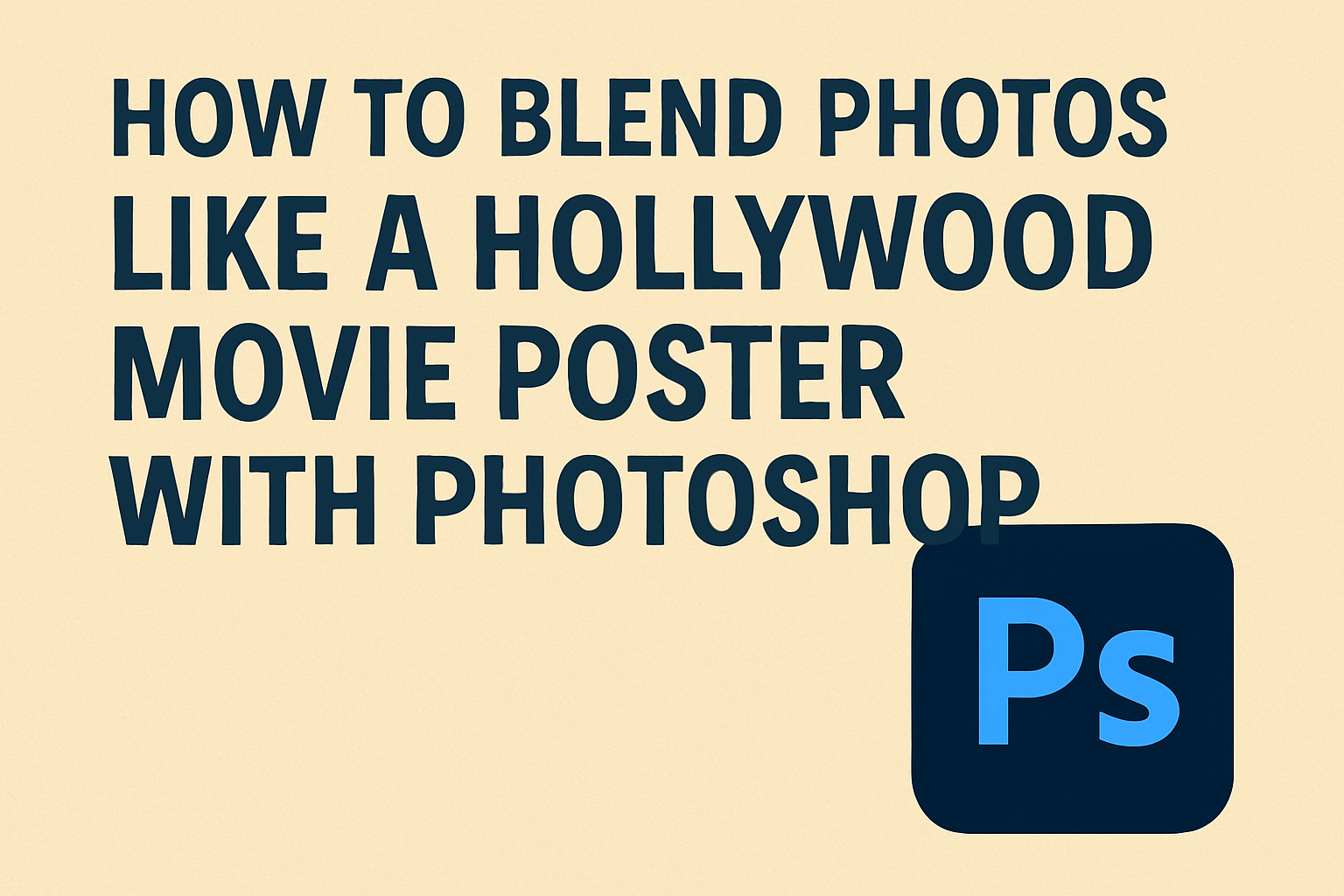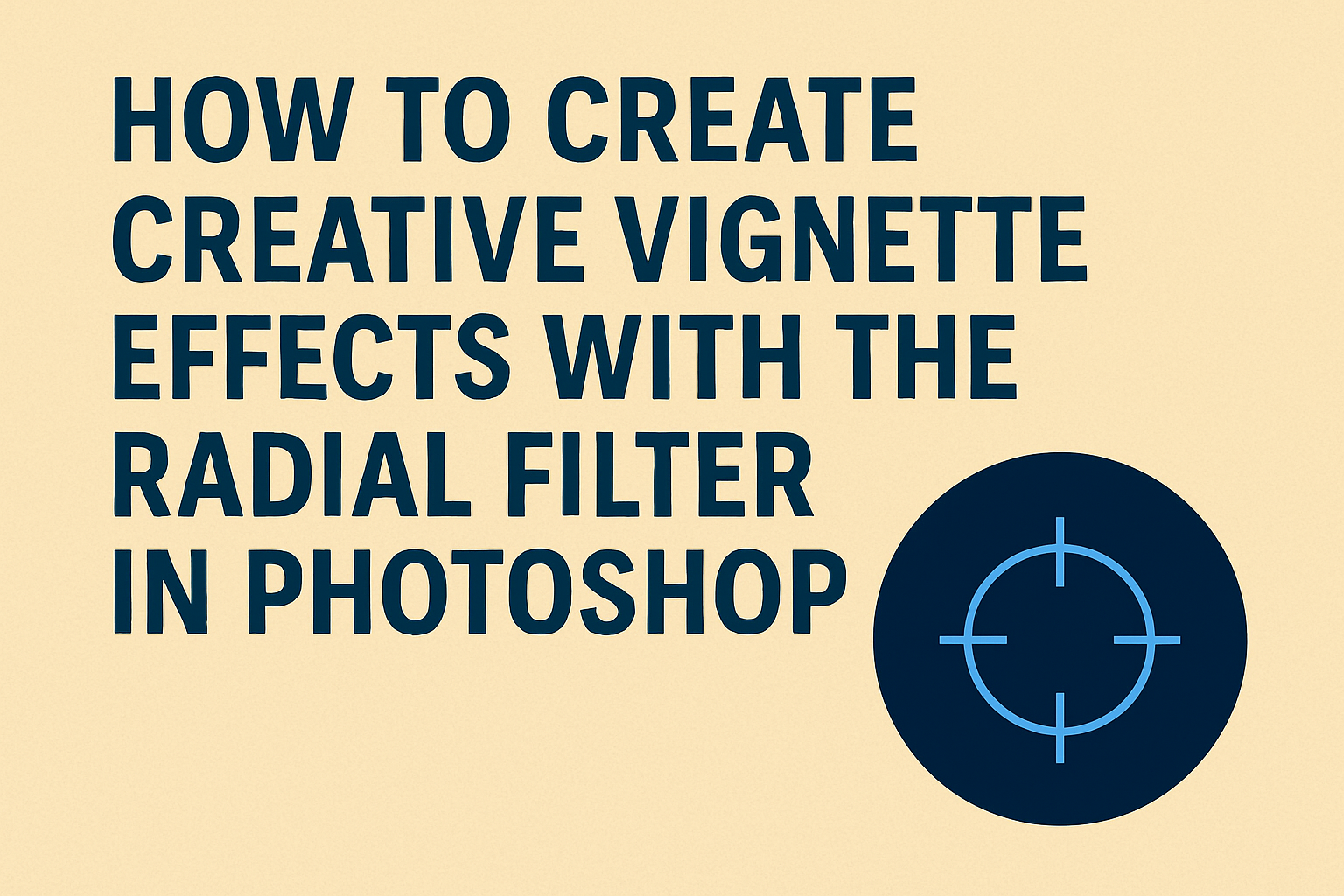Adobe Camera Raw 8 in Photoshop is a powerful tool for editing photos, offering many features to enhance images. One of its essential functions is the ability to crop images, which allows users to focus on the most important part of their picture. To crop an image, users can select the Crop Tool, choose an …
Adobe Photoshop
Photoshop is a powerful tool, but it can be frustrating when favorite filters seem to vanish. This problem can leave users scratching their heads, wondering where their trusty effects have disappeared. Whether it’s the artistic, brush stroke, or sketch filters, the issue is common across different Photoshop versions. To restore missing filters in Photoshop, adjusting …
Creating stunning visuals is more accessible than ever with the tools available today. One popular way to make your images pop is by blending photos like a Hollywood movie poster using Photoshop. By mastering simple techniques with layer masks and color matching, anyone can create eye-catching, professional-looking designs. This approach not only enhances creativity but …
Creating a photo within a photo effect in Photoshop can transform a plain picture into a captivating visual masterpiece. This effect involves layering an image on top of itself, with one section appearing framed or highlighted within the larger picture. It’s a simple yet powerful technique that adds depth and intrigue to any photo. Readers …
Creating a 3D pop-up effect in Photoshop can bring your images to life by making parts of them appear to jump right out of the frame. This effect is not only visually striking but also surprisingly simple to achieve with the right guidance. Transforming ordinary photos into dynamic visuals is just a few steps away …
Creating eye-catching images can make your work stand out, and the infrared glow effect is a great way to add a dream-like quality to your photos. This effect can be applied non-destructively in Photoshop using Smart Filters and adjustment layers, allowing your original image to remain unchanged. This technique is perfect for photographers who want …
Creating a miniature effect with tilt-shift in Photoshop opens up a world of creativity for photographers. This technique makes real-life scenes appear like tiny models, adding a playful touch to everyday images. By using Photoshop’s Tilt-Shift blur filter, you can transform ordinary photos into captivating miniatures. This effect is not only fascinating but also surprisingly …
Creating a blurred vignette effect in Photoshop can add a professional touch to your photos, drawing attention to your main subject while subtly fading the edges. This technique enhances portraits and various compositions by providing a soft, artistic frame to any picture. To apply a blurred vignette effect, use Photoshop’s layer masks and adjustment layers …
Creating a ghost effect in Photoshop is a fun way to add some mystery or spookiness to your images. To make an image appear ghost-like, start by creating a duplicate layer and converting it into a Smart Object. This allows for non-destructive edits, ensuring that the original image remains unchanged. Adjustments like desaturation and motion …
Creating vignette effects in photography can add a touch of mood and focus to your images, drawing the viewer’s attention right where you want it. With the Radial Filter in Photoshop, these effects become highly customizable, allowing photographers to elevate their work with ease. The Radial Filter in Photoshop CC can create stunning vignettes that …