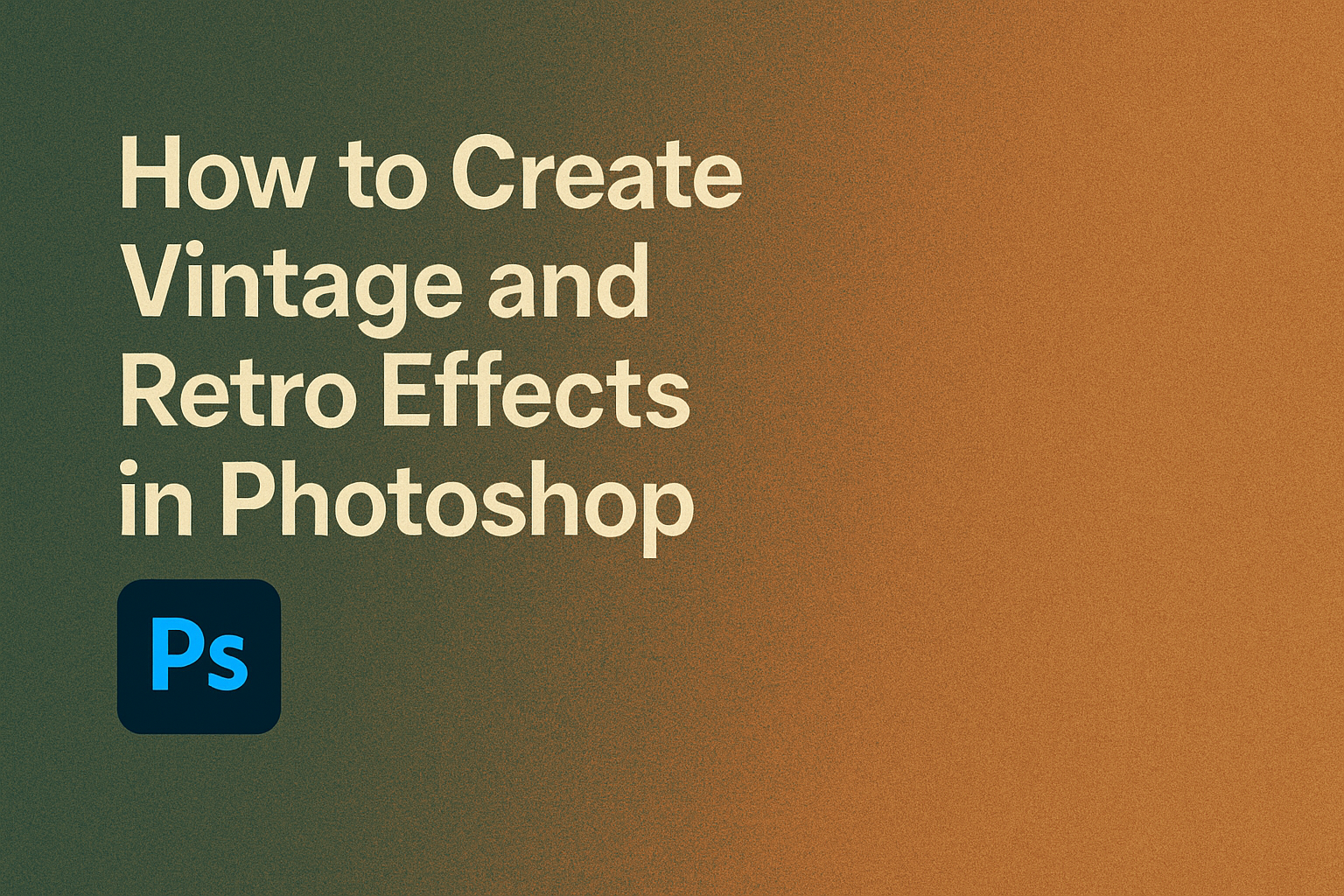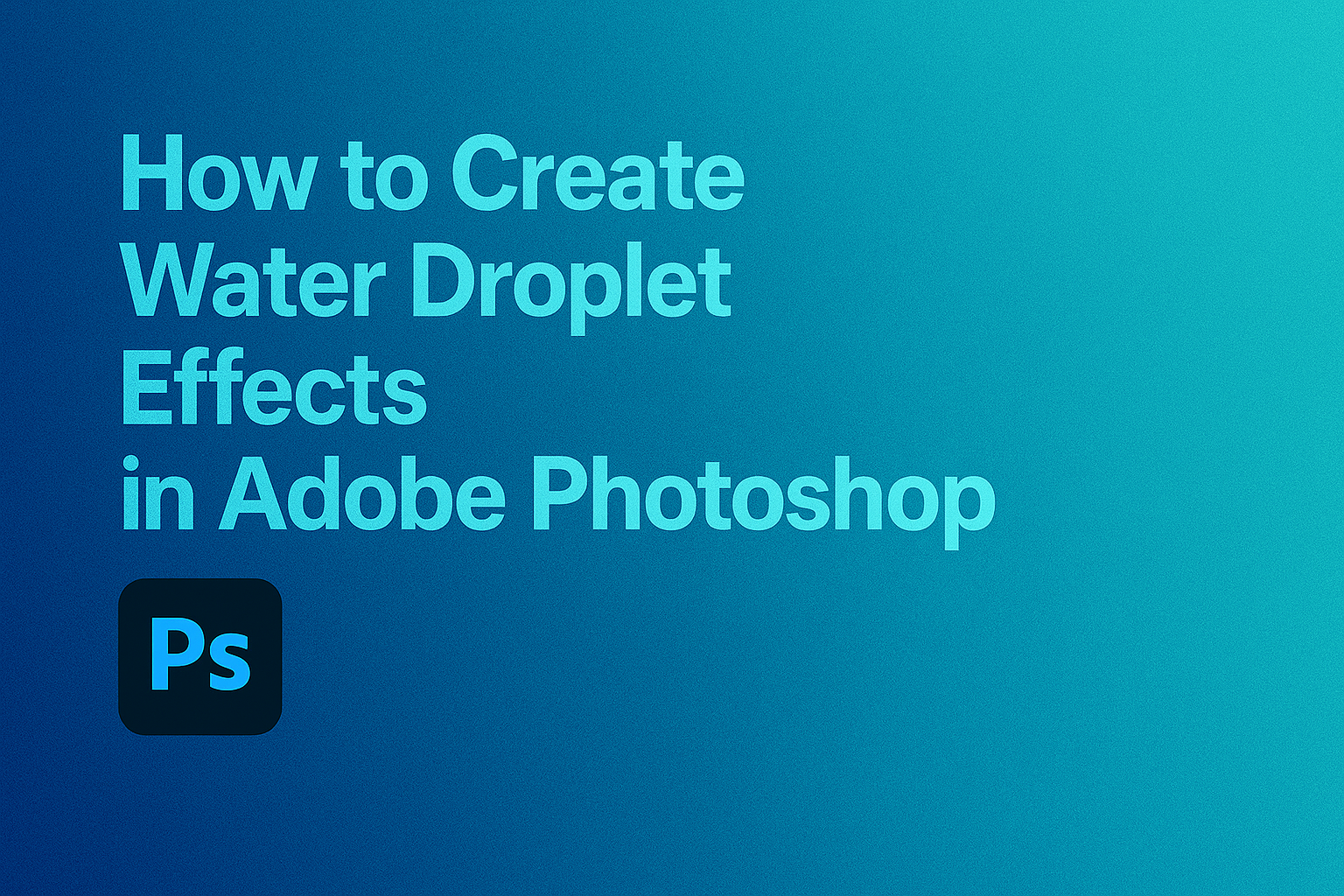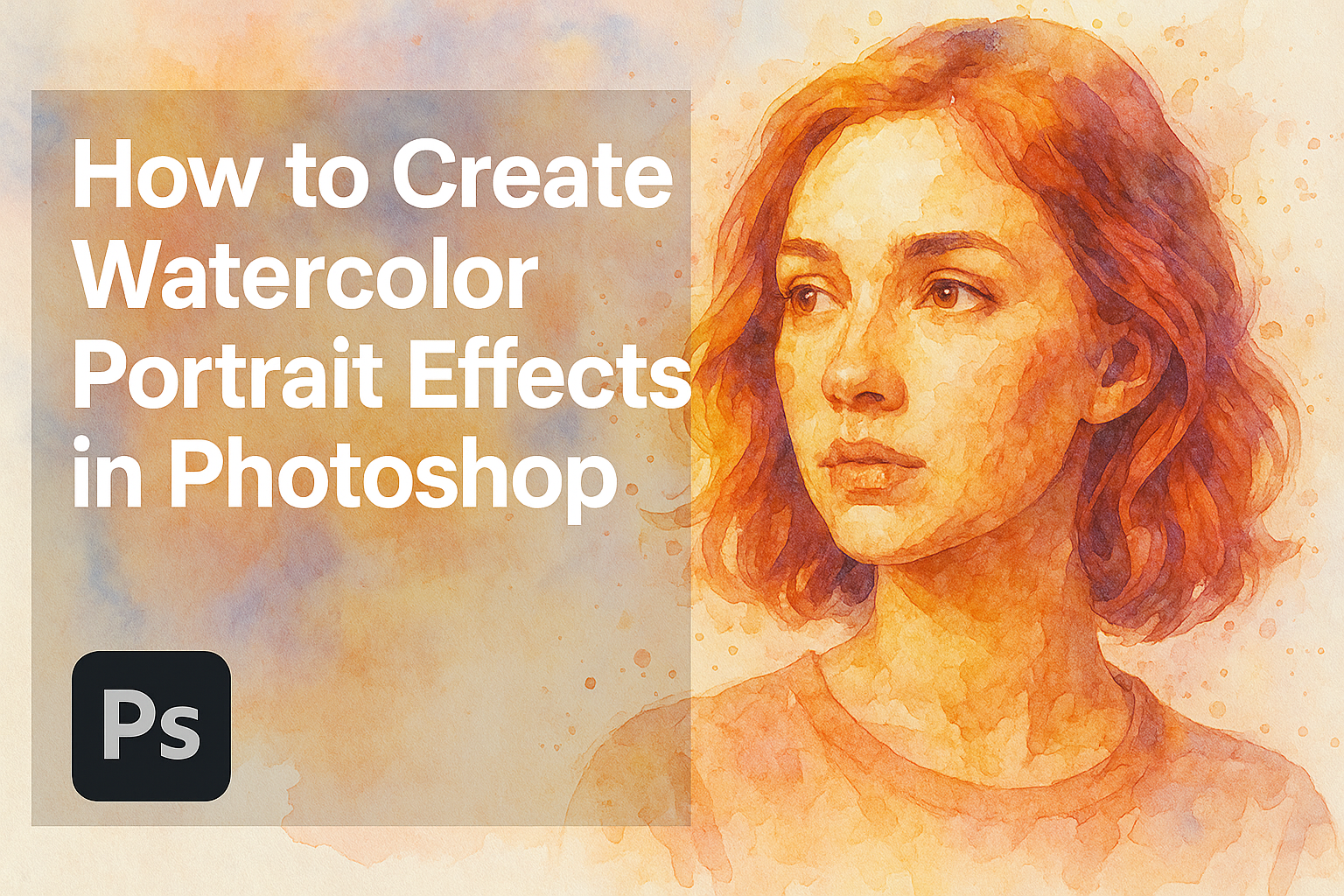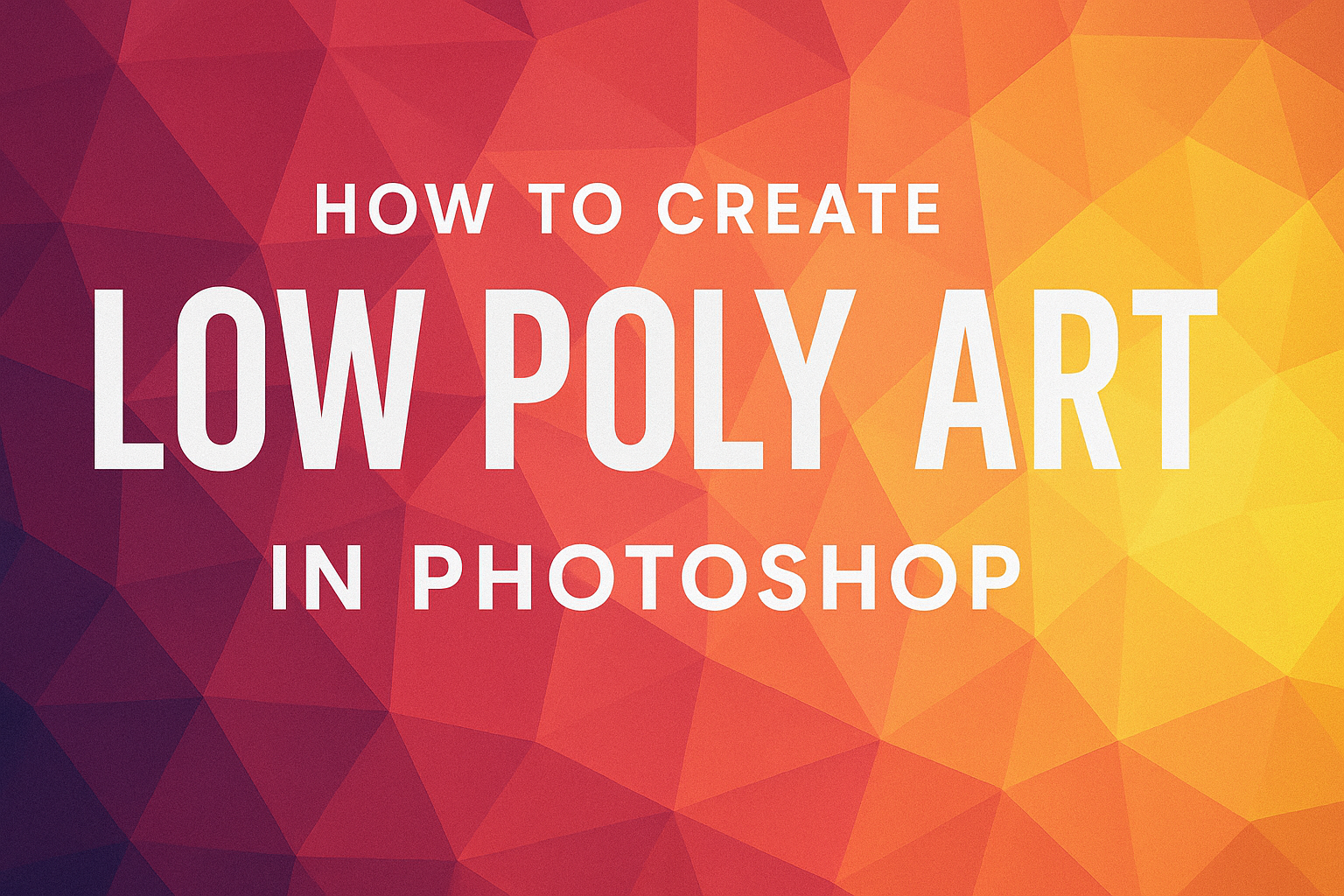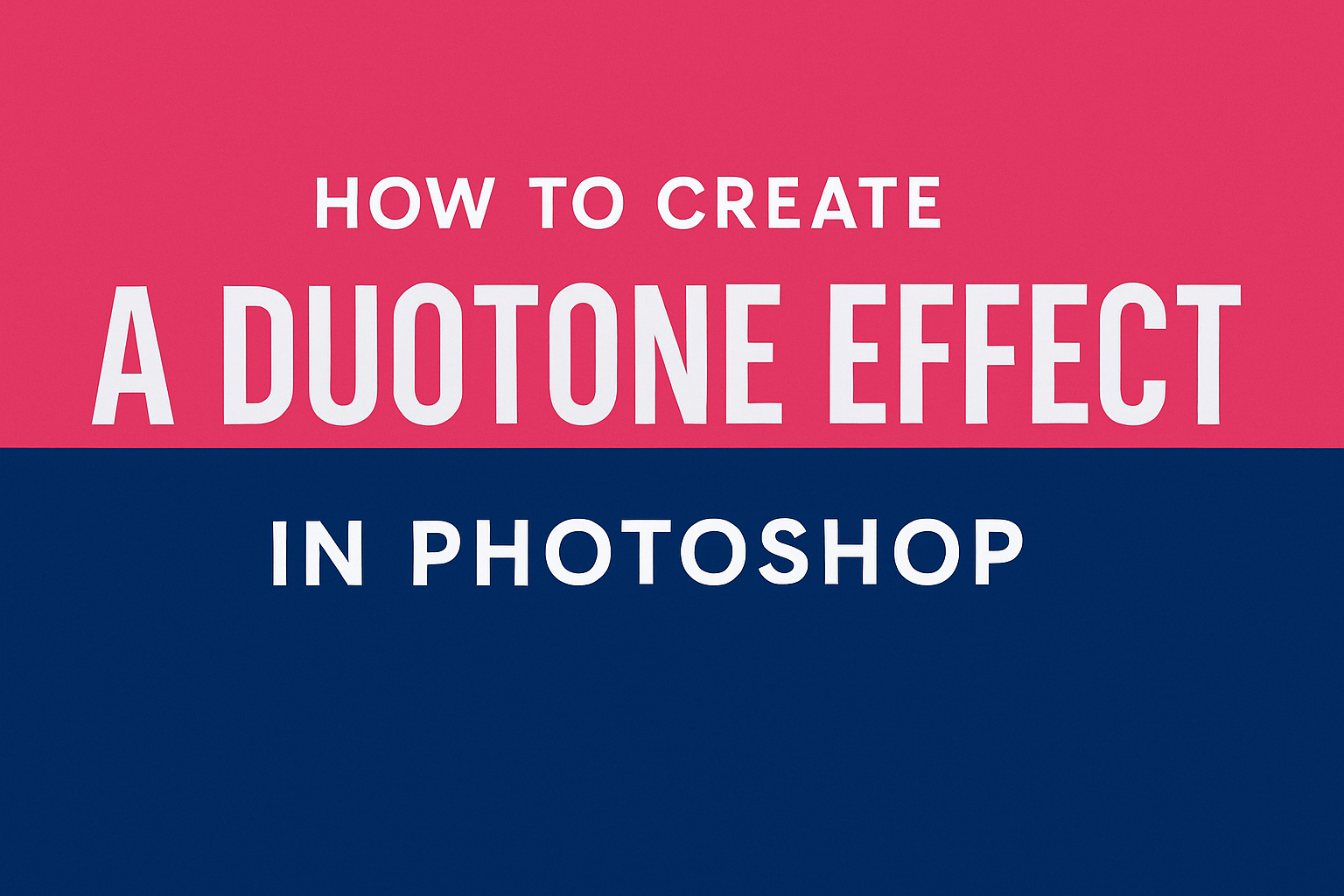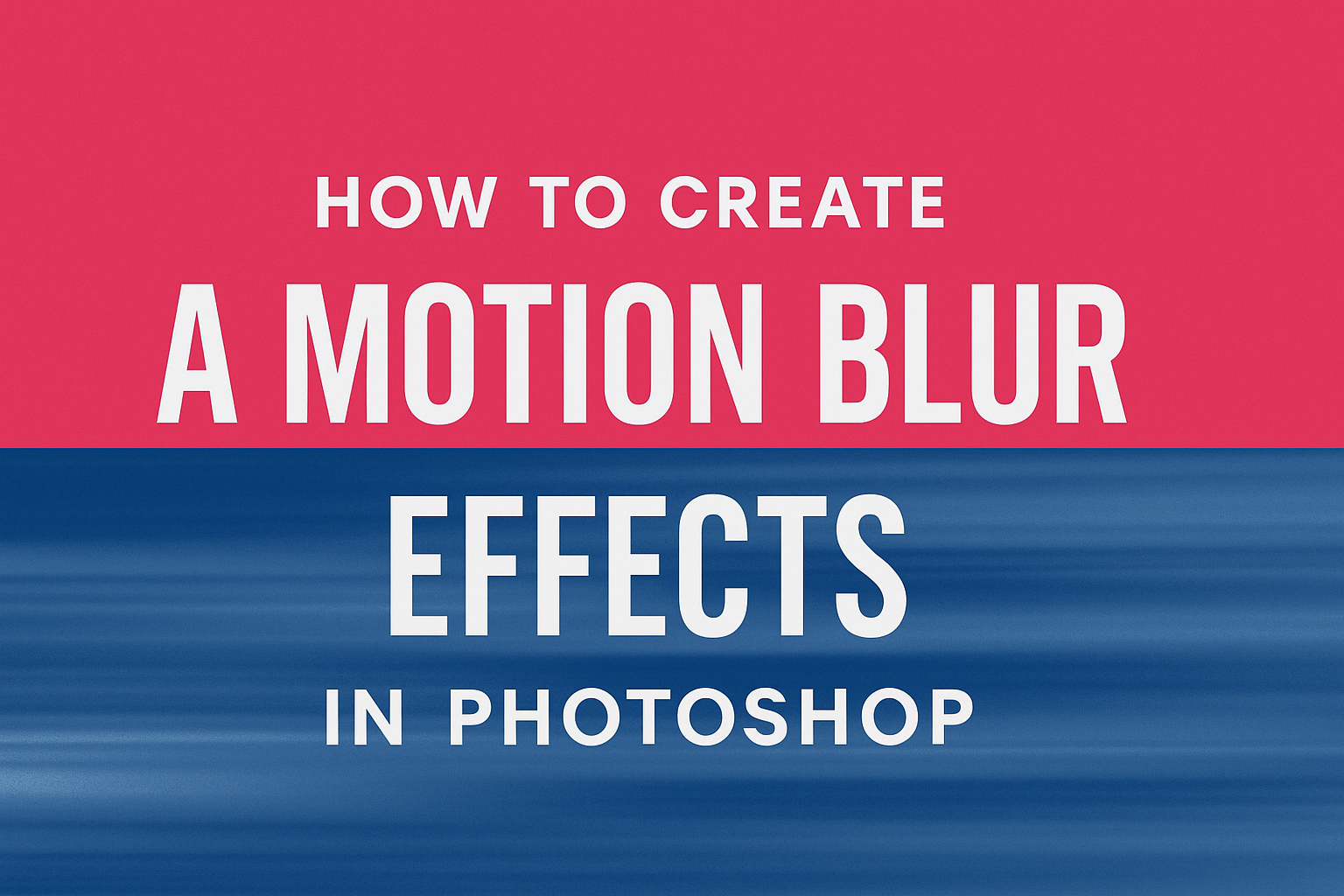Creating vintage and retro effects in Photoshop opens up a world of creativity and nostalgia. These effects can transform modern photos into timeless pieces. The process involves techniques like adjusting color tones, flattening contrast, and adding faded colors. Photoshop offers a variety of tools to achieve that classic look. By manipulating features such as brightness, …
Adobe Photoshop
Creating a double light effect in Adobe Photoshop can transform ordinary images into eye-catching works of art. By applying different colors to various light sources, images gain depth and drama, making your photos stand out. Whether you’re looking to spice up a portrait or add an artistic touch to a landscape, this technique is versatile …
Creating realistic water droplets in Photoshop can transform simple images into stunning pieces. This blog post will guide readers through the process, showing how simple it can be to achieve professional-looking results. Using Adobe Photoshop’s tools and features, users can mimic the natural appearance of water droplets on surfaces. Tips and tricks shared here will …
Creating geometric designs in Photoshop can be both fun and easy with the right tools. Photoshop’s Shape Tools provide everything needed to draw and customize shapes like rectangles, ellipses, and polygons. This allows users to create unique patterns and designs with just a few clicks. For beginners or seasoned designers, mastering these tools opens up …
Creating watercolor portrait effects in Photoshop is a fun way to transform ordinary photos into stunning works of art. It’s easier than one might think to achieve this artistic touch with the right tools and techniques. By mastering just a few simple steps in Photoshop, anyone can turn their digital photos into beautiful watercolor portraits. …
Creating a high-key black and white effect in Photoshop can transform any photo into a striking piece of art. This effect emphasizes the bright areas of an image while toning down the shadows, resulting in a clean and sharp look. Whether it’s a portrait or a landscape, mastering this technique can enhance the visual impact …
Creating watercolor text effects in Photoshop can add a vibrant and artistic touch to any project. With the right tools and techniques, anyone can transform plain text into beautiful watercolor art. This effect is perfect for creating eye-catching graphics for social media, invitations, and more. In Photoshop, there are various methods to achieve a watercolor …
Creating low poly art in Photoshop offers a fun and rewarding way to turn photos into geometric masterpieces. By breaking an image down into simple shapes, users can make stunning and modern artworks. This artistic style relies on basic Photoshop tools and techniques. Enabling grids and snapping helps maintain precision and accuracy. For those eager …
Creating a duotone effect in Photoshop can add a vibrant twist to your photos, making them stand out with minimal effort. To achieve this effect, you can use a Gradient Map Adjustment Layer, which allows you to apply colorful tones to the shadow and highlight areas of your image. This technique is especially effective for …
Creating motion blur effects in Photoshop can transform a static image into something full of energy and movement. This effect mimics the natural blur seen when capturing fast-moving objects with a camera, adding excitement and a sense of speed. To achieve this in Photoshop, artists can use tools like the Blur Gallery and Motion Blur …