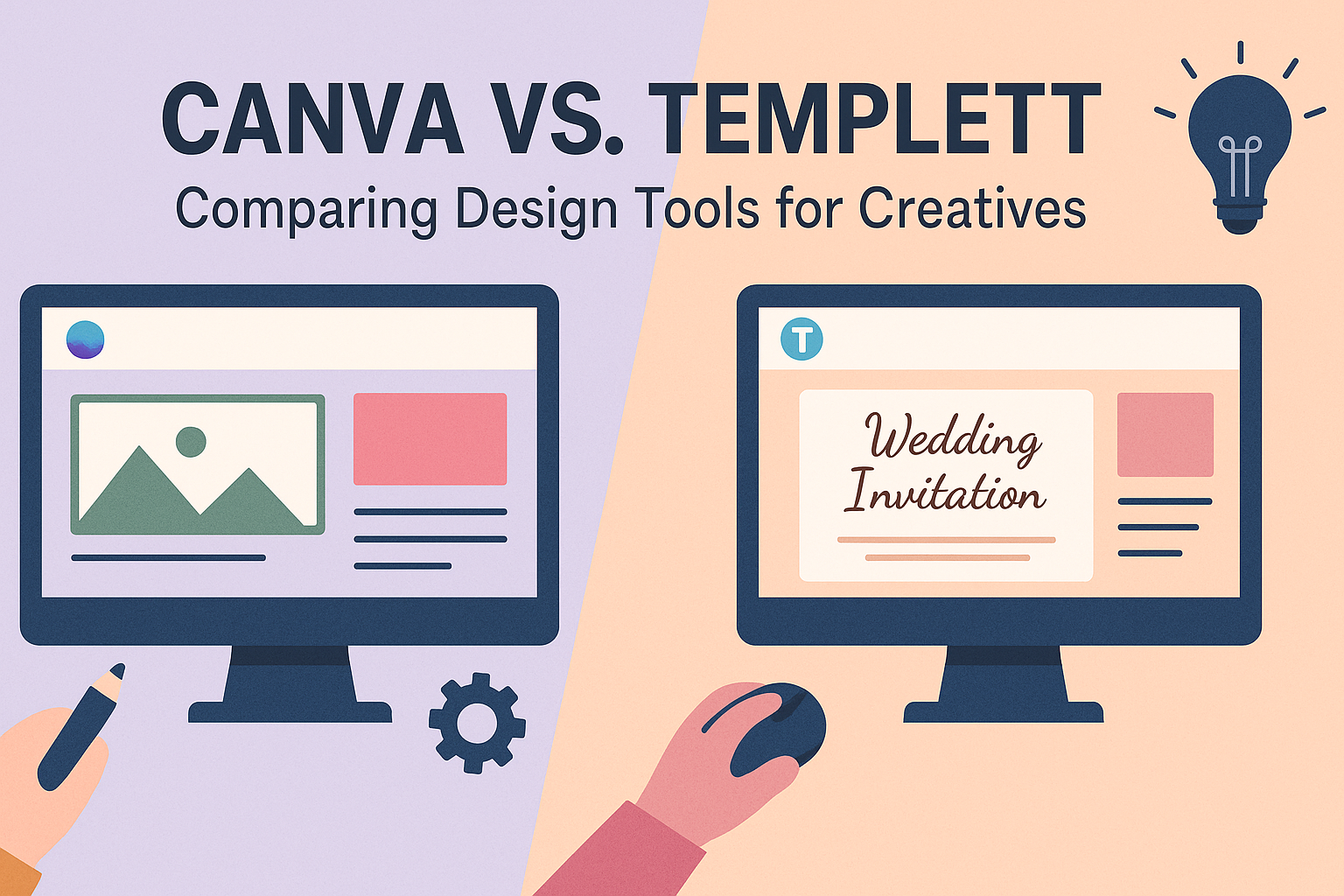When it comes to digital design platforms, two of the most popular options are Canva and Templett. Both are known for their user-friendly interfaces and versatility in creating various designs.
While Canva is widely recognized for offering an extensive range of templates and design tools suitable for beginners, Templett focuses more on specialized, editable templates for specific events like weddings and baby showers.
For users who prioritize a seamless experience and quick, professional-looking results, Canva provides a robust platform with diverse features. It includes thousands of free fonts and an array of design options that cater to a broad audience.
On the other hand, Templett is ideal for niche markets and users needing top-notch print quality, making it a go-to choice for those looking to produce event-specific materials.
What Is Canva?
Canva is a popular graphic design platform known for its ease of use and wide range of design tools. Whether users need to create digital graphics or printed materials, it offers something for everyone.
It is especially appealing to beginners due to its intuitive interface.
Overview of Canva
Canva was launched in 2013 to simplify the design process for non-designers. It is accessible through web browsers and mobile apps. Its goal is to make graphic design approachable and affordable.
Millions of users worldwide enjoy its straightforward tools, which allow them to create stunning visuals without needing professional skills.
Canva provides a wealth of templates for various categories, including social media posts, presentations, and print media. Its drag-and-drop functionality is user-friendly, making it easy to customize designs quickly.
Key Features
Canva offers a multitude of features that cater to diverse design needs. These include a large library of templates, images, and icons, many of which are free. Canva Pro offers additional tools and assets for a monthly fee.
It also includes features like real-time collaboration, which is great for teams working on projects together.
Another standout feature is the extensive range of fonts available, allowing for creative text designs. Additionally, Canva supports direct social media posting, enabling efficient content sharing.
Pros and Cons
Pros:
- User-Friendly: Canva’s interface is simple, making it accessible for beginners.
- Affordable: Offers free and reasonably priced Pro subscriptions.
- Variety: Provides a wide selection of templates and resources.
- Collaboration Tools: Ideal for team projects with real-time editing.
Cons:
- Limited Customization: Some users find the design options less flexible compared to professional software.
- Reliance on Internet: Requires a stable internet connection for optimal use.
- Advanced Features: Certain features are only available with a Pro subscription, which might not suit every budget.
What Is Templett?
Templett is a design platform focused on creating editable templates for various projects. It is especially useful for those looking to sell event templates online. With its range of templates and straightforward interface, Templett offers users a professional tool for customizing designs.
Overview of Templett
Templett is an online design tool that allows users to create and sell customizable templates. It caters specifically to event planning and other similar industries. This platform is known for providing designs that are refined and visually appealing.
Unlike broader design tools, Templett narrows its focus on creating professional-grade templates that can be easily adjusted. This becomes particularly useful for businesses needing high-quality, print-ready products. Its user interface is designed to be intuitive, making it accessible even to beginners.
Key Features
Templett shines with its vast range of template options, allowing users to choose from designs for invitations, marketing materials, and more. The templates are ready to edit, making customization simple. Users can modify fonts, colors, and layout to suit their needs.
Another important feature is its pay-per-template model, which allows users to purchase only the templates they need. This is ideal for users who want specific designs without committing to a subscription. Also, Templett’s integration with platforms like Etsy is worth noting for those selling designs online.
Pros and Cons
One benefit of using Templett is its focus on customizable and ready-to-use templates, making it ideal for event planners. Its intuitive interface means users can start creating quickly without a steep learning curve. The designs are professional, helping projects look polished and completed efficiently.
However, Templett’s specialized nature means it might not suit those looking for a broad design tool. Also, its pay-per-template model may become expensive if a user needs multiple templates frequently. Nonetheless, for those using it for template sales, the focused tools can be beneficial.
User Interface and Experience
When comparing Canva and Templett, it’s essential to assess how these platforms cater to different user needs. Their interfaces impact usability, design flexibility, and the range of templates available.
Ease of Use
Both Canva and Templett offer intuitive interfaces, allowing users to start creating without a steep learning curve.
Canva’s drag-and-drop design tools are excellent for beginners and professionals alike, making it easy to create visually appealing graphics.
Templett, while also user-friendly, takes a slightly different approach. It’s designed specifically for creating editable templates, making it an attractive option for those focused on template-based projects. Its interface might feel a bit specialized, but it provides a streamlined experience for users focusing on specific design tasks.
Design Flexibility
Canva offers a versatile design experience with numerous tools and options. It’s equipped with an extensive library of fonts, images, and elements, which users can mix and match to create unique designs. This level of flexibility ensures that users can bring their creative ideas to life without much limitation.
Templett, on the other hand, focuses on providing a tailored experience for template editing. This means it excels in scenarios where precise control over template elements is required. Users appreciate this specialized attention when they need a structured yet flexible design process, especially for custom-designed templates.
Template Availability
Template selection is a critical aspect of both platforms. Canva boasts a vast collection of templates catering to various needs, from social media graphics to marketing materials. This extensive library allows users to find designs for almost any project.
In contrast, Templett specializes in event-oriented templates and offers a pay-per-template model. This makes it an excellent choice for users seeking high-quality, specialized templates without a subscription commitment. Its targeted approach makes it popular among event planners and those looking for niche designs.
Design Tools and Functionalities
When comparing Canva and Templett, it’s essential to look at their design tools and functionalities. Both platforms cater to various design needs, but they have unique features that might appeal to different users.
Editing Capabilities
Canva offers a user-friendly interface with a drag-and-drop feature. This makes it easy for beginners to create designs.
It comes with a vast library of images, fonts, and templates, enabling users to start working on projects instantly. Canva’s editing tools are versatile, suitable for creating social media graphics, presentations, and more. Users can apply filters, adjust brightness, and add text effortlessly.
On the other hand, Templett is more specialized. It’s tailored for creating event-related templates, such as invitations and banners.
Templett provides robust editing tools like text alignment, color adjustments, and more. These tools are perfect for those focusing on creating personalized event templates, giving them a slight edge for specific needs.
Customization Options
Customization is a strong suit for Canva. Canva provides countless templates that can be easily customized to suit a user’s preferences. It offers a range of fonts, images, and color options that allow users to create unique designs. Users can seamlessly change layouts, add new elements, or modify existing templates to get their desired look.
Templett offers customization too, but it is more focused on editable templates for events, like weddings and baby showers.
Users can easily tweak templates to match their event themes, adjusting every detail to make the templates truly their own. This platform is perfect for those who frequently design event invitations or cards.
Collaboration Features
Collaboration can be crucial, especially for teams working on shared projects.
Canva shines in this area. It enables team collaboration by allowing multiple users to work on a design simultaneously. With real-time editing and easy access to the designs, team workflows become efficient. Canva also supports easy sharing of designs with others, whether through email or social media.
While Templett does not primarily focus on collaboration, it allows for template sharing. Users can share templates with clients or team members for feedback or approval. This feature is helpful for those who work closely with clients on personalized designs.
Pricing and Subscription Models
When comparing Canva and Templett, understanding the differences in their pricing and subscription models can help users decide which is more cost-effective for their needs. With options like free plans, various pricing tiers, and unique subscription benefits, each platform offers distinct features.
Free vs. Paid Plans
Canva provides a versatile platform for users at various levels. It has both free and paid options. The free plan gives access to a variety of design tools and a basic library of templates. For those who need more, Canva Pro offers advanced features and extensive assets with a subscription.
Templett, on the other hand, operates primarily on a pay-per-template model. It doesn’t offer a general free access option. Instead, users purchase templates as needed, which can be more costly over time.
Pricing Tiers
Canva has flexible pricing plans tailored to different needs. Their Pro plan is available for around $12.99 per month or $119.99 annually. This tier unlocks premium templates, images, and designer tools. Canva for Teams presents another option, catering to businesses with collaboration features.
Templett’s pricing varies based on individual templates. Users pay a one-time fee for each, which can range depending on the design complexity. This model might suit those needing specific designs infrequently, but it lacks the flexibility of Canva’s subscription tiers.
Subscription Benefits
Subscribers to Canva’s Pro plan enjoy a variety of benefits. These include access to millions of premium photos, videos, and audio tracks.
Additional features, such as background removal and brand kits, offer enhanced customization. Canva for Teams extends these benefits further, facilitating collaboration.
Templett’s main advantage is its focus on print design quality. Users can access specialized tools for crafting detailed print templates. While it doesn’t provide a typical subscription model, the specialties in design make it a favorable choice for those focusing on high-quality prints.
Use Cases and Applications
Canva and Templett serve various needs with their unique features. Canva’s strength lies in versatility, great for both digital projects and small business marketing. Templett focuses more on printables, making it a popular choice for event planning and personal celebrations.
Small Business Marketing
Canva is widely praised for its flexibility in creating marketing materials.
Small businesses can use Canva to design posters, social media graphics, and flyers. Its user-friendly interface allows even novices to create professional-looking ads.
Canva’s library offers a wide range of templates that can be easily customized to fit a brand’s style and messaging, saving both time and resources for businesses operating on tight budgets.
Templett, though not as versatile for all marketing needs, excels in creating niche, editable templates.
This can be useful for businesses focused on events or those looking to provide unique, personalized printed products. These templates can be easily adapted for digital or print marketing campaigns, allowing businesses to present a cohesive and themed look across all platforms.
Personal Projects
Personal projects benefit greatly from the easy-to-use tools offered by both platforms.
People looking to create birthday cards, photo collages, or even custom invitations can turn to Canva’s extensive library of fonts and images. Its drag-and-drop functionality is a hit among users, making design both simple and enjoyable.
Templett stands out when it comes to specialized printables for events like weddings or baby showers.
Users can access a curated selection of themed templates that are tailored for personal events. With Templett, it’s easier to create unique, personal touches that align with specific themes or color schemes. This focus makes it a strong choice for those planning detailed and memorable personal projects.
Event Planning
When it comes to event planning, Templett shines with its collection of tailored templates.
It’s designed specifically for creating engaging printables like invitations, seating charts, and favor tags. This makes it an ideal tool for those planning weddings, parties, and community events, ensuring that all printed materials align seamlessly with the event’s decor and theme.
Although not their primary focus, Canva’s flexibility allows event planners to create a broader range of related graphics.
This could include social media posts or digital invitations alongside traditional printed ones. Canva’s large selection of designs supports a wide variety of styles, which can be handy for event planners needing both print and digital assets.
Support and Resources
Both Canva and Templett offer resources to assist users in navigating their platforms. These include customer support services, tutorials, and forums where users can discuss and troubleshoot issues.
Customer Support Services
Canva provides a variety of support options tailored to its users.
They offer a comprehensive help center with articles covering a wide range of topics. Users can also submit requests for specific support if they need personalized help. A support team is available for professional users who might need faster assistance.
Templett, tailored for template editing and sales, also offers customer support, particularly strong in handling Etsy-related queries.
Its team tends to focus on guiding users through template setup and editing issues, integrating closely with Etsy to ensure a smooth user experience. For users creating and selling templates, quick and effective support is crucial to keep their business operations running smoothly.
Tutorial Availability
Canva excels in providing tutorials for users of all skill levels.
They offer detailed guides and video tutorials that cover basic to advanced features, making it easier for users to learn at their own pace. These tutorials are freely available online, helping users maximize their use of the platform.
Templett provides basic tutorials focusing on template editing and customization.
While not as extensive as Canva, Templett’s tutorials are useful for users who are primarily interested in template creation and sale. The focus is more on getting users quickly familiar with the functionalities specific to their needs, especially for those integrating with Etsy.
Community and Forums
Canva boasts a vibrant community and forums where users share tips, experiences, and solutions to common problems. These forums serve as a valuable resource for users looking to connect with others and learn from shared experiences.
Templett’s community, while smaller, is dedicated and focused.
It primarily revolves around users who actively sell and edit templates, often discussing ways to optimize their designs and sales strategies. The community’s insights help new users understand how to leverage Templett’s features for their specific needs, especially in selling templates successfully on platforms like Etsy.
Market Presence and Reputation
Canva is known for its user-friendly platform, attracting many individuals and businesses. Meanwhile, Templett is popular with sellers on Etsy due to its template-focused approach. This section looks into how users feel about both tools, what experts say, and the level of trust these brands have built.
User Reviews and Testimonials
Canva receives praise for its intuitive design interface and variety of templates. Many users appreciate its ease of use and broad range of tools.
On the other hand, Templett is especially favored by those who prioritize template customization. It’s often highlighted for its integration with Etsy, which simplifies the selling process for creative sellers.
Users often commend Canva for its vast library of assets, providing almost endless possibilities for design.
Templett, while having fewer customization options compared to Canva, earns points for its straightforward editing features and strong customer support. Both platforms have their loyal user base, but it’s their specific features that draw different crowds.
Expert Opinions
Experts often point out Canva’s versatility as a major advantage. It’s described as a powerful tool for both beginners and advanced users, fitting a wide range of design needs.
Templett, conversely, is noted for its specialization in editable templates, making it a preferred choice for template-based design work.
While some experts may suggest using VistaCreate as an alternative, Templett holds its ground well, particularly in niche markets. The platform’s ability to cater to specific design requirements is often praised.
Brand Trust
The trust factor for Canva is high, as indicated by its widespread usage and positive user experiences. Many users trust Canva for its consistent performance and frequent updates.
Templett, while not as widely known as Canva, still builds trust through its reliability and ability to deliver on what it promises, especially for Etsy sellers.
Both brands maintain their reputation by listening to feedback and continuously improving their platforms. They prioritize user satisfaction and strive to address any challenges promptly, which helps them maintain credibility in the competitive design market.
Final Thoughts
When comparing Canva and Templett, it’s important to consider what each platform offers.
Canva is known for its user-friendly interface and wide array of design tools. It is ideal for both beginners and most design tasks, from social media posts to presentations.
On the other side, Templett focuses on niche markets like weddings and baby showers. With templates specifically designed for event-related projects, it serves users looking for specialized options. For those who need top-notch print quality, Templett offers advanced features to enhance the design output.
Here’s a quick comparison:
| Feature | Canva | Templett |
|---|---|---|
| Templates | Wide range for various needs | Specializes in event templates |
| User Base | Millions worldwide | Smaller, niche-focused audience |
| Print Quality | Suitable for general use | High-quality print features for event stationery |
| Fonts | Over 1,700 free fonts and categorized | Over 800 fonts (with access to more) |
The right choice depends on your specific needs. If you prefer versatility and a large user base, Canva might be the best fit. For those focused on event-designs needing precision, Templett could be the winner.
Both platforms have their strengths, making them useful for different situations. By evaluating your project requirements, you can decide which tool aligns best with your design goals.