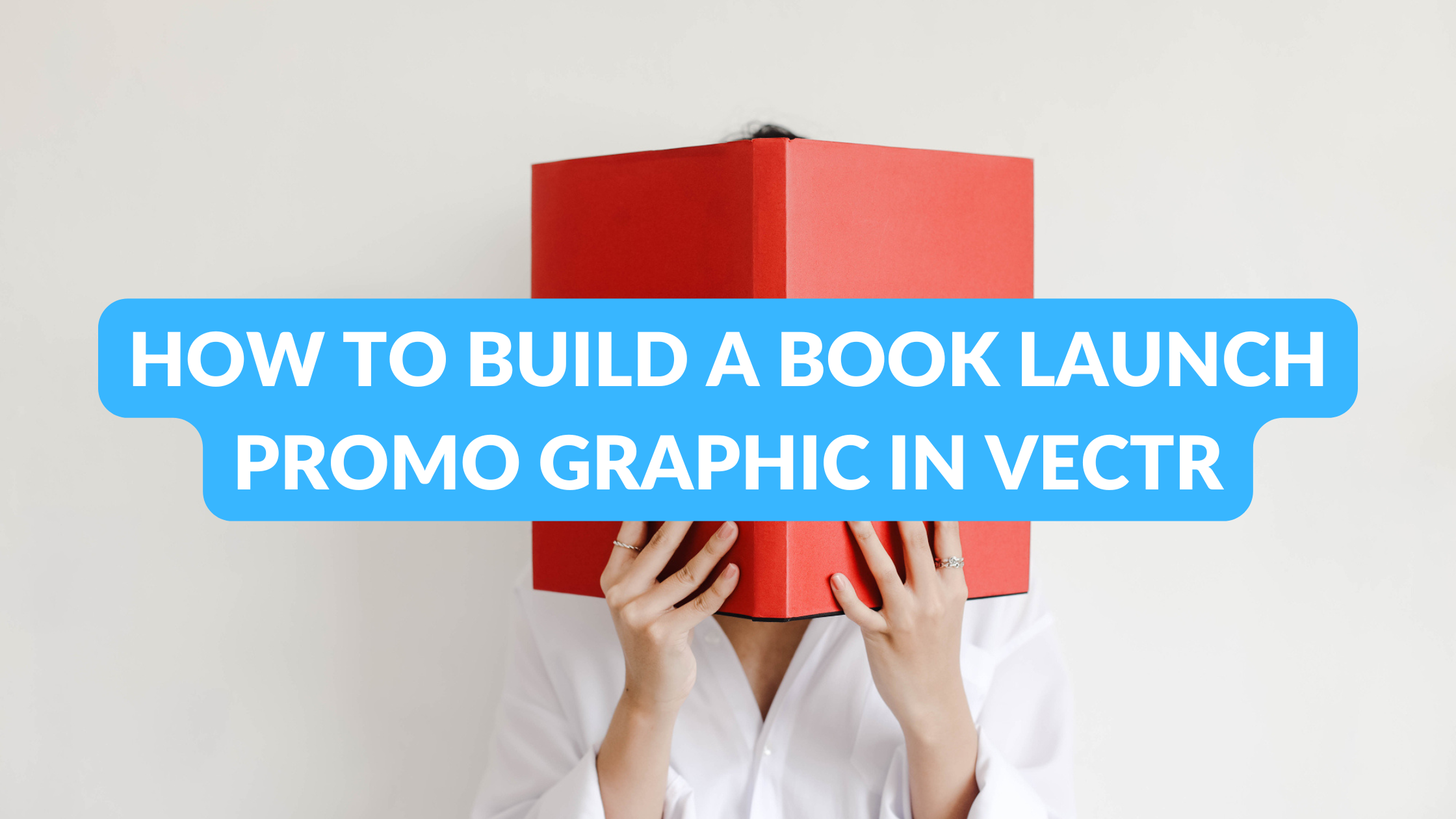Creating eye-catching graphics for a real estate open house can make a big difference in attracting potential buyers. Using Vectr, anyone can design professional-looking materials that stand out and effectively showcase the property. With its user-friendly interface, Vectr allows users to easily manipulate images and text, ensuring that the graphics are both appealing and informative. …
Creating an eye-catching graphic for a book launch can make a big difference in attracting readers. Using Vectr makes this process simple and accessible, even for those without graphic design experience. With a few easy steps, anyone can design a professional-looking promo graphic that stands out. In this article, readers will discover how to navigate …
Creating an engaging event poster can be a fun and creative task. Vectr is a user-friendly tool that makes designing these posters simple. With just a few easy steps, anyone can create a visually appealing poster that captures the vibe of their event. When using Vectr, the options for customization are endless. Users can choose …
Creating a captivating blog feature graphic can make a big difference in attracting readers. Using Vectr, anyone can design an eye-catching graphic that enhances their blog’s appeal without needing advanced design skills. This tool offers a user-friendly approach that simplifies the process, ensuring that even beginners can achieve professional results. Many bloggers struggle with visual …
Creating an eye-catching promo graphic for an online course can play a big role in attracting students. Using Vectr, a free and user-friendly vector graphics tool, anyone can easily make stunning graphics that grab attention. This guide will walk readers through the steps of designing a graphic that effectively showcases their course. With Vectr’s intuitive …
Designing a custom digital menu can elevate a restaurant’s image and improve customer experience. Creating a menu in Vectr is straightforward, allowing restaurant owners and managers to craft visually appealing designs without needing expert graphic skills. By utilizing Vectr’s features, they can reflect their brand and showcase their dishes effectively. With the rise of digital …
Creating an engaging digital invitation for a conference can set the tone for the entire event. Using Vectr to design custom invitations allows users to easily craft professional-looking graphics that capture their audience’s attention. With its user-friendly interface, anyone can create eye-catching designs in just a few simple steps. Digital invitations are not only convenient …
Creating a custom membership subscription graphic can enhance any project or business brand. Using Vectr, anyone can design eye-catching graphics that effectively showcase membership offerings. This easy-to-use graphic design tool makes it simple to create personalized visuals that attract attention and engage customers. With Vectr’s intuitive interface, users can start from scratch or build on …
Creating a captivating countdown timer for a webinar adds excitement and urgency to the event. Using Vectr, anyone can design a professional-looking countdown graphic in just a few simple steps. This graphic not only enhances the visual appeal but also helps to engage the audience from the start. Vectr is a user-friendly tool that makes …
Designing a birthday party invitation can be a delightful experience that adds a personal touch to any celebration. With tools like Vectr, creating an eye-catching and simple design is easier than ever. By following a few straightforward steps, anyone can craft a beautiful invitation that reflects their unique style. Vectr offers a user-friendly platform that …