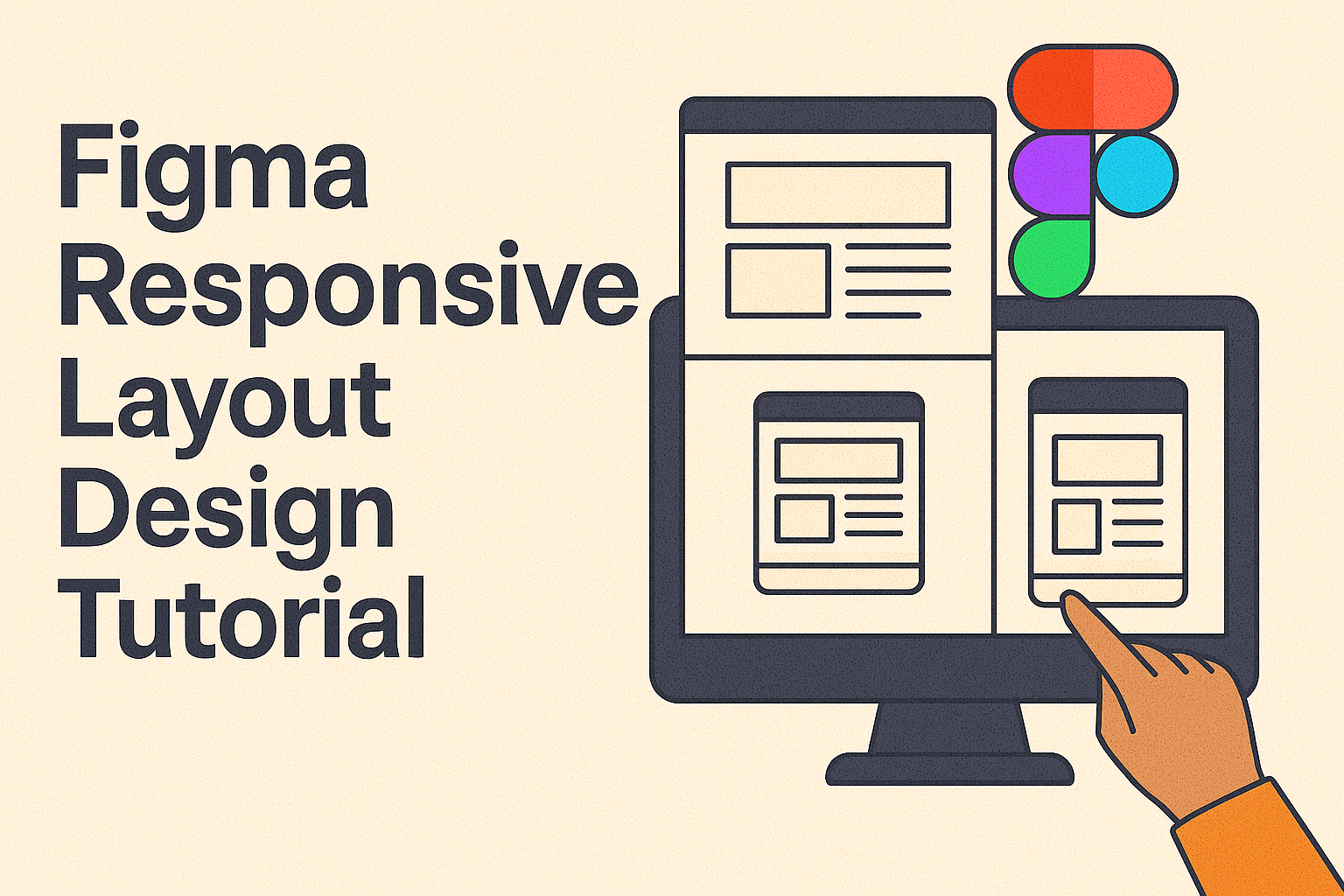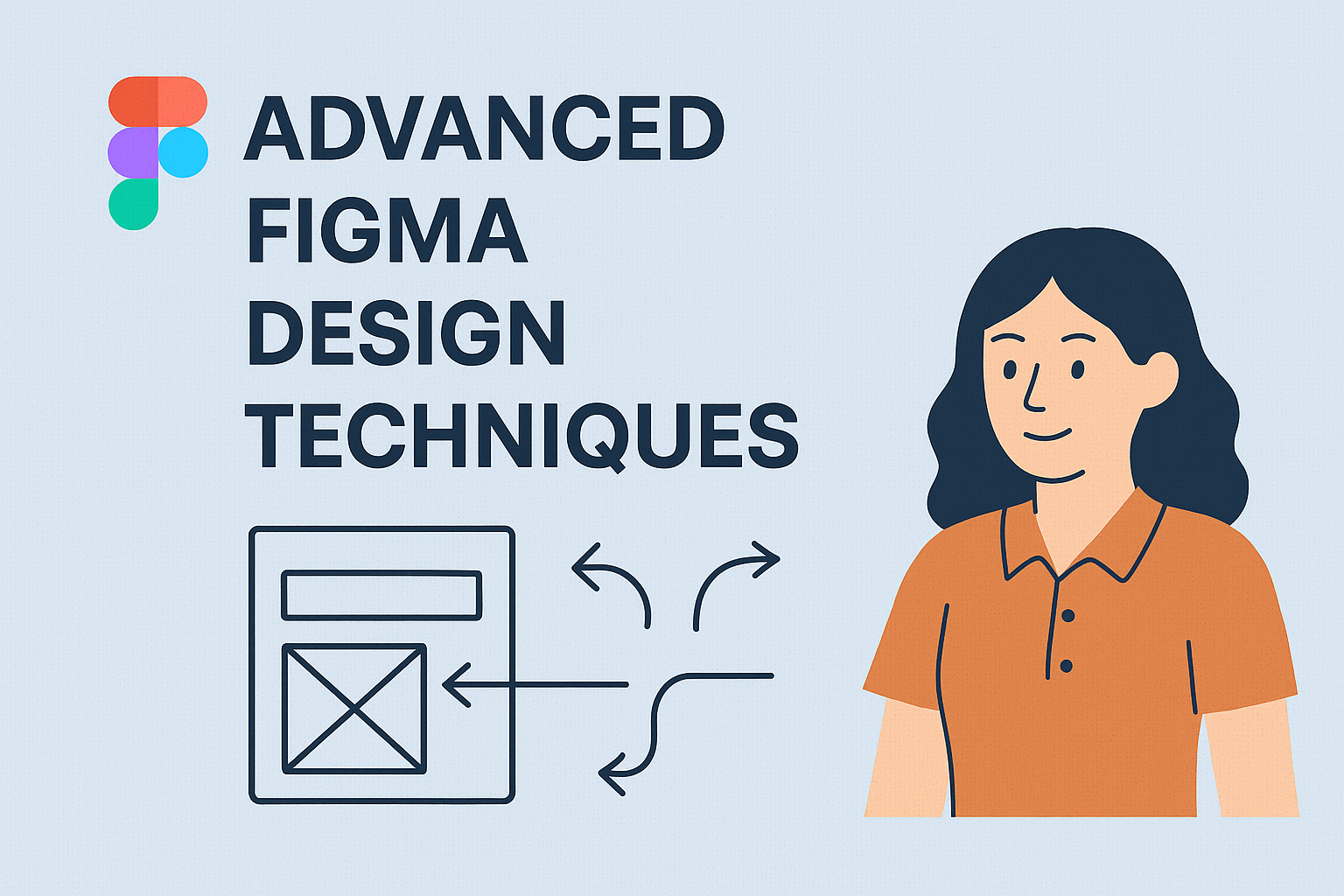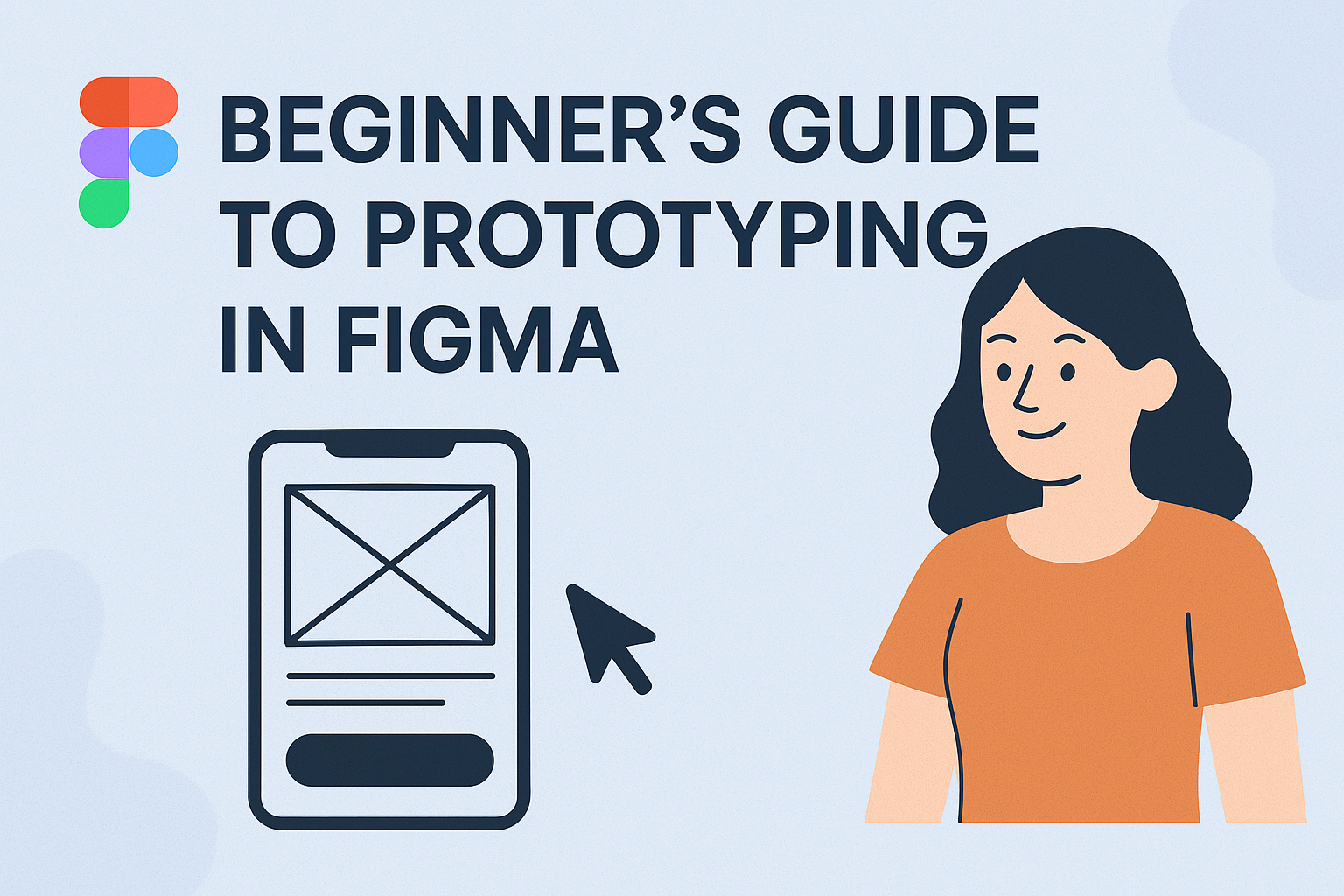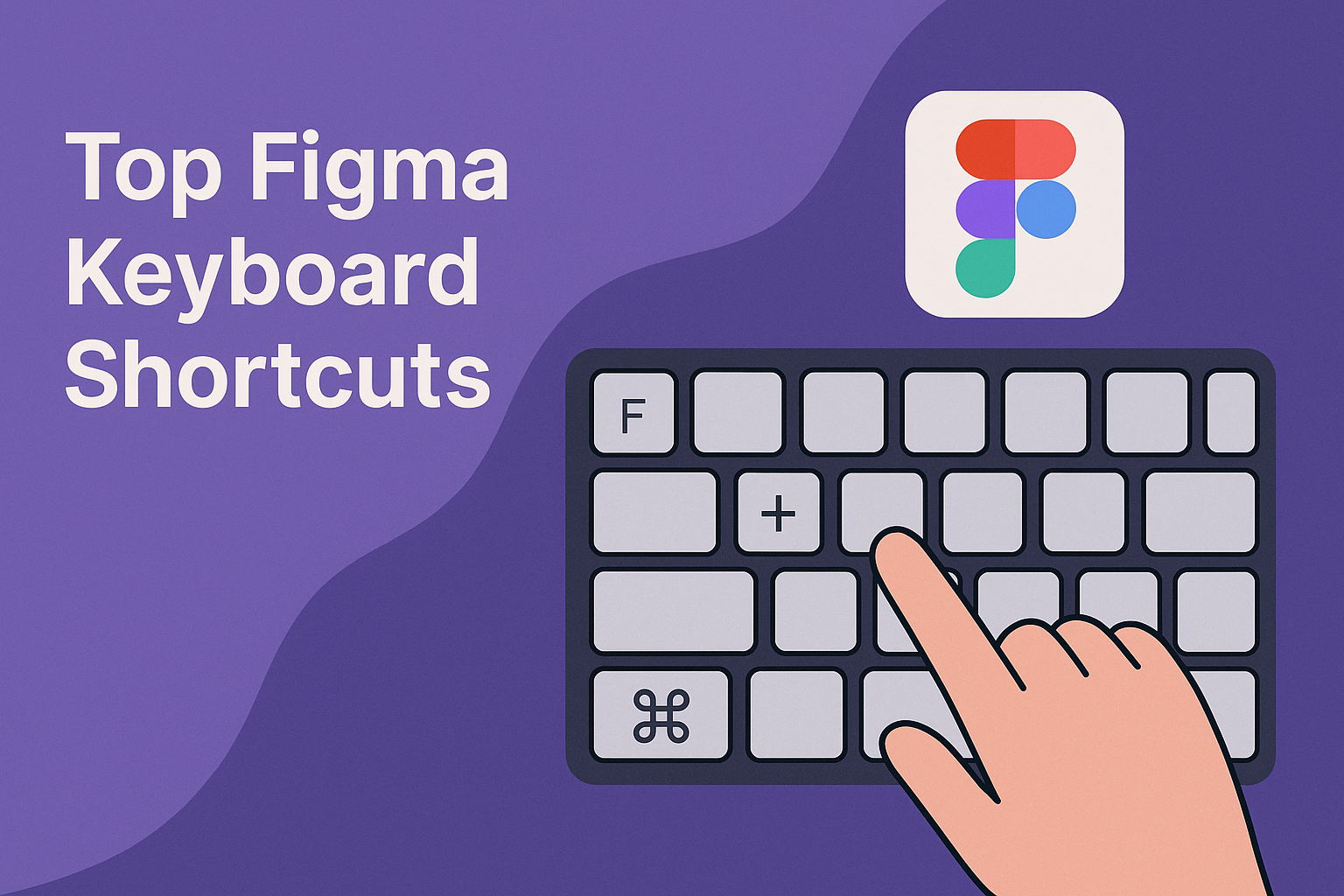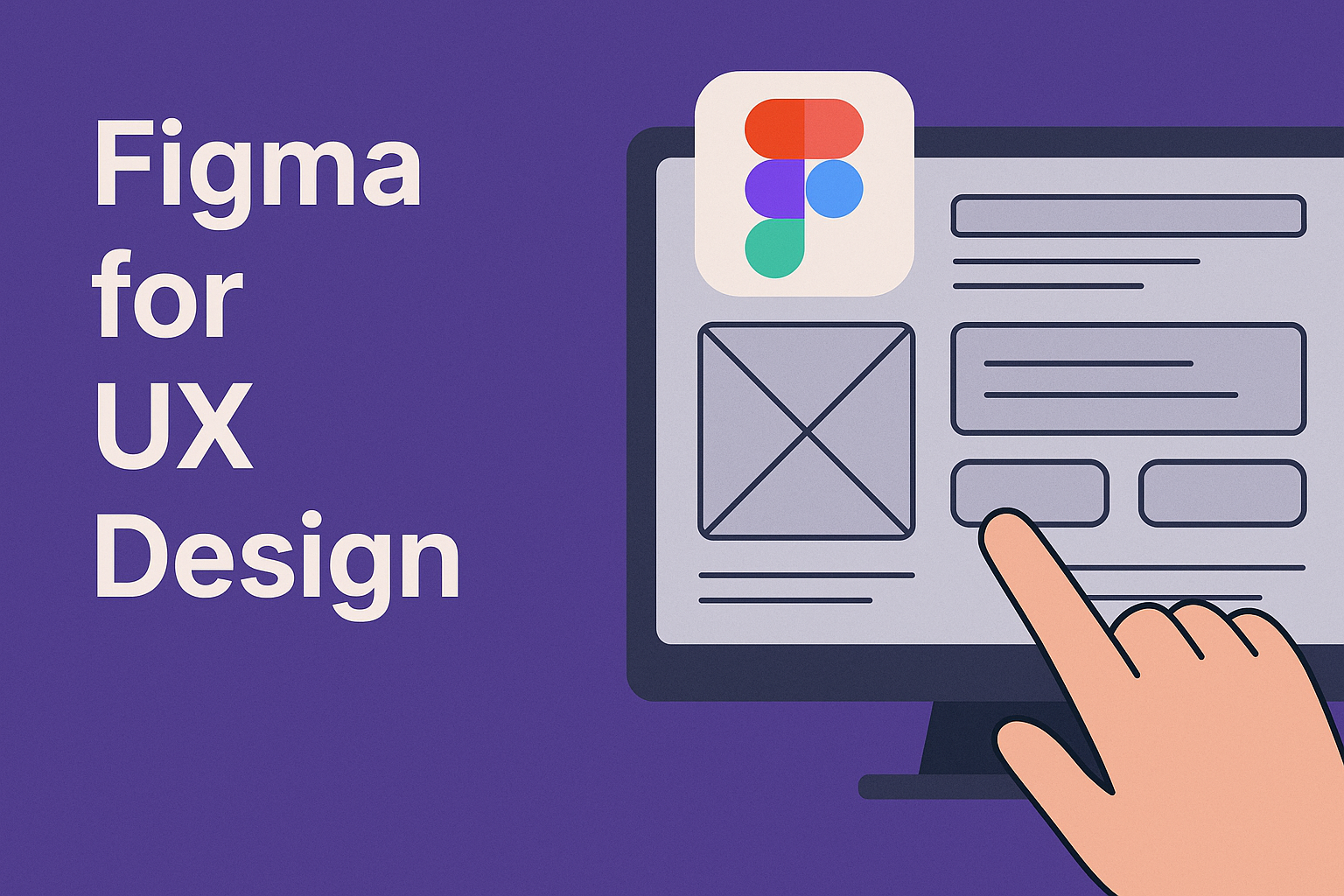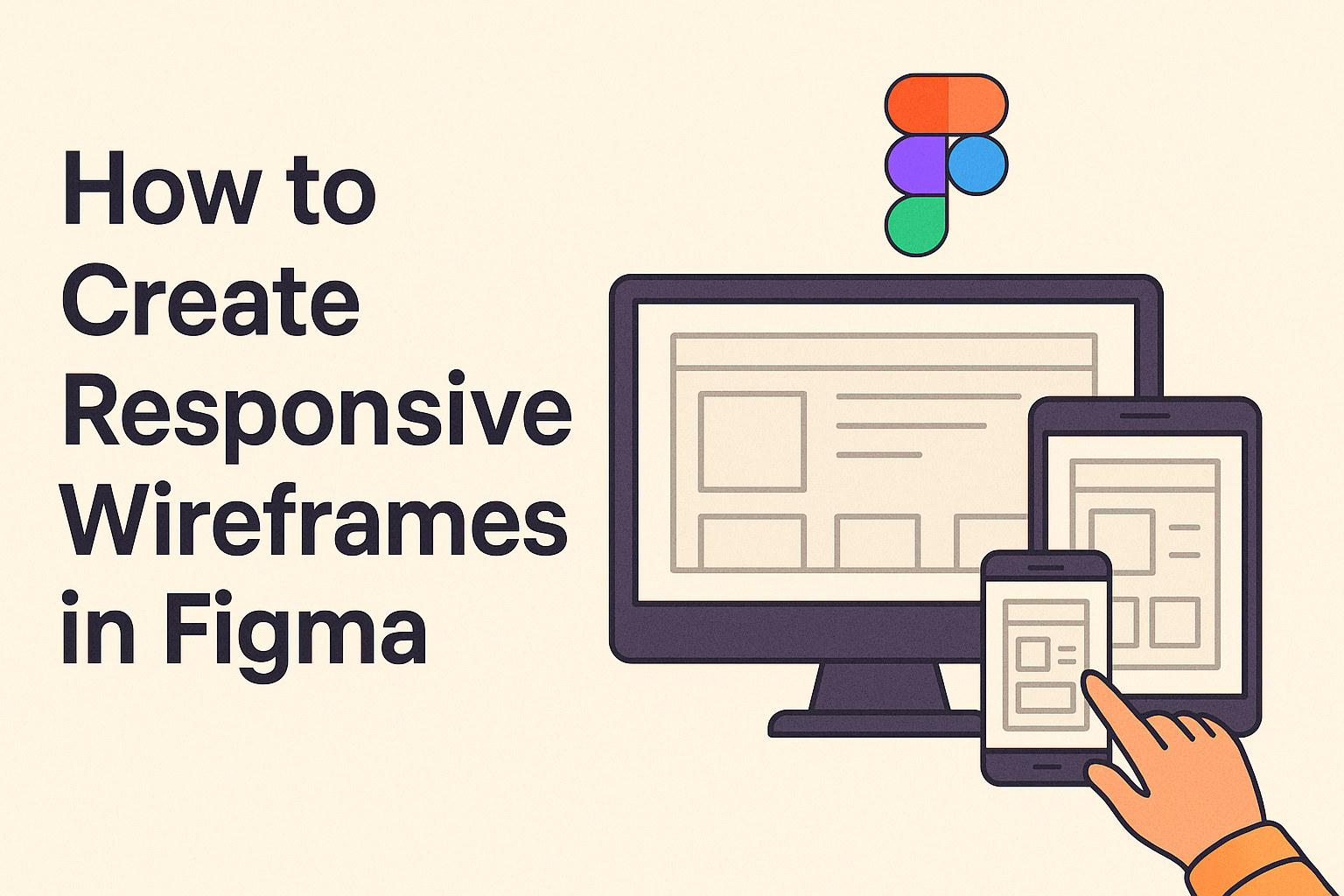Designers often look for ways to make their digital workspace more efficient. When it comes to UI/UX design, using Figma plugins can be a game-changer. Figma plugins provide countless benefits, from speeding up workflows to adding unique design elements effortlessly. These small yet powerful tools can transform how designers work, bringing creativity and efficiency together. …
Creating designs that look good on any device is crucial today. With Figma, designers can craft flexible layouts that adjust smoothly to different screen sizes. This tutorial will guide users through the steps of making a responsive design in Figma, offering practical tips along the way. Responsive design methods ensure that websites function well regardless …
Collaborative design has never been easier, thanks to tools like Figma that connect team members from anywhere in the world. Using Figma for collaboration allows teams to work together in real-time, streamlining the design process. This platform provides tools that not only enhance creativity but also improve communication among team members. Teams can set up …
Designing like a professional in Figma involves mastering a variety of advanced techniques that can elevate any project. By using key shortcuts such as Cmd + G to group and Cmd + D to duplicate, designers can work more efficiently. Incorporating advanced features like updating the Nudge Amount or organizing components streamlines the workflow significantly. …
Prototyping in Figma opens up a world of creativity and interactivity for designers looking to bring their concepts to life. With Figma, beginners can easily transform their static designs into engaging and clickable prototypes. This step-by-step journey from concept to completion offers a comprehensive look at the tools needed to master Figma. By getting familiar …
Mastering Figma can be a game-changer for designers looking to enhance their productivity. Learning the top keyboard shortcuts is the key to a faster design workflow, allowing designers to spend more time creating and less time navigating menus. These shortcuts can transform tedious tasks into quick actions, making the design process smoother and more efficient. …
Creating user-friendly interfaces and prototypes is crucial in UX design, and Figma shines in this role. Figma offers tools for designers to collaborate effectively, making it a top choice for teams focused on user experience. Figma’s collaborative features and real-time editing simplify the process of brainstorming UX ideas and developing prototypes. With Figma, designers can …
Creating responsive wireframes in Figma is essential for designing flexible layouts that adapt to various screen sizes. Figma offers powerful tools like auto layout and frames, making it a popular choice for designers. This guide will walk readers through the process of building fluid wireframes using Figma’s responsive design features. Getting started in Figma is …
Starting out in UI/UX design can be challenging, but mastering Figma transforms the journey into an exciting adventure. This versatile tool provides all the necessary features to create stunning designs. For beginners eager to excel in UI/UX design, learning Figma is a crucial step. Figma’s user-friendly interface makes it accessible for everyone from novices to …
Designers often seek effective ways to ensure their layouts are both visually appealing and functional. With tools like Figma, mastering grid systems can make this task much easier. Understanding how to use Figma’s layout grids can significantly enhance your design structure and consistency. Figma provides options such as uniform, column, and row grids, allowing designers …