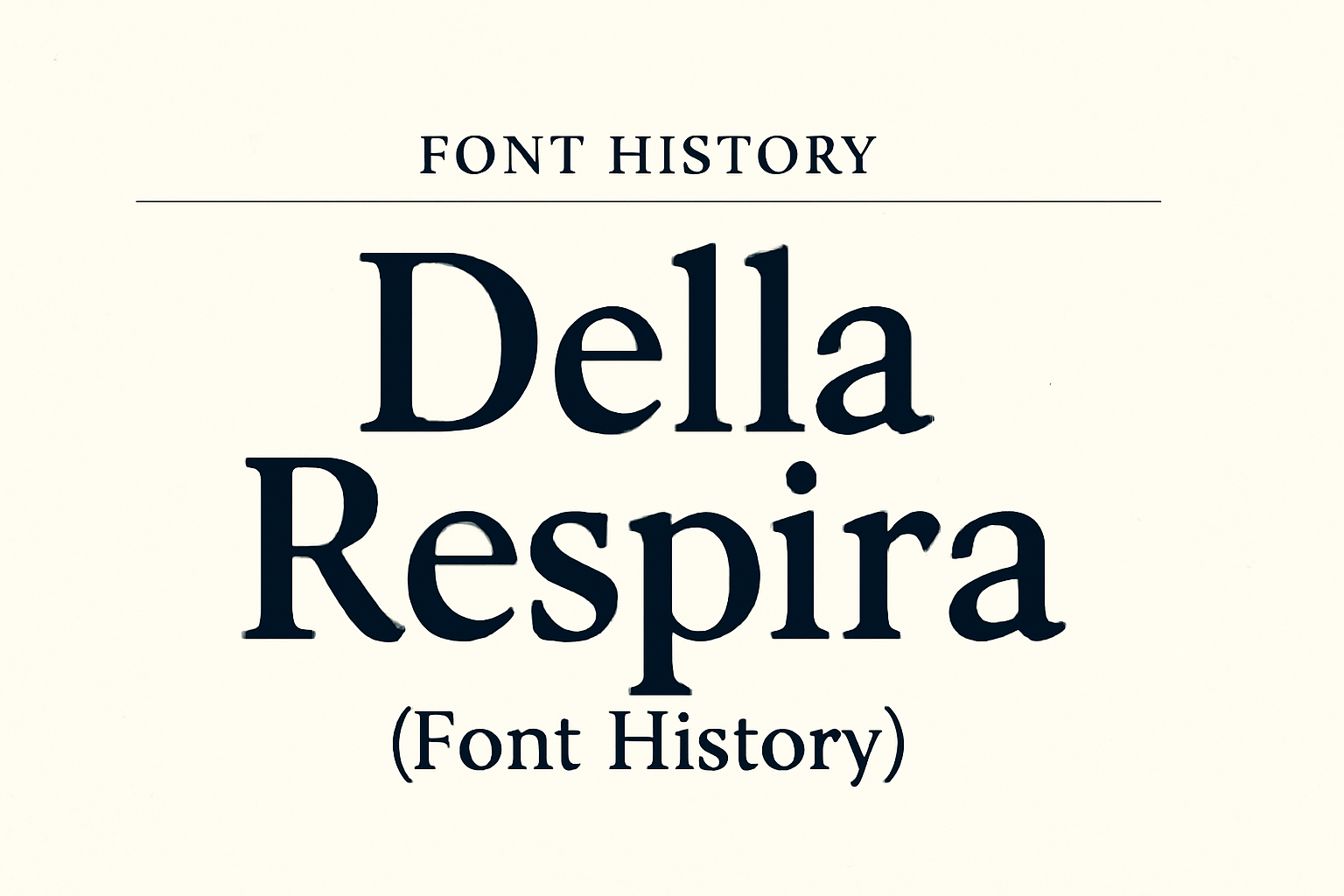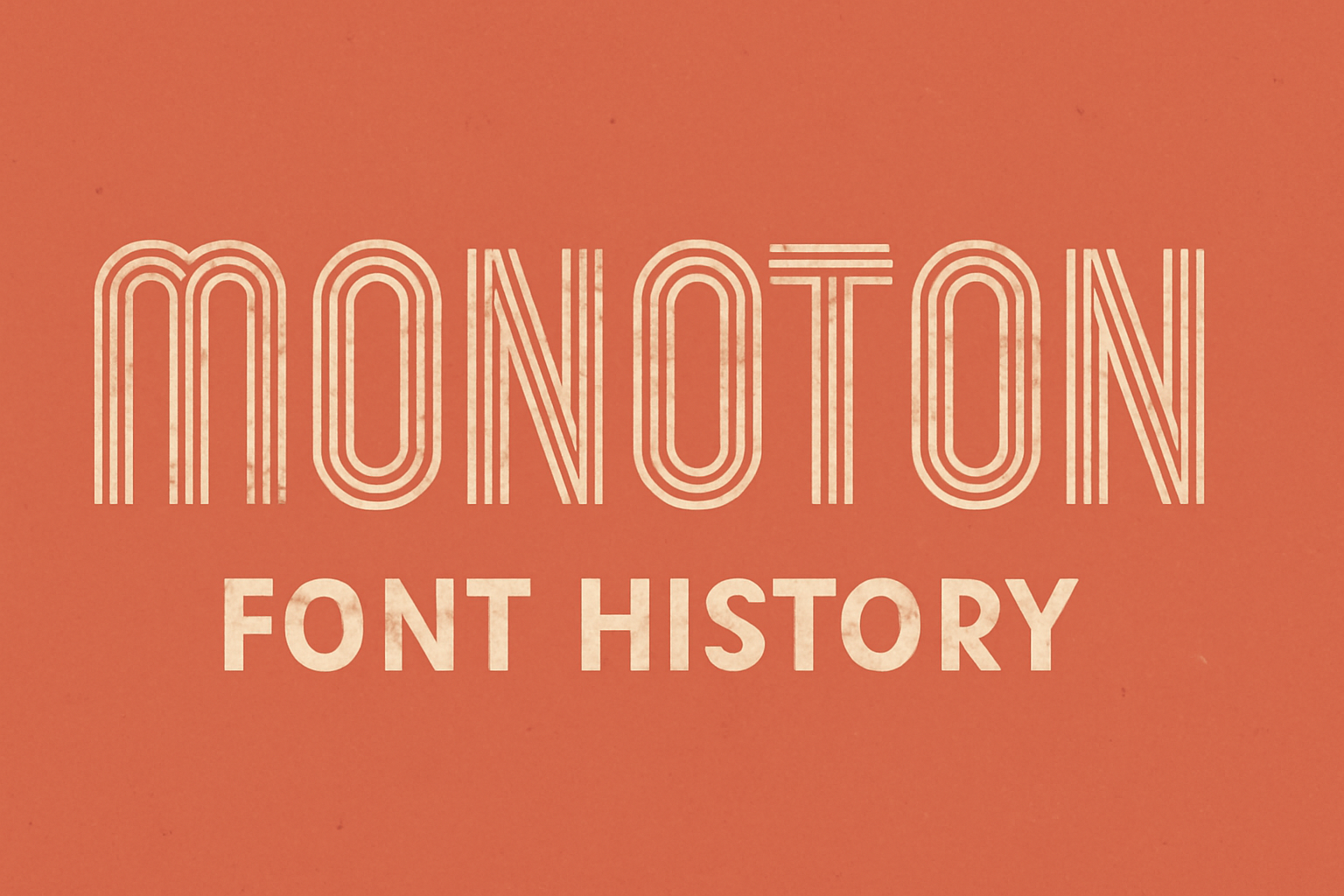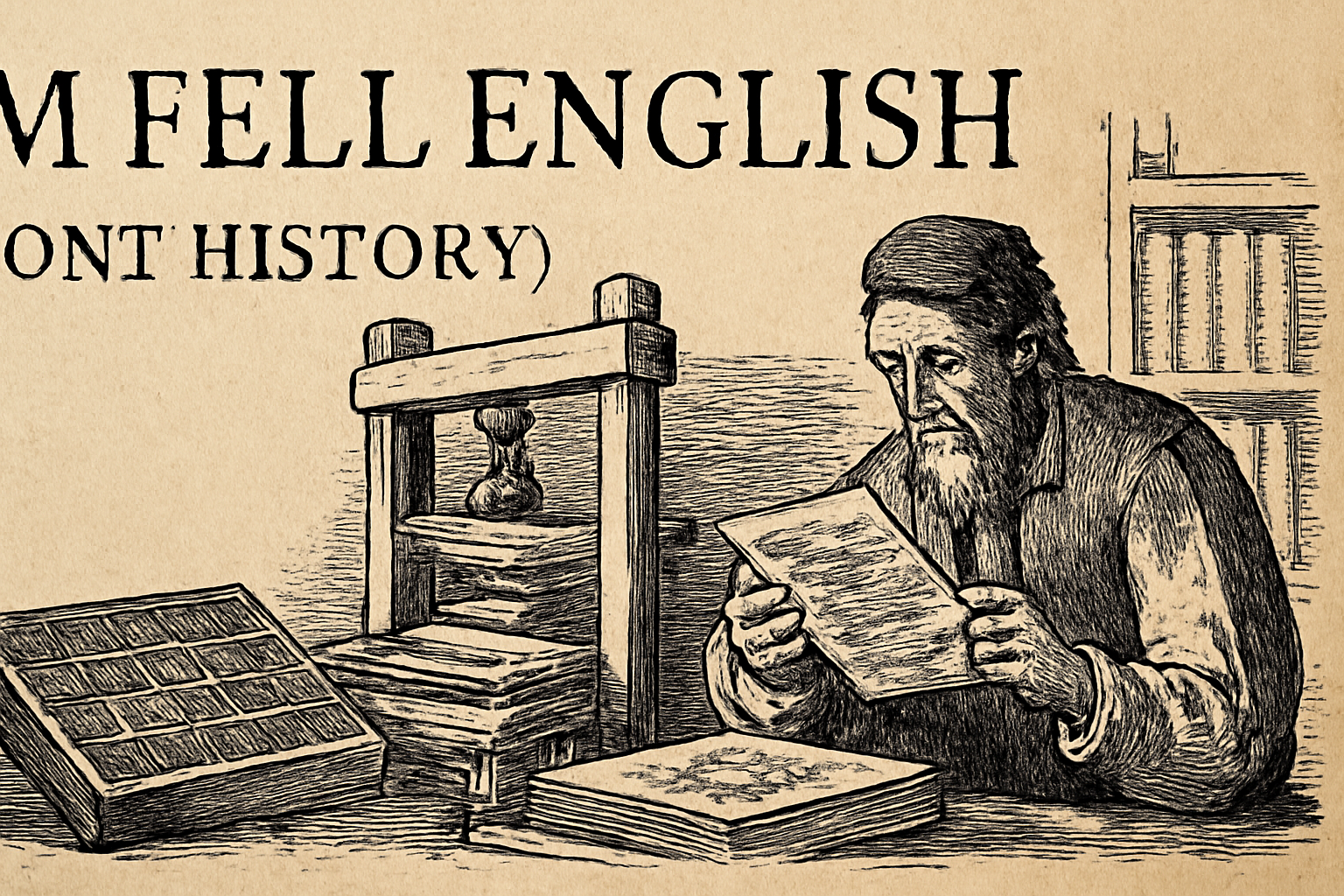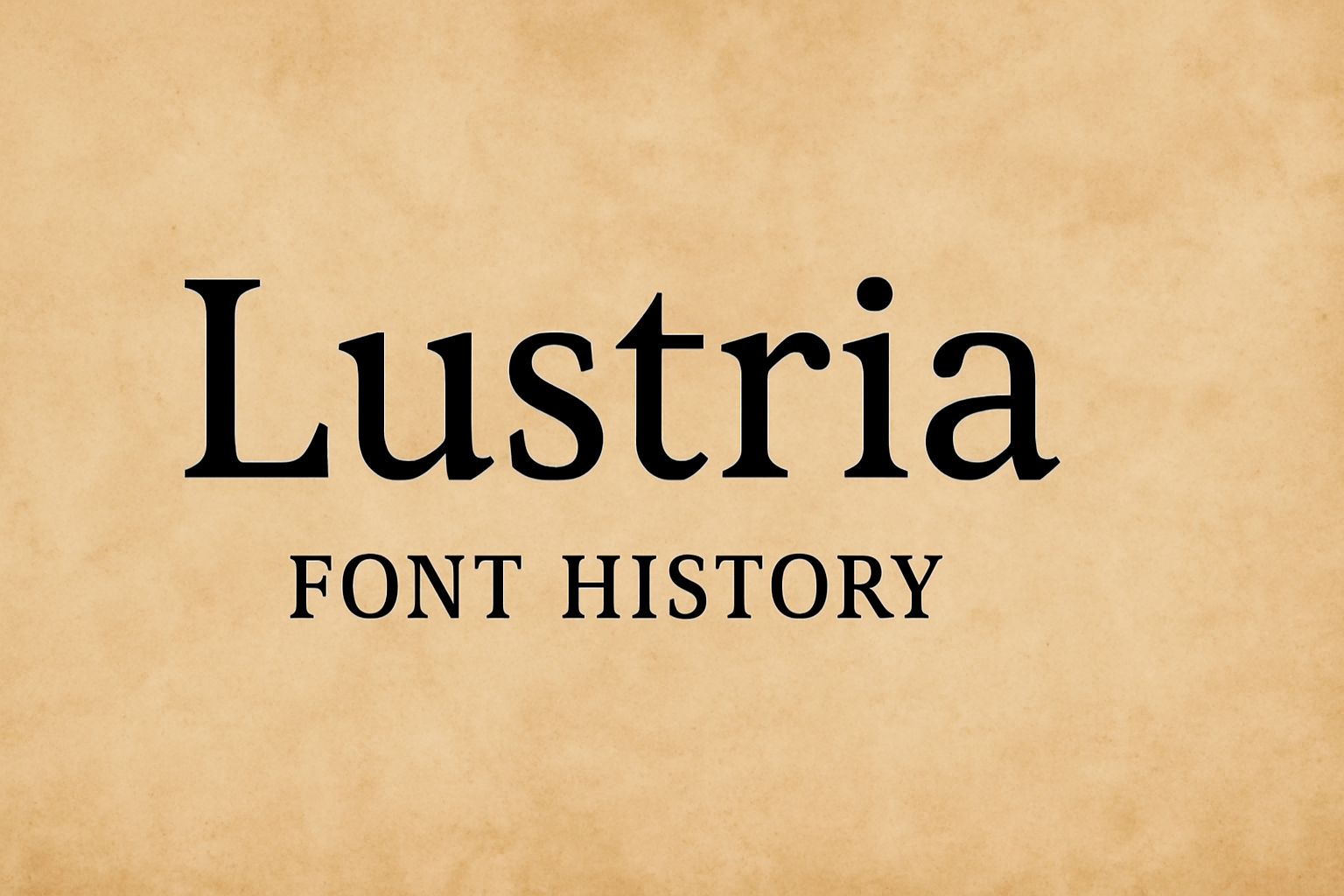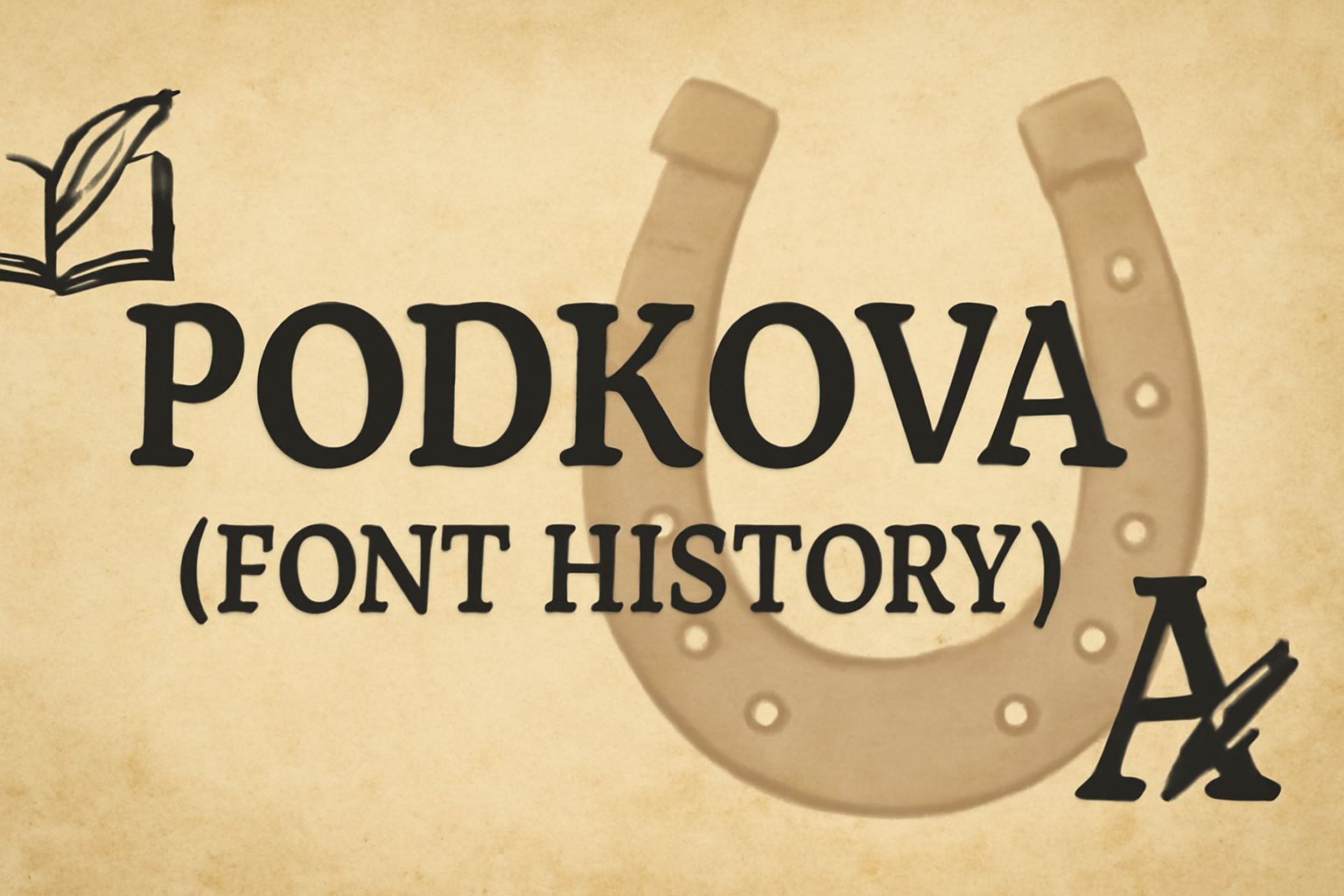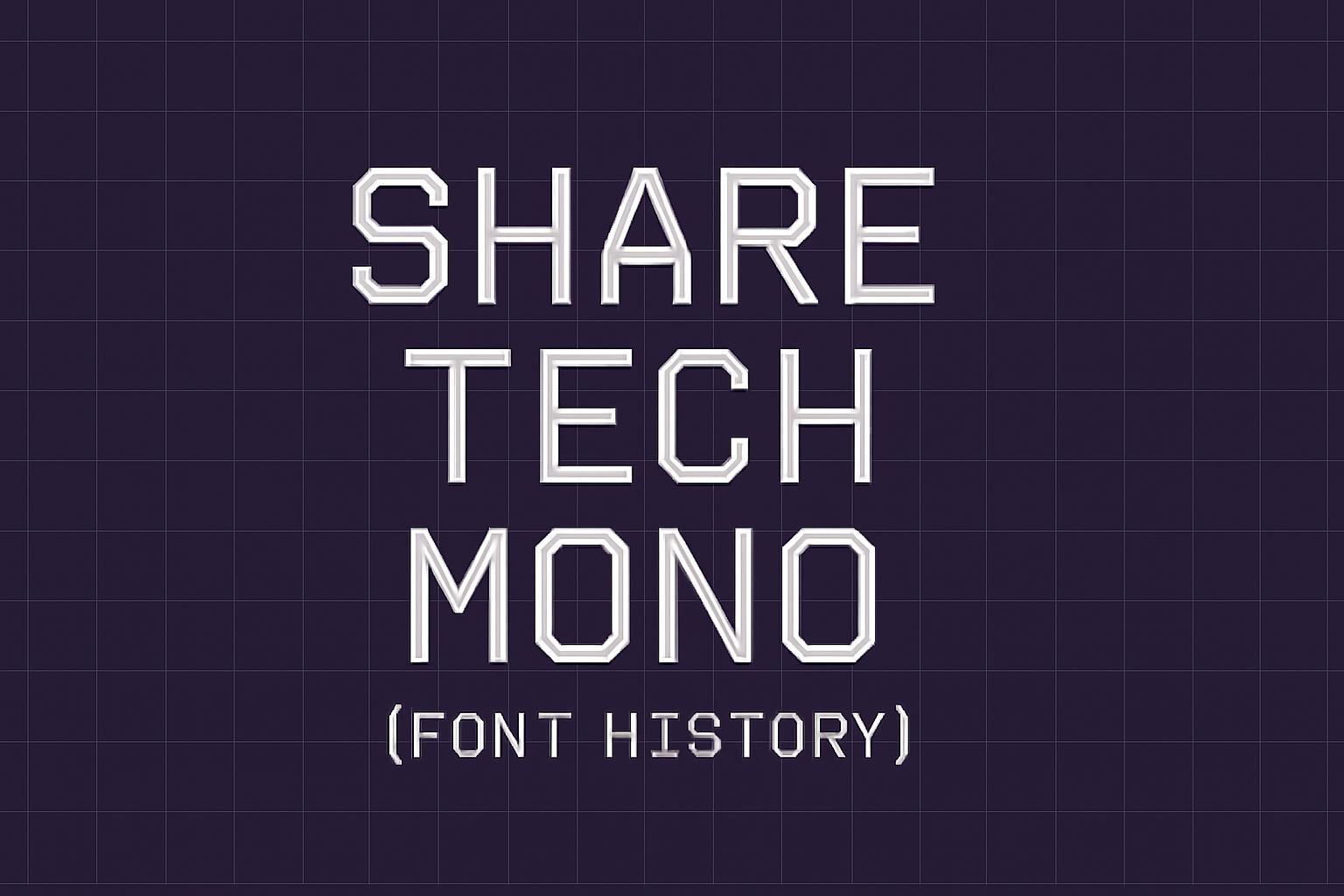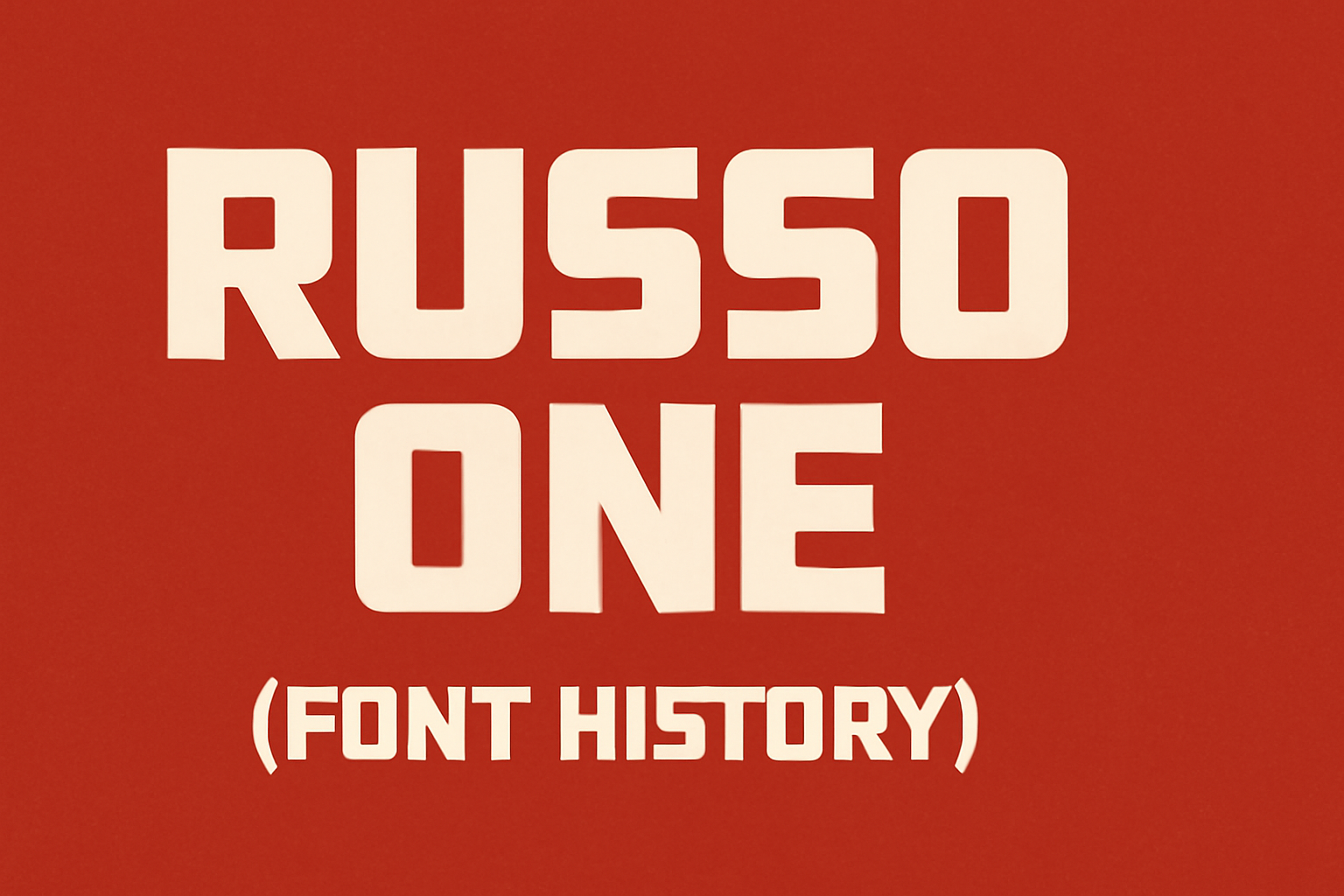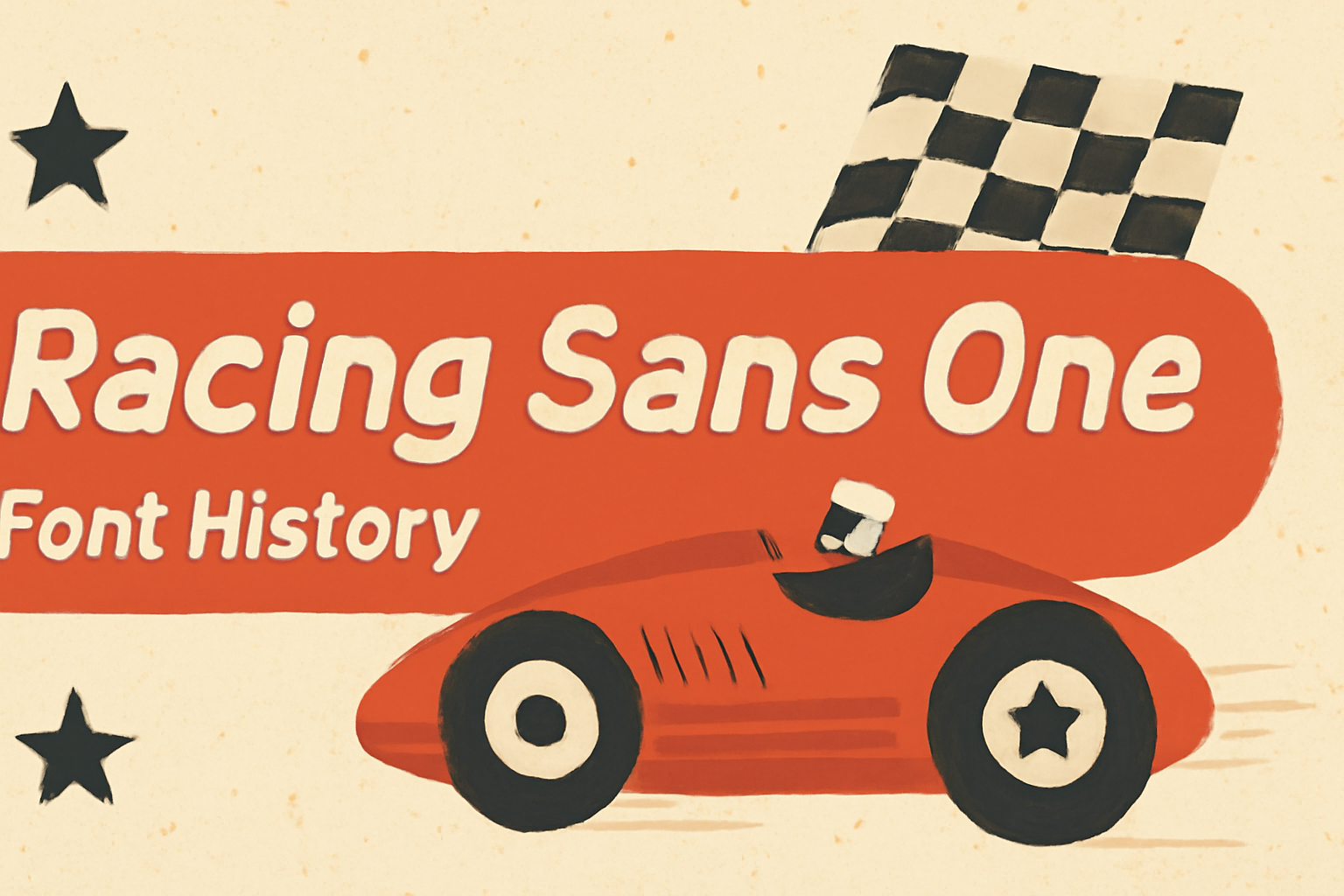In the world of typography, Della Respira stands out with its unique blend of historical charm and modern utility. Originally a revival of the 1913 Della Robbia typeface by American Type Founders, it offers a timeless design that’s as relevant now as it was over a century ago. This font family supports multiple Latin script …
Monoton is a font that attracts attention with its bold and unique style. Its design is inspired by metalpress fonts like Prisma, which was crafted by Rudolf Koch in 1931. Monoton is ideal for large headings or logos due to its striking, geometric lines. This font boasts thick, parallel lines that give it a distinct …
IM Fell English is a typeface with a rich history dating back to the late Renaissance period. It was originally part of the Fell Types, designed under the guidance of John Fell in the late 17th century. The font is a blend of Old English and Roman styles, known for its angular serifs and moderate …
Lustria is a fascinating font that blends old-style serif features with modern design elements. Designed by Matthew Desmond, Lustria has been in development since 1999, evolving into a refined and elegant typeface. Its rounded serifs and readable letterforms make it both functional and stylish. The unique charm of Lustria comes from its balance between tradition …
Podkova is a unique slab serif font known for its monoline structure and diagonal terminals. The name comes from the Russian word for “horseshoe”, highlighting its wide proportions and distinct letterforms. This font stands out for its legibility at smaller sizes while maintaining a strong presence in display typography. Originally designed for print, Podkova has …
Chivo is an interesting font with a story rooted in Argentina. Created by Héctor Gatti and Omnibus-Type, this neo-grotesque sans-serif typeface is notable for its clean lines and geometric design. Its name, Chivo, means “goat” in Spanish, reflecting the font’s strong and versatile nature. The Chivo font family features multiple weight variants and matching italics, …
Crete Round is a font that stands out with its warm slab serif style. Born from the original Crete fonts, it was designed to add a touch of softness to texts while maintaining functionality. Crete Round offers a contemporary look by modifying terminals and serifs from its predecessor. The design of Crete Round evolved to …
Rubik Mono One has made a big splash in the world of typography with its unique blend of modern and classic design elements. It combines bold, square letterforms with rounded corners, giving a fresh twist to traditional styles. Designed by Philipp Hubert and Sebastian Fischer, this font was introduced as part of the Chrome Cube …
Russo One is more than just a font; it’s a blend of modern style and classic design. Created by Jovanny Lemonad, this sans-serif typeface emerged in the early 2010s and quickly gained attention. Its bold and geometric shapes make it perfect for headlines and logotypes. The font’s versatility is one of its strongest features. It …
Racing Sans One is a unique font known for its sleek, dynamic design that captures attention. Created by Impallari Type and released in 2012, it takes inspiration from the thrilling world of motorsports, reflecting a sense of motion and energy. Its sharp angles and streamlined curves set it apart, giving a modern twist to traditional …