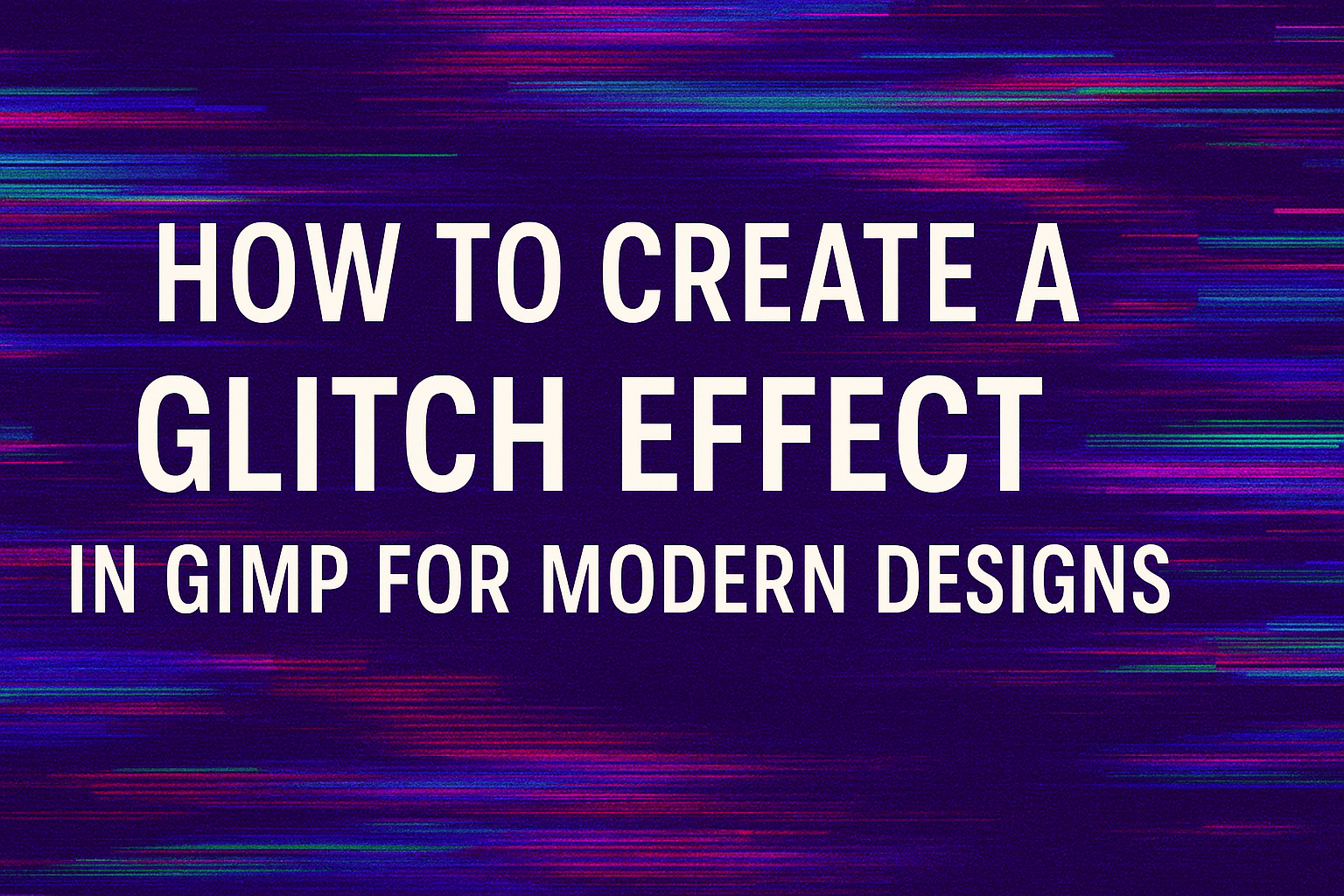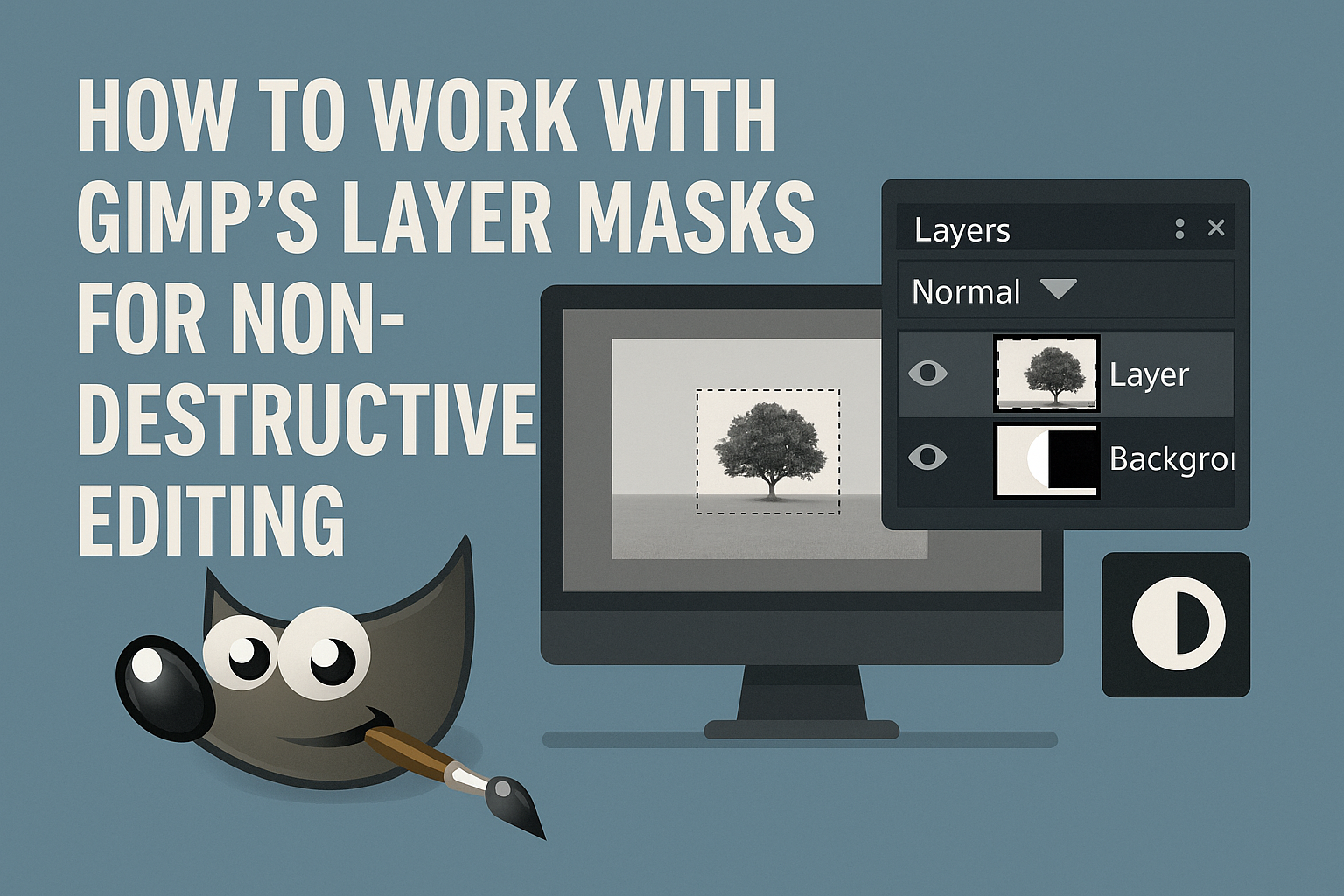Creating a vignette effect in GIMP can transform ordinary photos into captivating images with a professional touch. This technique draws the viewer’s eyes to the central subject, adding depth and drama to visuals. By using GIMP, a free and versatile image editing tool, anyone can easily add this effect to their pictures. Vignettes aren’t just …
Creating vector art in GIMP might seem tricky since GIMP is primarily a raster image editor, but it’s definitely possible with some creativity. Even though GIMP is known for editing pixels, the Paths tool lets users create vector-like designs by using Bezier curves, which can be very handy for designers looking to make precise shapes. …
Creating a glitch effect in GIMP can add an eye-catching twist to modern designs. This visual style, reminiscent of digital errors and retro aesthetics, appeals to both designers and audiences drawn to its unique look. Incorporating a glitch effect involves a few straightforward steps that are easy to follow for beginners. Start with selecting the …
Creating retro photo effects can give images a nostalgic feel, reminiscent of a different era. With GIMP, users can easily design these effects using filters and adjustments. This process not only enhances creative projects but also provides a fun way to explore photo editing. GIMP offers a variety of tools to achieve this vintage style. …
Working with images can be tricky, especially when selecting precise areas. GIMP’s Free Select Tool, also known as the Lasso Tool, offers flexibility in creating complex selections by letting users draw freehand outlines. This tool allows users to select parts of an image with precision, making it easier to edit specific elements without affecting the …
Creating pixel art can seem complicated, but it’s easier with the right tools. Using GIMP’s grid and pencil tools helps artists achieve precise and vibrant pixel art. It’s all about manipulating small squares to create a larger picture, evoking the charm of retro video games. GIMP is a free and popular tool for making pixel …
Creating captivating images is easier than ever with GIMP’s Gradient Tool. This tool is perfect for blending two images seamlessly, making transitions appear smooth and natural. The key to achieving these effects is using the Gradient Tool in combination with a layer mask. Whether they’re working on a personal project or professional designs, anyone wanting …
Creating custom icons can transform the look and feel of web and app projects, making them stand out with unique designs. GIMP, a powerful and free image editor, offers the tools needed to design these icons with precision and style. By mastering the basics of icon creation, anyone can make polished icons suitable for any …
When it comes to image editing, having control over your changes without permanently affecting the original image is crucial. GIMP offers a powerful feature for this purpose: layer masks allow for non-destructive editing, meaning you can adjust transparency and make changes without altering the original layer. This makes layer masks an essential tool for anyone …
Cinematic color grading can transform your photos by giving them a professional and engaging look. Using tools like GIMP, a free and versatile photo editor, anyone can achieve this stunning effect without needing expensive software. By mastering cinematic color grading in GIMP, photographers can enhance the mood and feel of their images, making them stand …