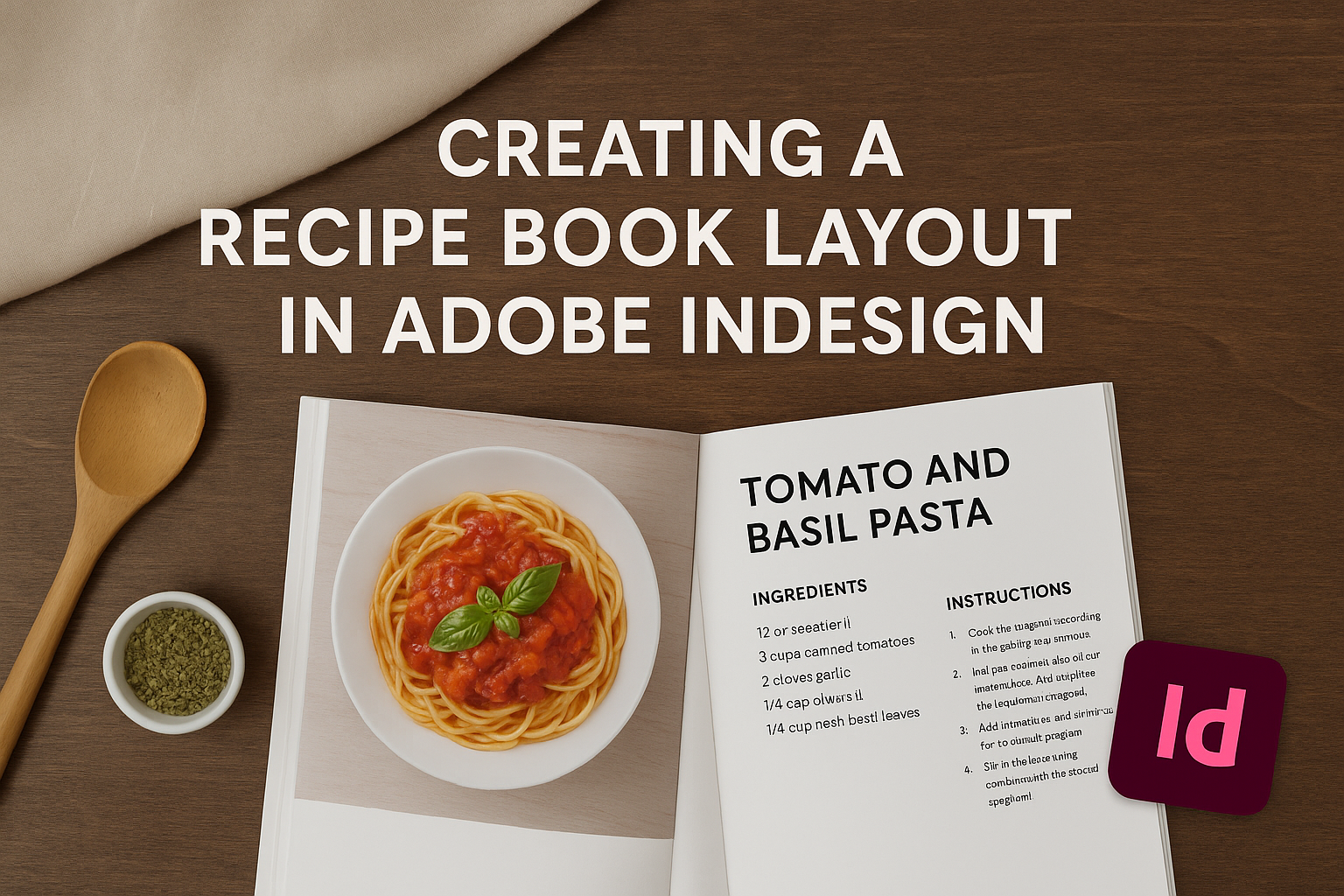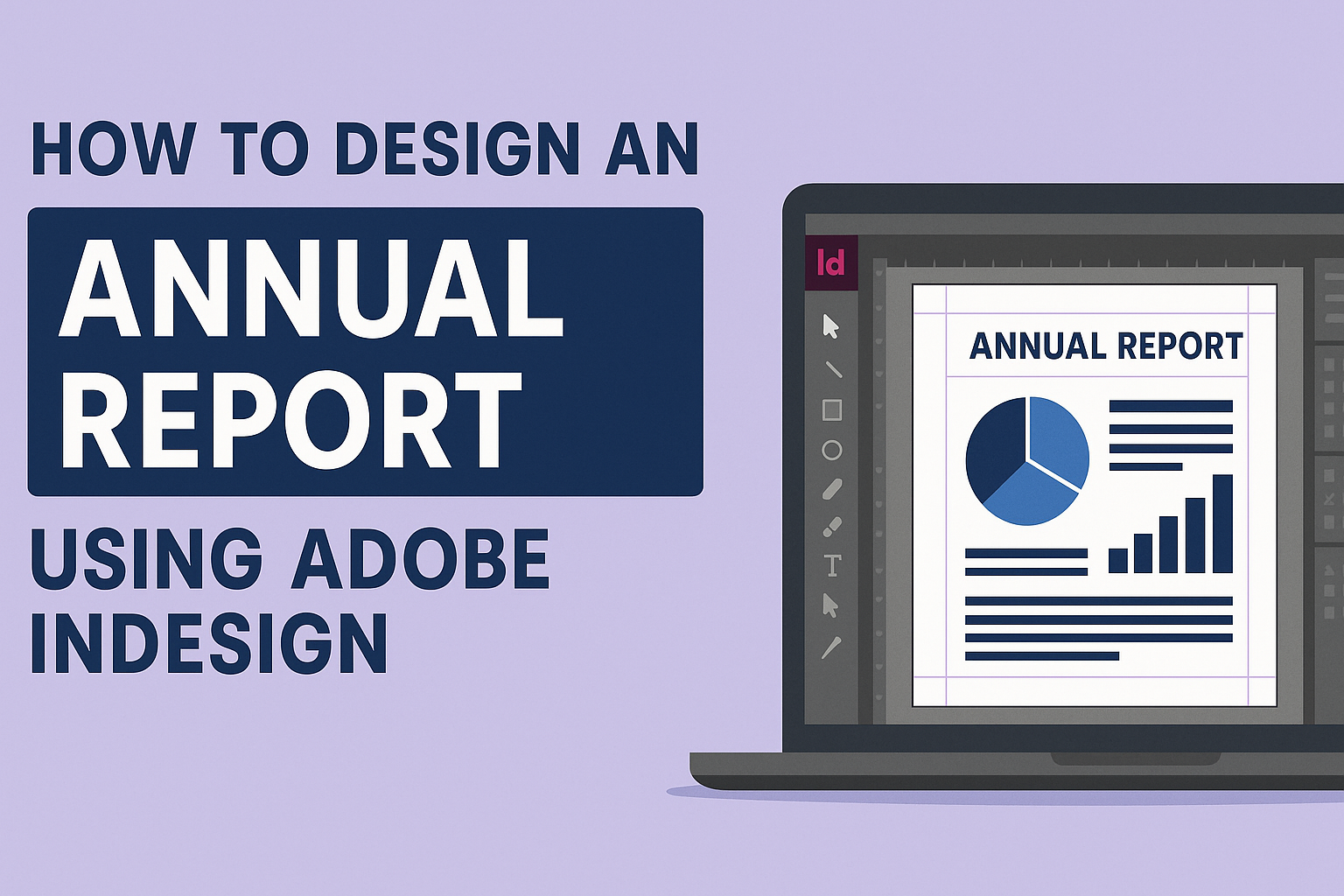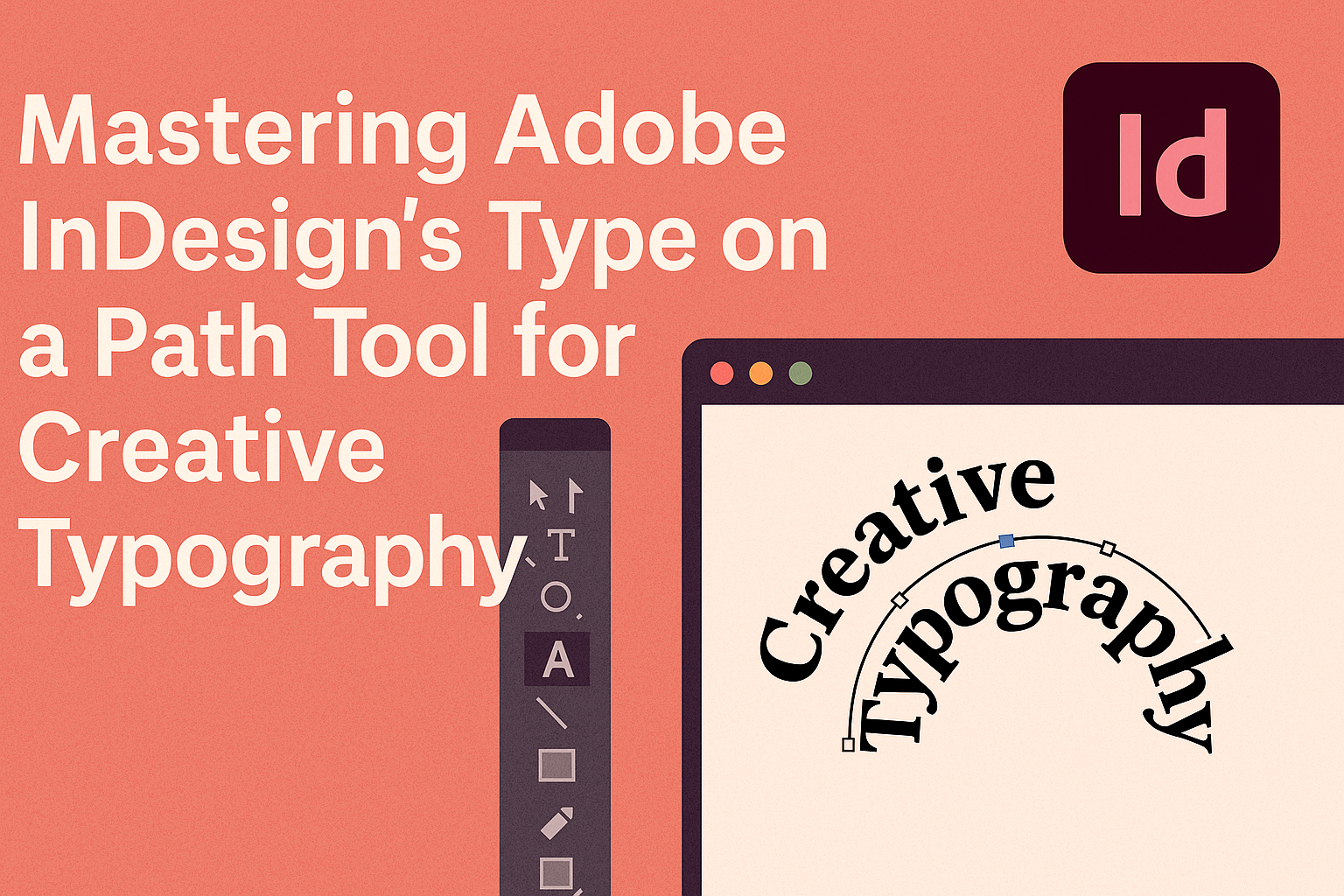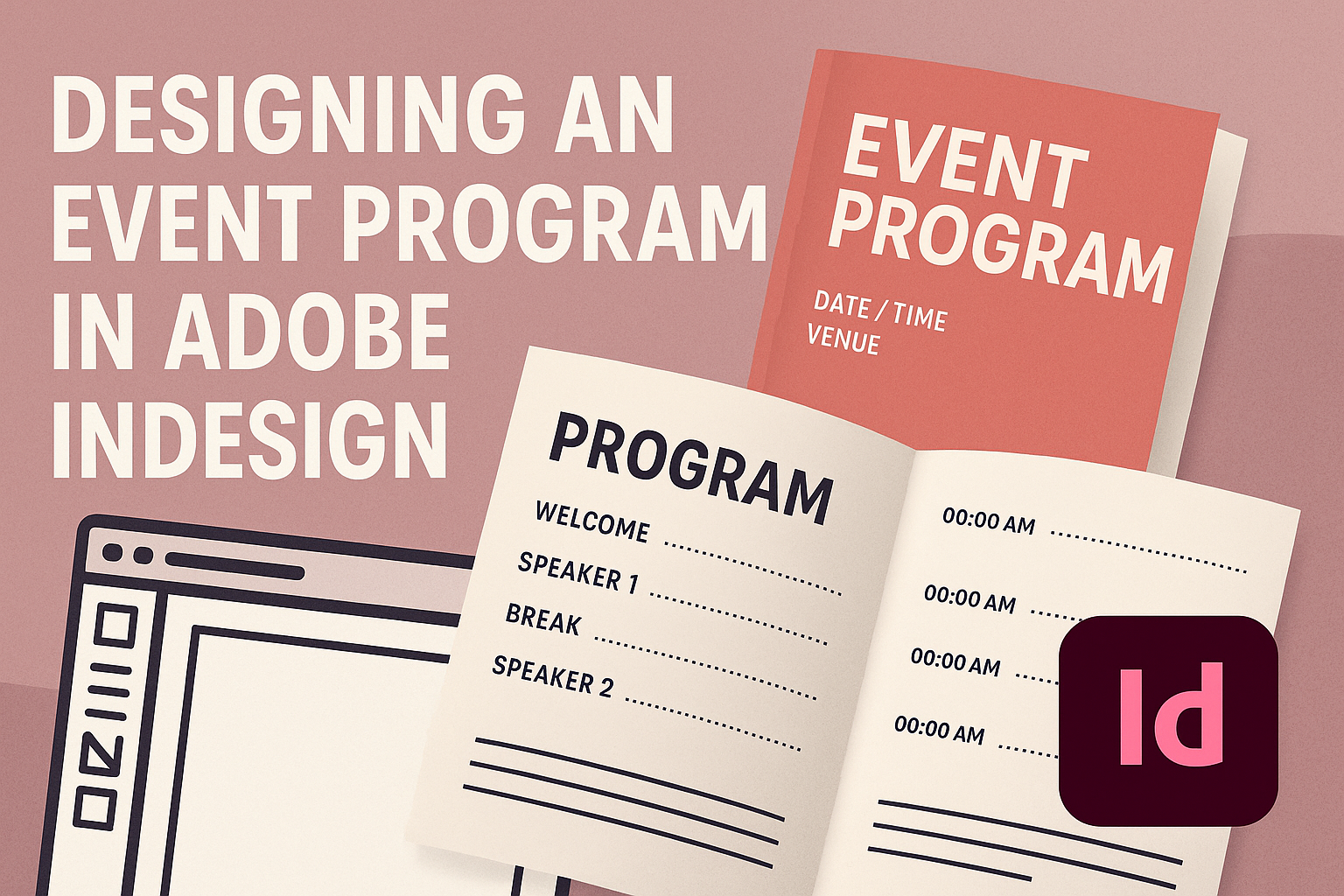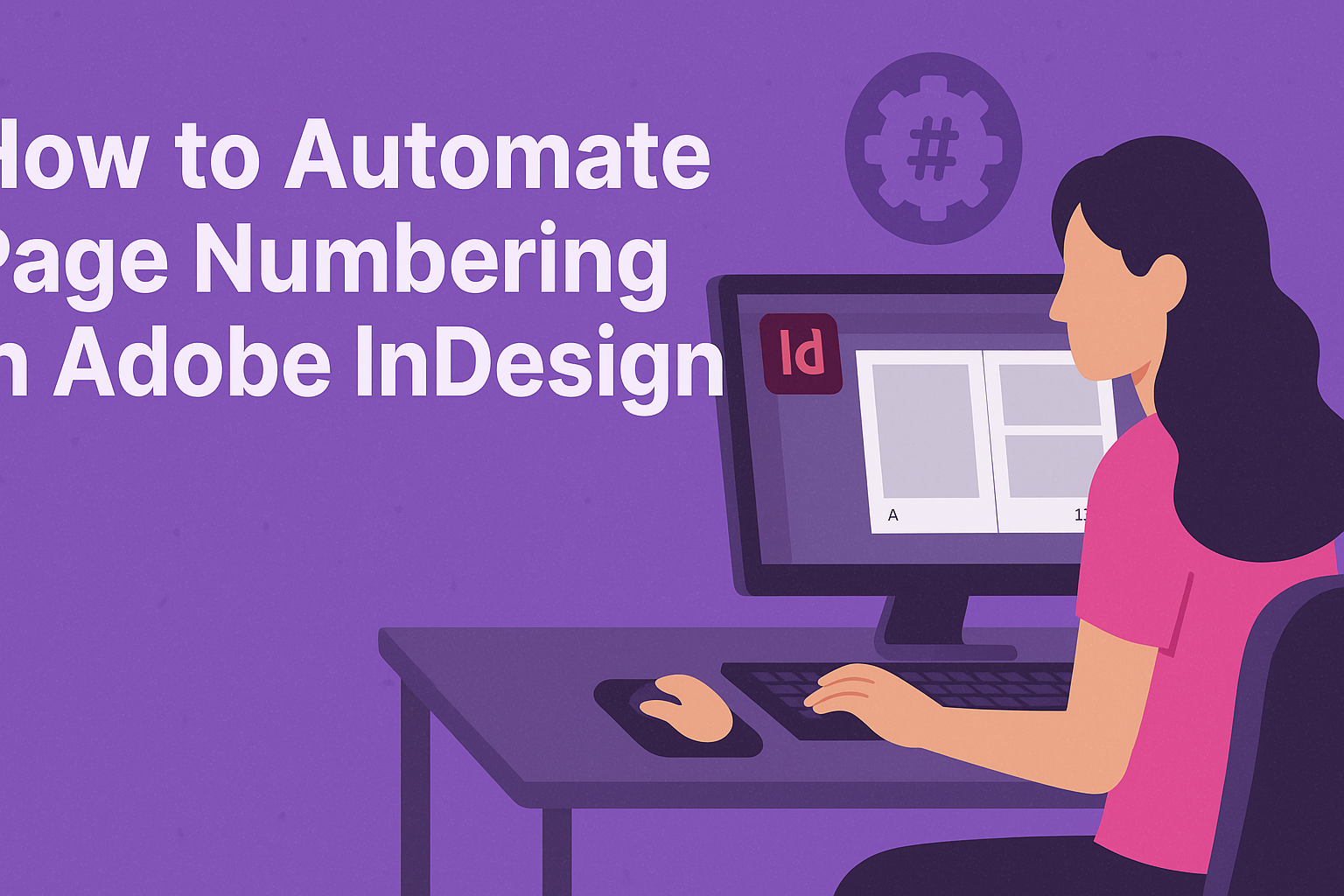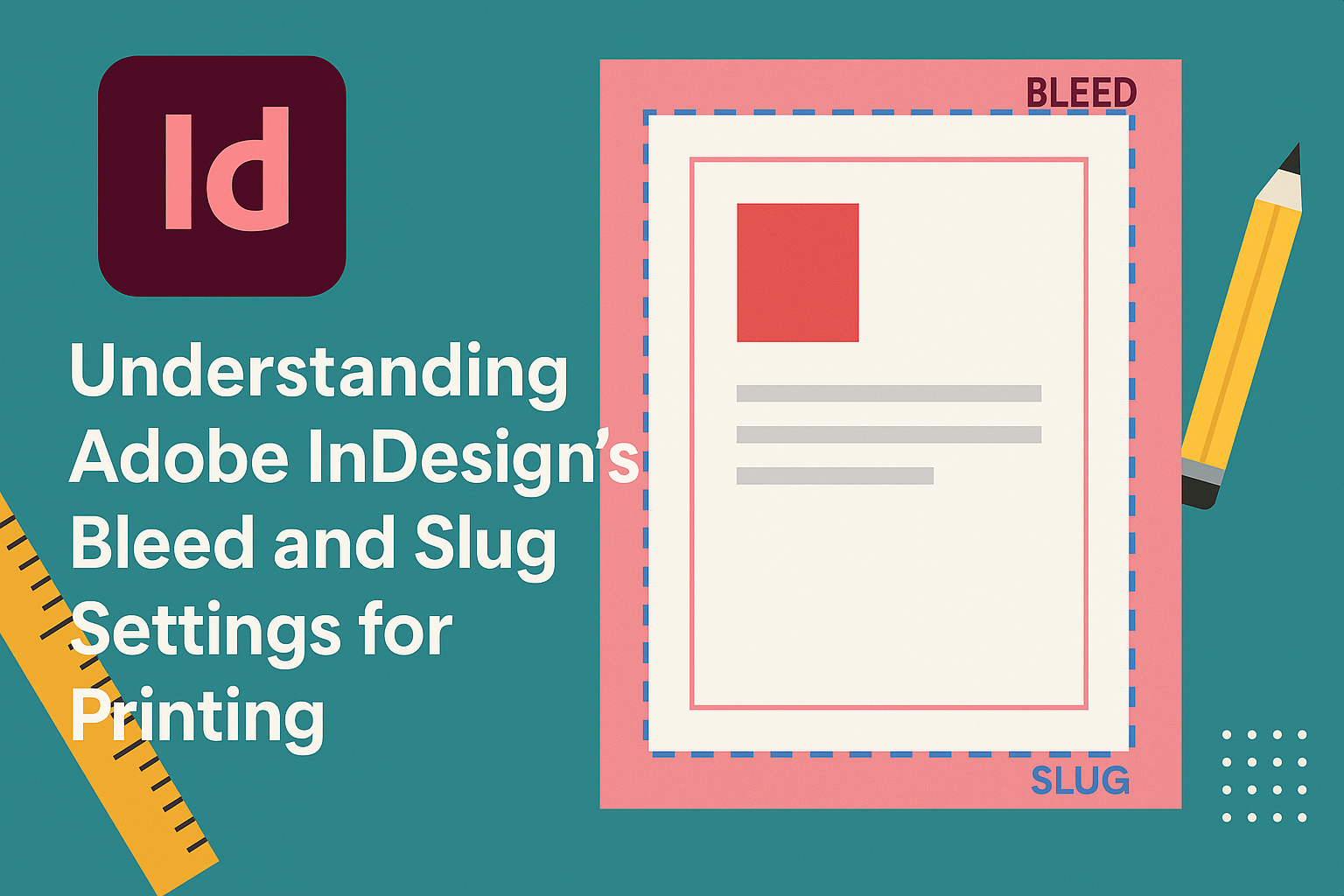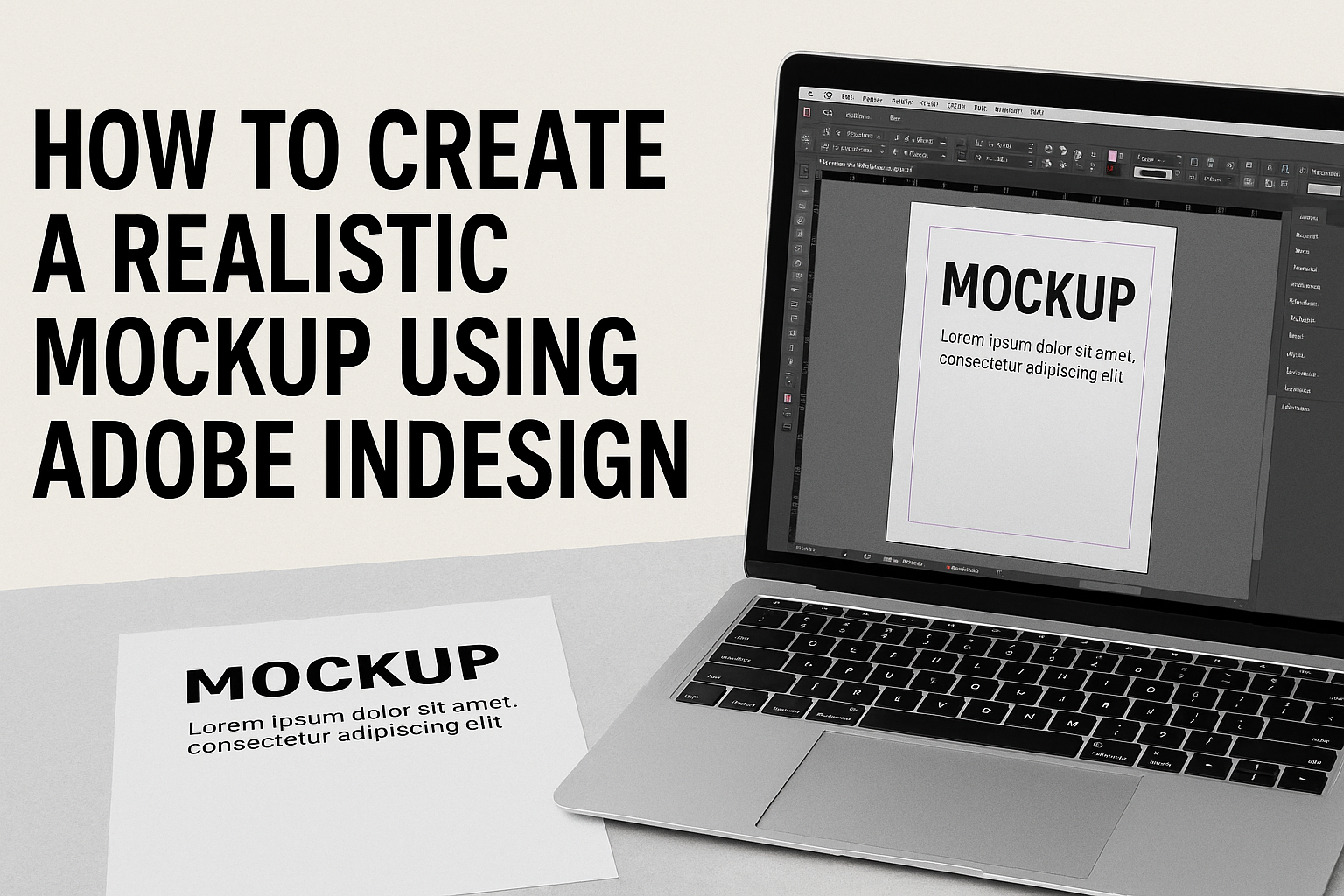InDesign can be a designer’s best friend when used efficiently. The secret to a faster design process lies in using object styles to their full potential. Object styles are perfect for keeping designs consistent across a project. They allow designers to apply a standard set of formatting to objects, such as text frames or shapes, …
Creating a beautiful and functional recipe book layout in Adobe InDesign can seem daunting for beginners and experienced designers alike. By learning a few key tips and tricks, anyone can effectively layout a cookbook that is both visually appealing and easy to navigate. Adobe InDesign offers powerful tools that make customization and creativity accessible at …
Creating an engaging and informative annual report can be a challenging task, but with the right tools, anyone can design a report that stands out. Adobe InDesign offers powerful features that make it easy to craft professional-looking reports with visual appeal. By utilizing these tools, businesses can effectively communicate their annual performance to stakeholders. Those …
Transforming regular text into visually captivating designs can be a game-changer for those using Adobe InDesign. One powerful feature is the Type on a Path tool, which allows designers to align their text along any path or shape they choose. This tool unlocks the potential for creative typography, making text more engaging and dynamic. By …
Creating interactive forms in Adobe InDesign transforms static documents into dynamic, engaging files. With a range of features like text fields, checkboxes, and radio buttons, users can craft responsive forms to capture information efficiently. This capability makes InDesign an ideal choice for designers aiming to enhance user interaction in their digital documents. By exploring tools …
The Content Collector Tool in Adobe InDesign is a game-changer for designers looking to streamline their workflow. It allows users to efficiently collect and reuse content across different pages or documents, saving time and effort. By learning how to master this tool, one can easily manage complex projects and improve design productivity. This handy feature …
Designing an event program can be a rewarding task, especially when using a powerful tool like Adobe InDesign. This software offers tools to create eye-catching layouts that are perfect for any type of event. Learning how to design an event program in Adobe InDesign gives users the ability to produce professional and customized programs. Whether …
Getting page numbers to appear just right can be a frustrating task for many Adobe InDesign users. It’s a key detail that makes a document look professional and well-organized. Learning how to automate page numbering in InDesign saves time and ensures consistency across your projects. InDesign’s powerful features allow users to set up automatic page …
Navigating Adobe InDesign’s features can seem daunting, but mastering bleed and slug settings is crucial for ensuring polished and professional print materials. Bleed is the extra area around your document that ensures the ink reaches the edges after trimming, preventing unwanted white borders. The slug area, meanwhile, often contains information about the document, like instructions …
Creating realistic mockups can be a game-changer for designers, offering a chance to see how their designs will look in real life. Using Adobe InDesign makes this process simpler and more efficient. By setting up a document in InDesign and exporting it for further edits in Photoshop, designers can produce stunning visual prototypes that impress …