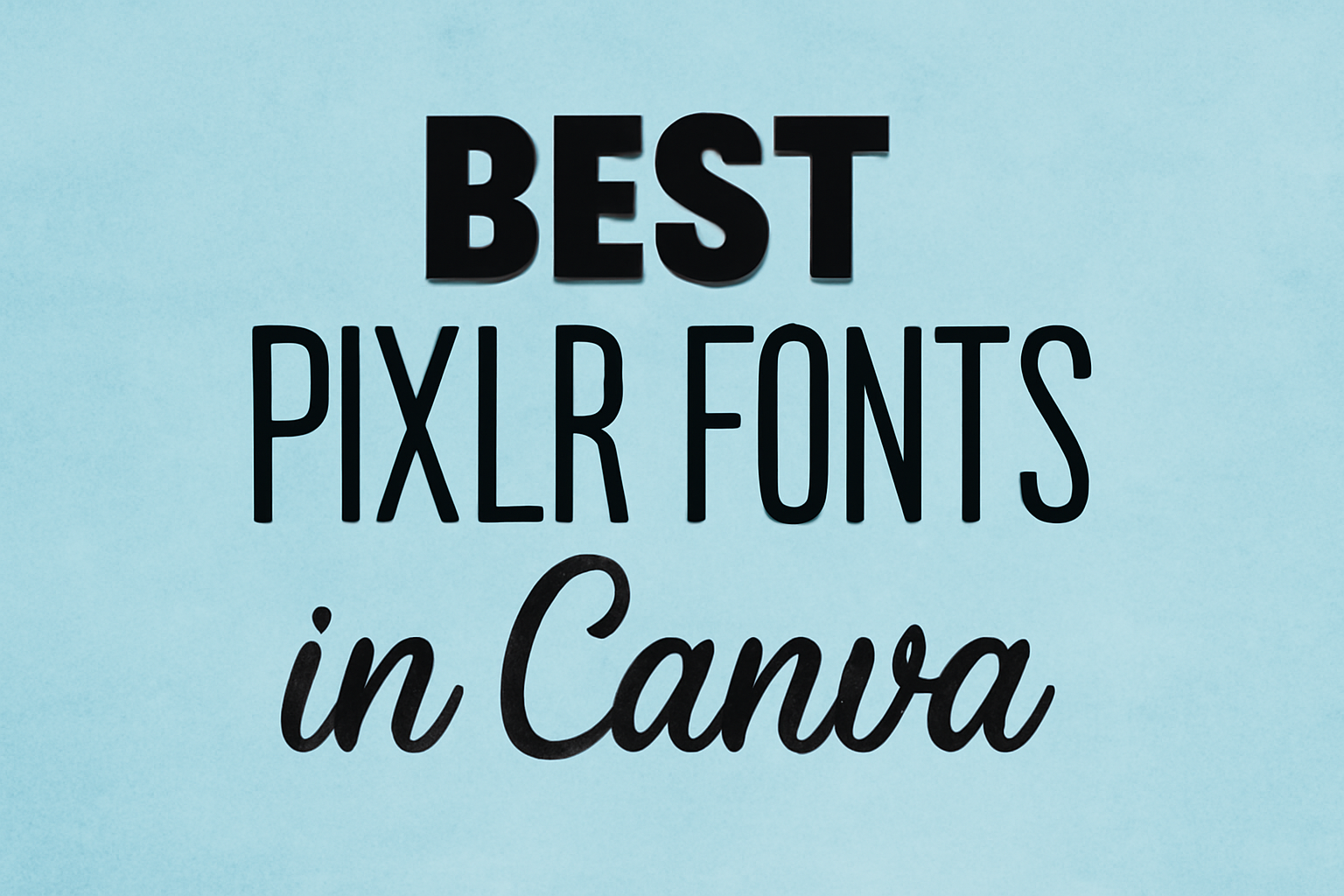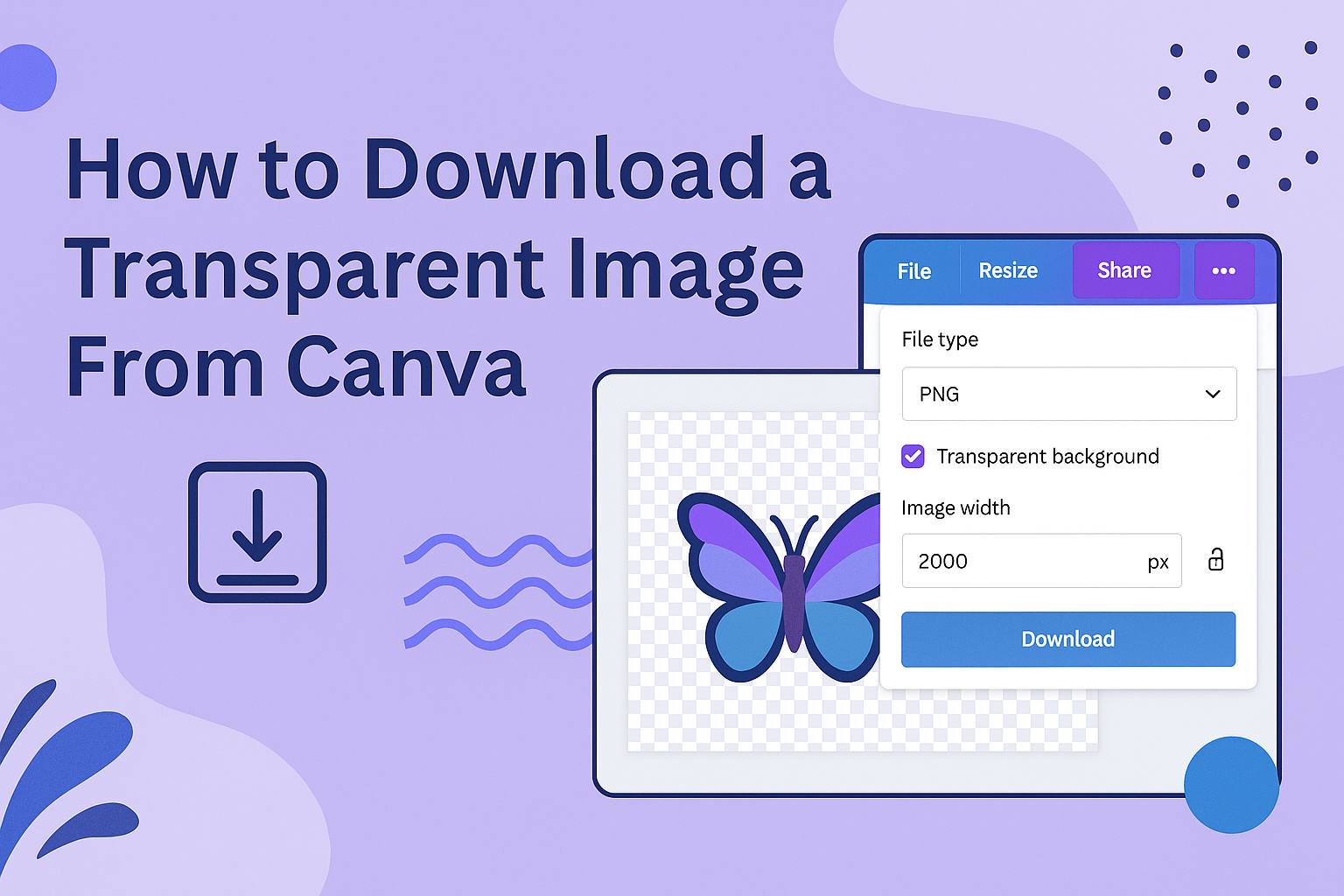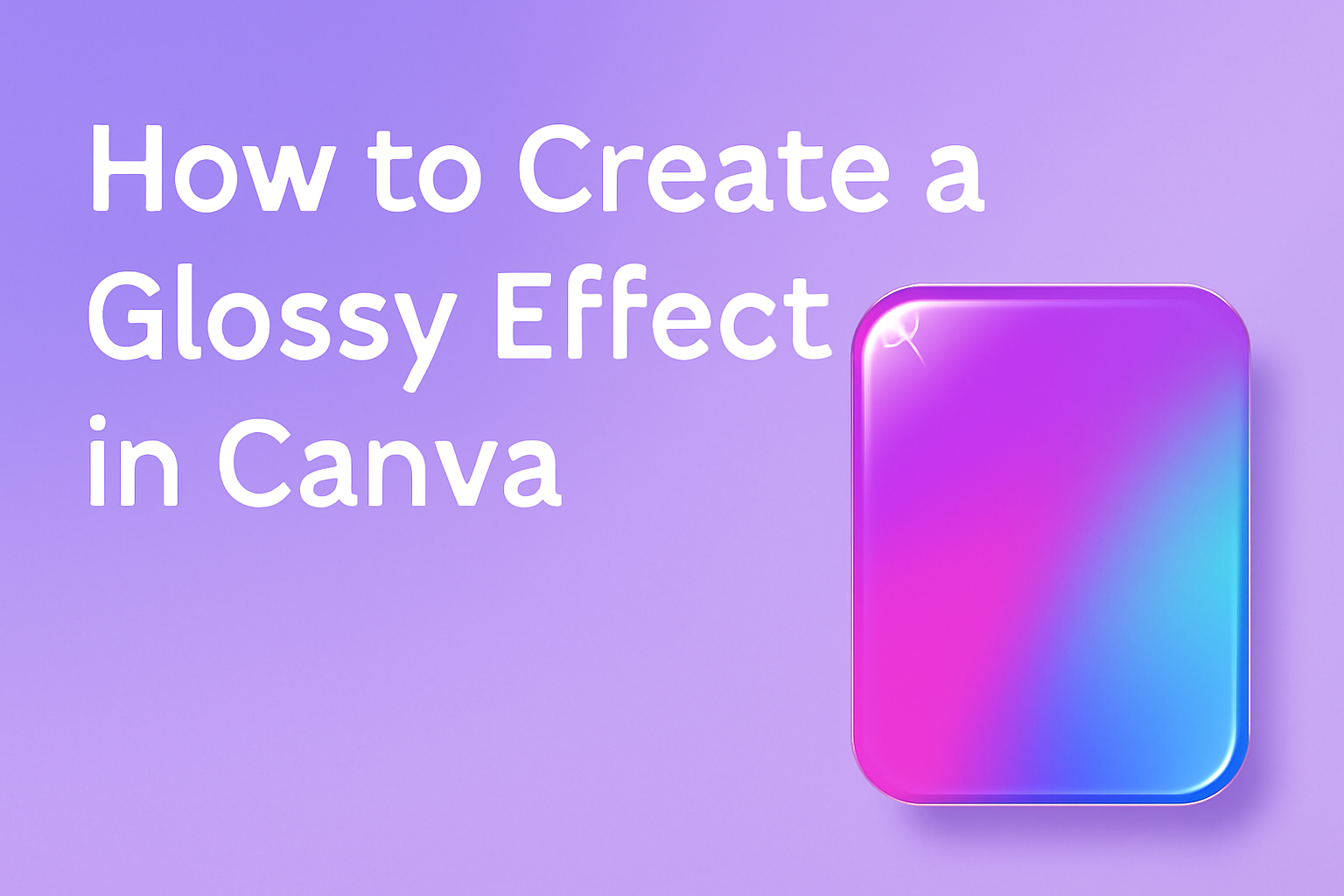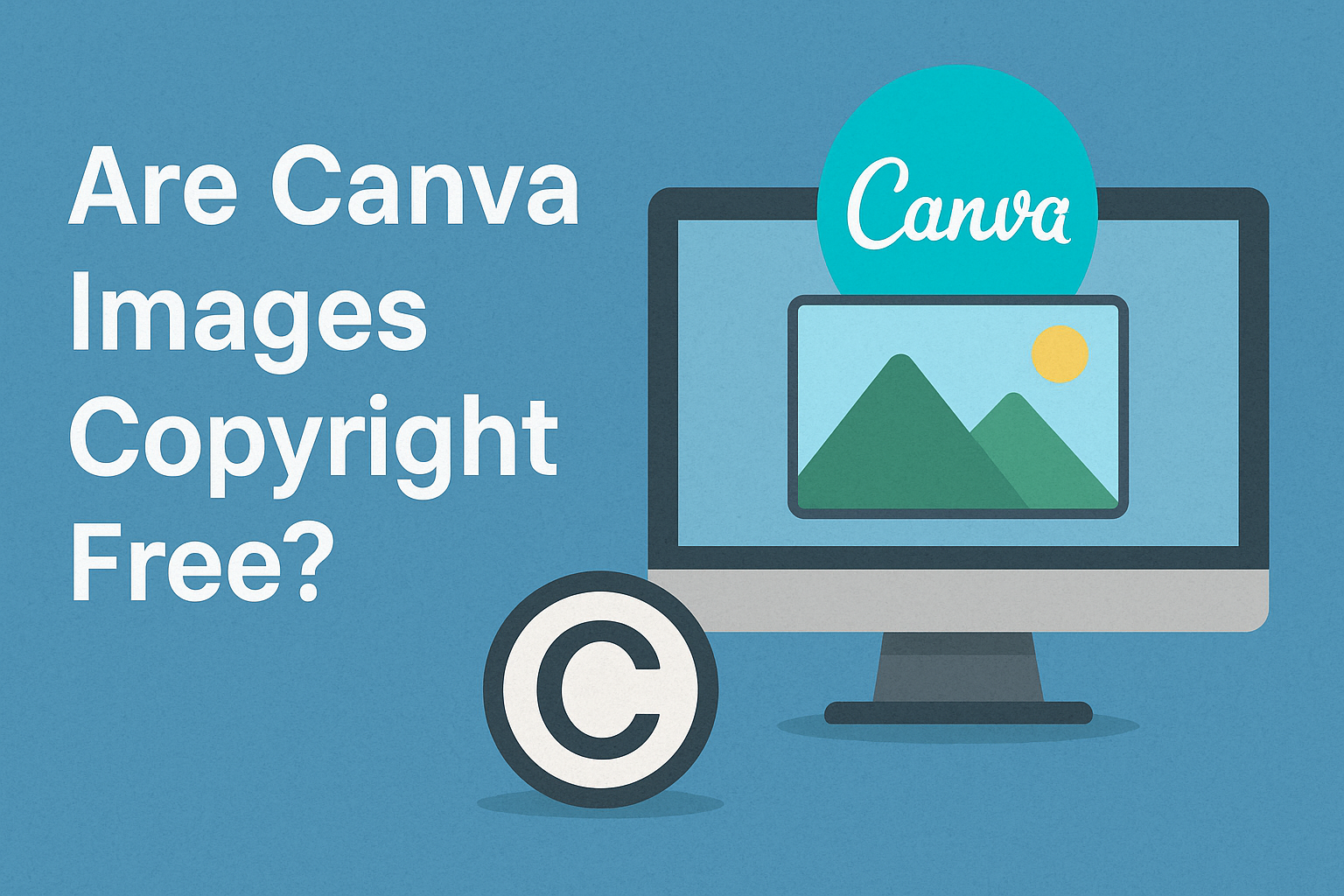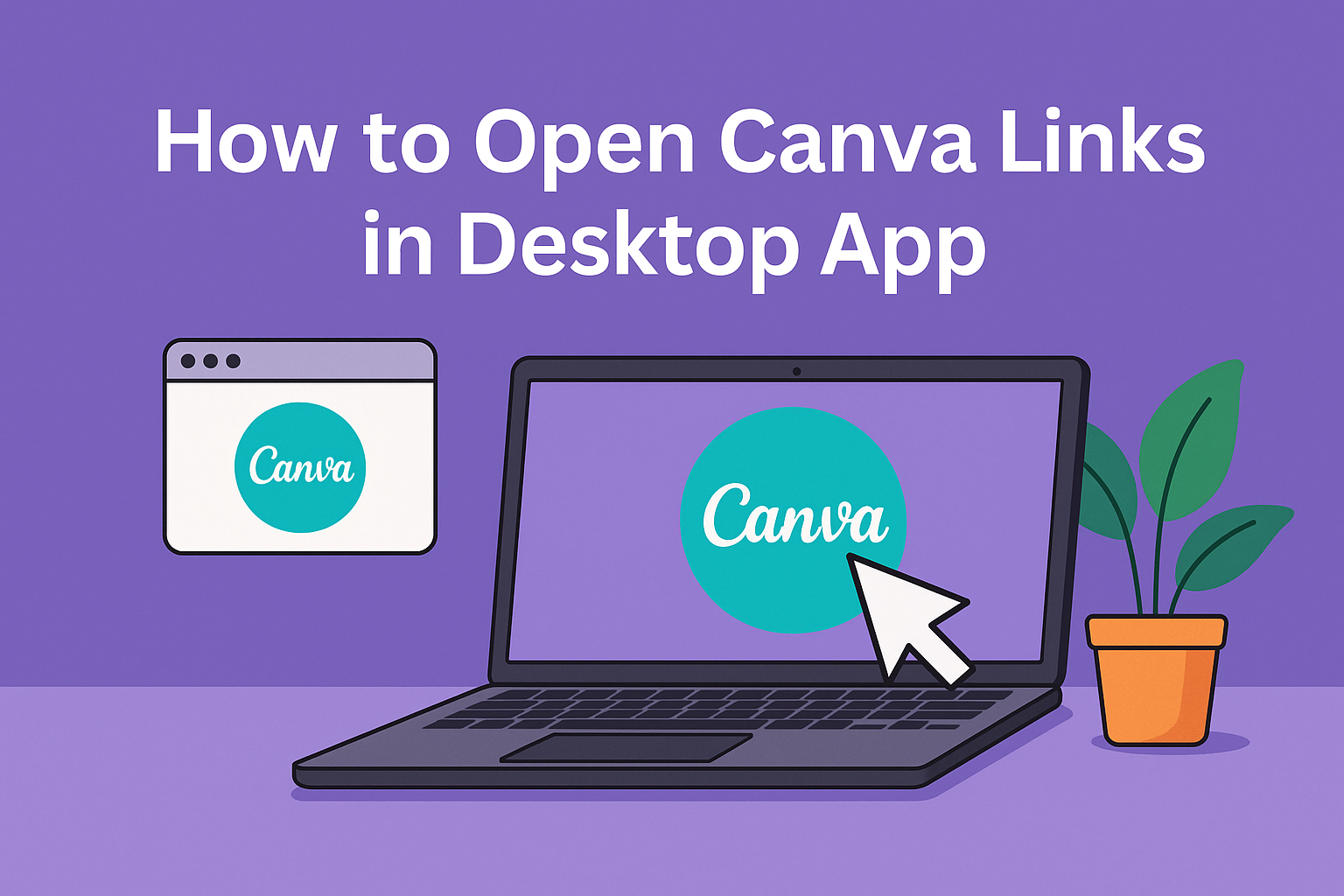When creating designs on Canva, using the right fonts can make a big difference. Fonts can bring a unique touch to any project, making it look polished and professional. Designers love dreamy fonts for their magical and whimsical vibe, and they fit perfectly into various design themes. The best dreamy fonts in Canva can add …
Designers longing for a touch of nostalgia will find delight in exploring the vibrant styles of 90s fonts on Canva. This era was a time of bold and colorful designs, often imbued with bright hues like electric purple and hot pink. When creating a throwback project, using a 90s-inspired font can instantly transport an audience …
Exploring new fonts can transform any creative project, and Canva is a fantastic tool for finding unique options. Some of the best space fonts on Canva can give your designs a futuristic and cosmic flair. Whether you’re working on a science fiction project or just want to add a touch of the cosmos, space fonts …
Color plays a huge role in design, whether you’re creating a logo, a flyer, or a social media post. The Canva Color Wheel is an essential tool that helps users find the perfect palette for their projects. With it, anyone can explore different color harmonies, schemes, and combinations with ease. The Canva Color Wheel offers …
In the world of graphic design, choosing the right font can make all the difference. For those using Canva, a graphic design tool that many turn to for both professional and personal projects, selecting fonts that stand out and enhance their designs is crucial. Among the top choices, Cinzel is a standout serif font in …
Downloading a transparent image from Canva is a simple yet powerful way to enhance your designs. To achieve this, select the design you want, click on ‘Download,’ and choose ‘PNG.’ Then, make sure to check the ‘Transparent background’ option. This approach allows you to use your design without a background for various creative projects. Transparency …
Adding a glossy effect in Canva can elevate any design, making it eye-catching and professional. For those looking to make their designs pop, mastering this effect is a game-changer. The key to creating a glossy effect in Canva is using a combination of gradient fills and carefully selected color contrasts. This technique helps in creating …
Canva has become a favorite tool for many because of its ease of use and vast library of images. But when users wonder if Canva images are copyright free, the answer is a bit nuanced. While many images on Canva are available for use, they are not entirely free from copyright restrictions. Understanding the licensing …
Sharing design templates on Canva is a useful skill for anyone looking to collaborate. Whether for a team project or a personal venture, Canva makes it easy to share editable designs with others. By creating a shareable URL, designs can be accessed without altering the original. To generate a template link in Canva, navigate to …
Navigating through design projects is much easier with the Canva Desktop App, especially when working offline. For those looking to streamline their design process, learning how to open Canva links directly in the app is a game-changer. To open Canva links in the desktop app, download the app and simply paste your link into it …