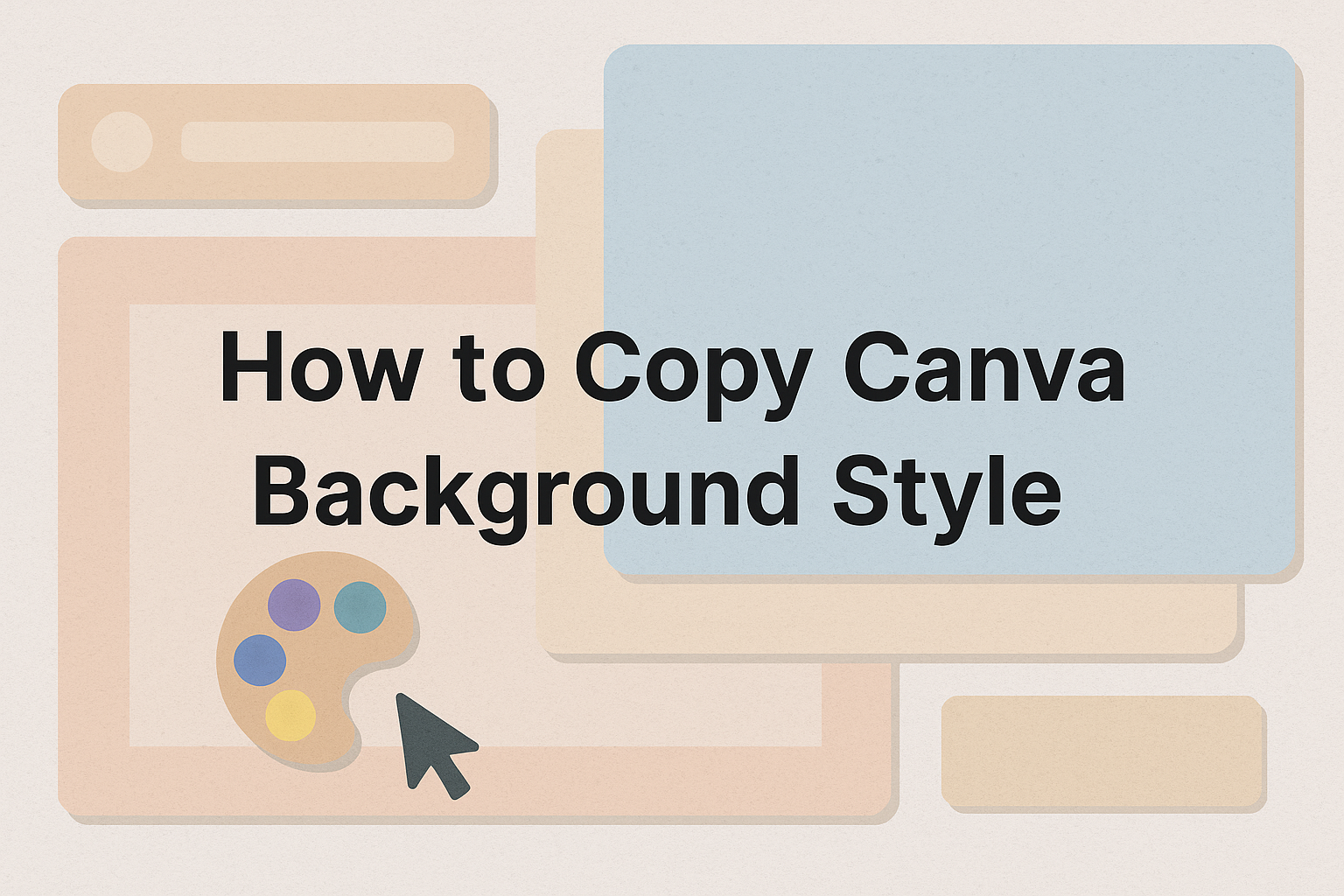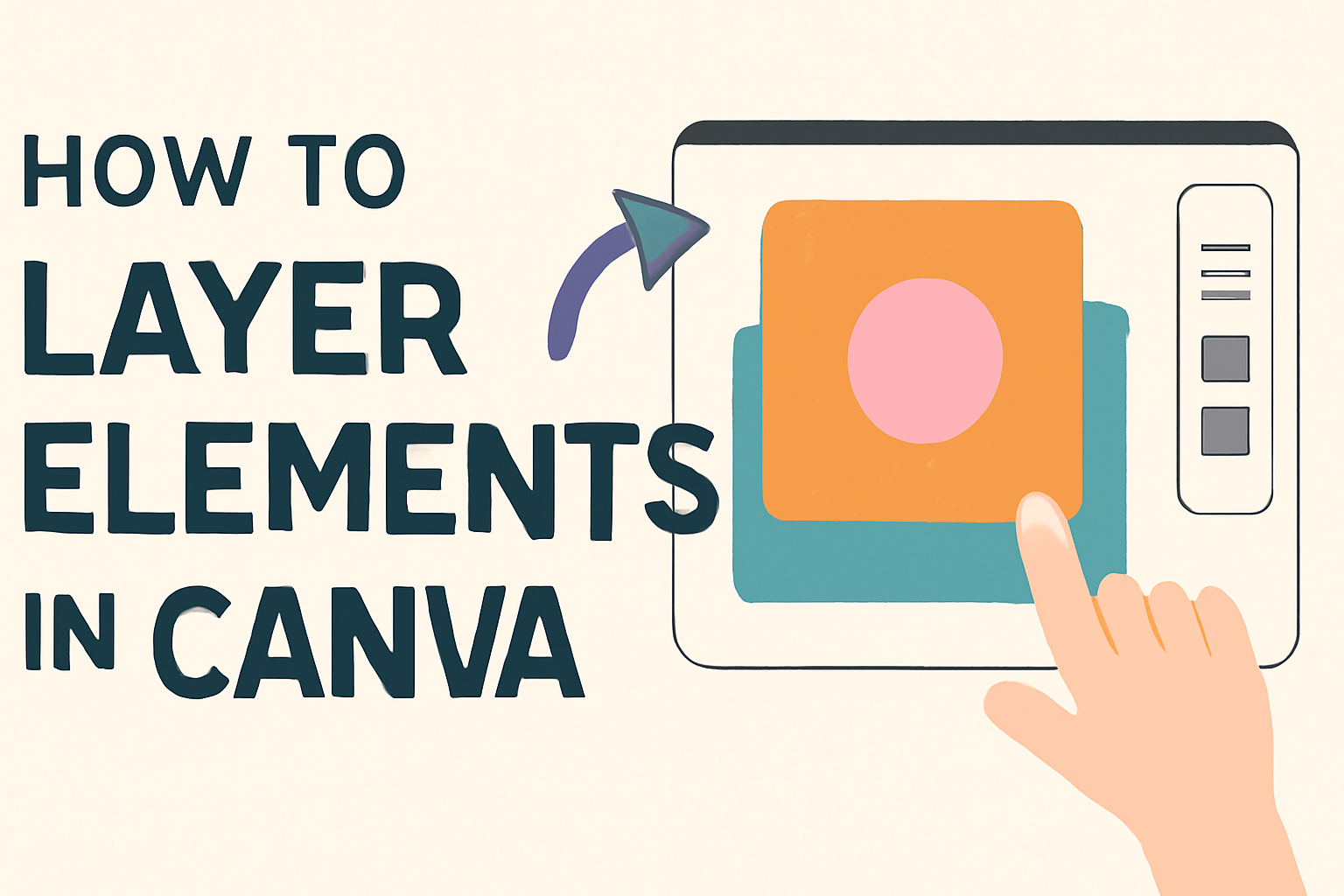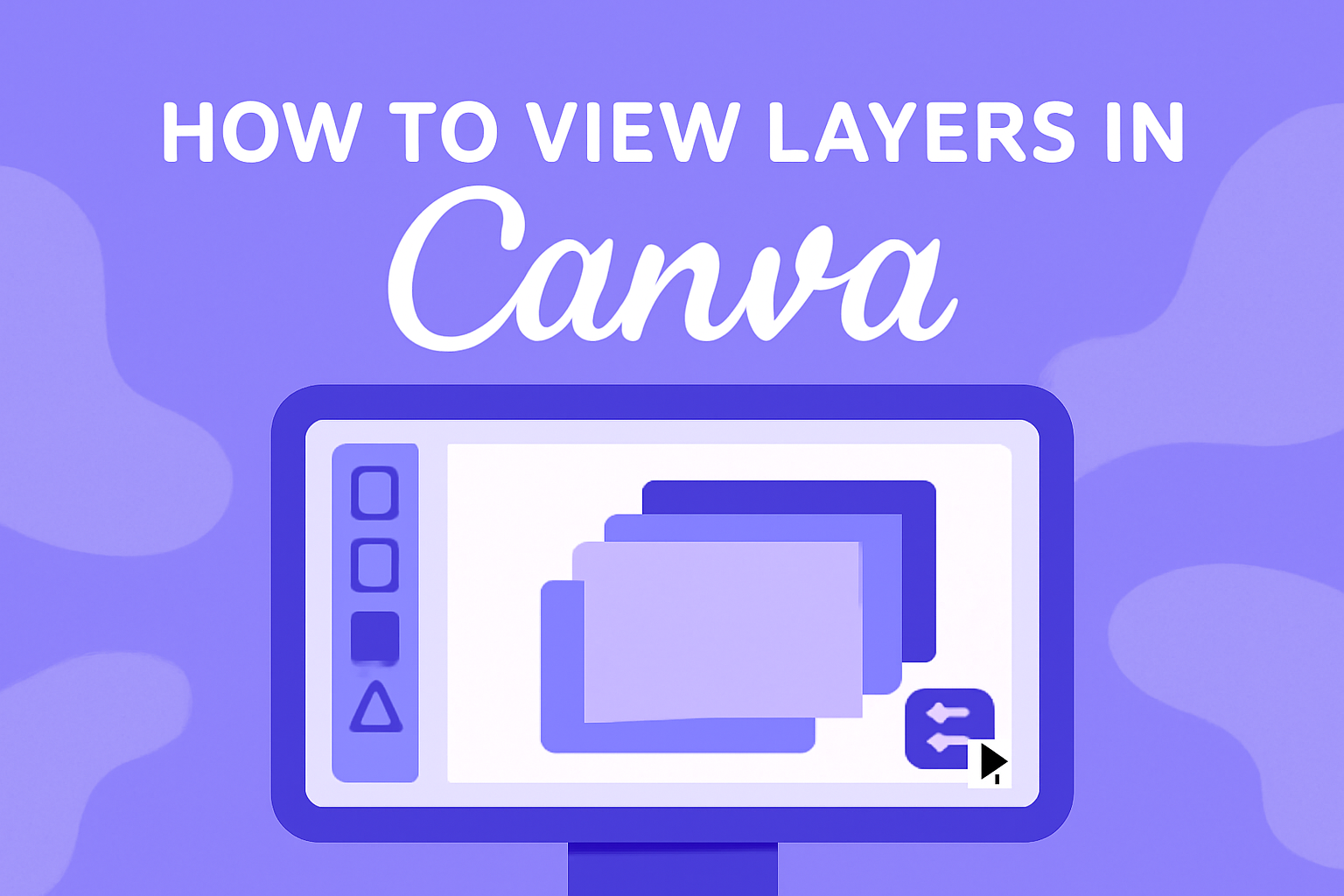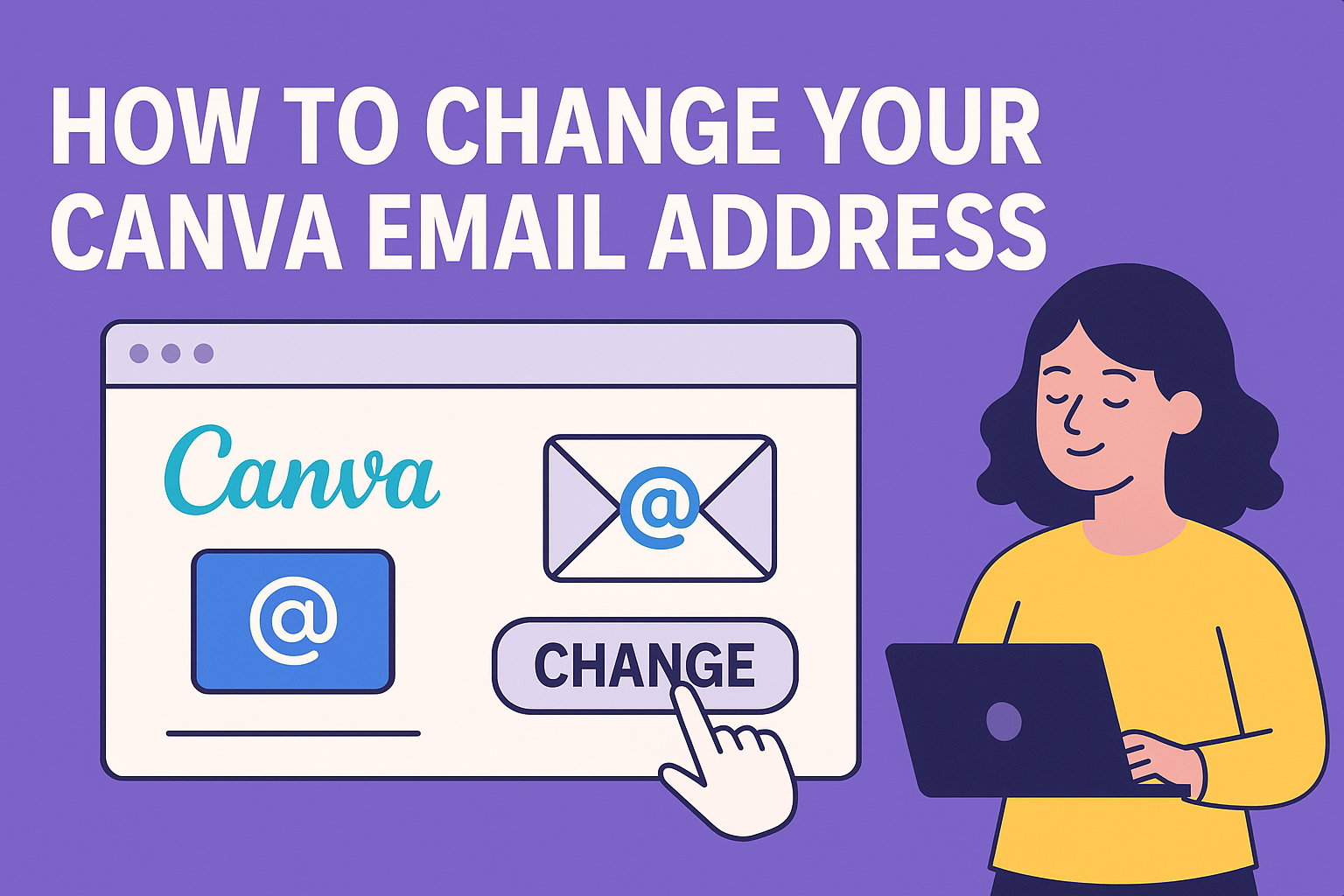Bloggers always search for tools to enhance their creativity and productivity. Canva Pro is an essential tool in a blogger’s arsenal, offering powerful features that can elevate content creation. One standout feature of Canva Pro is its branding kit, which allows bloggers to maintain a consistent and professional look across all their designs. With Canva …
Creating eye-catching designs in Canva often involves picking the right background style. For those looking to match and replicate a certain design flair, this can be essential. To copy a Canva background style, select the design with the desired background, click on the background to select it, and apply it to your new project. Canva …
Creating eye-catching designs in Canva involves mastering the art of layering elements. Using layers allows designers to build depth and interest in their projects by stacking images, text, and other graphics. One key approach is to select multiple elements and use the grouping feature to keep them organized, as described in the Canva Help Center. …
Getting stuck with a locked Canva editor can be really frustrating, especially when inspiration strikes and the creative flow is interrupted. When the Canva editor won’t save changes or seems unresponsive, it could be due to issues with the browser or internet settings. A quick refresh of the page often resolves these minor glitches, helping …
Canva has become a favorite tool for many, thanks to its easy-to-use design features. One of the key features that users explore is layering, which helps arrange different elements of a design. To view layers in Canva, users can utilize the layers panel to easily select, drag, and group various elements. Understanding how to manage …
Creating a newsletter can seem like a challenging task, but with the right tools, it becomes a breeze. Canva offers a user-friendly platform perfect for designing an eye-catching newsletter. Using Canva’s drag-and-drop tools, anyone can create a professional-looking newsletter without needing advanced design skills. Whether you want to share company news, school updates, or personal …
Changing the email address associated with your Canva account is a simple process that can make managing your account easier. Many users may find that over time, they need to update their contact information to keep everything current. Whether it’s due to switching jobs or consolidating personal accounts, keeping your email address updated ensures that …
Managing digital clutter is just as important as tidying up a physical space. When it comes to organizing designs in Canva, knowing how to clean up the workspace can be a real game changer. To permanently delete Canva designs, users need to move unwanted items to Trash and then delete them from there. This ensures …
In today’s digital world, visual designs need to be both striking and accessible to everyone. For those looking to improve the visibility and accessibility of their Canva designs, adjusting the color contrast settings can make a significant difference. To activate high color contrast in Canva, simply click on the “Accessibility” button and toggle the switch …
Saving your favorite elements in Canva can make your design process smoother and more enjoyable. By starring or bookmarking elements and templates, users can easily find them later in the Starred folder. This feature helps keep your projects organized and can save time when creating new designs. When using Canva, users may come across various …