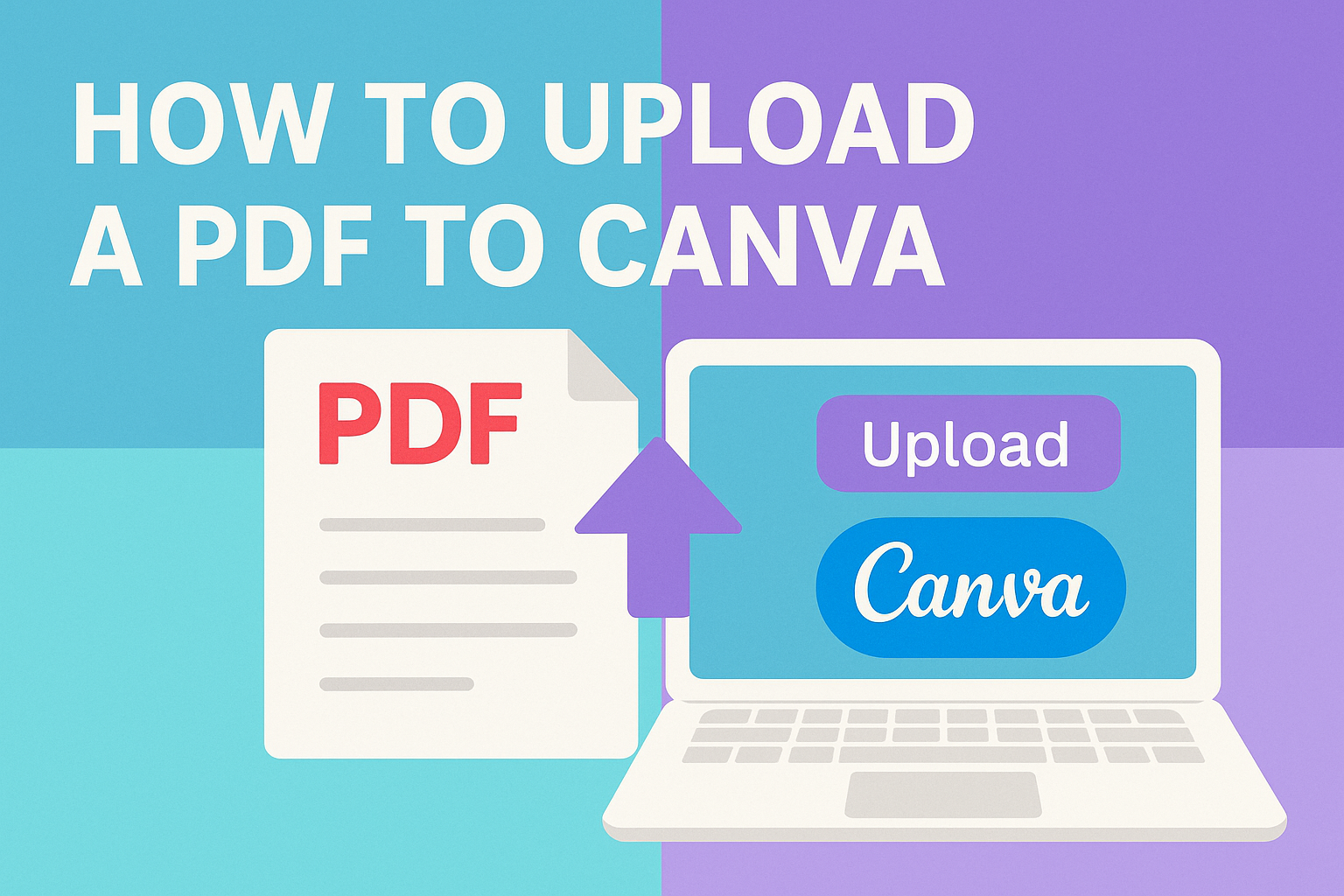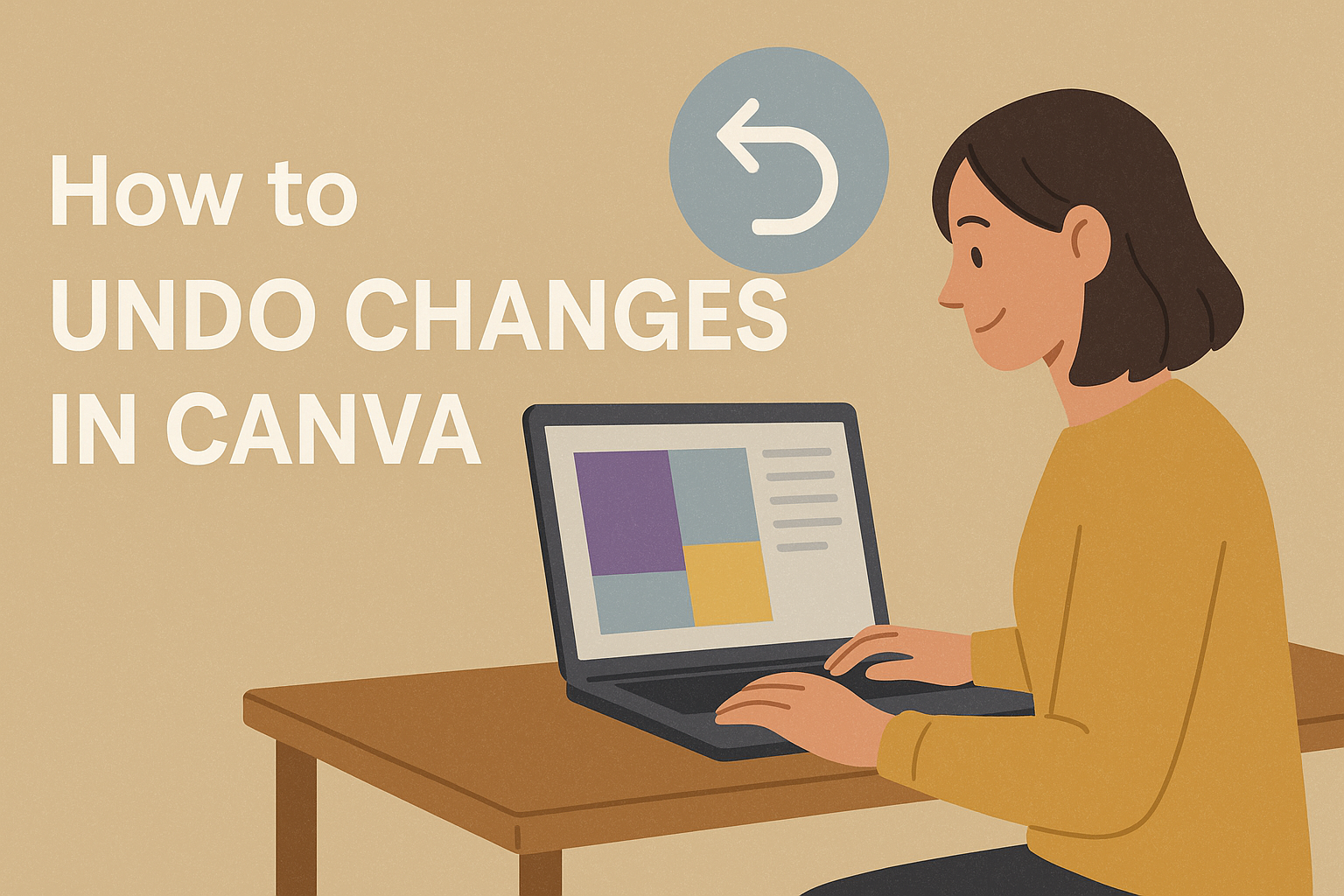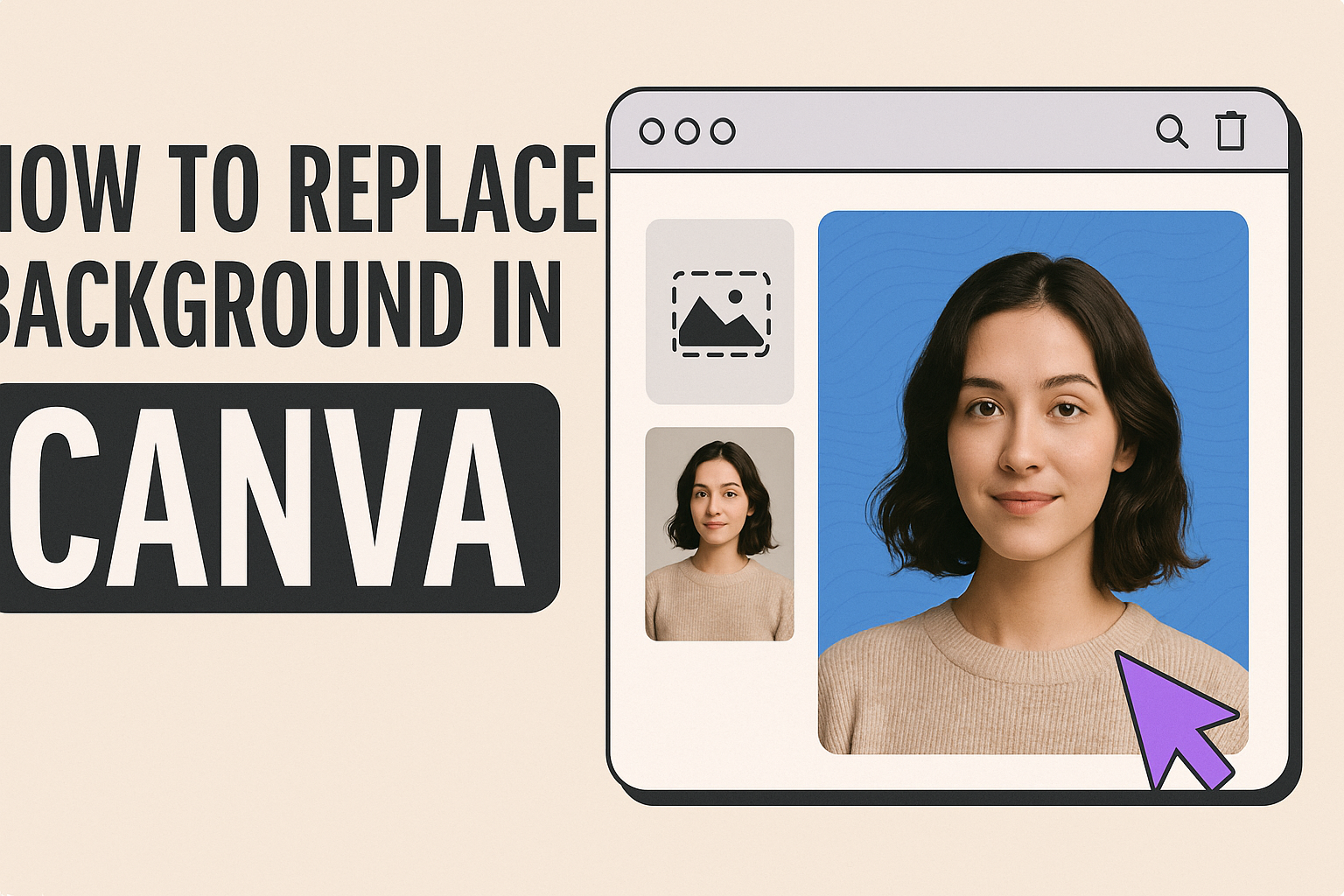Creating a design with custom dimensions in Canva is a great way to tailor your projects to fit specific needs. Whether it’s a social media post, a flyer, or a presentation slide, choosing the right size can make your design stand out. To create a custom-sized design in Canva, simply input your desired dimensions into …
For those looking to spice up their designs, Canva offers a straightforward way to transform your PDFs into beautiful creations. Uploading a PDF to Canva is as simple as dragging and dropping your file into the editor. This feature allows you to break your document into editable elements, making design work even more flexible and …
Canva offers a world of possibilities for gamers looking to enhance their streaming, branding, or content creation. With its wide array of customizable templates, Canva allows gamers to create unique visuals that capture the spirit of their gaming personas. Gamers can take advantage of Canva to craft gaming graphics, such as logos, esports team visuals, …
Making changes in Canva is fun, but sometimes you need to backtrack. Luckily, Canva provides user-friendly tools to do just that. To undo a change, users can click the Undo button in the toolbar, which looks like a curved arrow pointing to the left. This feature helps correct mistakes and easily manage edits, ensuring designs …
Changing the background of an image can breathe new life into a design. For those who want to give their graphics a fresh look, Canva offers some easy-to-use tools that make this process quick and simple. To replace a photo background in Canva, users can utilize tools such as the BG Remover or Magic Grab. …
Searching for the best Irish fonts in Canva can be a delightful journey into a world of Celtic charm and creative design. Whether it’s a festive project for St. Patrick’s Day or adding an Irish touch to personal invitations, choosing the right font can make all the difference. Saint George and Bricius are among the …
Exploring the world of design often means finding the perfect font to bring ideas to life. For those interested in Korean aesthetics, Canva offers a variety of Hangul fonts that enhance creativity and convey distinct cultural elements. Yeon Sung stands out with its quirky and playful style, making it an excellent choice for logos or …
Choosing the right font can make or break a design. When it comes to creating something special in Hindi, Canva offers a variety of fonts that cater to different styles and aesthetics. Some of the best Hindi fonts available in Canva include popular options like Ubuntu and Yatra One for their unique flair and readability. …
Designers looking to add cultural flair and visual interest to their projects often turn to Chinese fonts. These fonts offer a unique blend of tradition and modernity, enhancing design with elegance and personality. Whether used for invitations, branding, or just to add an exotic touch, choosing the right font can transform an ordinary design into …
Finding the right Hebrew font can change the way a design communicates its message. Whether it’s for a striking headline or a readable paragraph, selecting the right typeface sets the tone. The best Hebrew fonts in Canva offer a range of styles to fit any design need, making them essential tools for designers. In an …