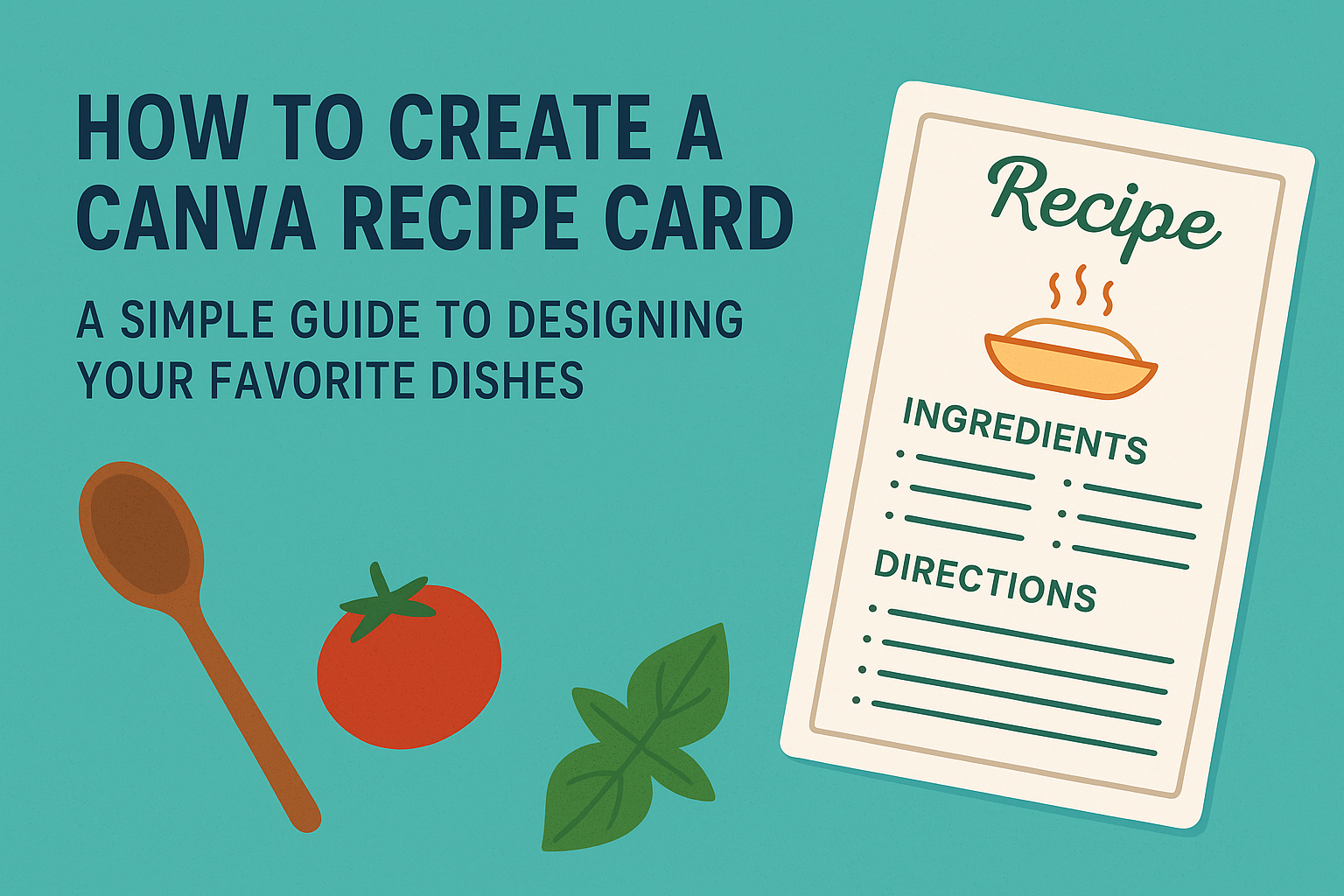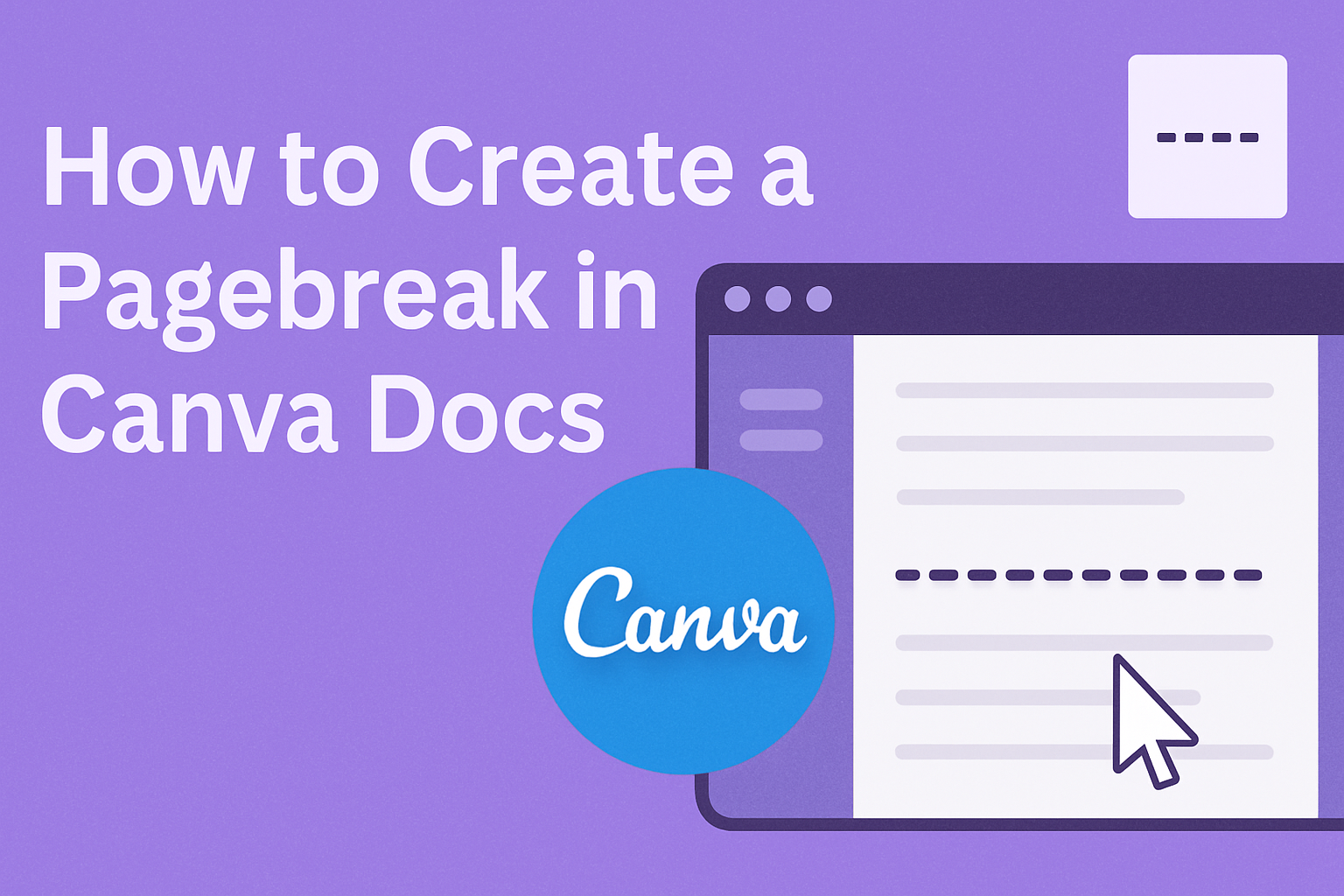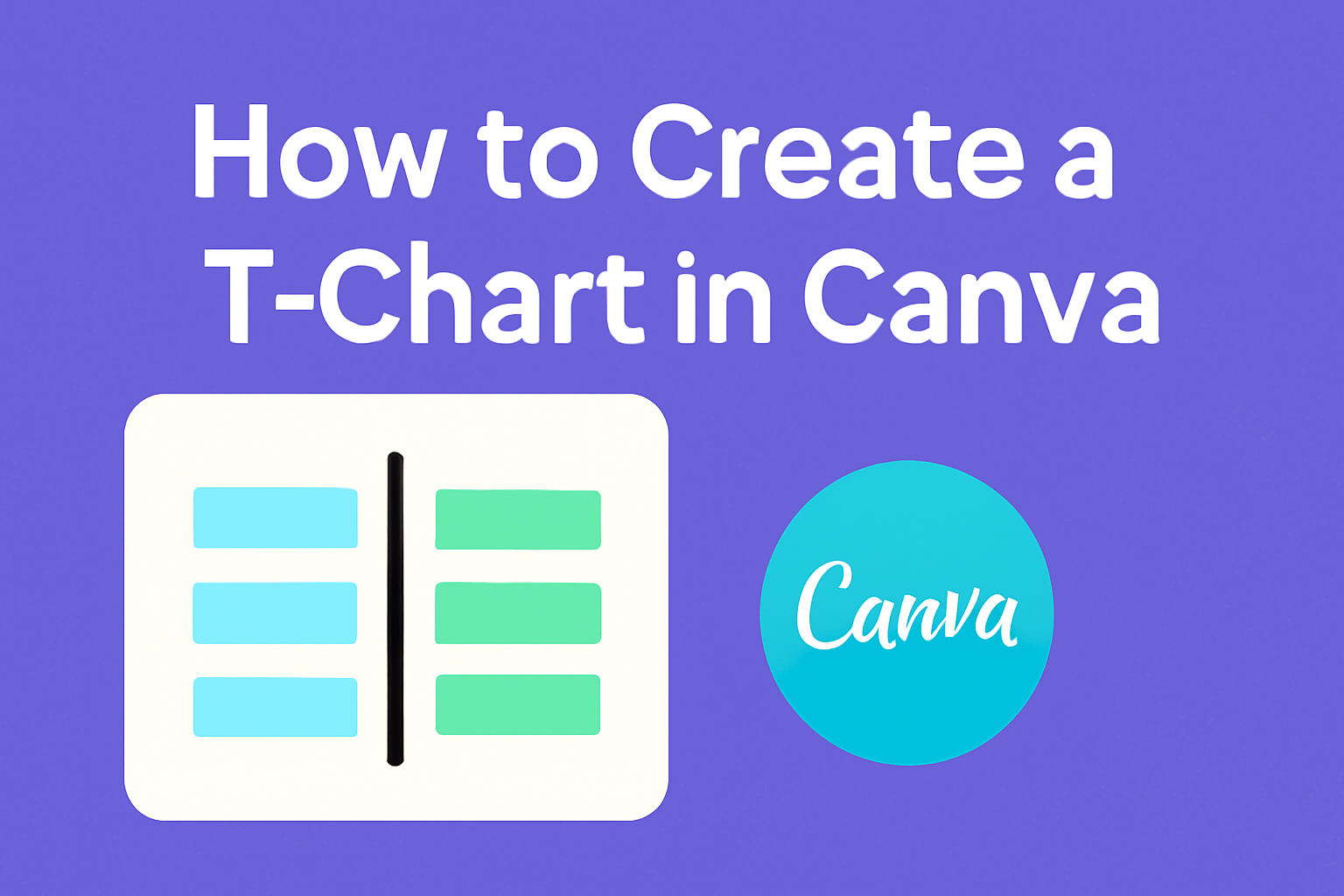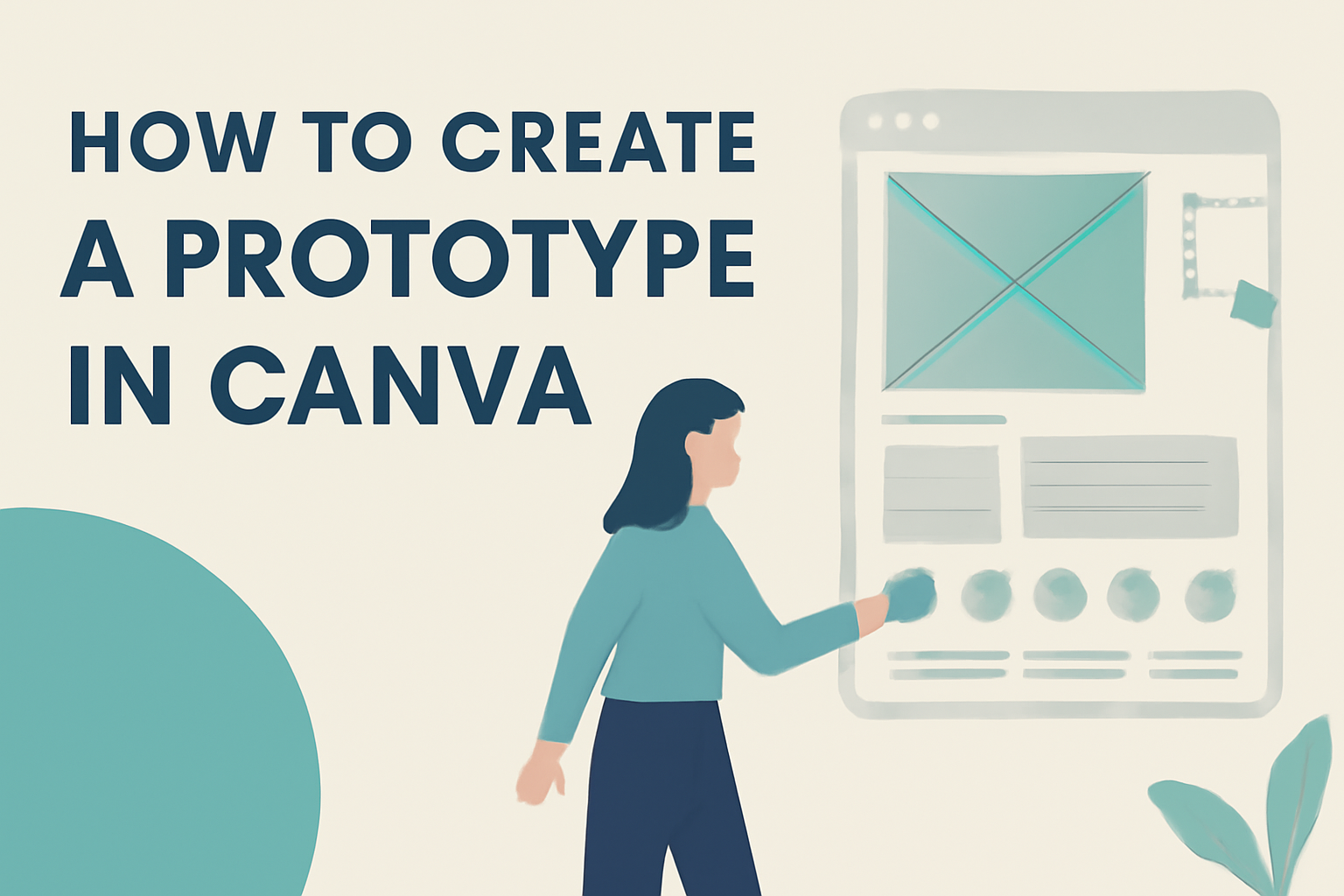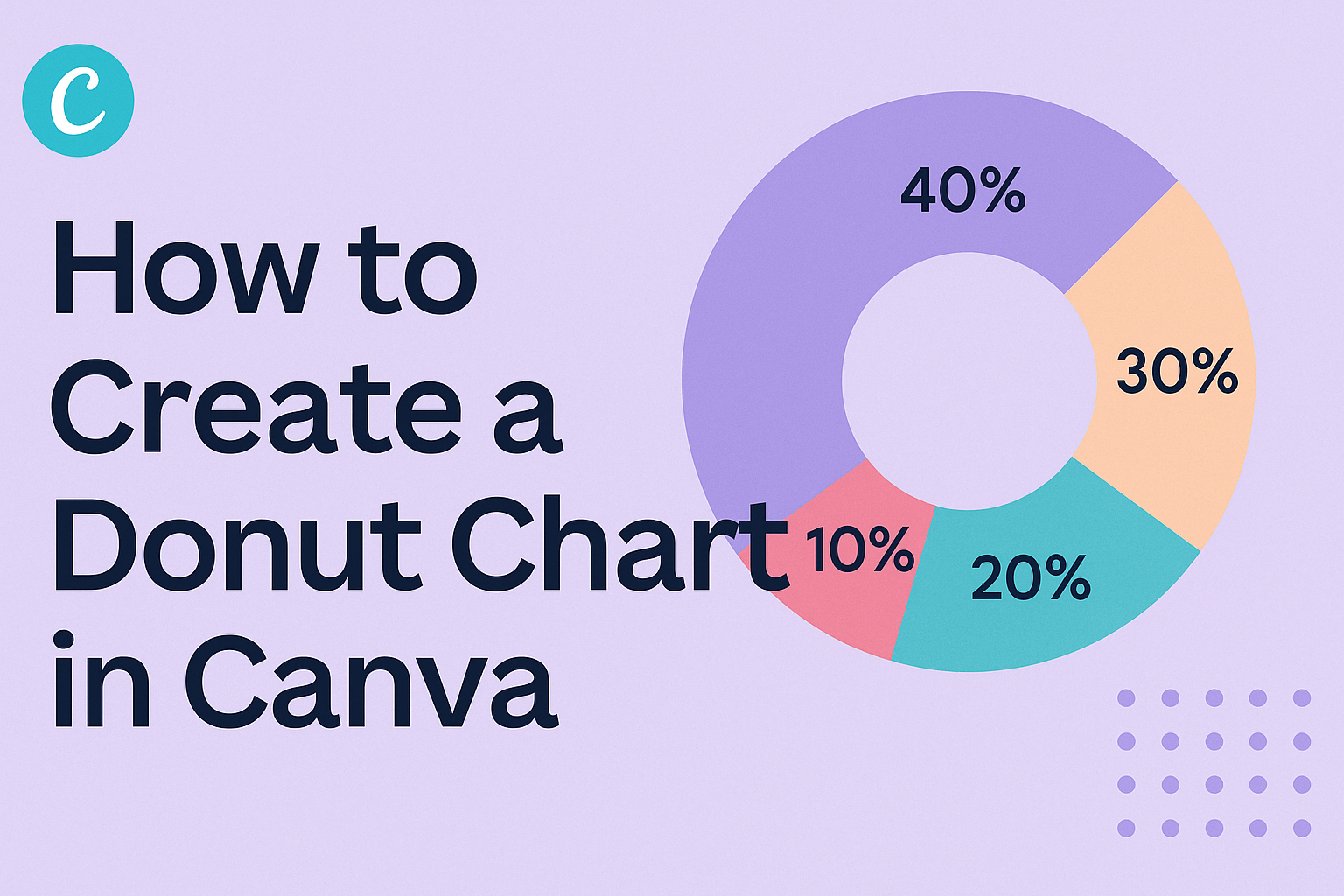Creating a recipe card can be a fun way to keep favorite recipes organized and easily accessible. To create a Canva recipe card, one can choose a template, customize it with personal touches, and print it out for a beautiful addition to any recipe collection. Not only does this process allow for creativity, but it …
Creating a well-organized document in Canva Docs can greatly improve readability. To create a page break in Canva Docs, simply click on the page where you want the break to occur and select “Insert Page Break” from the toolbar. This process helps in separating sections, making it easier for readers to follow the content. Many …
When creating eye-catching designs in Canva, the choice of font can truly make a difference. The best Canva marker fonts offer bold, expressive styles that elevate any project, making them perfect for posters, social media posts, and more. By choosing the right marker font, designers can add a playful touch to their visuals while maintaining …
When it comes to graphic design, many people turn to Canva for its convenience and wide range of tools. However, sometimes internet access is limited or non-existent, creating the need for reliable offline alternatives. There are several software options that allow users to create stunning designs without needing to be connected to the internet. These …
Creating a T-chart can be a simple and effective way to compare two ideas or concepts visually. Canva offers an easy way to make T-charts through its user-friendly tools and templates. Whether for school projects, business presentations, or personal organization, a well-designed T-chart can help clarify thoughts and make comparisons straightforward. Many people find themselves …
Creating a prototype can be an exciting step in turning ideas into reality. It allows designers to visualize their projects and test their concepts before full development. Canva provides a user-friendly platform that makes it easy to create interactive prototypes without needing advanced design skills. Whether it’s for a mobile app, website, or any other …
Choosing the right font can elevate any design project. For those seeking to create striking visuals, Russian fonts in Canva can be a wonderful option. Whether for social media posts, branding, or personal projects, these fonts bring a unique style and flair. This article highlights some of the best Russian fonts available in Canva to …
Creating a donut chart in Canva can be both fun and straightforward. Many people use these charts to visualize data clearly, making complex information easier to understand. With just a few simple steps, anyone can design a professional-looking donut chart that captures attention. Canva provides various templates and design options to customize these charts. Users …
Creating a successful pitch deck can be a game changer for anyone looking to present an idea or project. A Canva pitch deck allows users to combine creativity with clear communication, making their message stand out. By leveraging Canva’s user-friendly design tools, anyone can create visually appealing slides that resonate with their audience. To make …
Using Canva Magic Write can turn plain text into engaging content. To make text more fun, users can incorporate vibrant colors, playful fonts, and creative layouts that grab attention. These elements not only enhance the design but also keep the audience interested. Canva offers many features that allow for easy adjustments. By experimenting with different …