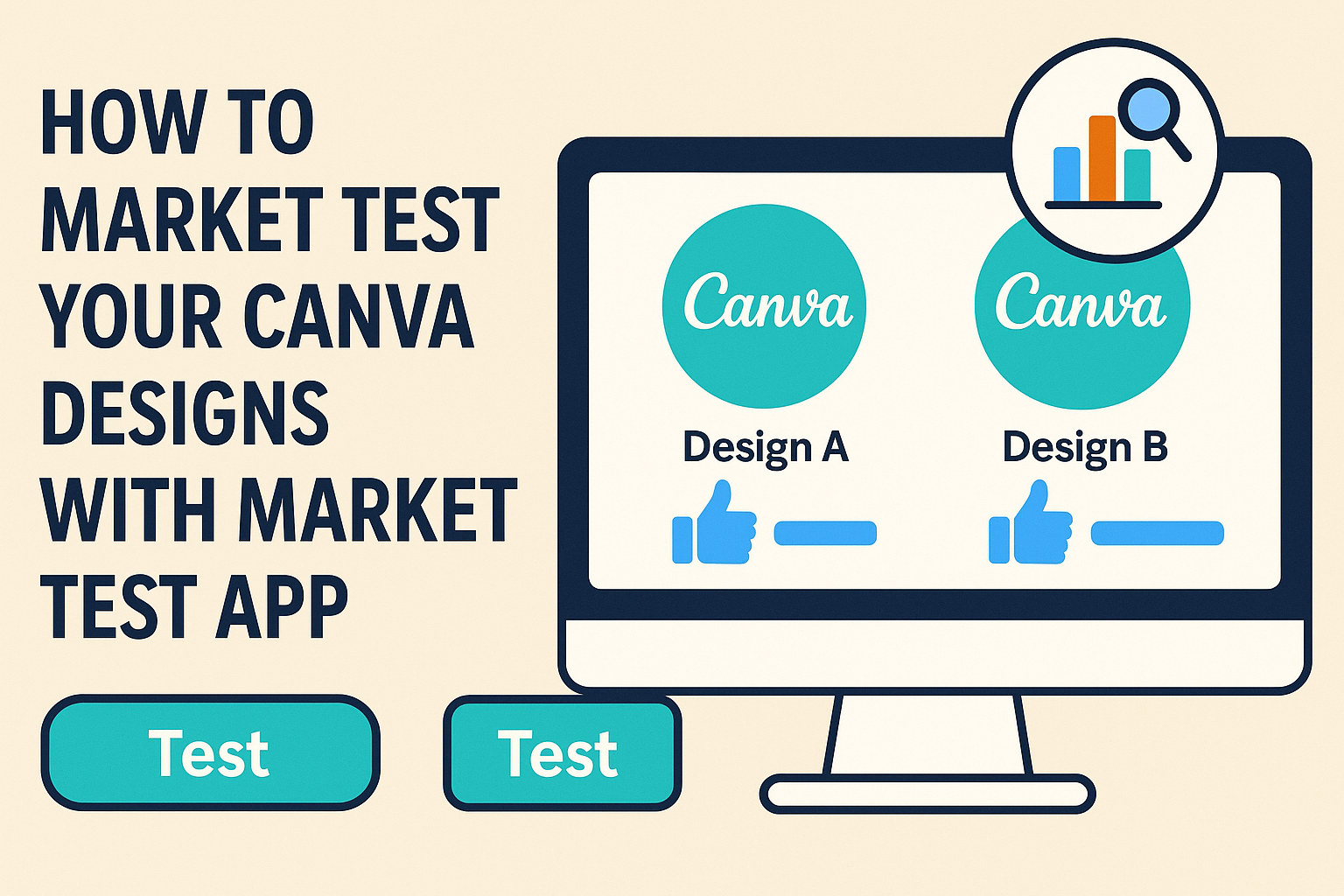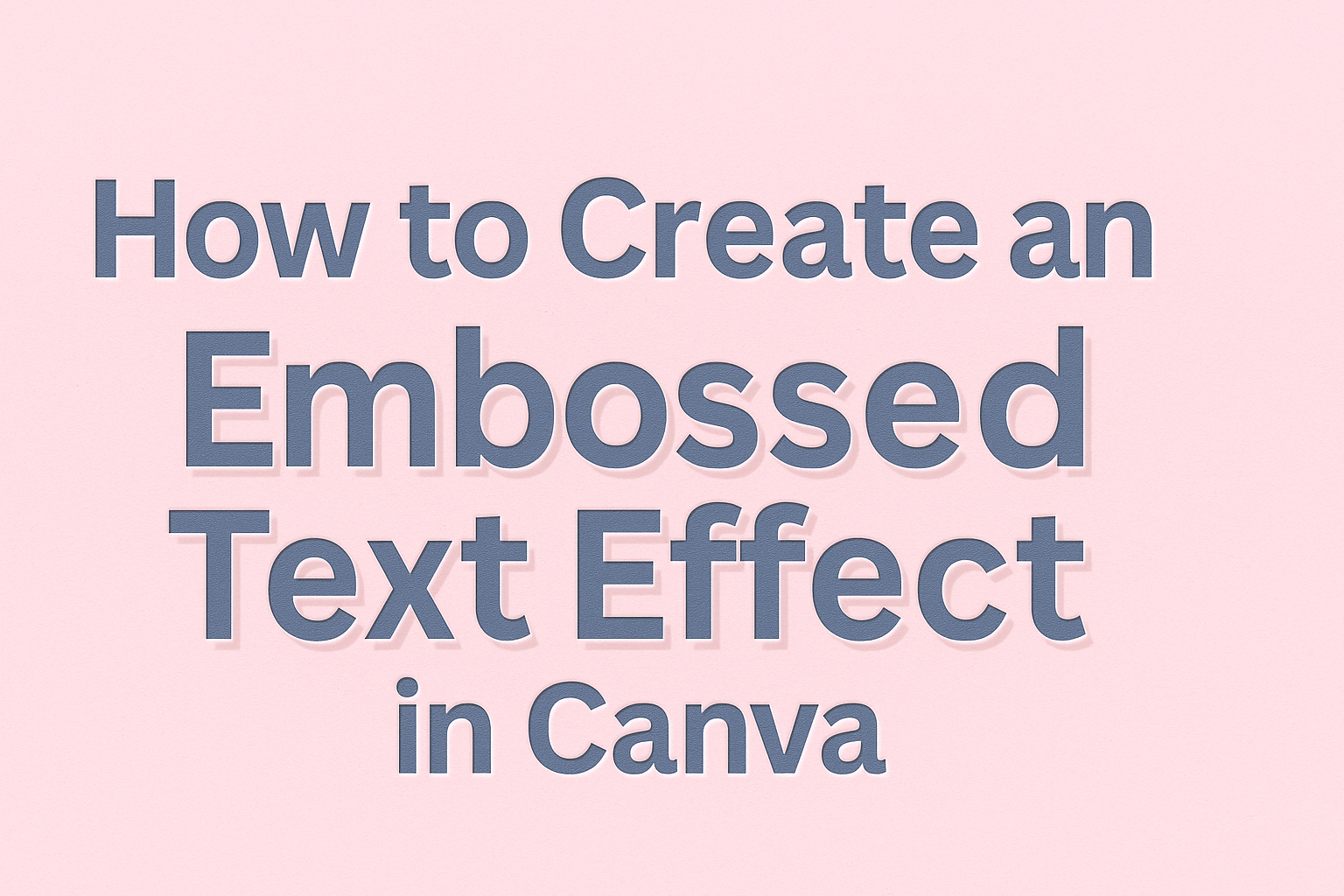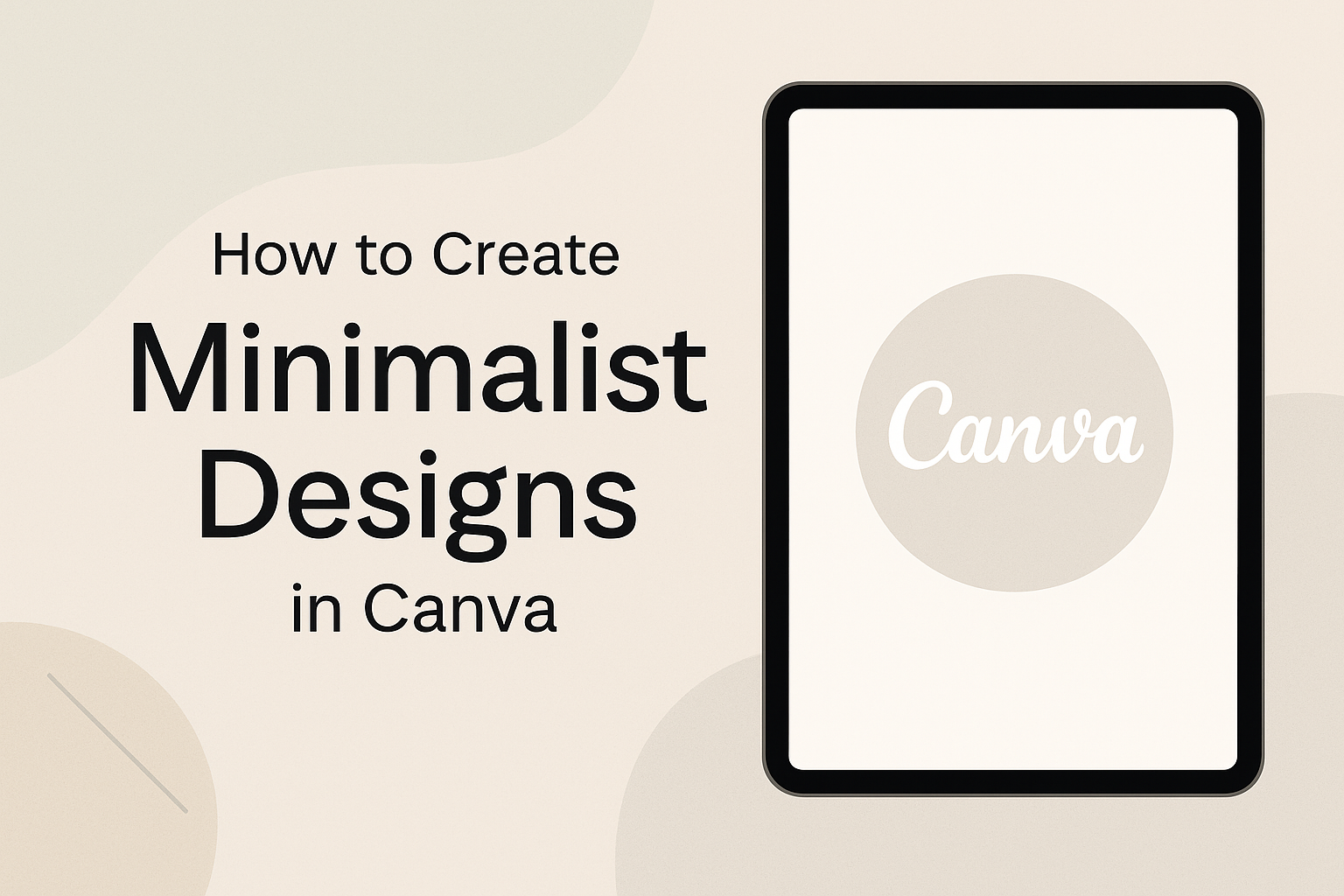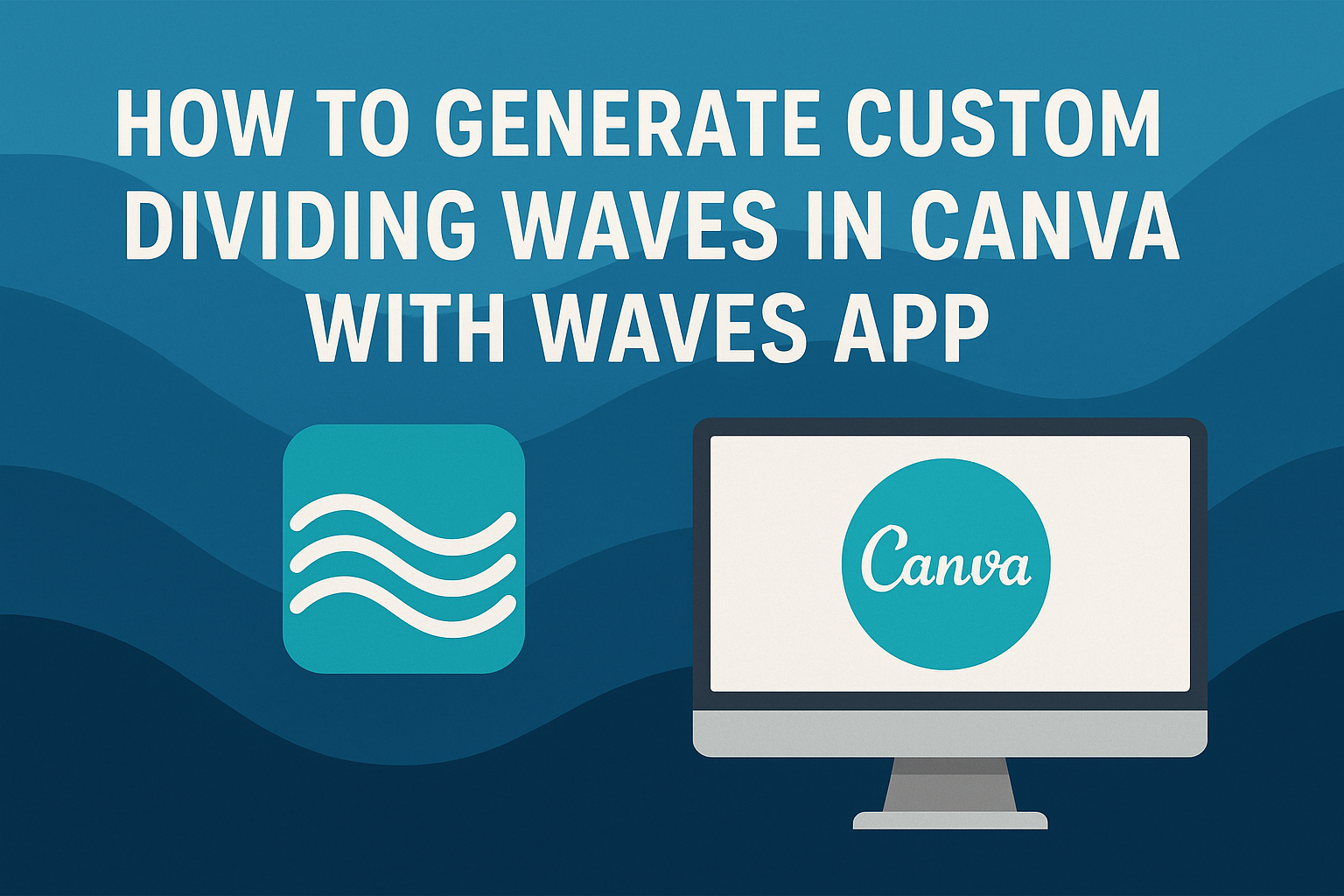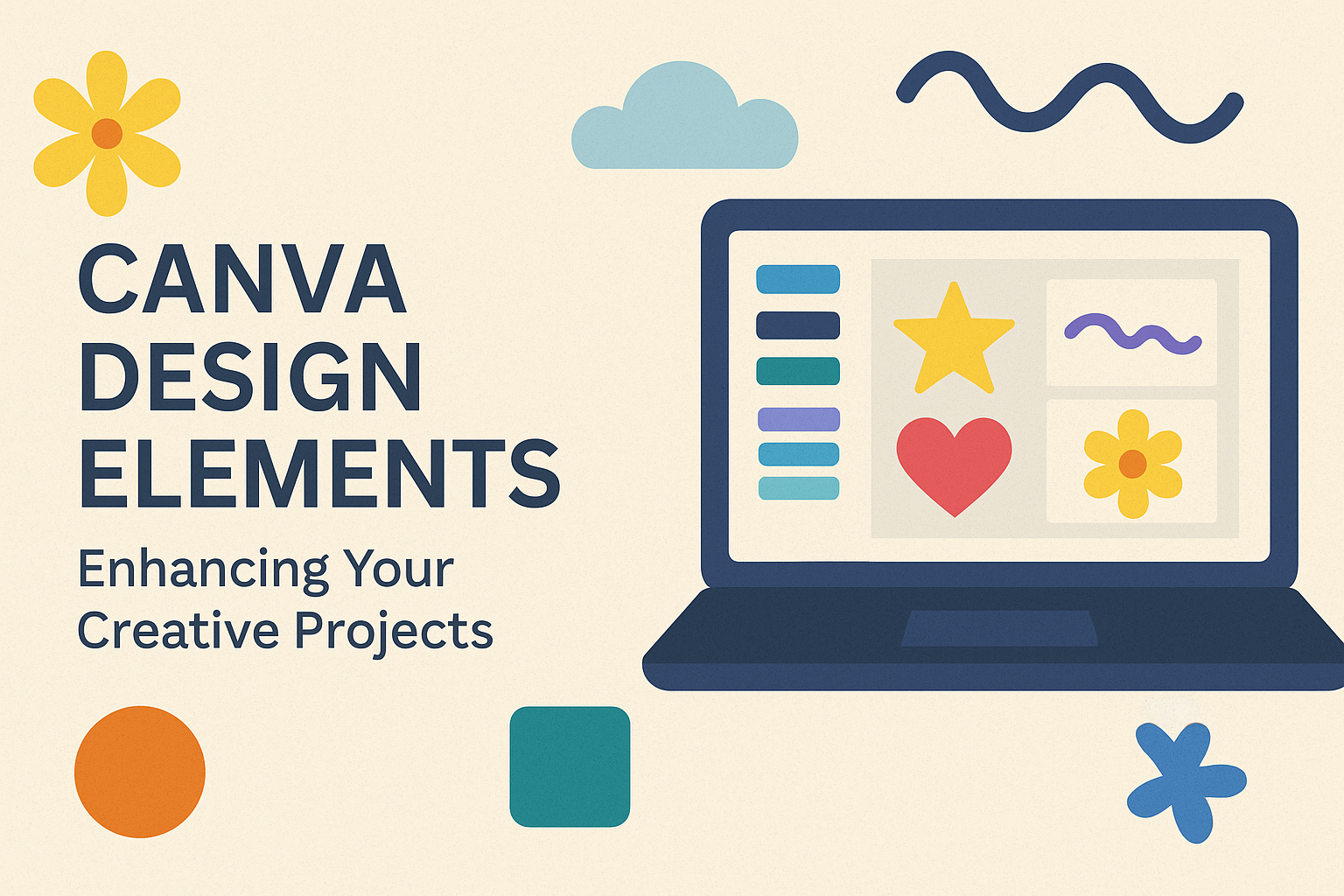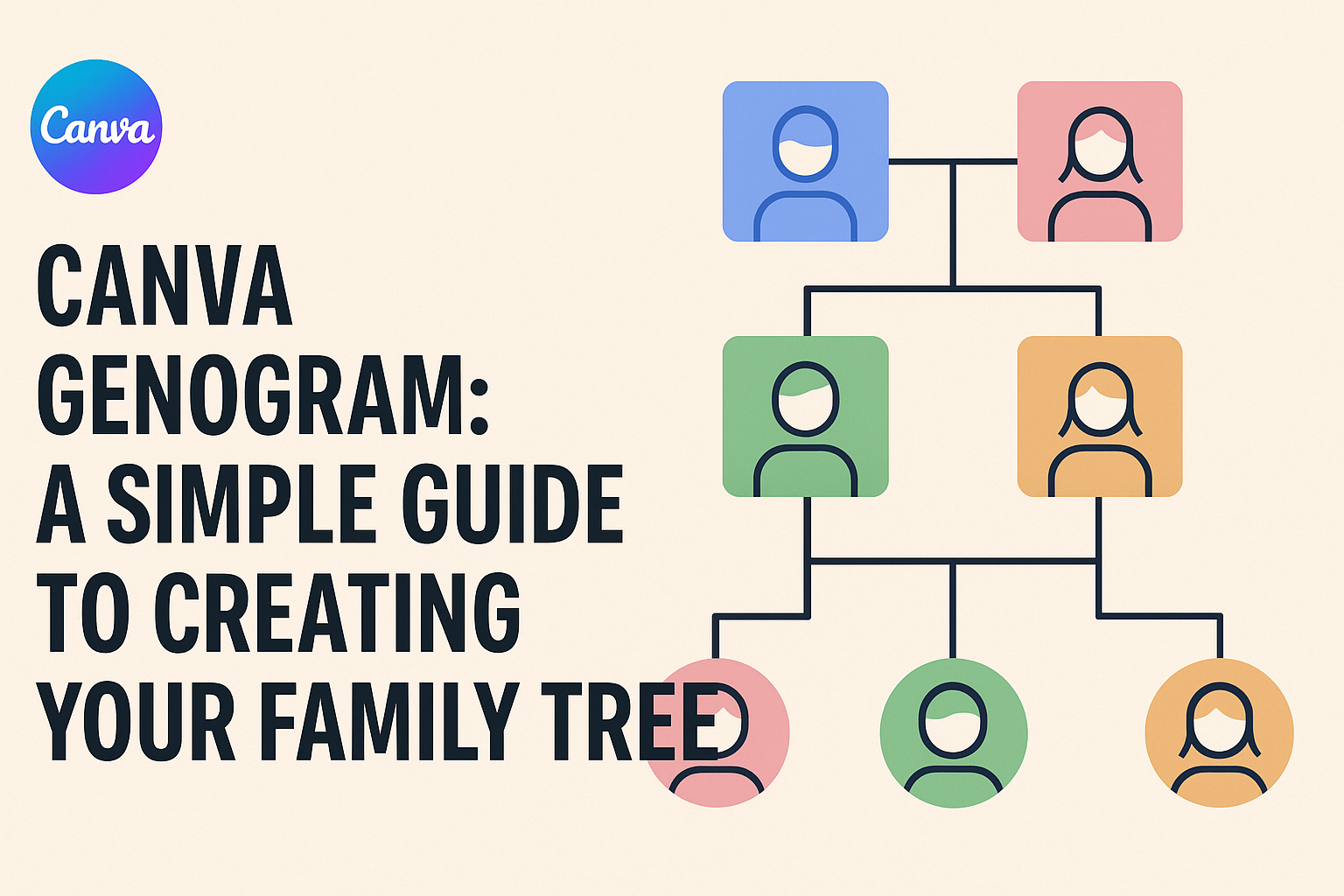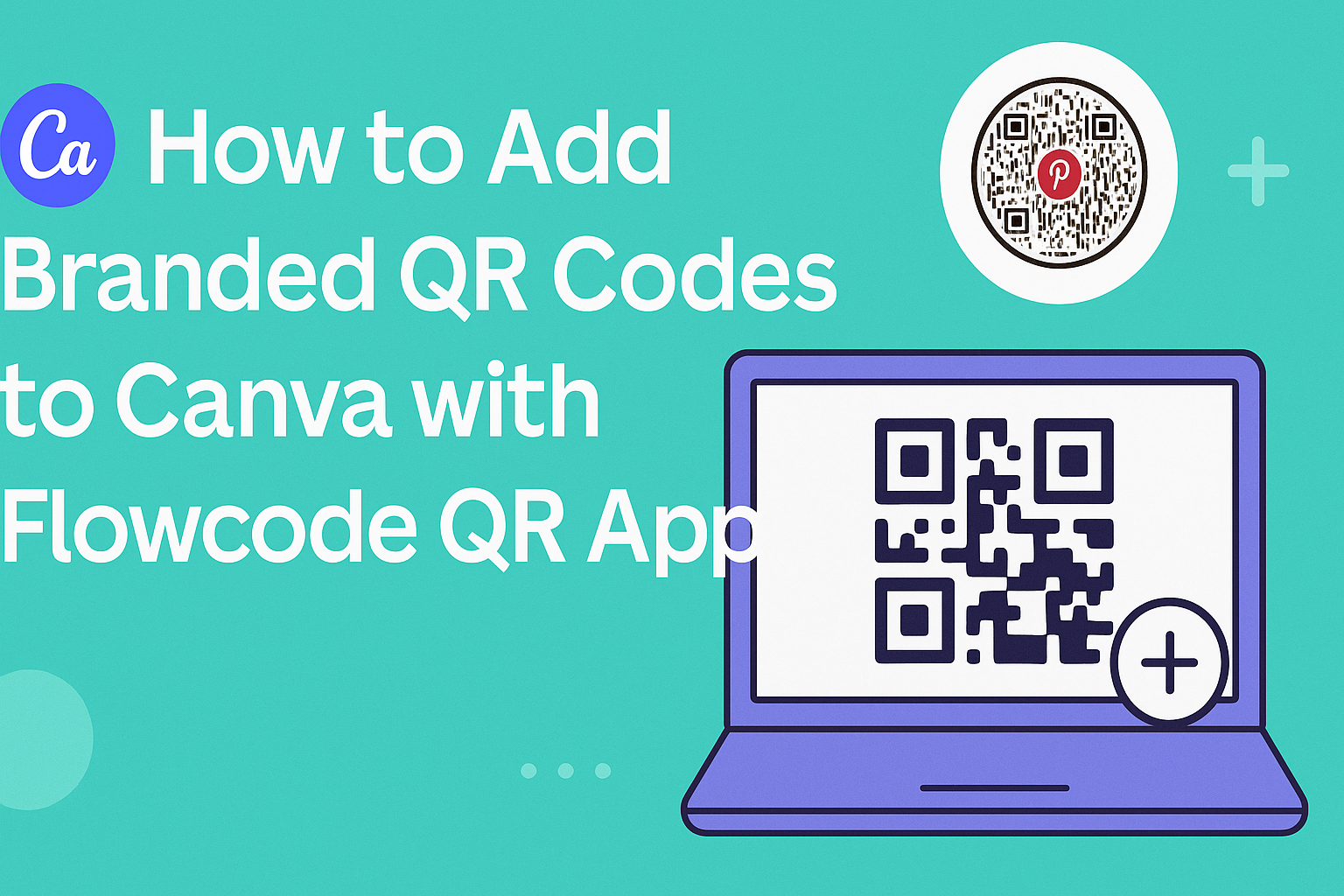Testing designs before sharing them with a wider audience can save time and increase effectiveness. Using the Market Test App allows designers to gather real feedback on their Canva creations, helping them understand what works and what doesn’t. This app streamlines the process, making it easy for users to get valuable insights directly from consumers. …
Creating an embossed text effect in Canva is a fun way to enhance designs and make text stand out. With just a few simple steps, anyone can master this effect, adding depth and interest to their graphics. This tutorial will guide readers through an easy process to achieve professional-looking results. Canva offers a user-friendly platform …
Creating minimalist designs in Canva can transform any project into a sleek and professional masterpiece. The key to achieving this style is to focus on simplicity by using fewer elements and emphasizing clear lines. This approach not only makes the design more appealing but also enhances the viewer’s experience. Many people find themselves overwhelmed by …
Using the Waves App in Canva opens up a new world of creativity for designers. This tool allows users to easily create custom dividing waves that can enhance any design project. By following simple steps, anyone can generate unique waveforms that serve as stylish dividers or featured elements in their artwork. Many people seek ways …
Finding the right font can elevate any design, making it more appealing and engaging. Preppy fonts in Canva can add a touch of sophistication and charm to various projects, from invitations to branding materials. Their unique styles reflect a timeless elegance that many designers and creators seek. In this article, readers will discover a curated …
Canva is a powerful tool that helps anyone create stunning visuals with ease. When designing, understanding the key elements can make all the difference in the final product. The fundamental design elements, such as color, typography, and layout, work together to elevate the overall quality of a project. By exploring Canva’s various design elements, users …
Creating a genogram can be a powerful way to visualize family relationships and patterns. Canva offers an easy-to-use platform that allows anyone to design detailed genograms with free templates and a wide range of visual tools. This makes it simple for users to showcase complex family dynamics while also tracking important hereditary information. Many people …
Branded QR codes are a great way to engage customers and enhance marketing materials. Using the Flowcode QR App, anyone can easily create and add custom QR codes to their Canva designs. This process not only boosts brand recognition but also drives interaction with digital and print content. As businesses seek to connect more with …
Many users of Canva often notice that their color options are limited while editing. This usually happens because of brand settings or the color mode being used. Understanding these restrictions can help users navigate their design process more effectively. The limited color palette can be frustrating, especially when trying to create vibrant and unique designs. …
Many Canva users often encounter the frustrating issue of missing images in their downloaded designs. To solve this problem, it’s important to check if the images are correctly uploaded and whether they are set to be included in the final export. Knowing the right steps to take can save time and ensure that the hard …