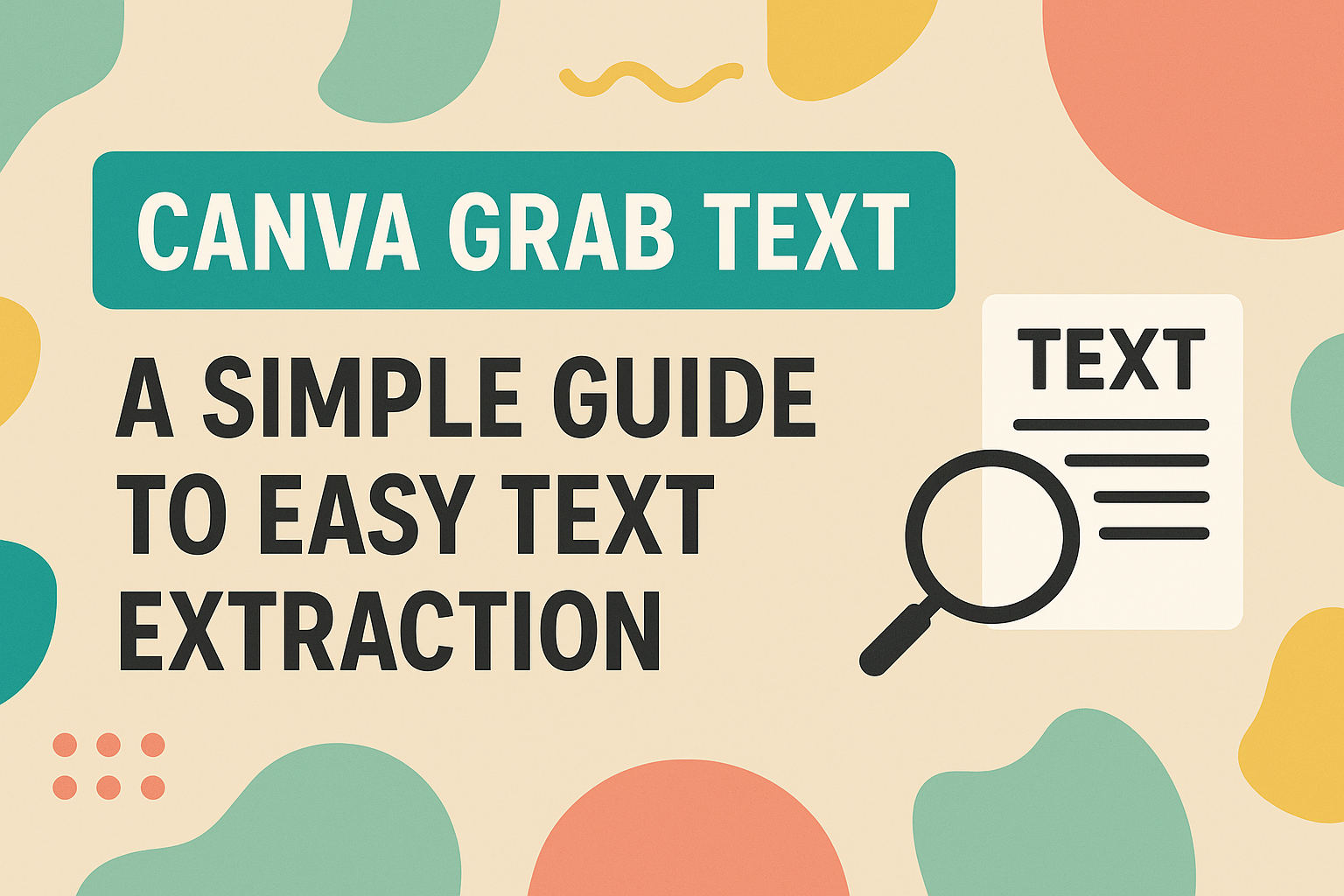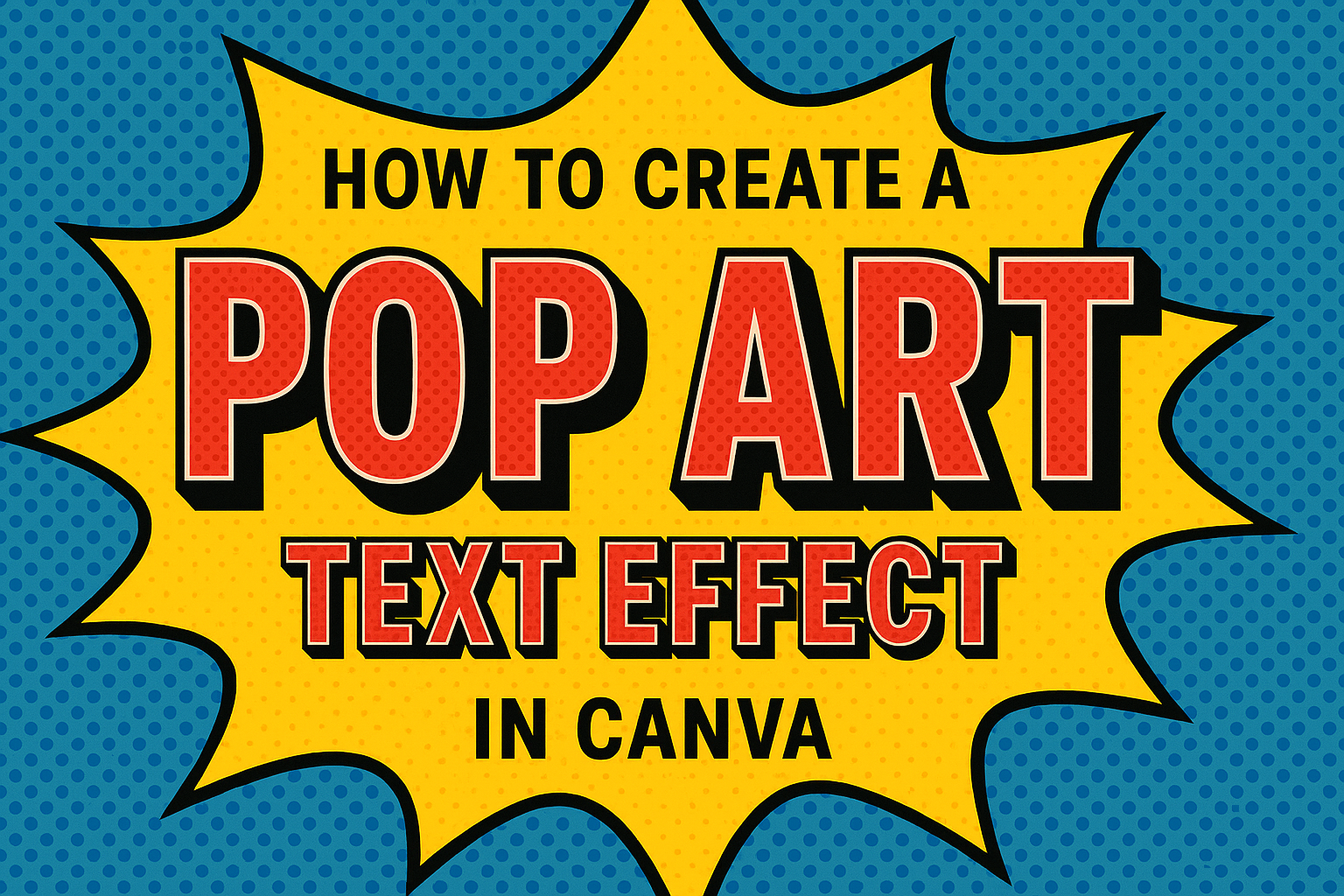Finding the right font can make a big difference in how posts stand out on Instagram. The best Instagram fonts in Canva are those that capture attention and convey the right message, helping users express their unique style. With a mix of readability and creativity, these fonts can elevate any visual content. Canva offers a …
Canva’s Grab Text feature makes it easy to extract text from images. This tool is perfect for anyone who wants to reuse text without typing it out manually. With just a few clicks, users can grab text directly from their photos and edit it as needed. Whether it’s for a presentation, a social media post, …
Adding an emoji to a photo can bring a fun and playful touch to any design. Canva makes this process simple and straightforward, allowing anyone to enhance their images with a variety of emojis. Whether for social media posts, invitations, or personal projects, using emojis can help convey emotions and ideas more effectively. In this …
Creating effective lead magnets is essential for anyone looking to attract potential customers. Canva offers a variety of templates and ideas that make it easy for anyone to design visually appealing lead magnets. From ebooks to checklists, these tools can help increase engagement and grow an audience. Many people feel overwhelmed by design, but Canva …
For fans of the Wizarding World, creating designs with a magical touch is easier than ever. Canva offers several fonts inspired by the Harry Potter series that can bring your designs to life. From invitations to social media posts, these fonts allow anyone to add a bit of enchantment to their creations. Whether it’s the …
Choosing the right font can make a big difference in how a Facebook post is perceived. The best fonts for Facebook in Canva create eye-catching graphics that engage viewers and enhance brand identity. With a wide selection of fonts available, finding the perfect match for any message is easier than ever. Using the right font …
Creating eye-catching designs has never been easier, especially with tools like Canva. Many want to know how to add that fun pop art touch to their text. To create a pop art text effect in Canva, users can easily apply bold colors and thick outlines to make their text stand out. Pop art, known for …
Vogue Font is popular for its stylish and elegant appearance, making it a favorite choice in the design world. Canva offers users the opportunity to access similar fonts that capture the essence of the original Vogue Font, allowing for a chic touch in various projects. This blog post will explore how to effectively use the …
Creating eye-catching Pinterest pins can be challenging, especially when choosing the right fonts. The best fonts for Pinterest pins in Canva help grab attention and ensure the message is clear and engaging. By selecting the right font combination, users can enhance their designs and effectively communicate their ideas. When designing, it’s essential to consider both …
Canva is an excellent tool for creativity, allowing users to design a variety of projects easily. When working with others, often there are templates and designs shared among team members. To see shared templates in Canva, users can access them directly in their projects section or through specific links sent via email or shared directly. …