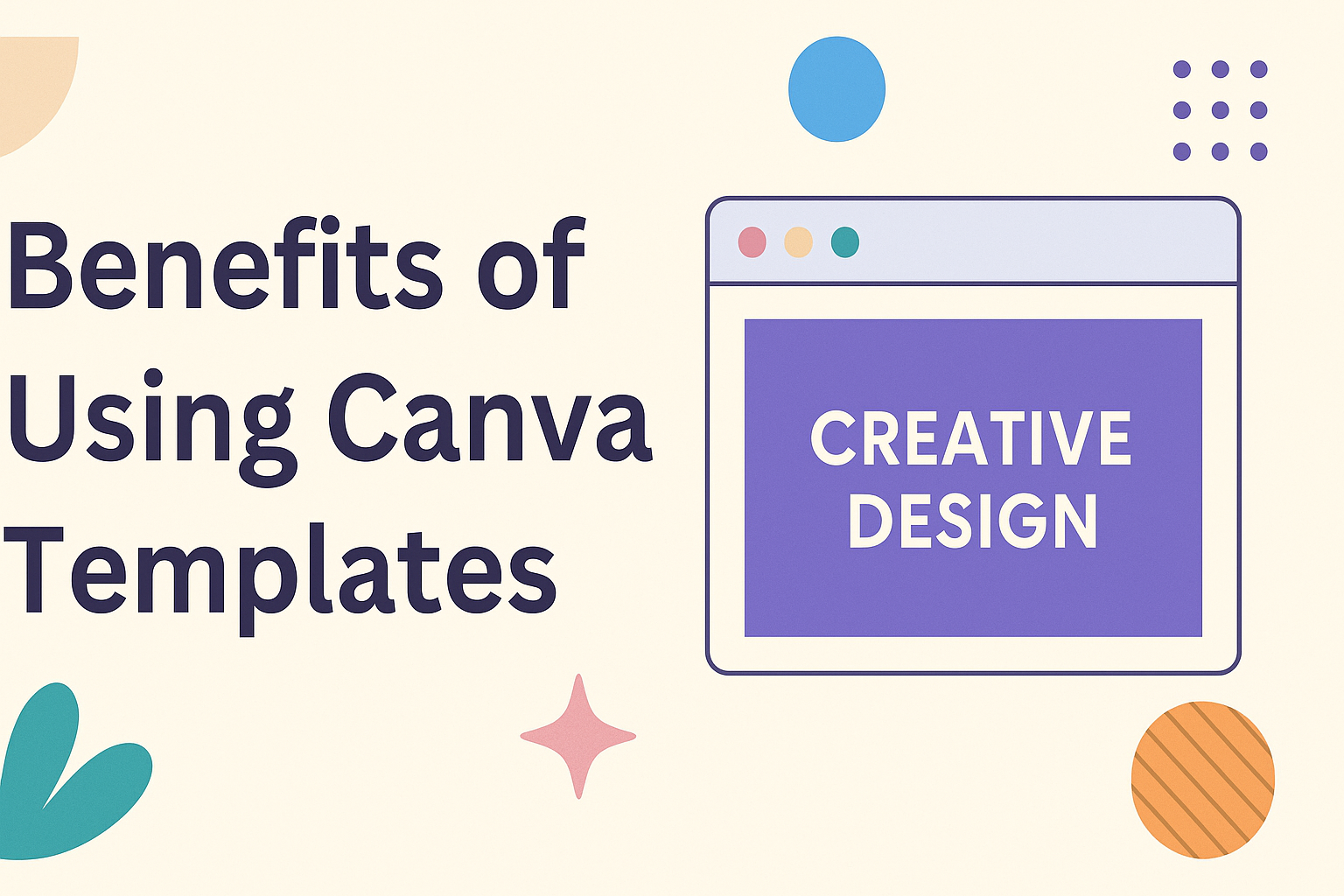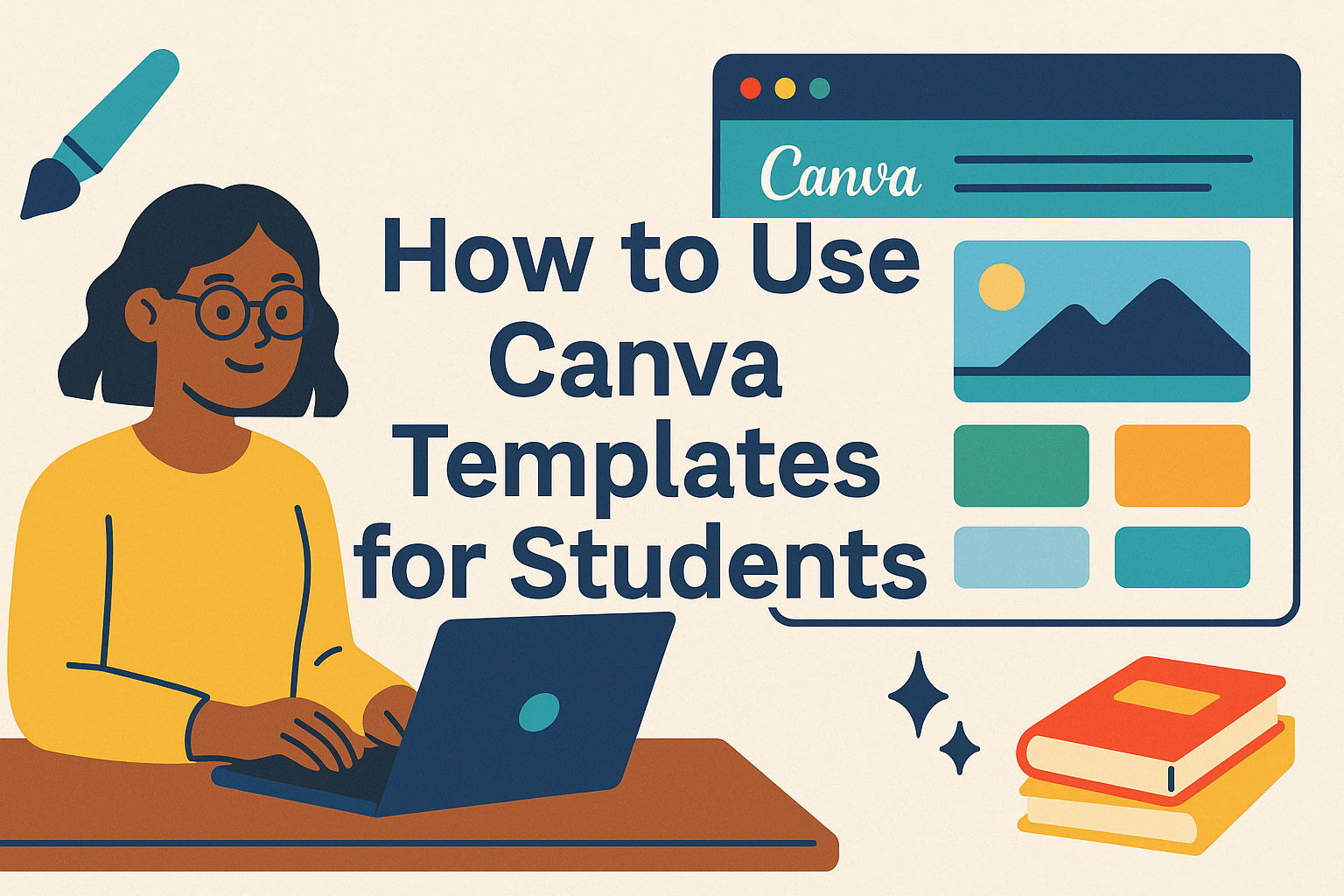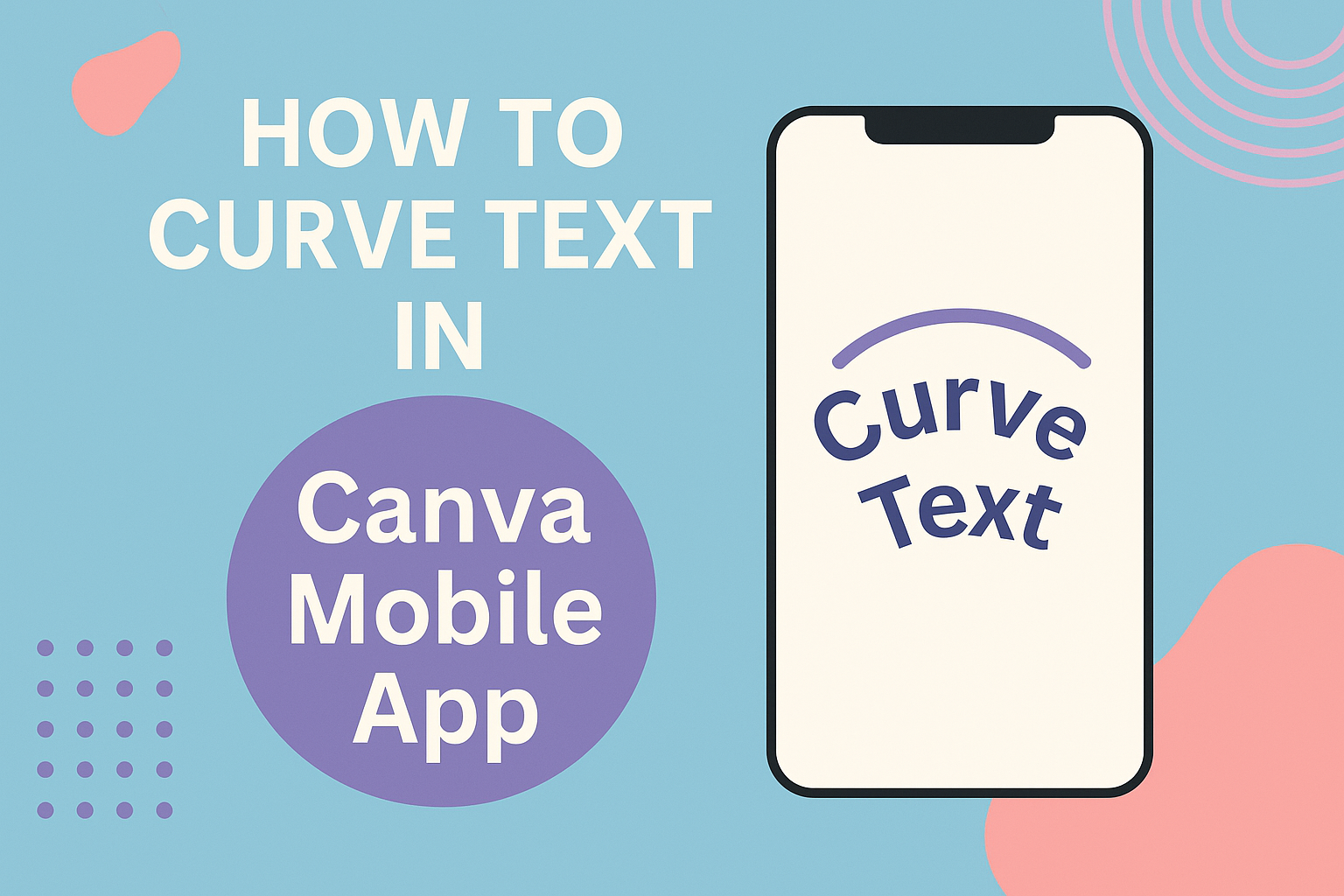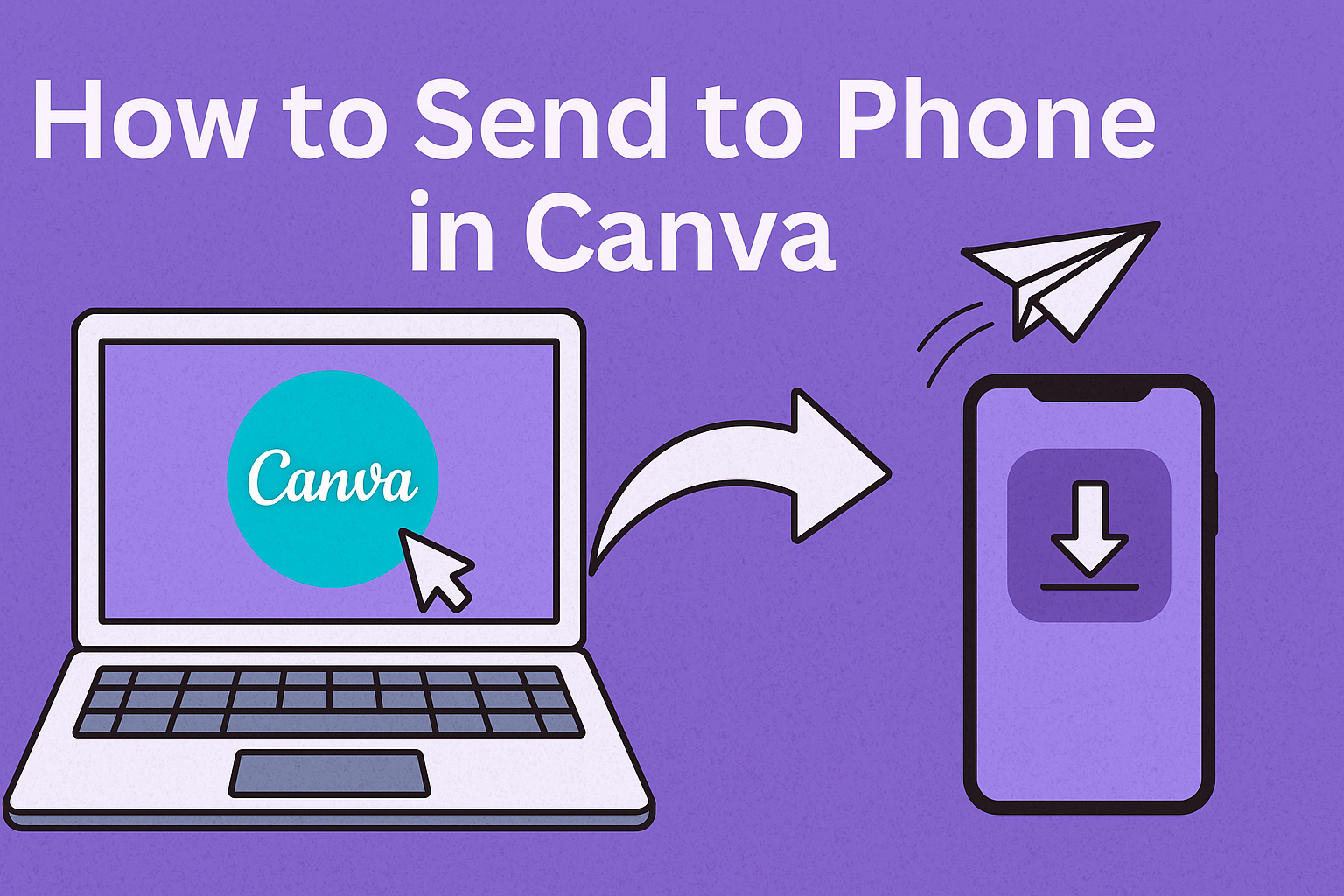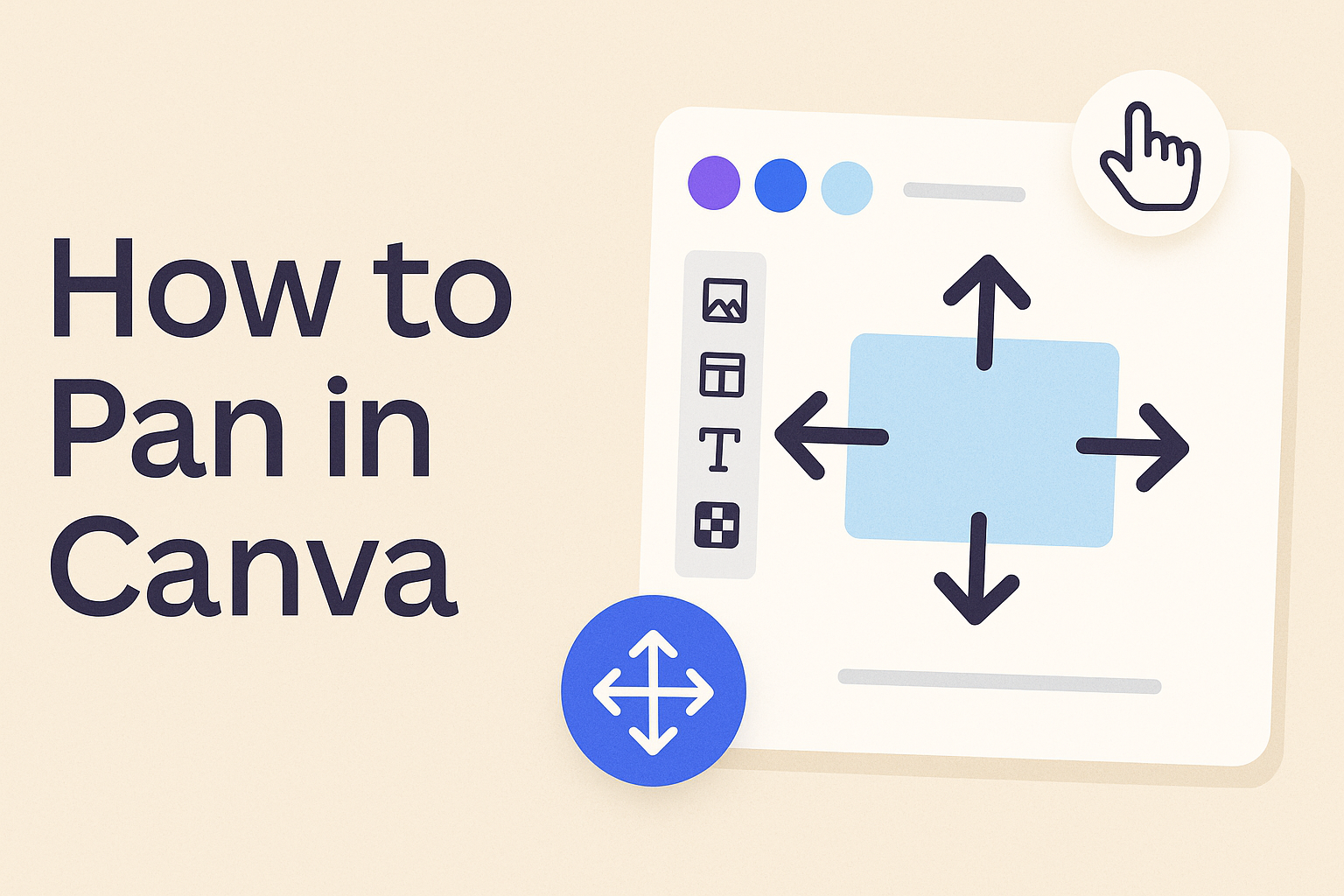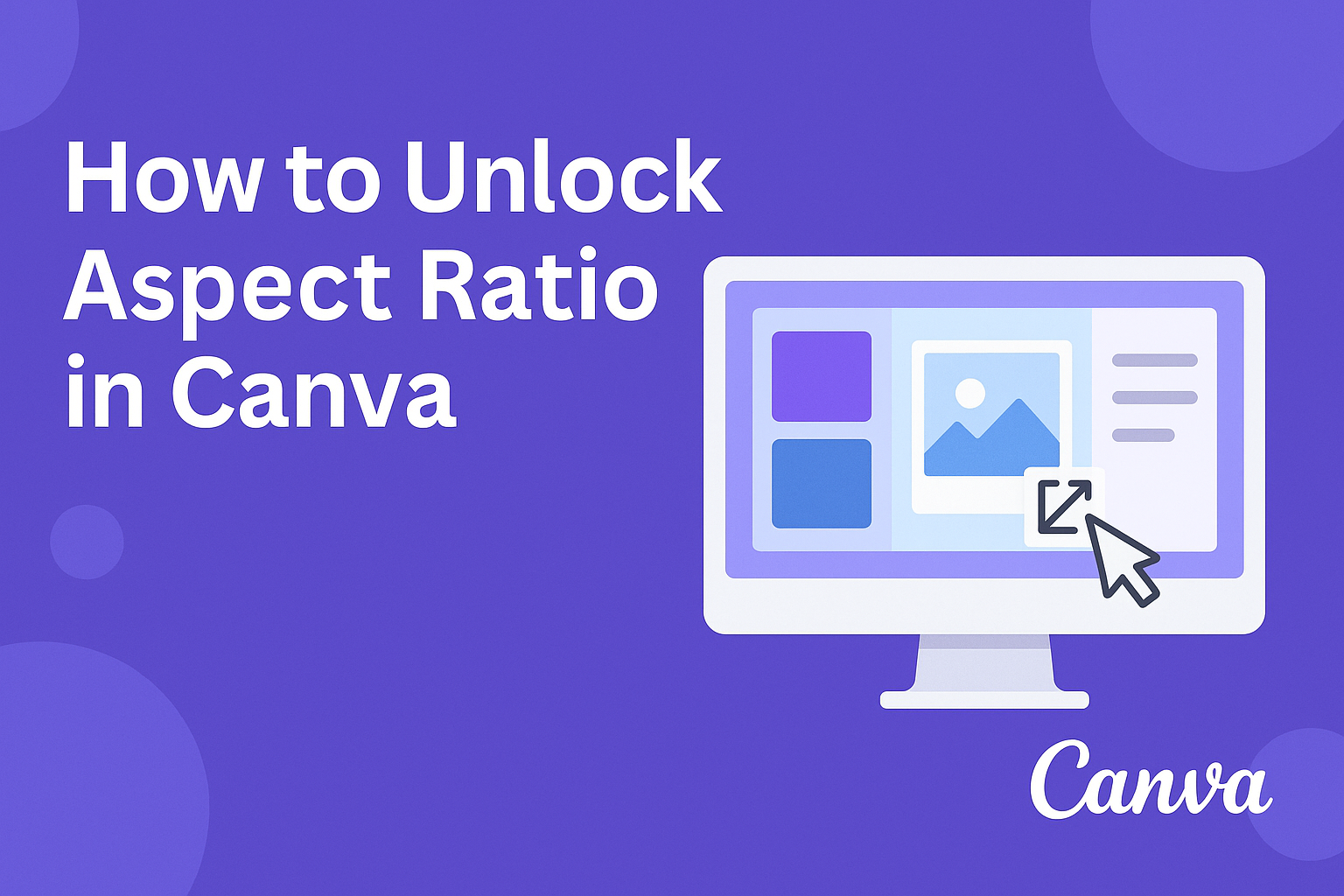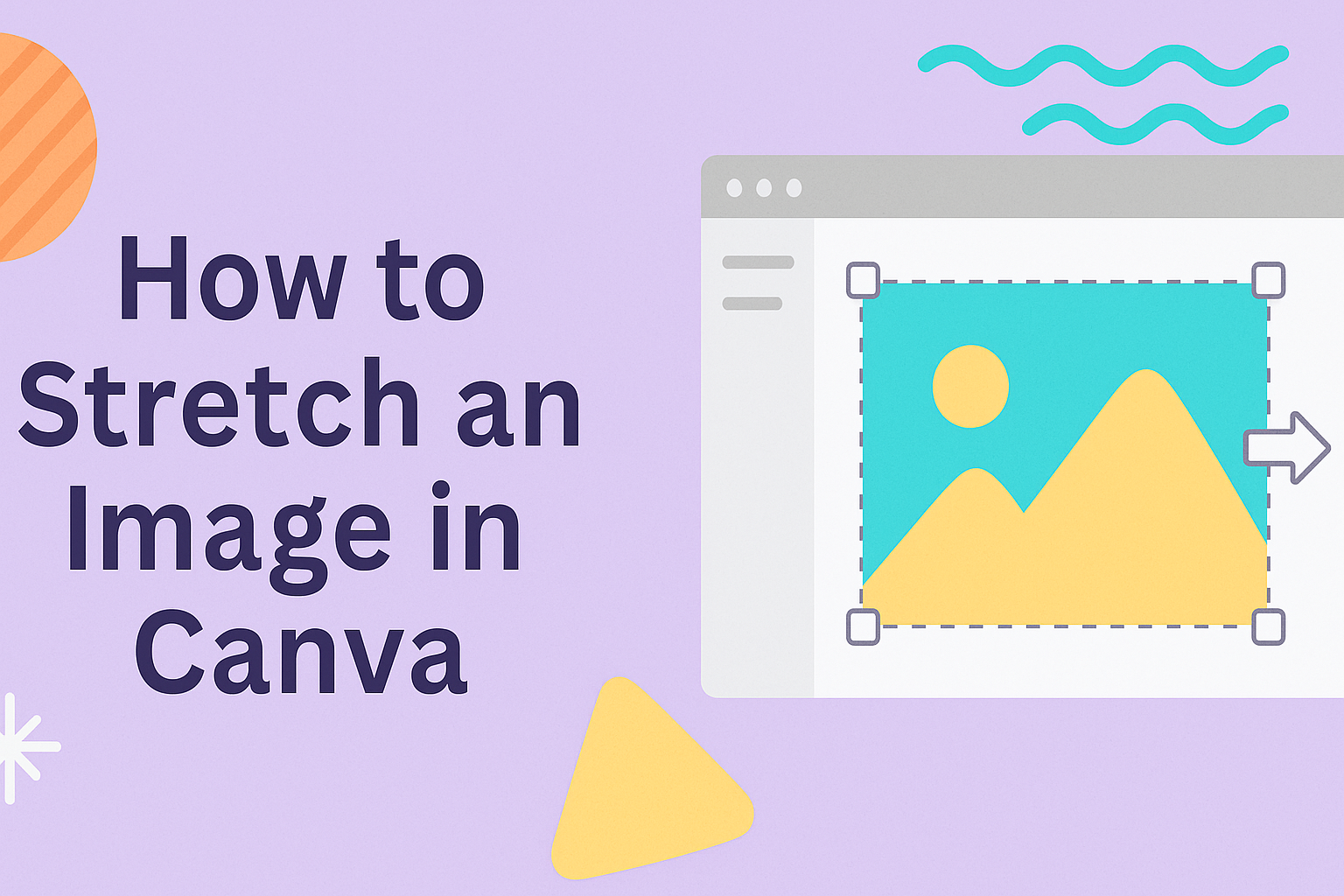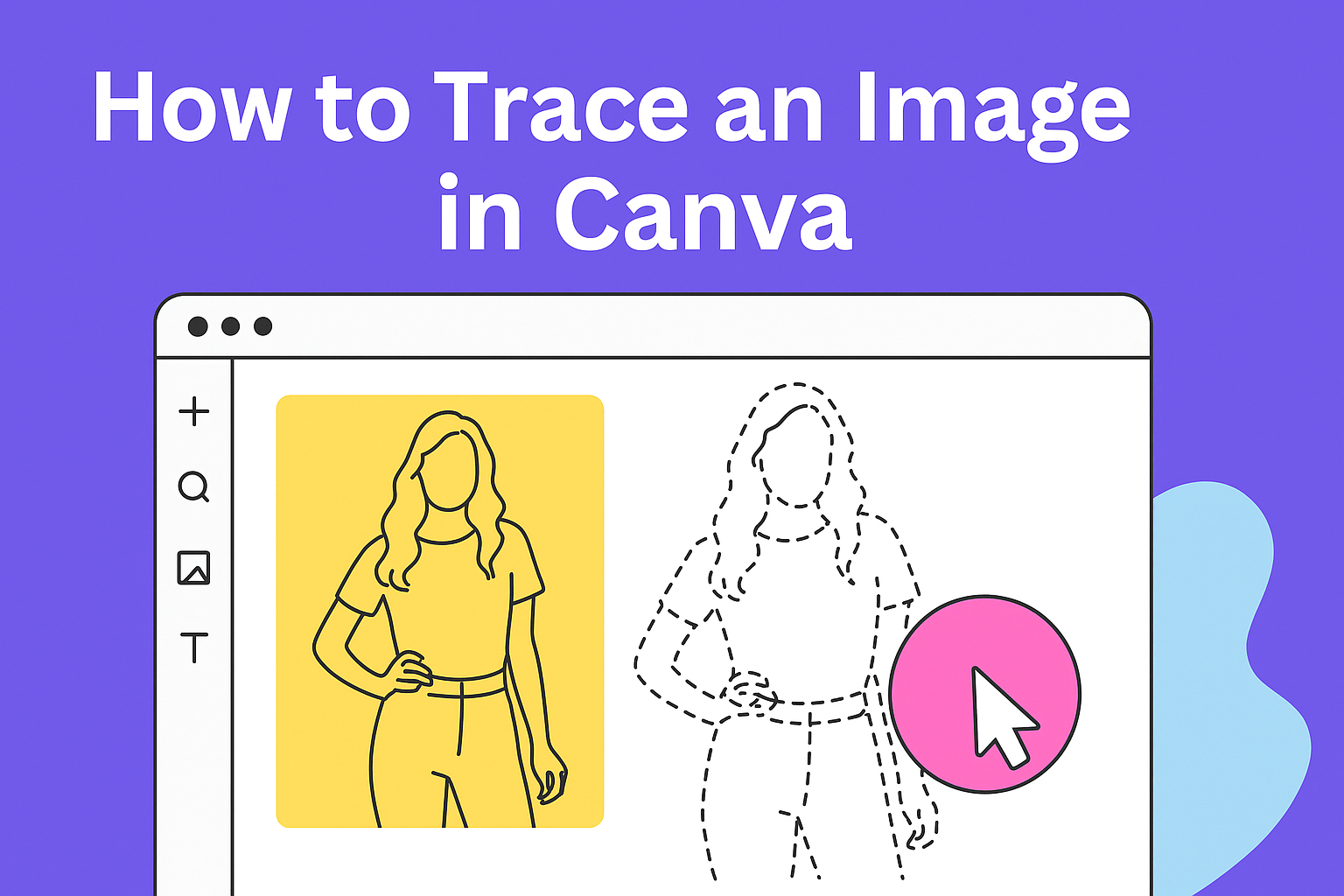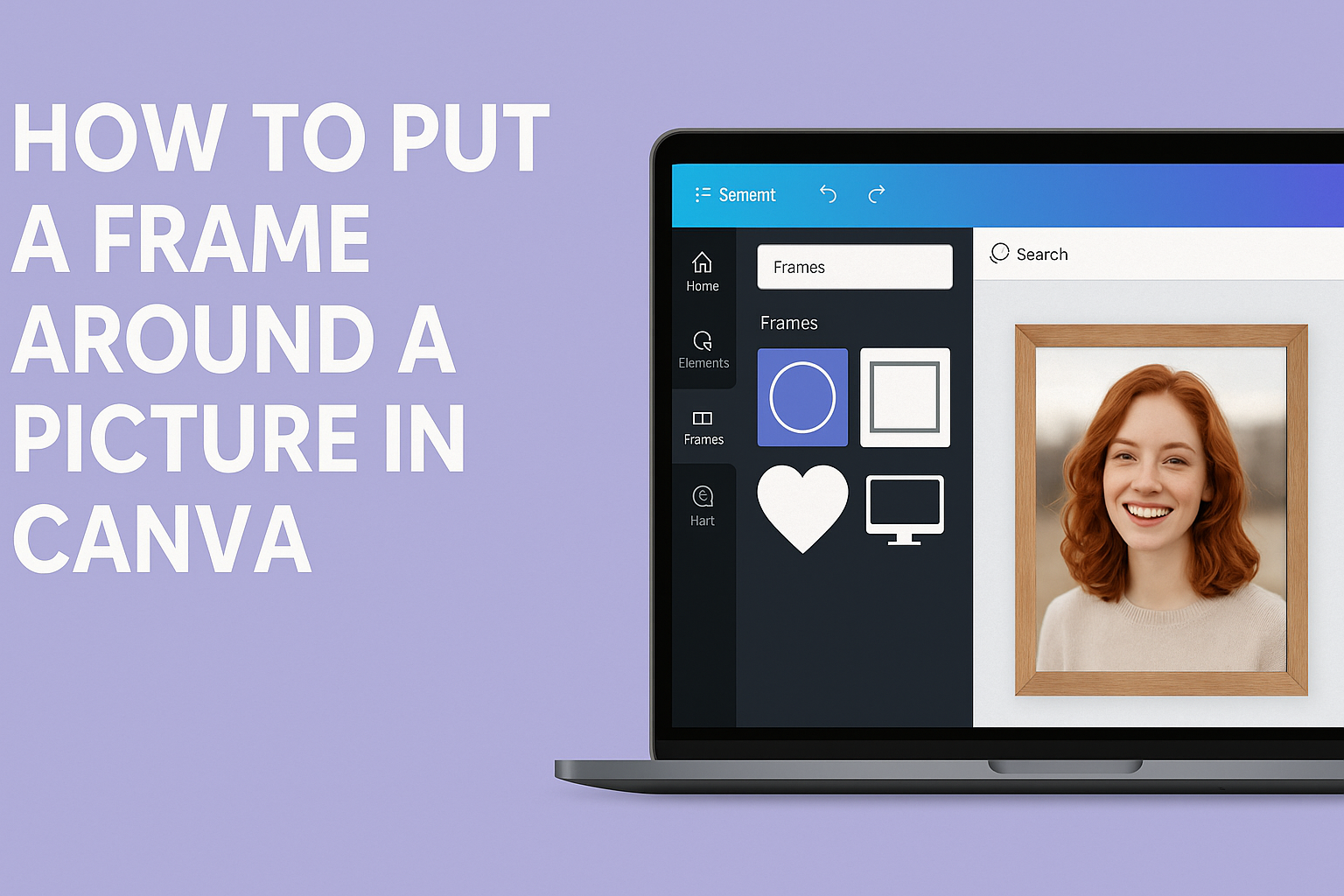Creating professional-looking designs used to require expensive software and years of training. Now, small business owners and content creators can produce stunning graphics in minutes using pre-made layouts and templates. Canva templates offer a faster, cheaper way to create consistent visual content without needing design experience. These ready-made designs solve many common problems that businesses …
Lindsey Becker
Students today need digital design skills to succeed in school and beyond. Canva templates provide students with an easy way to create professional-looking presentations, posters, infographics, and videos without any design experience. These ready-made designs help students focus on their content instead of struggling with complex design software. Learning how to use Canva templates opens …
Marketing teams often struggle to create professional-looking graphics quickly and affordably. Canva templates offer thousands of ready-made designs that marketers can customize in minutes, eliminating the need for expensive design software or hiring professional designers. This powerful combination of speed and quality makes Canva an essential tool for modern marketing campaigns. Whether someone needs eye-catching …
Curved text can transform ordinary designs into eye-catching graphics that grab attention on social media, logos, and marketing materials. Many Canva users struggle to find this feature or don’t know how to adjust the curve to match their vision. Canva offers a built-in curved text feature that allows users to bend text with just a …
Many people create designs on Canva’s desktop version but want quick access on their phones. The easiest way to send a Canva design to a phone is by using the Canva app or sharing a link directly. This makes it simple to edit, save, or share designs on the go without extra steps. They can …
Panning in Canva adds movement to designs by shifting the focus across an image, video, or text. To pan in Canva, you simply drag the element or use the arrow keys to move it in small steps. This simple action creates a smooth flow that makes visuals feel more dynamic. Many use panning to highlight …
Many people struggle with Canva’s fixed design sizes and feel limited when trying to create custom layouts. You can unlock the aspect ratio in Canva by using custom dimensions or the resize feature, which lets you set the exact width and height you need. This simple step gives more flexibility and control over any project. …
Stretching an image in Canva might seem tricky at first, but it’s actually simple once the right tools are used. You can stretch any photo or graphic in Canva by dragging the side handles to adjust width or height without keeping the original proportions. This makes it easy to fit images into custom layouts or …
Tracing an image in Canva is a simple way to turn a photo or sketch into a clean, editable design. With tools like the Stencil effect, anyone can quickly outline and transform an image into a graphic that can be customized without losing quality. This makes it easy to create logos, posters, or unique digital …
Adding a frame in Canva is a simple way to make any photo look polished and complete. To put a frame around a picture in Canva, they just need to choose a frame from the Elements panel and drag their photo into it. With a few clicks, the image instantly takes on a more professional …