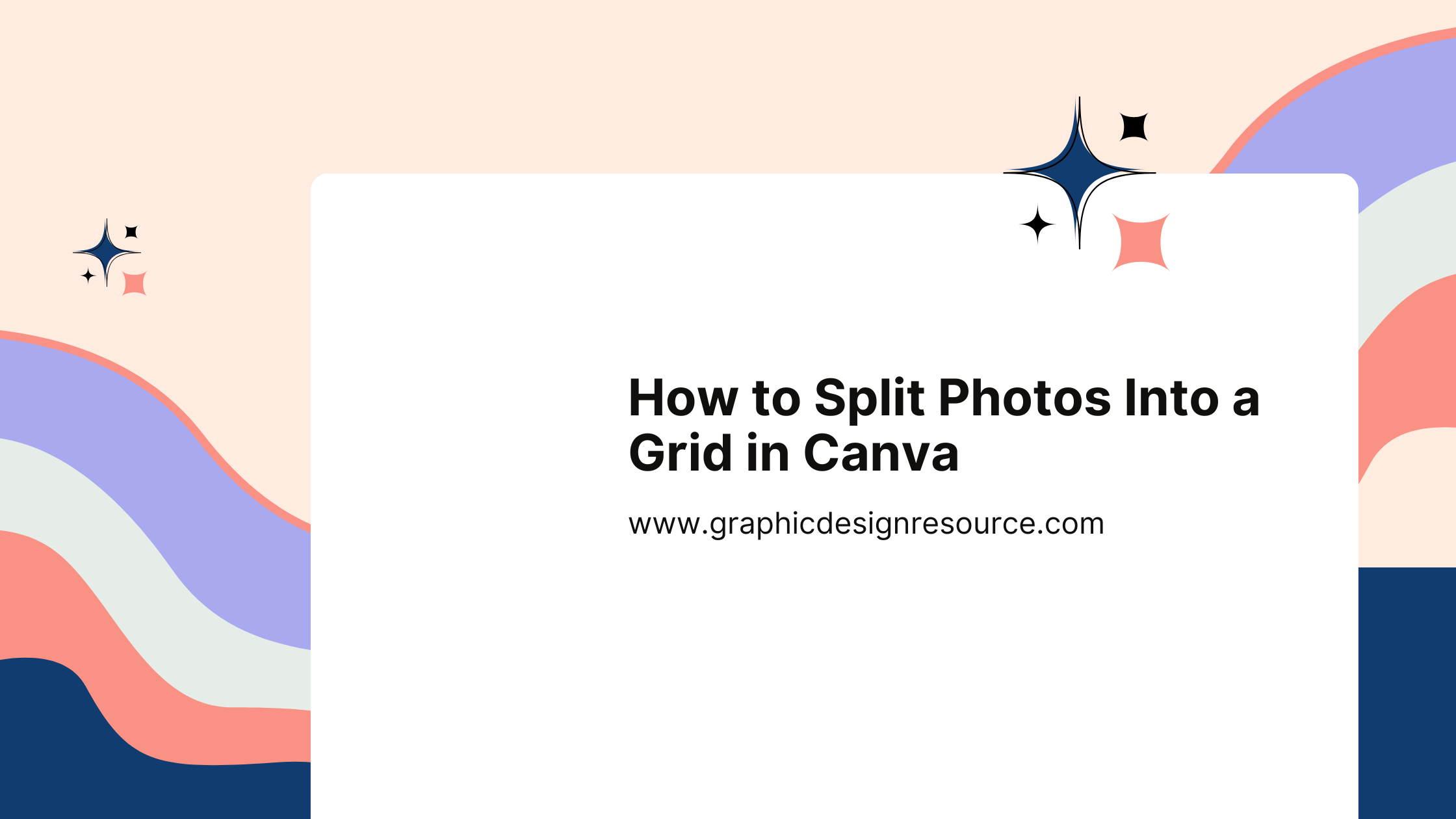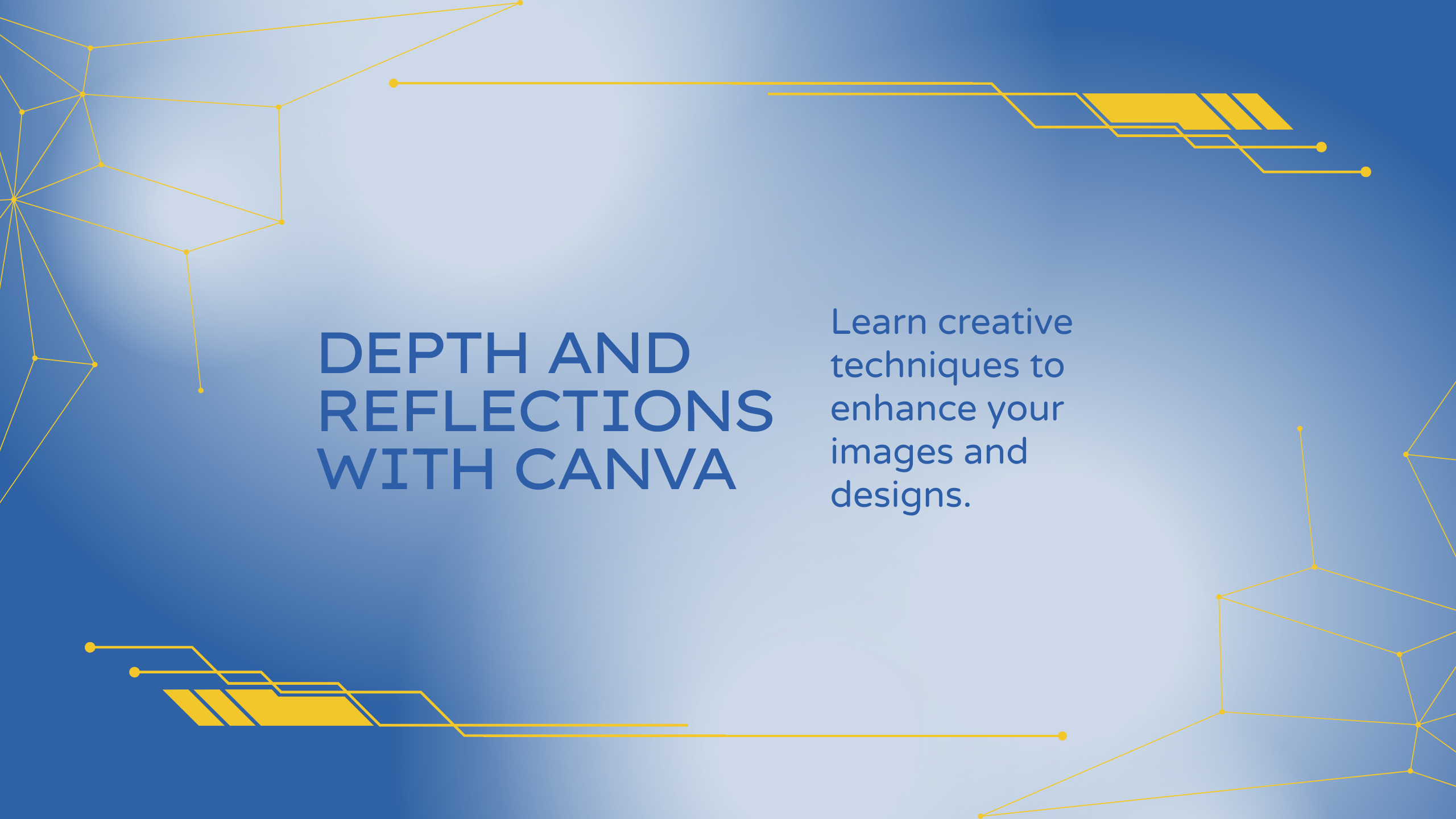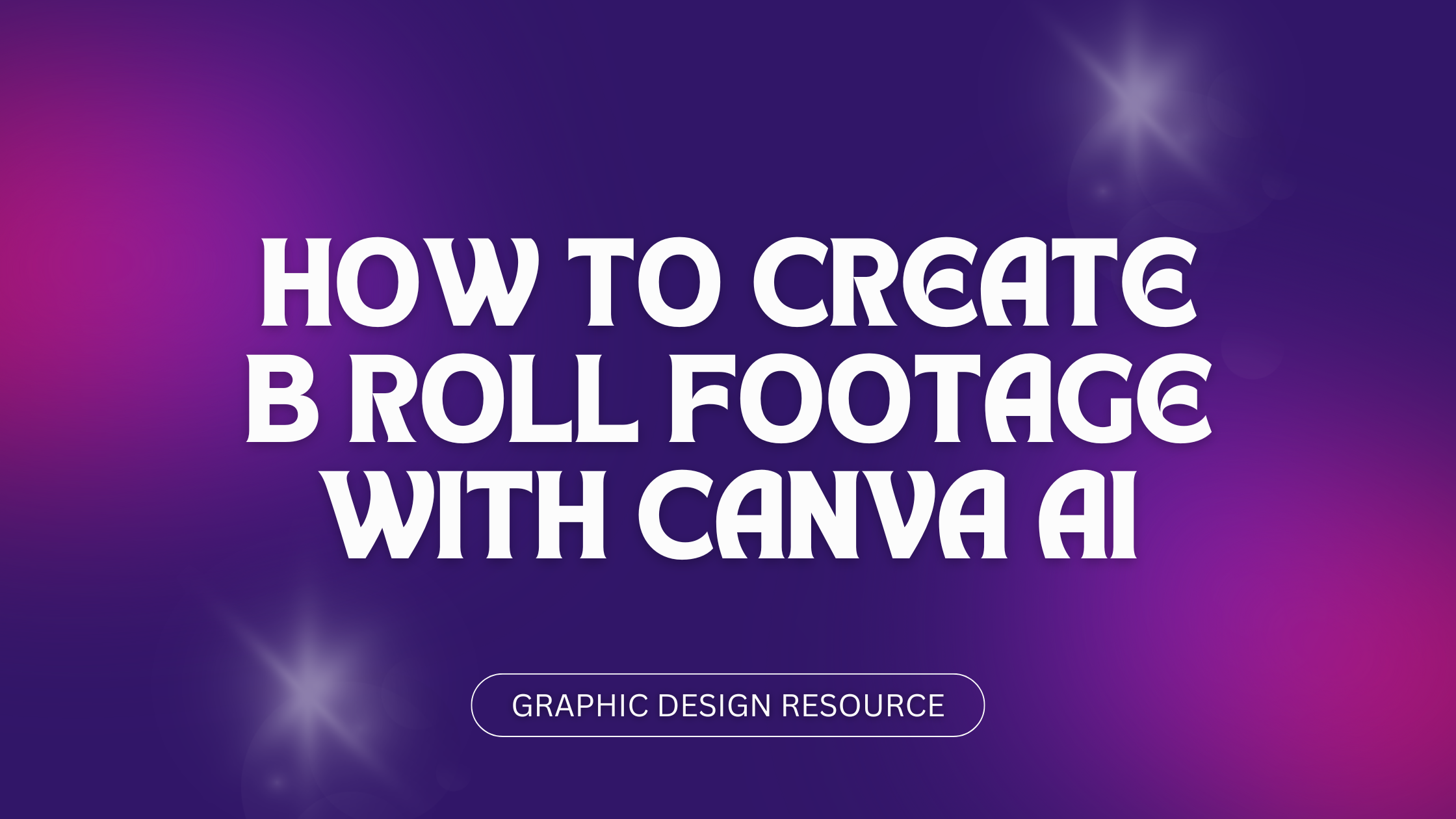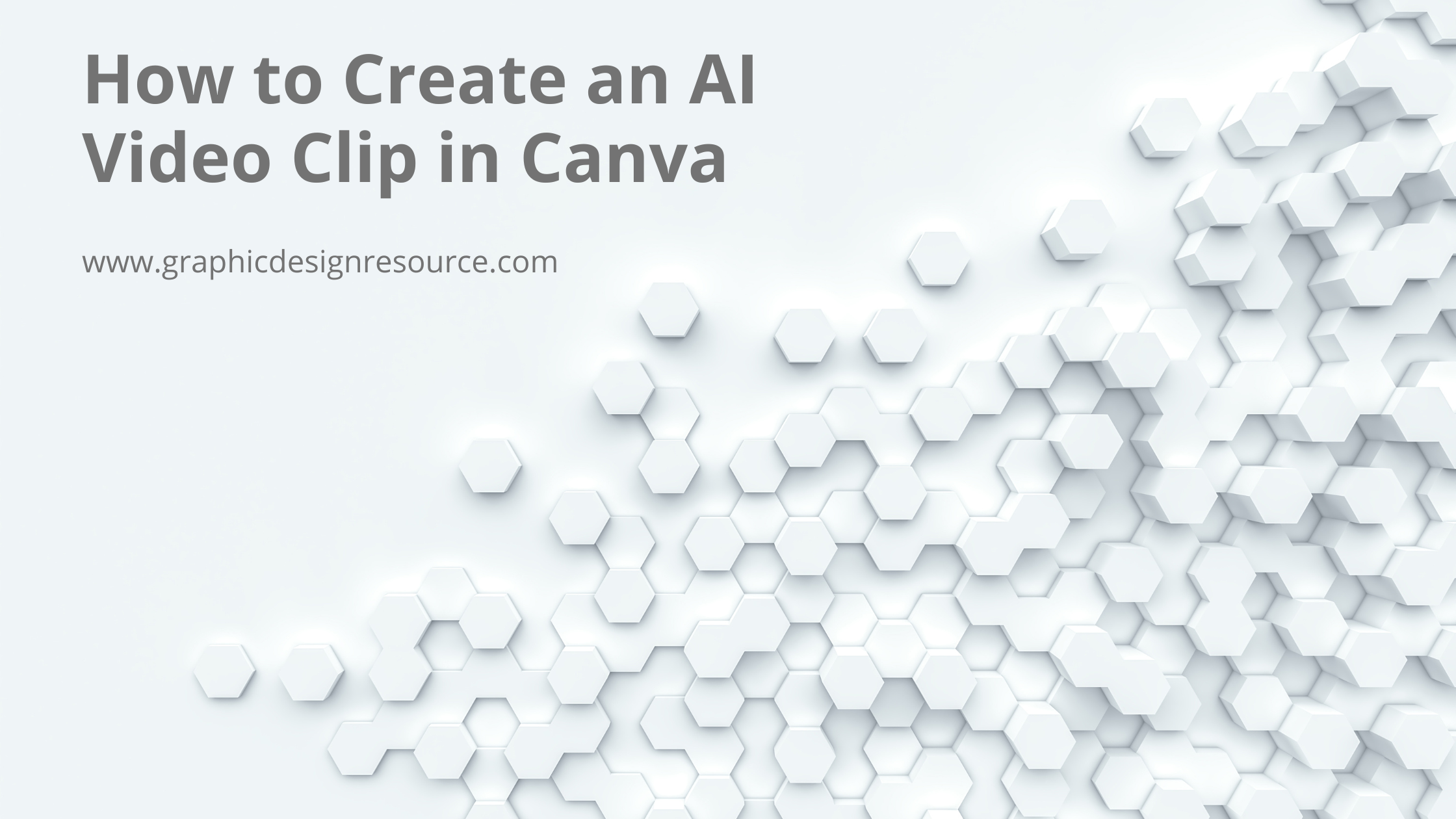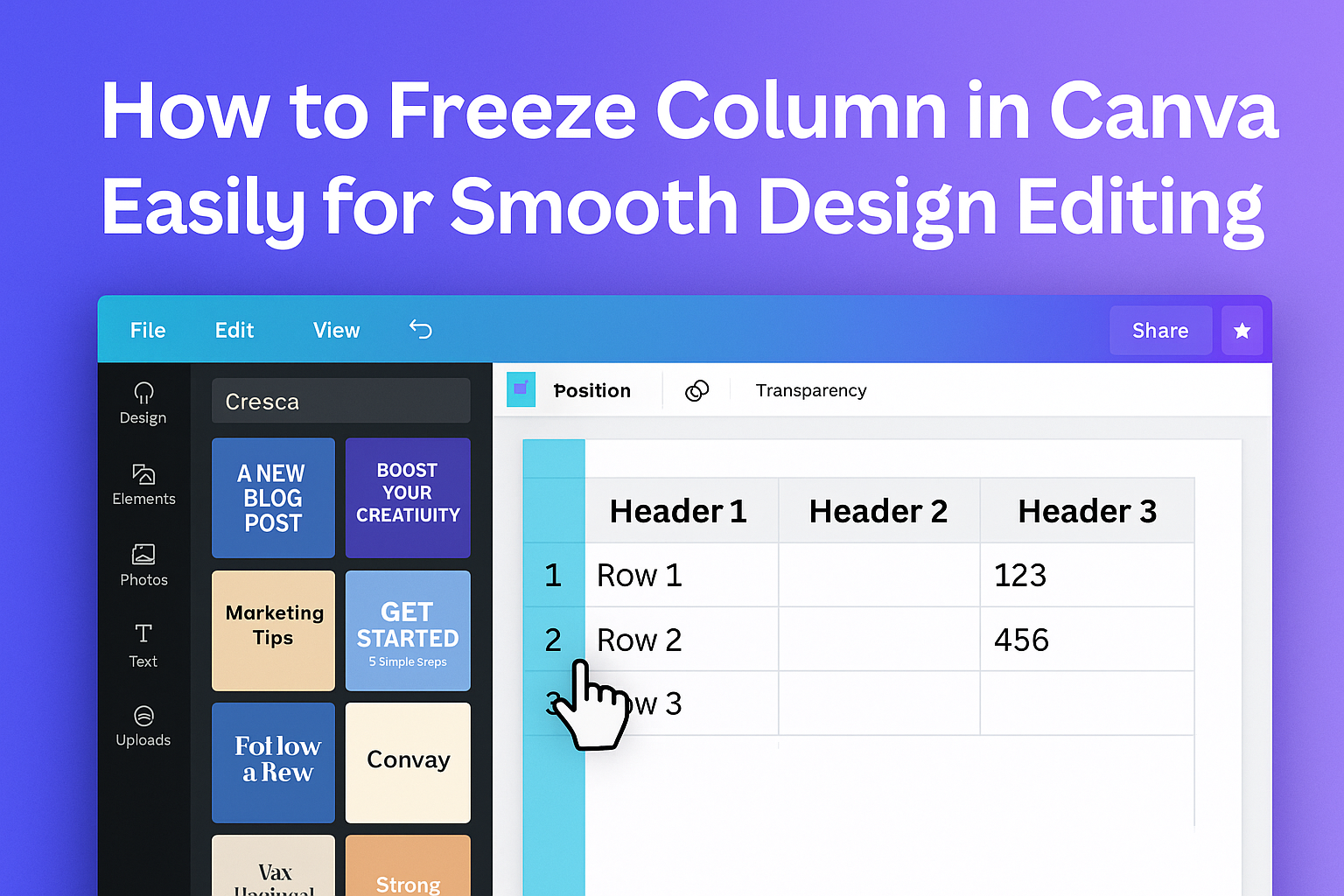Splitting photos into a grid in Canva is a simple way to create eye-catching designs and share images in a fresh style. Using Canva’s grid and frame tools, anyone can easily break a picture into parts, making it perfect for social media or creative projects. This technique lets users add a unique touch without needing …
Lindsey Becker
Adding depth to images can make them look more polished and professional. Using reflections is an easy way to create this effect, and Canva has tools that let anyone add realistic reflections in just a few clicks. With Canva’s Easy Reflections feature, users can quickly transform flat photos into designs that feel three-dimensional and eye-catching. …
Optimizing Meta ads in Canva makes creating eye-catching and effective ads simple, even for beginners. The key is using Canva’s ready-made templates, easy editing tools, and built-in feedback features to design ads that match Meta’s best practices for size, style, and messaging. This approach saves time and helps users produce ads that get better results. …
Creating B-roll footage with Canva AI makes video editing easier and more efficient. Users can quickly add relevant supplementary clips to their videos without needing advanced skills or extra filming. This saves time and helps make videos more engaging by adding depth and variety. The AI helps find and insert B-roll footage that matches the …
Creating an AI video clip in Canva is simple and fast. Users just need to type a description of what they want, and Canva’s AI will turn that text into an 8-second video with matching sound. This makes it easy for anyone to make short, eye-catching clips without special skills or extra software. The whole …
Designing emails in Canva is a simple way for anyone to create professional-looking messages without needing advanced graphic skills. Canva allows users to pick from many templates, customize colors, images, and text, then download or embed the design right into their email. This makes it easy to create eye-catching emails that look great on any …
Creating a full blog post with Canva AI is simple and fast, even for those with no design or writing experience. Canva AI can generate a complete blog draft based on a prompt and help you customize the design all in one place. This tool combines writing and editing features to make blogging less overwhelming. …
Freezing a column in Canva Sheets makes it easier to keep important information visible while working on a table or list. To freeze a column, you simply right-click the column you want to keep fixed and select “Freeze up to column.” This helps users stay organized and focus on data without losing track of key …
Bulk creating in Canva Sheets helps users save time by automatically turning data from spreadsheets into multiple personalized designs. It allows you to upload or enter data directly in Canva and generate many customized visuals in just a few clicks. This makes it ideal for marketers, creators, or anyone needing to produce lots of content …
Adjusting row width in Canva is simple and helps make tables look neat and organized. Users can change row width by selecting the table and dragging the edges or using the size options in the toolbar to get the perfect fit. This lets them create clean designs without extra space or crowded text. Tables often …