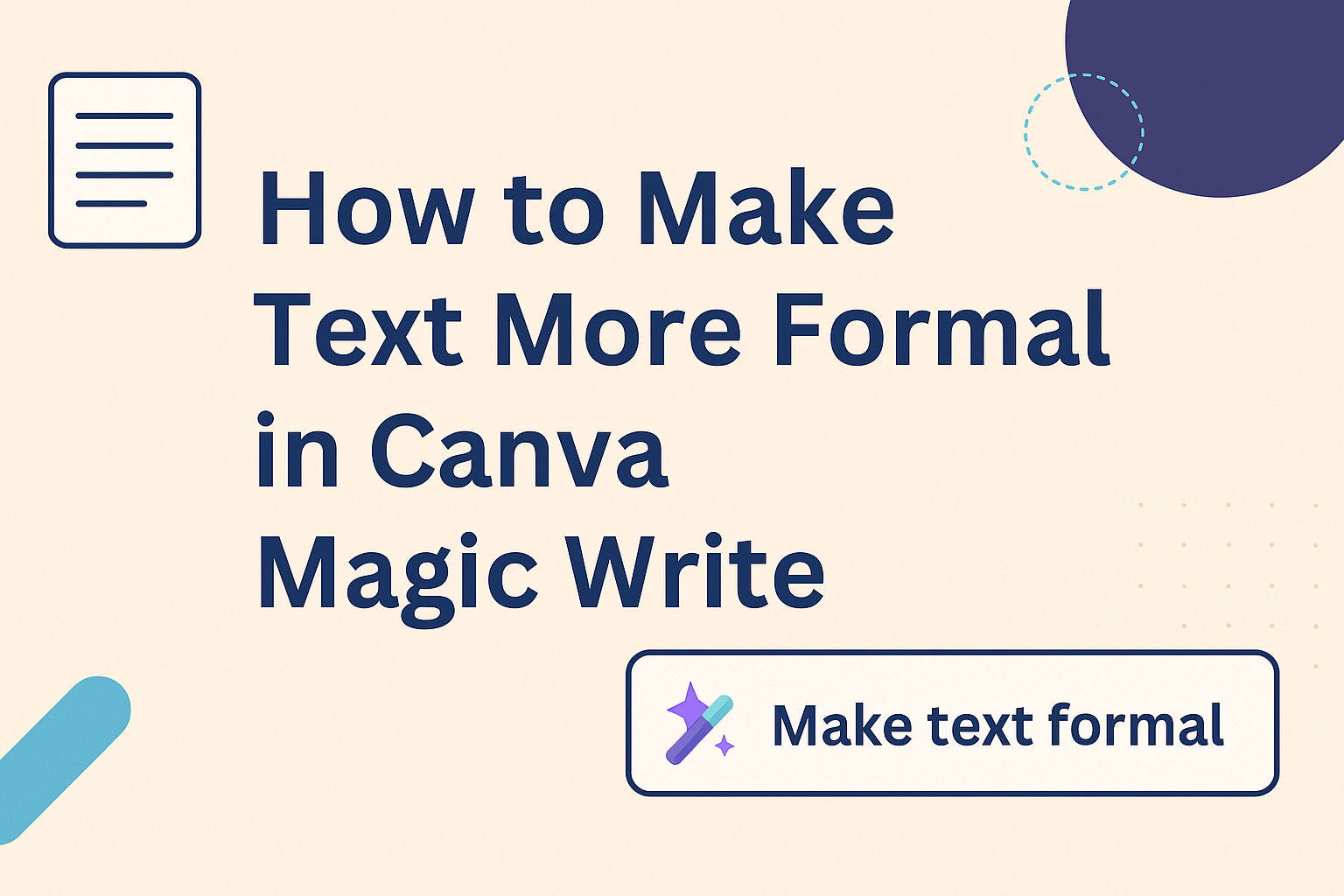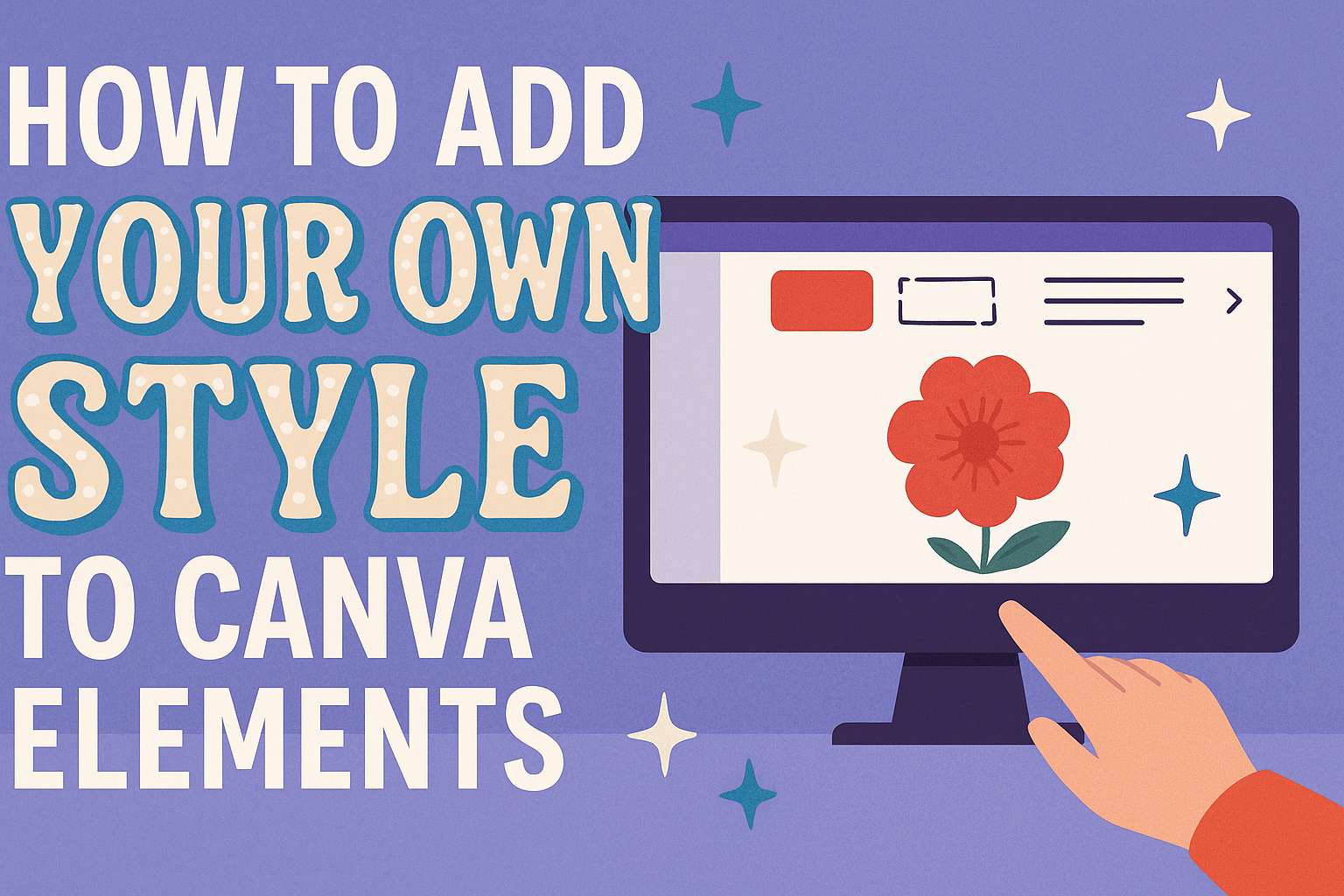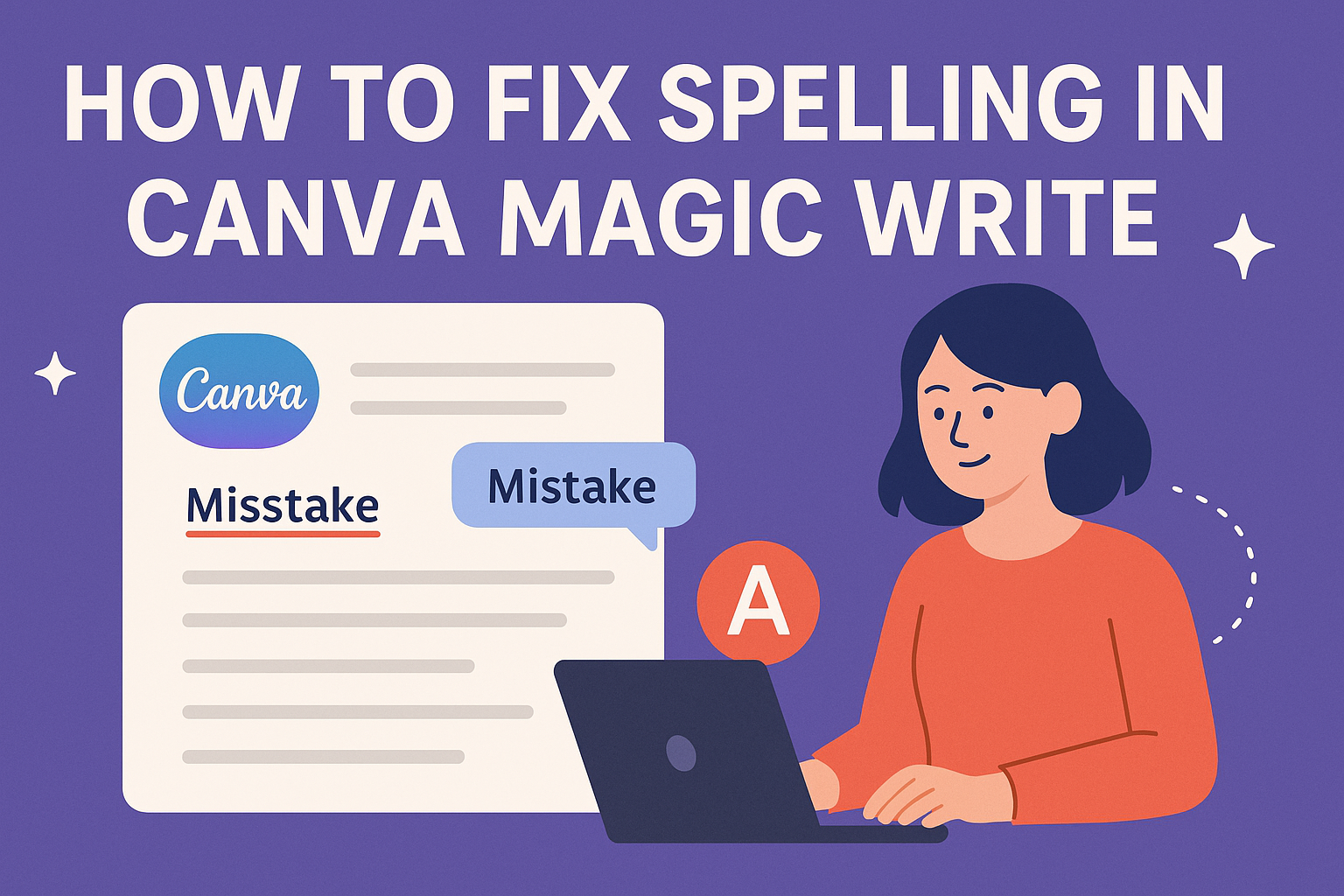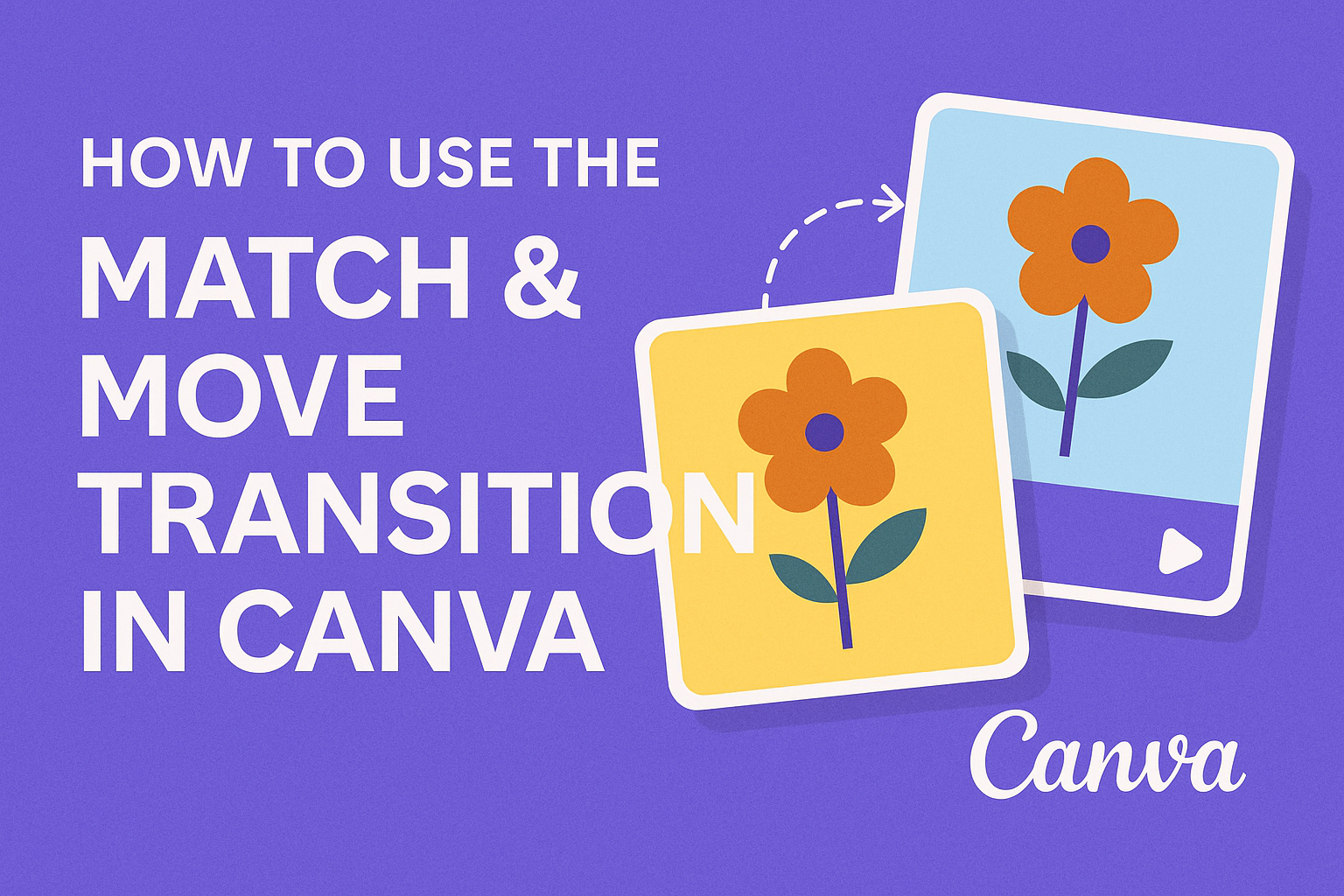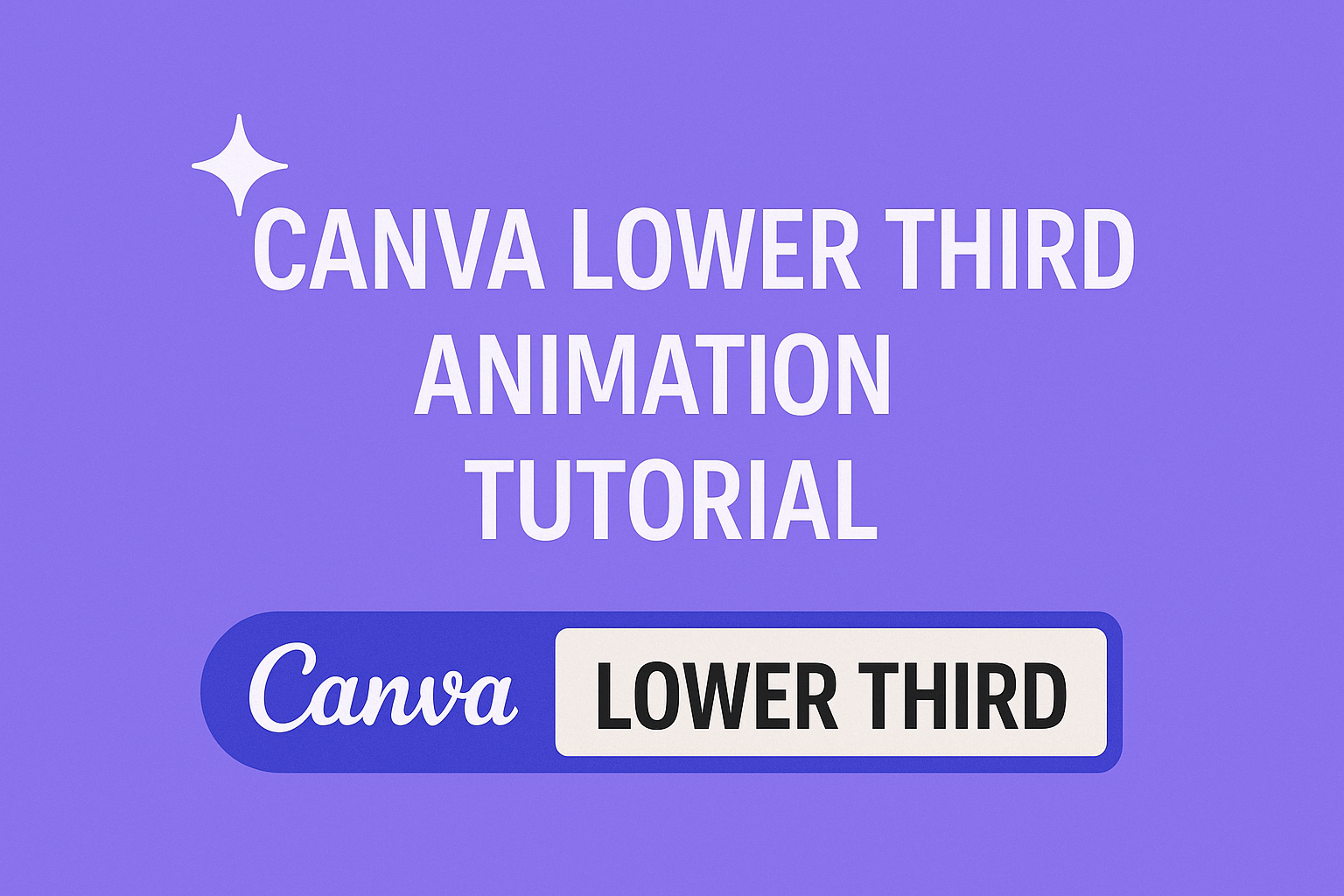Moving designs between Canva teams and accounts is a common need for designers working across multiple projects or organizations. Users can transfer their Canva designs by copying them between teams they belong to or by sharing editable versions between different accounts. The process varies depending on whether someone needs to move content within teams they …
Lindsey Becker
Writers can make their text more formal in Canva Magic Write by using specific prompts and editing techniques that transform casual language into professional content. This AI-powered writing tool offers several ways to elevate the tone and style of any written material. Canva’s Magic Write feature helps users create polished, professional text without spending hours …
Canva design becomes much more powerful when users learn to customize elements beyond the basic templates. While Canva offers thousands of pre-made graphics, icons, and layouts, adding personal touches helps designs stand out from the crowd. Users can transform any Canva element by adjusting colors, fonts, effects, and even uploading their own custom graphics to …
Creating eye-catching animations for designs used to require expensive software and hours of learning. Now, Canva’s Magic Animate feature changes everything by letting users add professional animations to their entire project with just one click. Magic Animate uses AI to automatically choose and apply the perfect animation style to any design in seconds. This powerful …
Making spelling mistakes in Canva designs can hurt a brand’s professional image and credibility. Many users struggle with typos and errors when creating content, especially when working quickly on multiple projects. Users can easily fix spelling errors in Canva by selecting their text, clicking the Magic Write button on the toolbar, and choosing the “Fix …
Canva’s Magic Write feature has transformed how businesses create content, but many users struggle to maintain their unique brand personality in AI-generated text. Brand voice in Canva Magic Write allows users to automatically generate content that matches their specific tone, style, and messaging guidelines, ensuring consistency across all materials. This powerful combination helps teams save …
Canva’s Match & Move transition can transform ordinary presentations into engaging visual experiences that capture attention and look professional. This powerful feature allows users to animate identical elements smoothly between slides, creating seamless transitions that make designs more dynamic and polished. Whether someone is creating a business presentation, social media content, or educational materials, mastering …
Swipe animations are a powerful way to make designs more engaging and interactive on social media platforms and presentations. Users can create professional swipe motion animations in Canva by adding multiple pages, applying flow transitions, and adjusting timing settings to achieve smooth movement between elements. This animation technique helps content stand out and keeps viewers …
Adding voice-overs to videos and presentations can make content more personal and engaging. Many creators wonder if they can record professional-sounding narration without expensive software or equipment. Canva offers a built-in voice recording feature that lets users record high-quality voiceovers directly within the platform. This eliminates the need for separate recording software or complicated audio …
Lower third animations help video creators add professional graphics that display names, titles, and other important information on screen. These animated elements appear in the bottom portion of videos and can make content look more polished and engaging. Creators can build stunning lower third animations directly in Canva without needing expensive video editing software or …