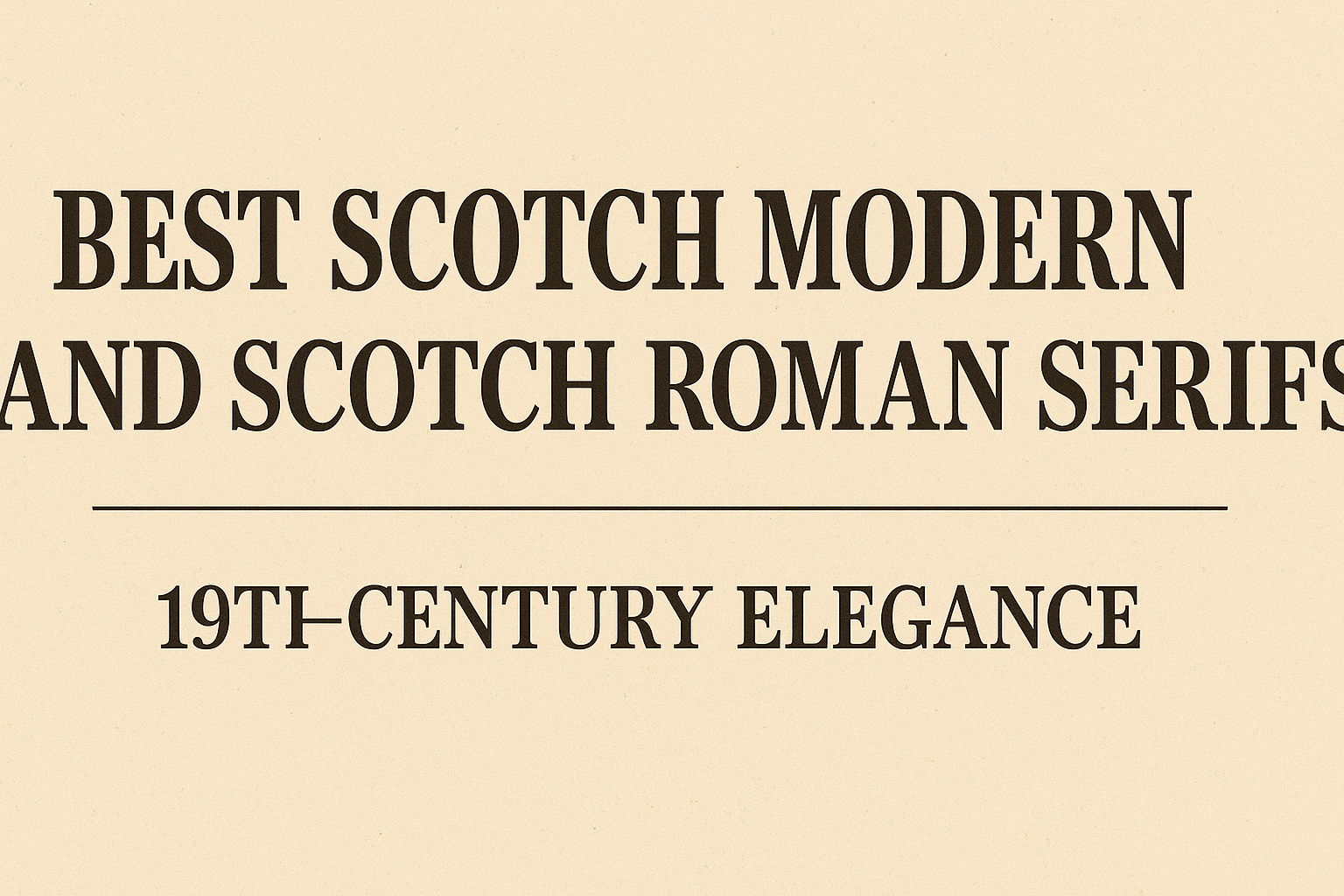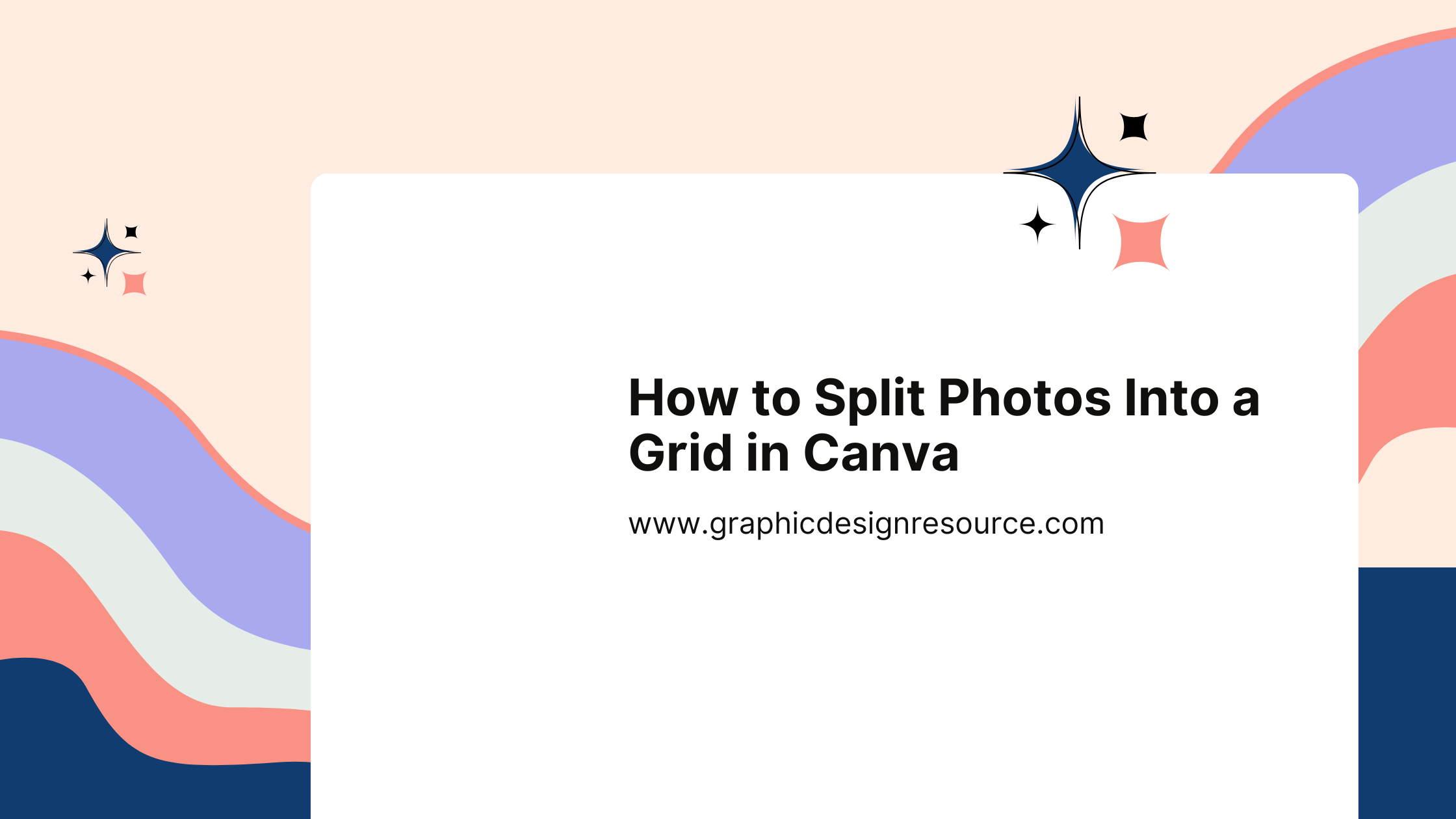Choosing the right monospace font in Canva can add both style and clarity to any project, whether it’s coding or creating a vintage design. Monospace fonts give every character the same width, making text easier to read and perfect for coding, scripts, and typewriter-inspired aesthetics. These fonts bring a clean and organized look that fits …
Lindsey Becker
Blackletter fonts bring a striking gothic flair that can make any design stand out with a vintage, medieval touch. They work well for logos, posters, invitations, and branding, adding a sense of drama and style that simpler fonts can’t offer. Designers often choose fonts like Cambridge, Darkgone, and Cattedrale for their mix of traditional and …
Display serif fonts with ornament or reverse contrast bring a unique style to design projects. These fonts stand out because they add visual interest through unusual shapes or decorative details. They are especially great for titles, logos, posters, and branding when someone wants to catch attention while keeping a classy look. Unlike regular serif fonts, …
Semi-serif fonts are a unique group of typefaces that blend features of both serif and sans-serif styles. This hybrid design creates a fresh, modern feel without losing readability or charm. These fonts work well for both print and digital media, providing a distinctive style that stands out without overwhelming the viewer. Designers often choose semi-serifs …
For those looking to add a touch of elegance and personality to their projects, choosing the right calligraphic or brush script is key. The best scripts combine artistic flourishes with smooth brush strokes to create a stylish, eye-catching look that enhances any design. These fonts often feature dramatic loops and swoops that give words a …
Scotch Modern and Scotch Roman serifs are known for their timeless 19th-century elegance, blending classic style with modern readability. These typefaces bring a refined look that works well for both body text and headings. They are prized for their clean lines, distinct serifs, and balanced contrasts, making them a perfect choice for anyone seeking a …
Calligraphy-inspired decorative fonts bring a unique touch of elegance and personality to logos and branding. These fonts combine artistic flair with readability, making them perfect for creating memorable and stylish brand identities. They work well for businesses that want a refined yet approachable look. Choosing the right calligraphy-style font can help a brand stand out …
Designing emails in Canva is a simple way for anyone to create professional-looking messages without needing advanced graphic skills. Canva allows users to pick from many templates, customize colors, images, and text, then download or embed the design right into their email. This makes it easy to create eye-catching emails that look great on any …
Splitting photos into a grid in Canva is a simple way to create eye-catching designs and share images in a fresh style. Using Canva’s grid and frame tools, anyone can easily break a picture into parts, making it perfect for social media or creative projects. This technique lets users add a unique touch without needing …
Optimizing Meta ads in Canva makes creating eye-catching and effective ads simple, even for beginners. The key is using Canva’s ready-made templates, easy editing tools, and built-in feedback features to design ads that match Meta’s best practices for size, style, and messaging. This approach saves time and helps users produce ads that get better results. …