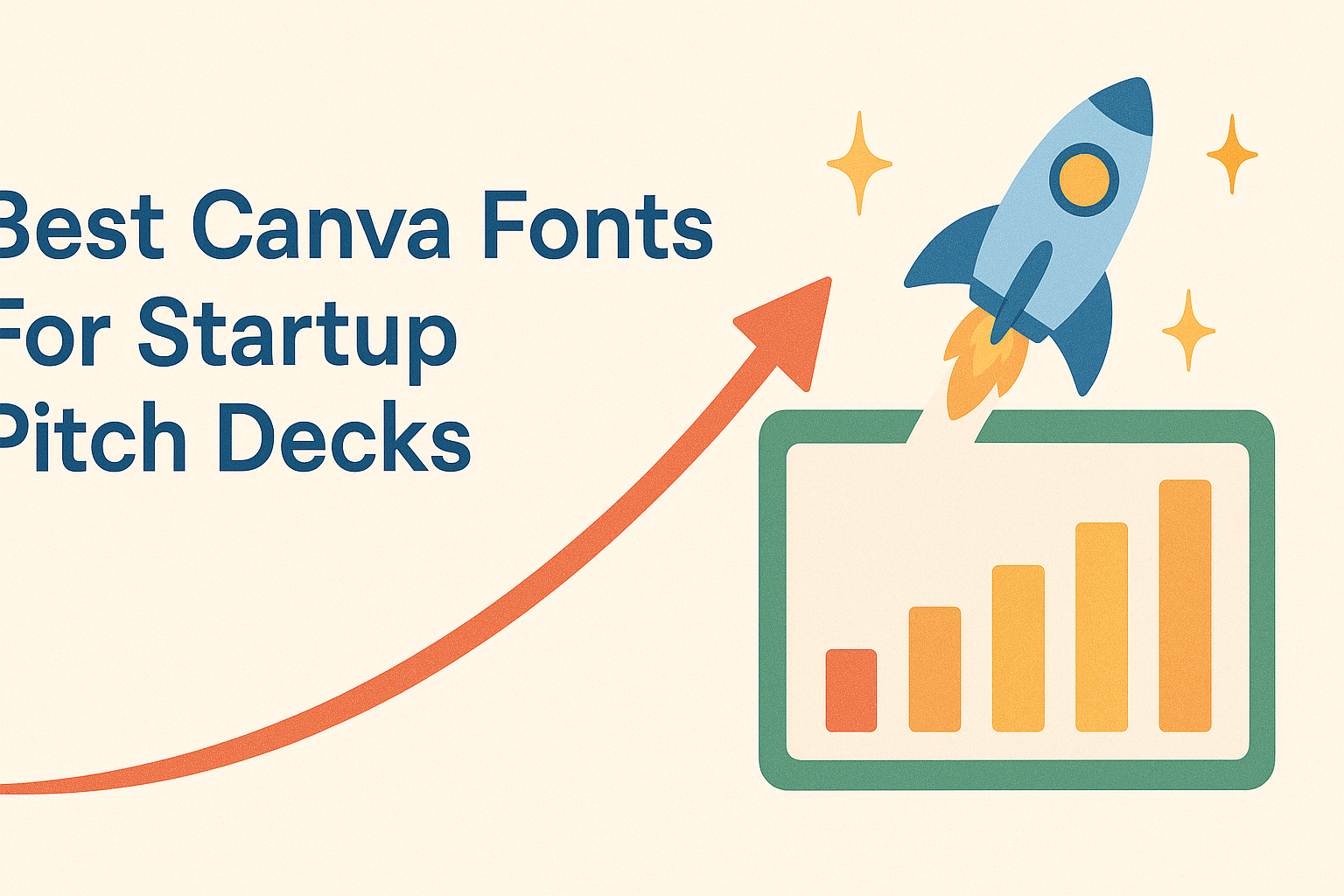Choosing the right fonts for a startup pitch deck is key to making a clear, professional impression. The best Canva fonts combine readability with style to help startups communicate their ideas confidently. Fonts like Aileron, Canva Sans, and Work Sans are top choices because they balance modern design with easy reading, making them perfect for pitch decks.
Startups often need fonts that feel fresh but don’t distract from the message. Friendly, clean fonts with good spacing keep slides looking polished without overwhelming viewers. Using Canva’s font options well can help create decks that catch attention and build trust with investors.
A great font choice also supports brand identity, helping a startup stand out in a crowded market. Finding the right style in Canva gives teams a fast, simple way to make presentations that look smart and coherent from start to finish. For more ideas and tips on selecting fonts, check this list of the best Canva fonts for startups.
Why Font Choice Matters in Startup Pitch Decks
The font in a startup pitch deck affects how investors see the company. It reflects professionalism, helps deliver the message clearly, and connects with the brand’s style. Choosing the right font helps make the pitch deck easy to read and visually appealing.
First Impressions and Professionalism
The font sets the tone the moment investors open the pitch deck. A clean, legible font shows the startup takes the presentation seriously. Poor font choices, like overly decorative or hard-to-read styles, can make the pitch seem less professional.
Professionalism through font means using styles that are neat and consistent. Using only one to three font types keeps the deck balanced and polished. Investors often judge startups by how carefully the deck is designed, so font matters.
Role of Typography in Investor Communication
Typography guides investors through the pitch deck’s story. Different font sizes for titles and body text highlight key points and details clearly. Good spacing and weight in fonts improve readability, making complex ideas easier to grasp.
Clear typography helps investors focus on important data and insights. Fonts with simple shapes and good contrast keep attention where it should be. This makes it easier for startups to communicate confidence and reliability.
Alignment with Brand Identity
The font should match the startup’s brand personality. For example, a tech startup may choose a modern, sans-serif font, while a legal service might prefer a serif font that suggests trust and authority.
Using fonts that fit the brand helps investors connect the pitch deck to the company’s image. It shows consistency across all materials, increasing brand recognition. A strong brand identity through font choice builds credibility before the startup even speaks.
For more on how to pick the right font for pitch decks, see this guide on pitch deck fonts tips.
Key Criteria for Selecting Fonts in Canva
Choosing the right font for a startup pitch deck requires careful attention to how text looks and reads on every slide. It’s important to ensure the font is easy to read, keeps a consistent style throughout, and uses size and spacing well to guide the audience’s focus.
Readability and Clarity Standards
Fonts must be clear and simple so the audience can read them quickly. Sans-serif fonts like Josefin Sans or Lilita One often work well because they look clean on screens. Avoid overly decorative or script fonts for body text since they can slow down reading.
Good contrast between font color and background also helps with readability. For example, black text on a white background is a smart choice. Text should not be cramped; avoid fonts that have very tight letter spacing or uneven shapes.
Using bold or semi-bold versions for headings can make key points stand out without making the slide look busy. Clear fonts help make information digestible and keep the audience engaged.
Consistency Across Slides
Keeping font choices consistent throughout the presentation creates a professional feel. Usually, one font for headings and another for body text works well. It’s best not to mix too many fonts because it can distract viewers.
A consistent font style guides the audience through the content without confusion. For example, using Josefin Sans for headings and Sunday for body text creates harmony. Using the same font sizes and weights for similar types of content also helps.
Consistency also means sticking to the same color palette for text. This avoids unnecessary visual noise and makes the deck easier to follow.
Font Size and Spacing Best Practices
Font size must be large enough to be readable from a distance, especially in rooms where pitches happen. Titles are usually best between 28-36 points, and body text should be at least 18-24 points.
Line spacing should give enough breathing room to the text without wasting slide space. About 1.2 to 1.5 line height is a good range. Avoid very tight or large spacing, which can hurt reading flow.
Letter spacing matters too. Slightly increasing spacing for headings can improve clarity. Make sure font size and spacing choices balance visibility and neatness for the best impact.
For detailed tips, a good font guide can help with these technical settings to enhance your startup pitch deck.
Top Canva Sans-Serif Fonts for Startup Pitch Decks
Choosing the right font for a startup pitch deck can set the tone for professionalism and clarity. Clean and modern typefaces help communicate ideas clearly while supporting brand identity.
Modern and Minimalist Font Options
Sans-serif fonts are popular in pitch decks because they feel fresh and easy to read. Fonts like Helvetica, Open Sans, and Inter are top picks. They have simple, neat shapes without extra flourishes, making slides look sleek and focused.
These fonts work well in both titles and body text, keeping the presentation consistent. Their modern design supports innovative branding and avoids distracting the audience from key points. Minimalist fonts also adapt nicely to different screen sizes, which is useful during virtual or in-person presentations.
Startups often use fonts like Public Sans or Garet for a subtle twist. These add personality while maintaining clarity and professionalism.
Best Uses for Sans-Serif Fonts
Sans-serif fonts are excellent for headlines, body text, and data labels in pitch decks. Their wide spacing and clean lines improve readability, especially important when presenting complex information.
They help unify a brand’s message by providing a consistent look across all slides. For startup founders, this means their visuals match their innovative ideas, building trust with investors.
Using a single sans-serif font family with different weights (bold, regular, light) can create contrast without clutter. This lets important points stand out while keeping the design simple and approachable.
For UI-heavy slides or technical content, fonts like Inter shine with extra clarity on small text. Overall, sans-serif fonts combine style with function, making them the best choice for startup pitch decks.
You can find these fonts and more in Canva’s collection of best sans serif fonts.
Best Canva Serif Fonts and When to Use Them
Serif fonts add a polished, trustworthy look to pitch decks, making the presentation feel more professional. Knowing when to use serif fonts and how to combine them with other font styles can help startups create clear and impactful slides.
Advantages of Serif Fonts for Startups
Serif fonts have small decorative strokes, or “feet,” at the ends of letters. These details give text a classic and formal feel. For startups, this can help build trust and show stability, especially when presenting financial data or long text blocks.
Serif fonts improve readability in print and on screens, making detailed information easier to follow. Fonts like Merriweather or Playfair Display offer a clean, elegant look without overwhelming the viewer. This is useful for slide body text or quotes when a startup wants to project credibility and experience.
Pairing Serif and Sans-Serif Fonts
Combining serif and sans-serif fonts creates balance and clarity. Serif fonts work well for headings to add character, while sans-serif fonts keep body text simple and readable. This mix prevents the deck from looking too formal or too plain.
For example, using Playfair Display for slide titles with Montserrat or Lato for text ensures that key points stand out. Good font pairing lets startups guide the audience’s attention without visual confusion. It’s smart to limit font combinations to two or three to keep the design clean and professional.
For more on the best serif fonts and font combinations, check out this list of the best serif fonts on Canva.
Strategic Use of Script, Calligraphy, and Display Fonts
Using script, calligraphy, and display fonts thoughtfully can add charm and style to startup pitch decks. These fonts help highlight key ideas and create a unique vibe but need to be balanced for clear communication.
Enhancing Brand Personality
Script and calligraphy fonts bring a personal, artistic touch to a pitch deck. They work well for startups in creative fields, luxury products, or fashion, where conveying elegance or creativity is key.
Display fonts are bold and eye-catching, great for making headlines stand out. When used well, they give a startup a strong, memorable look.
Choosing fonts that match the startup’s personality helps investors connect emotionally. For example, a tech startup may prefer sleek, modern scripts or subtle calligraphy, while a handmade goods brand might go for warmer, flowing scripts.
When to Avoid Decorative Fonts
Script and calligraphy fonts can hurt readability if overused or placed in large text blocks. They are best kept for headings or short emphasis, not body text.
Display fonts, while striking, can be distracting if too busy or used everywhere. This reduces clarity and can make a pitch seem unprofessional.
Startups should avoid decorative fonts in data-heavy slides or detailed explanations. Simple sans-serif or serif fonts improve reading speed and focus.
Using decorative fonts sparingly ensures the message is clear and the design feels balanced. This makes the pitch easy to follow and boosts its impact.
For more on choosing fonts, see this guide on font psychology for pitch decks and tips on best Canva font combinations.
Building Effective Font Combinations for Branding
Choosing the right fonts helps a startup create a strong and clear brand image. Using fonts that work well together makes text easier to read and guides the viewer’s attention. A good font system balances style and function, making the pitch deck look polished and professional.
Establishing a Font Hierarchy
A font hierarchy helps viewers quickly understand the most important parts of the pitch deck. It uses different font sizes, weights, and styles to show which text is a headline, subheadline, or body content. For example, a bold, large font grabs attention for titles, while a simpler, smaller font is best for paragraphs.
This hierarchy keeps slides from looking cluttered or confusing. It guides the eyes naturally from one idea to another. Consistent use of hierarchy throughout the deck builds trust and makes the brand feel organized.
Creating a Cohesive Font Guide
A font guide defines how to use fonts throughout all branding materials, including pitch decks. It lists the exact fonts to use for headings, body text, and accents, plus sizes and spacing rules. This guide helps anyone design materials that look uniform and match the brand’s personality.
Limiting the brand font choices to two or three keeps the style clean and avoids overwhelming the reader. It also speeds up the design process by providing clear rules.
For more ideas on creating font combinations and guides, see this detailed Canva font pairings guide for brands.