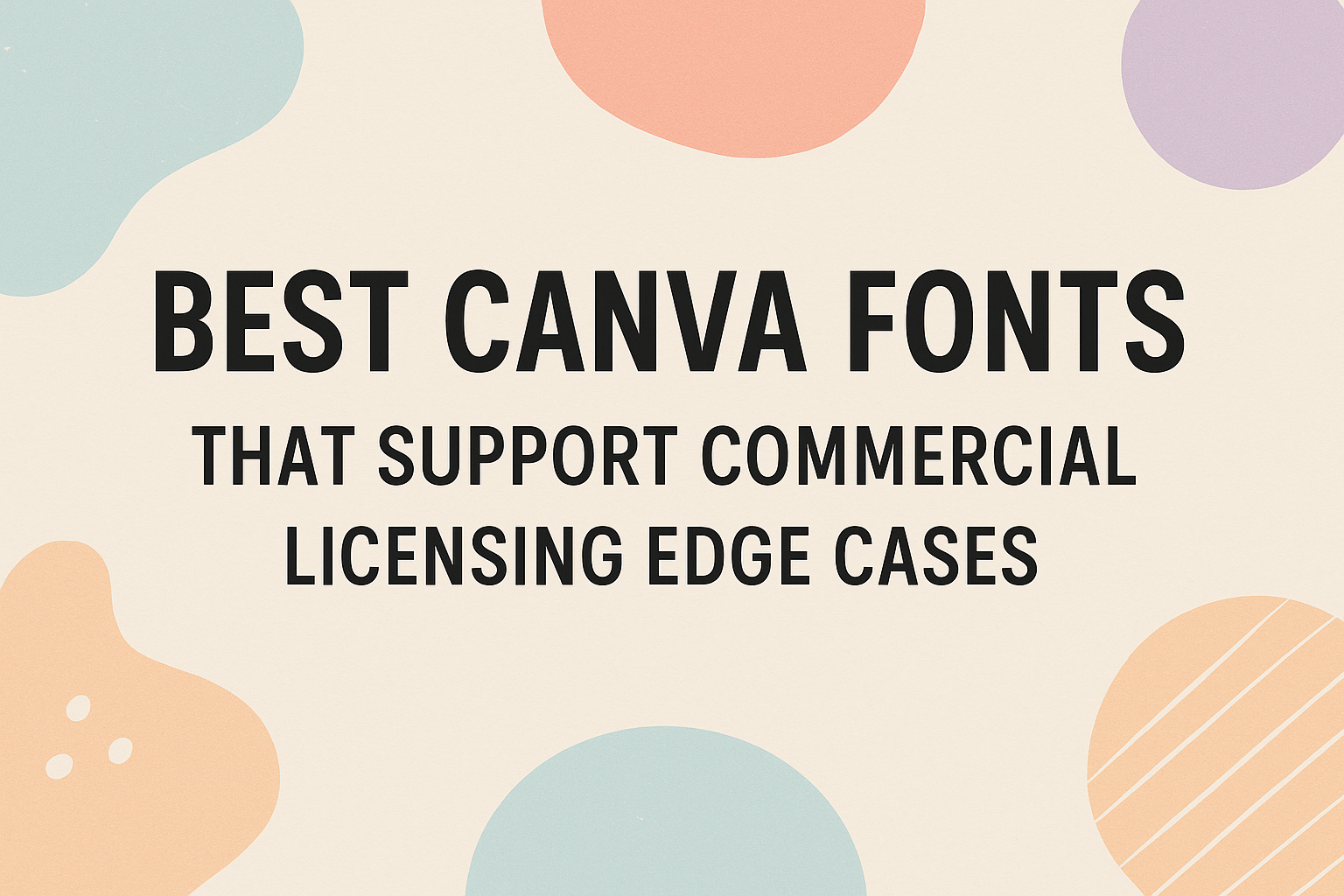Many Canva fonts can be used in commercial projects, but some come with tricky licensing rules that can confuse users. The best Canva fonts for commercial use are those that clearly support licensing edge cases, making it safe to use them without legal worries. Knowing which fonts fit this category helps designers avoid costly mistakes.
These fonts work well for products, marketing materials, and other business uses without extra permissions or hidden restrictions. Understanding the fine print behind font licenses allows users to pick fonts confidently, even when the rules seem complicated.
Understanding Canva Fonts and Commercial Licensing
Using Canva fonts for commercial projects means paying close attention to licensing rules. Not all fonts on Canva are automatically cleared for business use, and some come with specific restrictions. Knowing key definitions and common exceptions can help avoid legal issues.
What Is Commercial Licensing in Canva?
Commercial licensing allows users to include fonts in projects that make money or promote a business. Canva provides many fonts that come with this license, especially those created or fully licensed by Canva itself.
However, some fonts on Canva are only for personal or non-commercial use. Users must check each font’s license before using it in ads, products, or other commercial settings.
When a font is commercial-licensed, it means the font creator or Canva has given permission for wider use, but this can vary depending on the font. Usually, Canva Pro fonts include commercial licenses, but free fonts may or may not.
Key Terms to Know Before Selecting Fonts
Understanding a few important terms helps when picking fonts for commercial work:
- License: Permission granted to use a font in specific ways.
- Commercial Use: Using the font for business, marketing, or profit-making projects.
- Personal Use: Using the font for non-business or private work only.
- Attribution: Giving credit to the font creator, sometimes required for commercial use.
- Pro Subscription: Canva’s paid plan that often unlocks premium fonts with clearer commercial rights.
Users should also know that licensing agreements may limit how fonts are used, such as restricting mass production or trademarking logos with certain fonts.
Edge Cases in Font Licensing Explained
Some Canva fonts are tricky when it comes to commercial licensing. For example, fonts uploaded by users or third-party files might not have commercial rights included. These fonts require buyers to check licenses outside Canva before using them in business projects.
Another edge case is mass production limits. Some licenses allow commercial use but cap the number of units that can be sold using that font. Trademarking logos with a Canva font may also be restricted, even if the font has commercial approval for other uses.
It’s important for users to read the fine print of each font’s license or consult Canva’s terms to avoid legal problems. Canva itself advises users to stop using any font if they receive a legal notice related to licensing violations. For more detailed insights on font licensing with Canva, visit the guide on Canva fonts and commercial use.
Criteria for Choosing the Best Canva Fonts for Edge Cases
Choosing the right Canva fonts for tricky commercial uses means paying close attention to licensing rules. It’s important to look for clear information about what you can and can’t do with each font. Avoiding common licensing mistakes keeps projects safe from legal trouble.
Ensuring Proper Licensing for Commercial Use
When selecting fonts in Canva, users should confirm the font’s license explicitly allows commercial use. Even with Canva Pro, some fonts may have restrictions that limit use outside the platform.
Fonts included within Canva generally come with commercial licenses for use inside Canva projects. However, if users plan to use the font in other software or for resale products, they often need a separate license. Checking the font’s terms ensures there are no surprises later.
Users should always read the license terms that come with a font or check Canva’s licensing page. Relying on fonts marked as free or included with Pro is not enough without confirming their precise commercial rights.
Checking the Font Library for Licensing Clarity
Canva’s font library is vast, but not all fonts display clear licensing info. Users should look for fonts with transparent descriptions or licensing notes in Canva’s font selection menu.
If the license details are missing or unclear, it’s safer to avoid using that font for commercial projects. Also, Pro account holders have access to more fonts with clearer commercial licensing than free accounts do.
A good practice is to test fonts within Canva’s environment and look up font names outside Canva to verify licenses from original creators. This reduces risks in complex commercial scenarios where permissions matter most.
Common Pitfalls and How to Avoid Them
One of the biggest mistakes is assuming all Canva fonts are free for all commercial use. Some fonts are free only for personal projects or within Canva’s platform, not for external resale or distribution.
Another pitfall is ignoring license updates. Font licenses can change, so regular checks are essential, especially for ongoing business use.
To avoid issues, users should keep records of font licenses and usage rights. When in doubt, they can choose fonts specifically tagged for commercial use, especially those accessible through Canva Pro’s font library to ensure clarity and safety.
Top Canva Fonts Supporting Commercial Licensing Needs
Certain Canva fonts are popular choices when commercial licensing is a must. These fonts meet business standards and offer flexibility for a variety of design projects. They include clear and professional options for text-heavy works as well as stylish picks for branding that require licensed use.
Most Reliable Sans-Serif Fonts
Sans-serif fonts are favored for their clean and modern look. Fonts like Modern Sans and Coolvetica Regular are widely used in commercial designs because they blend clarity with professionalism. These fonts work well for websites, presentations, and advertisements where easy readability is key.
They usually come with commercial licenses included in Canva’s free or Pro plans. This makes them safe choices for businesses creating logos or social media posts without worrying about licensing issues.
Standout Serif Fonts for Commercial Projects
Serif fonts bring a sense of tradition and trustworthiness. Fonts such as Old Standard TT and Alegreya are examples of serif options in Canva that support commercial use. They offer elegance and readability for print and digital branding.
Many serif fonts available in Canva include permissions for profit-making projects, which makes them attractive for corporate reports, book covers, and more formal design needs. Their detailed strokes help convey professionalism.
Exceptional Script and Display Fonts
Script and display fonts add personality and style to brand visuals. Canva includes options like Allura, Cedarville Cursive Regular, and Don Graffiti, which are commercially licensed for business projects.
These fonts are ideal for logos, invitations, or special promotions where the goal is to stand out. Since licensing can be tricky with decorative fonts, it’s useful that Canva provides some reliable script and display choices ready for commercial use.
For more on selecting Canva fonts with commercial licenses, you can check out this detailed Canva commercial fonts guide.
Highlighting Popular Fonts With Strong Licensing
Some fonts stand out because they combine style with clear commercial licensing. These options give users confidence to use them in logos, ads, and branded content without worries. Each font offers a unique look while ensuring legal security for professional projects.
Lato: A Go-To for Versatility
Lato is known for being clean and highly readable. Its design balances modern simplicity with warmth, making it suitable for both body text and headlines. The commercial license included with Canva Pro allows users to deploy Lato across many uses—from websites to printed materials—without extra fees or complex permissions.
Because it covers many weights and styles, Lato adapts to different branding needs. It keeps projects consistent while offering flexibility in tone. This makes Lato a top choice for creators who want a dependable, stylish font with strong legal coverage.
Roboto: Trusted Professional Aesthetic
Roboto combines geometric shapes with open curves, creating a modern and approachable look. It’s widely used in digital design, especially for clean user interfaces and corporate branding. Canva’s licensing terms permit commercial use, so designers can apply Roboto confidently in ads, products, and presentations.
Its extensive range of weights supports strong hierarchy and readability. Roboto’s balance of professionalism and friendliness helps projects appear polished but accessible. These features make Roboto popular among businesses that want a trusted, commercial-ready font.
Montserrat: Modern Geometric Appeal
Montserrat has a bold, urban feel inspired by early 20th-century signage. Its distinctive letter shapes create strong visual impact in headings and logos. With a commercial license included in Canva Pro, Montserrat can be used in a wide range of projects without legal concerns.
The font’s clean geometry suits brands aiming for a contemporary style with edge. It offers multiple weights and variants for variety while maintaining legibility. Montserrat is ideal for creators who want to stand out with a fresh, commercially safe typeface.
Each of these fonts provides not only attractive styles but also the assurance of solid commercial licensing, making them safe picks for professional design work. For more on premium fonts and licensing in Canva, see the detailed Best Premium Fonts in Canva guide.
Leveraging Canva Pro Features for Font Licensing
Canva Pro offers tools that help users handle font choices and licenses carefully. These features make it easier to organize fonts for branding and ensure commercial rights when using or uploading fonts.
Managing Fonts and Licensing in Brand Kit
Canva Pro users can set up a Brand Kit to keep fonts consistent across projects. In the Brand Kit, they can save approved fonts that match their company’s style and ensure those fonts are cleared for commercial use.
This helps avoid using fonts that might not have the right license. It also speeds up design work since the right fonts are always handy. Users can mix Canva’s premium fonts with free ones, but should double-check licensing for each.
Tracking font licenses in one place through the Brand Kit lowers the risk of using fonts without proper permission. It also keeps branding consistent, which is important for professional appearances.
Uploading Custom Fonts with Proper Commercial Rights
Canva Pro allows users to upload their own fonts, but only if they have clear commercial licenses. Users must review the font’s license from the creator or seller to confirm they can use it in business projects.
If a user uploads a font without commercial rights, they risk legal trouble. It’s best to buy fonts from trusted sites that include licenses for commercial use, like Creative Market or Fontspring.
Once uploaded, the font becomes available across projects in Canva, making it easy to keep brand fonts uniform. Checking licenses before uploading avoids issues and keeps designs safe for commercial work.
Following this ensures fonts can be used confidently without worrying about copyright problems. For more on managing font licenses, see details about handling Canva Pro fonts commercially.
Tips for Edge Case Scenarios in Commercial Projects
When using fonts in complex commercial projects, specific rules apply to different uses and locations. Understanding these nuances can help avoid legal issues and ensure smooth project execution.
Using Fonts in Logos, Apps, and Merchandise
Fonts used in logos often require special licenses because logos are unique brand identifiers. Many Canva fonts have restrictions against embedding in logos, so users should check if the font license explicitly allows logo use.
For apps, fonts might need permissions for embedding or distribution. Some fonts can only be used in visuals but not embedded in software. Merchandise like t-shirts or mugs often requires an extended or commercial license that covers physical products.
Key points to check:
- Is logo use permitted in the font license?
- Does the license allow app embedding or software distribution?
- Are commercial licenses covering physical product printing?
Failing to verify these can lead to legal trouble down the road.
International Licensing Considerations
Font licenses can vary by region. A font allowed for commercial use in one country might have restrictions elsewhere. It is vital to confirm that the font license covers the countries where the product or service will be sold or displayed.
Some Canva fonts obtained from third-party providers have geographic restrictions. If a project targets users globally, users should look for licenses labeled “worldwide” or “global commercial use.”
To avoid confusion, they should:
- Review font licenses for geographical limits.
- Confirm with Canva or the font creator if terms are unclear.
- Consider upgrading subscriptions for broader licensing rights.