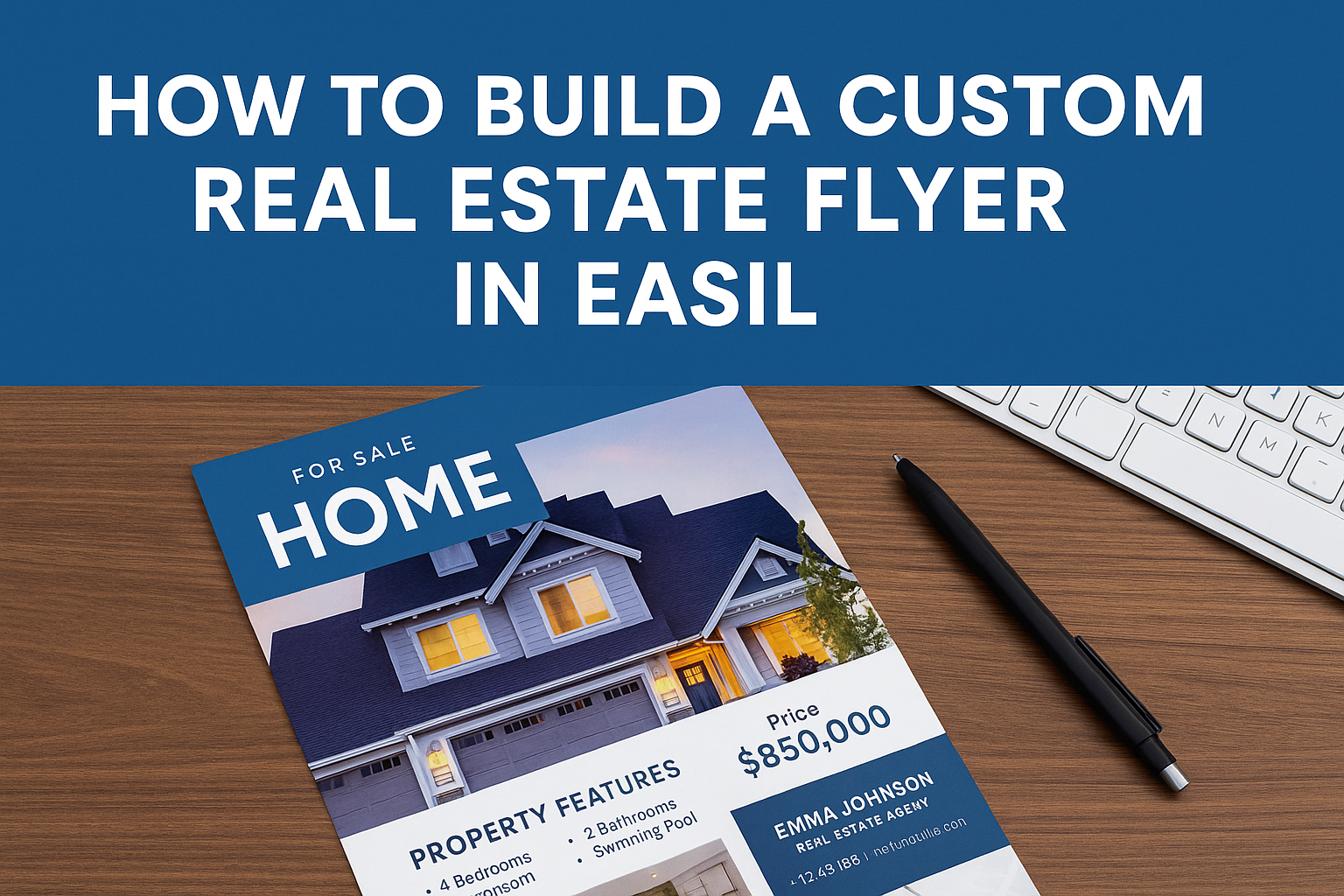Creating an eye-catching real estate flyer can greatly enhance marketing efforts.
Using Easil, anyone can build a custom flyer quickly, even without design skills.
With its user-friendly tools and templates, they can make a professional-looking flyer that stands out.
As real estate professionals know, a well-designed flyer can attract potential buyers and make a lasting impression.
Easil offers a variety of templates that are easy to customize, allowing users to add their own images and information effortlessly.
This streamlined process ensures that their unique listings get the attention they deserve.
In a competitive market, having a standout flyer is essential.
Easil equips agents with everything they need to create striking designs that reflect their branding and properties.
Understanding Real Estate Flyers
Real estate flyers serve a crucial role in marketing properties. They grab attention and convey important information about listings. A well-designed flyer can make a lasting impression on potential buyers.
Purpose and Benefits
The main purpose of a real estate flyer is to advertise a property effectively. It targets local buyers and showcases listings in a clear format. Flyers help to highlight unique features and create excitement.
Benefits include reaching a wider audience and drawing attention to new listings. They can be distributed in various ways, such as door-to-door, at open houses, or in community centers. A catchy flyer can lead to quicker sales by generating interest.
Using a strong call-to-action is vital. This encourages potential buyers to reach out or attend open houses.
Key Elements of a Flyer
A well-crafted real estate flyer includes several key elements.
First, high-quality images are essential. They should show the property’s best angles and features. Images draw the eye and keep interest piqued.
Next, clear and concise information about the property is important. This includes the address, price, number of bedrooms, and square footage.
Additionally, including any unique selling points helps. For example, mention outdoor spaces, updated kitchens, or local amenities. A professional layout enhances readability and visual appeal, making the flyer more inviting.
Setting Up Your Workspace in Easil
Getting started with Easil sets the stage for creating stunning real estate flyers. A well-organized workspace makes it easy to find templates, design tools, and storage for projects. Here’s how to set everything up efficiently.
Creating an Account
To begin using Easil, the first step is to create an account.
Users can sign up using an email address or link through social media.
After entering the required information, it’s important to verify the account through an email confirmation. This confirms ownership and allows access to Easil’s features.
Once the account is active, users can customize their profiles. This includes adding a profile picture and business information. Personalizing the account enhances the user experience and makes it easier to manage designs.
Navigating the Dashboard
After logging in, users will see the Easil dashboard. It serves as the main hub for all design activities. The layout is user-friendly and easy to navigate.
The left sidebar offers various options like templates, images, and projects. Clicking on each section reveals more features and tools. This allows users to quickly switch between different tasks.
In the center, users see recent projects and any notifications. Staying updated with alerts helps users keep track of changes and new features. Familiarizing oneself with the dashboard is key to a smooth design process.
Exploring Templates
Easil provides a wide range of pre-designed templates. These templates cater specifically to real estate flyers, making it easier for users to start their projects.
To explore templates, users can click on the “Templates” tab in the dashboard. A variety of categories is available, from modern designs to classic styles.
Once a user finds a template they like, they can start customizing it. This customization can include changing colors, fonts, and images. Utilizing templates saves time and helps users create eye-catching flyers in minutes.
Designing Your Flyer
Creating a real estate flyer involves several key design choices. Selecting the right template and customizing elements like text, images, and colors will make a flyer stand out and effectively communicate your message.
Selecting a Template
Starting with a template can save a lot of time. Easil offers a variety of pre-designed templates for real estate flyers. Users can browse through these options and choose one that fits the style of their listing.
It’s important to pick a template that aligns with the property being showcased. For example, a luxury home may require an elegant and sophisticated design, while a family home may work better with a warm and friendly layout.
Once a suitable template is selected, it can be easily modified to fit specific needs. This step sets the foundation for a successful flyer.
Customizing Text and Fonts
Text is one of the most crucial elements in a flyer. It conveys important information about the property, such as price, location, and features. In Easil, users can easily edit the text fields to highlight key selling points.
Choosing the right font is also essential.
Selecting fonts that are clear and readable will make the flyer more professional. Mixing bold fonts for headlines with simpler fonts for details creates a good contrast.
Using clear headings and bullet points can help organize information effectively. Keeping the text concise will keep potential buyers engaged and encourage them to reach out for more information.
Adding Images and Logos
Visuals play a significant role in attracting attention.
Users can add high-quality images of the property to showcase its best features. Easil allows for easy image uploads, making it simple to get the right visuals in place.
Including a logo can help to establish brand identity, especially for real estate agents and agencies. It provides credibility and fosters trust among potential clients.
Images should be selected carefully to ensure they are appealing and relevant. It’s also useful to resize or crop images within Easil so they fit well within the design without being stretched or pixelated.
Playing with Colors and Themes
Color choices can evoke emotions and set the tone of a flyer.
Easil offers options to adjust color schemes to match the branding or style of the property. Soft, neutral colors often work well for homes, while vibrant colors can be striking for modern listings.
Using contrasting colors for the background and text can enhance readability. It’s important to select color combinations that are visually pleasing and not overwhelming.
Themes can also be adjusted to align with the season or event. For example, autumn colors might appeal to buyers looking for a cozy family home during the fall. Tailoring colors and themes can add a personal touch that resonates with the target audience.
Finalizing and Sharing Your Flyer
Once the design is complete, it’s time to put the finishing touches on the flyer and decide how to share it. Careful review and appropriate file management can enhance the impact of the flyer. Here are some steps to consider in the final stages of flyer creation.
Reviewing the Design
Before sharing the flyer, it’s important to review the design thoroughly.
Check for any spelling or grammatical errors, as these can affect professionalism. Make sure all images are clear and properly aligned.
It helps to look at the flyer with fresh eyes or ask a colleague for feedback. This can catch issues that might have been overlooked. Ensure that the text is easy to read, and the overall layout is visually appealing and balanced.
Saving and Downloading
Once the design is finalized, saving and downloading the flyer in the right format is crucial.
Easil offers several formats, including PDF for high-quality printing and JPEG for easy sharing online.
Select the format based on how the flyer will be used. For instance, if sharing via email, a JPEG file might be preferable. For printed versions, PDF is often the best choice for maintaining quality.
Consider naming the file clearly, so it’s easy to identify later. Use descriptive names like “Property Flyer – 123 Main St” to keep files organized.
Sharing Options
Sharing the flyer effectively can maximize its reach.
Easil provides multiple options for sharing. Flyers can be emailed directly, shared on social media platforms, or downloaded for printing.
For social media, consider creating a post that highlights the key features of the property.
Adding a link to the flyer can drive more engagement.
If using email, provide a brief introduction to entice recipients to view the flyer.
It helps to keep the tone friendly and inviting to encourage potential clients to reach out for more information.