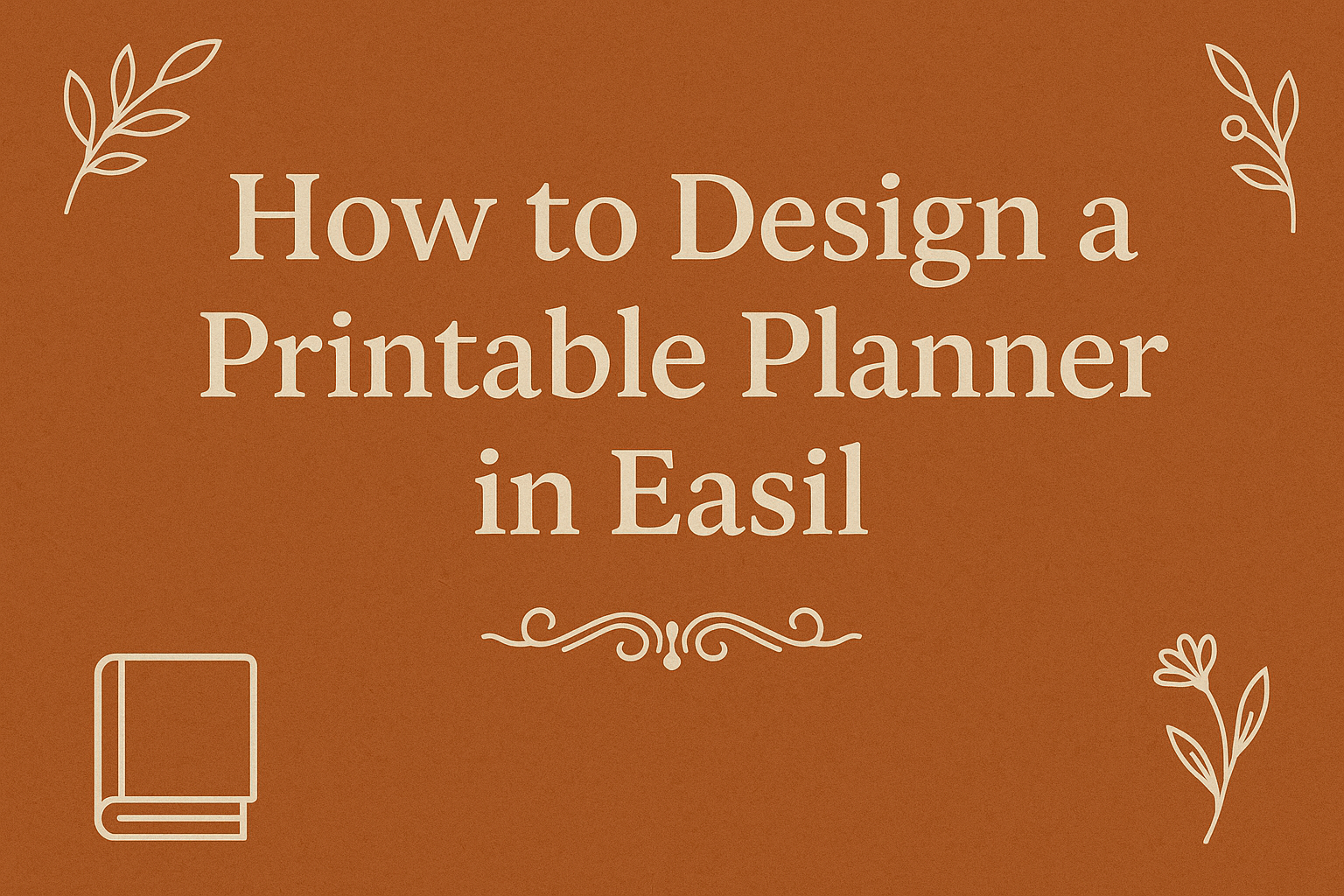Designing a printable planner can be an exciting way to unleash creativity while staying organized.
With Easil, anyone can create a personalized planner that suits their style and needs in just a few simple steps. This tool provides user-friendly features that make the design process enjoyable and straightforward.
Users can choose from various templates, colors, and layouts to craft a planner that reflects their personality.
It allows them to easily add their own text and images, ensuring every page is unique to them. By the end of the process, they will have a planner ready for printing or digital use.
Getting Started with Planner Design
Creating a printable planner involves careful planning and design choices. This section covers essential aspects like selecting software, understanding planner layouts, and defining the purpose of the planner.
Choosing the Right Software
Selecting the right software is crucial for planner design.
Tools like Easil offer user-friendly features that help create stunning layouts without needing advanced design skills.
Easil allows users to access a range of templates specifically for planners. These templates can be customized to fit individual tastes and styles, making it easier to start designing.
There are also other options available, such as Canva and Adobe Illustrator. Each has its strengths, so individuals should consider what suits their design needs best.
Understanding Planner Layouts
A well-structured layout is vital for a functional planner. The layout can determine how users interact with the pages.
Common layouts include daily, weekly, and monthly views. Each serves different purposes, so it’s important to decide which format best meets the user’s needs.
For instance, daily planners allow for detailed scheduling, while weekly planners provide a broader view of tasks. Choosing the right layout can enhance the planner’s usefulness.
Determining Your Planner’s Purpose
Before starting the design, it’s important to clarify what the planner will be used for. This step shapes the design process and influences layout choices.
Is it intended for daily tasks, goal setting, or meal planning? Each purpose requires different sections and features, like to-do lists, calendars, or habit trackers.
Knowing the planner’s purpose ensures that every page serves a specific function, making it more effective for users. Clear objectives will guide the overall design and content.
Design Elements and Aesthetics
Designing a printable planner involves careful attention to various aesthetic elements. These include choosing an appropriate color scheme, integrating graphics and icons, and selecting effective typography. Each element plays a significant role in creating a cohesive and appealing planner.
Selecting a Color Scheme
Choosing a color scheme sets the mood of the planner. Colors evoke emotions and influence usability.
-
Understand Color Psychology: Different colors impact feelings and behaviors. For instance, blue often conveys calmness, while yellow can inspire creativity.
-
Choose a Primary Color: Start with a main color that reflects the planner’s purpose.
-
Use Complementary Colors: Select two to three secondary colors that pair well. Tools like Adobe Color can assist in finding palettes.
-
Test Your Choices: Print test pages to see how colors look on paper.
These steps ensure the planner is visually appealing and functional.
Incorporating Graphics and Icons
Graphics and icons enhance the planner’s usability and look. They provide a visual break and can illustrate concepts quickly.
-
Select Relevant Images: Choose graphics that match the planner’s theme, whether it’s professional or playful.
-
Utilize Icons for Clarity: Use icons next to headings for quick recognition. For instance, a clock icon can signify deadlines.
-
Keep it Clean: Avoid clutter by limiting the number of graphics. Clear space is important for readability.
-
Balance Visuals and Text: Ensure that the graphics complement the text rather than overwhelm it.
This strategic approach keeps the design engaging and useful.
Using Typography Effectively
Typography can make or break a planner’s design. It guides readers through the content and adds personality.
-
Choose Readable Fonts: Select fonts that are easy to read at various sizes. Sans-serif fonts are often preferred for clarity.
-
Limit Font Variety: Stick to two or three font styles. Use one for headings, one for body text, and possibly a decorative font for emphasis.
-
Adjust Font Size and Weight: Utilize size and boldness to create a visual hierarchy. Important information should stand out.
-
Consider Line Spacing: Ensure there’s enough space between lines for comfort.
Effective typography enhances both aesthetics and functionality in the planner.
Creating Your Templates
When designing a printable planner in Easil, setting up templates is key. This process involves planning the layout, preparing for printing, and adding unique elements that reflect personal style.
Setting Up Your Pages
To begin, choose the right size for your planner. Common sizes include A4 or letter dimensions.
In Easil, users can select a custom canvas size to match their preferred dimensions. It’s best to create separate pages for each section of the planner.
Make a list of the pages needed, like a calendar, to-do lists, and weekly planners. This ensures that all necessary content is covered.
Users can utilize grid lines to keep elements aligned and organized, making the design process smoother.
Customizing for Print
Once the pages are set up, it’s important to consider print settings.
Easil allows users to export their designs in PDF format, which is ideal for printing. PDF maintains the quality and design integrity, ensuring the planner looks good on paper.
Users should also pay attention to the margin settings. Keeping a margin of at least 0.25 inches prevents cutting off important information during printing.
Checking the colors is essential, too. It’s wise to use a color palette that looks good both on-screen and on paper.
Adding Personal Touches
To make the planner truly special, personal touches are important.
Users can add unique designs, like doodles or favorite quotes. Easil offers a variety of graphics and fonts to enhance the design.
Incorporating images or illustrations that reflect personal interests can make the planner more engaging. Users may also consider using stickers or icons to mark important dates.
A consistent theme throughout the planner adds a professional flair while maintaining individuality.
Printing and Distribution
When it comes to printing and sharing a printable planner, choosing the right materials and methods is essential. This ensures the planner looks professional and meets the user’s needs effectively.
Choosing Paper and Binding Options
Selecting the right paper can significantly impact the quality of the printed planner. Common choices include:
- Standard printer paper (20 lb for everyday use)
- Cardstock (thicker, durable, best for covers)
- Lined or grid paper (for specific planning needs)
For binding, options include:
- Spiral binding: Allows the planner to lay flat for easy writing.
- Ring binding: Offers flexibility to add or remove pages easily.
- Discbound systems: Combines the benefits of both spiral and ring binding.
Using quality materials enhances the planner’s appeal, making it more enjoyable to use.
Printing Best Practices
For the best print results, consider these practices:
- Printer Settings: Always set the printer to the highest quality for sharp images and text.
- Test Prints: Run a test page to check color and alignments before printing the entire planner.
- Double-Sided Printing: If the planner design allows, print on both sides of the paper to save resources.
It’s also important to use the correct paper size, commonly 8.5”x11”, to match most printers. This ensures that everything fits perfectly and minimizes any cropping or scaling issues.
Sharing Your Planner
Sharing the planner can be done through various platforms:
- PDF Format: Save the planner as a PDF to keep formatting intact. This is the most common way to distribute a printable planner.
- Online Marketplaces: Websites like Etsy or your own store can reach a wider audience.
- Social Media: Promote the planner through platforms like Instagram or Facebook for greater visibility.
Engaging with users can also enhance the sharing process.
Consider creating a blog or a newsletter to gather feedback and showcase planner features. This connection can turn casual users into loyal customers.