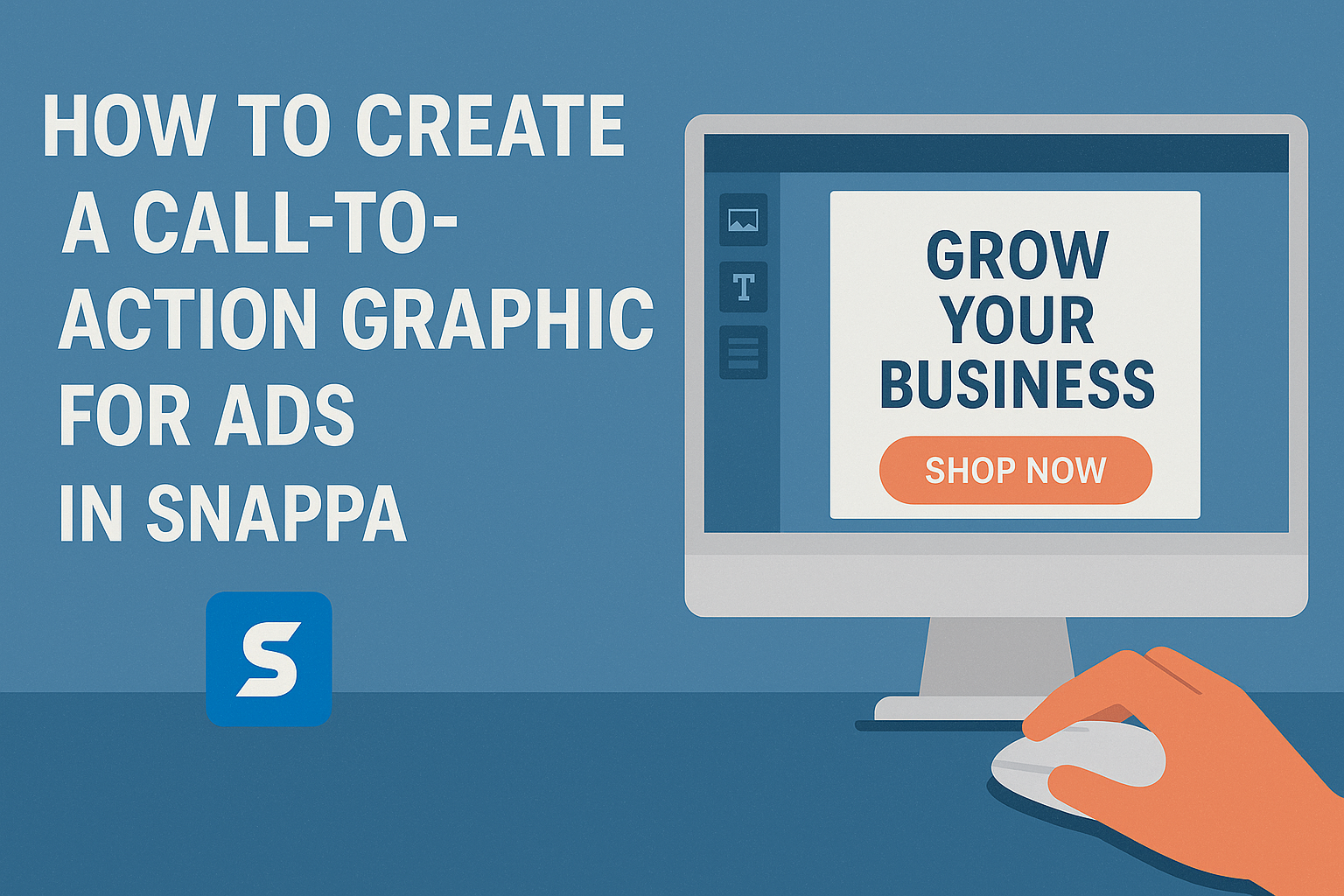Creating an eye-catching call-to-action graphic can significantly increase the effectiveness of ads.
To craft an appealing call-to-action graphic in Snappa, one needs to focus on clear messaging, vibrant colors, and strategic placement. With simple tools and thoughtful design choices, marketers can draw attention and encourage customers to take the desired action.
Using Snappa’s user-friendly interface, anyone can design graphics that stand out. The platform offers various templates, customizations, and stock images that make the design process easy and enjoyable.
By understanding the key elements that make a call-to-action graphic effective, marketers can turn their ideas into engaging visuals.
A well-designed graphic not only captivates but also clearly communicates the desired action. This post will explore step-by-step how to create a compelling call-to-action graphic in Snappa, empowering readers to enhance their advertising efforts.
Getting Started with Snappa
To begin using Snappa, one should focus on signing up, familiarizing themselves with the interface, and selecting the right dimensions for their ad graphics. Each step is essential for creating effective call-to-action graphics.
Signing Up for Snappa
Creating an account with Snappa is easy and fast.
First, visit the Snappa website. Click on the “Get Started Free” button to start the process. Users can sign up with their email or link accounts like Google.
After registering, Snappa will guide them through a quick setup process. This helps users become familiar with the platform.
Snappa also offers a free plan with some limited features, which is perfect for beginners. Once registered, they can immediately start creating graphics.
Understanding the Snappa Interface
Navigating the Snappa interface is user-friendly.
When a user logs in, they are greeted with a clean dashboard. The dashboard provides various options, including templates, custom dimensions, and pre-designed categories.
On the left side, they’ll find a menu with tools for editing, uploading images, and accessing the Snappa library. Users can easily drag and drop elements into their design area.
It’s simple to adjust text, colors, and backgrounds to create unique graphics. Familiarizing oneself with these tools is key to efficient graphic design.
Choosing the Right Dimensions for Your Ad
Selecting the correct dimensions for ads is crucial. Snappa provides preset sizes for different platforms, such as Instagram, Facebook, or Google Ads. Each platform may have specific requirements for optimal viewing.
For example, a standard Facebook ad size is 1200 x 628 pixels, while Instagram posts are often 1080 x 1080 pixels. Users can also create custom sizes if needed.
Keeping these dimensions in mind helps ensure that the graphics fit perfectly and attract attention. Proper sizing can enhance visual appeal and lead to better engagement.
Designing Your Call-to-Action Graphic
Creating an effective call-to-action graphic involves careful selection of templates, thoughtful customization of design elements, persuasive text, and incorporating branding. Each of these components plays a vital role in capturing the audience’s attention and encouraging them to take action.
Selecting a Template
When choosing a template in Snappa, it is essential to consider the campaign’s goal. A template should align with the intended message and audience.
Snappa offers various options that cater to different industries and purposes, making it easy to start.
Users should look for templates that provide a clear focus area for the call-to-action (CTA). A well-structured layout highlights the CTA without overwhelming viewers. Consider utilizing templates that have eye-catching graphics while ensuring they are not too busy. Simple and clear designs often lead to better conversions.
Customizing the Design Elements
Customizing design elements can greatly enhance the effectiveness of a CTA graphic.
Start by adjusting colors to evoke the right emotions. For example, red can create urgency, while blue may evoke trust. Users can experiment with color combinations to find what best suits their brand personality.
Font choices are also crucial. Select fonts that are easily readable and fit the campaign’s tone. Mixing fonts can add visual interest, but consistency is key.
Adjust sizes to make the CTA text stand out in the graphic. Always prioritize contrast between text and background for easy readability.
Adding Persuasive Text
The text in a call-to-action graphic should be brief but compelling.
Clear action verbs like “Buy Now,” “Sign Up,” or “Learn More” create urgency and guide the audience’s next steps.
Incorporating benefits into the text can also motivate users. Phrases such as “Get 20% Off Today” or “Free Trial Available” provide incentives.
It’s important to keep the message focused and straightforward. Avoid jargon and use language that speaks directly to the audience’s needs and wants.
Incorporating Your Branding
Branding is key to making a CTA graphic recognizable. Include the brand logo prominently in the design. This helps to build trust and familiarity with the audience.
Colors, fonts, and styles should match the existing brand guidelines. Consistent branding across all materials enhances brand recall. It creates a cohesive image that reassures customers about the brand’s credibility.
Users should also ensure the graphic is visually appealing while still aligning with their overall marketing strategy.
Finalizing and Exporting
When creating a call-to-action graphic in Snappa, it’s crucial to focus on the final details and ensure compatibility across platforms. This step ensures that the graphic looks professional and performs well wherever it’s seen.
Adjusting the Final Details
Before exporting, it is essential to review the graphic for any final adjustments.
Users can check for visual balance, ensuring that text, images, and colors work harmoniously. They should consider font size and style, making sure it’s readable and aligns with branding. Resizing elements or adjusting spacing can enhance clarity.
Additionally, checking color contrast is vital for accessibility. A graphic that is visually appealing and easy to read helps attract attention and encourage action.
Optimizing for Different Platforms
Each platform has its own image specifications. It’s important to create graphics that fit those requirements.
Users should research the preferred dimensions for platforms like Facebook, Instagram, or Twitter.
For example, Instagram often favors square images, while Facebook typically uses landscape formats.
Snappa allows for easy adjustments to match these sizes. Users should also consider file type; PNG is great for high quality, while JPG can be smaller and faster to load. Saving in the right format ensures the graphic remains sharp and clear.
Downloading Your Graphic
Once the graphic looks perfect, it’s time to download. Snappa provides several options for exporting.
After selecting the desired file type, users can choose the quality. Higher quality files are ideal for print, while lower sizes may benefit online speed.
Click the download button, and the graphic will be saved to the device.
Users should double-check the final file to ensure it meets the needs of their advertising campaign.