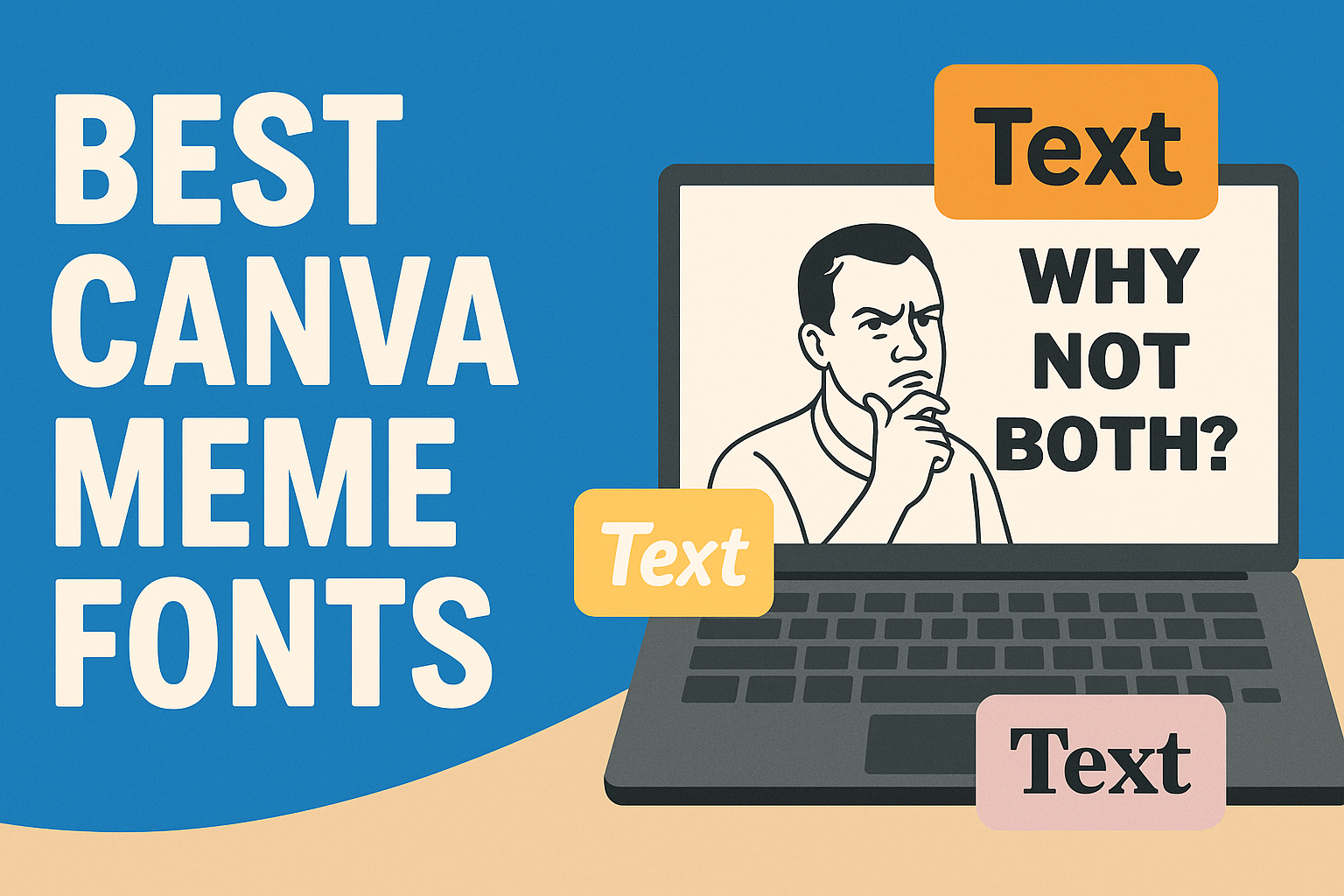When creating memes, the font choice can make a big difference in how the message is received. Choosing the right font can enhance the humor and clarity of a meme, making it more engaging for viewers.
In the world of Canva, there are many fonts available that can bring a unique flair to any meme.
From bold and dramatic options to fun and playful styles, each font can set a different tone. With popular choices like Comic Sans and Anton, users can easily capture the essence of their message and attract attention.
Memes are all about expressing ideas quickly, and the right font can help achieve that with ease.
Whether aiming for something classic like Arial or a bold statement with Squada One, it’s essential to know which fonts work best. This article will explore the best Canva meme fonts available, helping users make informed choices for their next meme-making project.
Understanding Meme Culture
Meme culture is a vibrant and lively part of online communication. It thrives on shared knowledge, humor, and creativity. To really get the most out of memes, understanding their basic structure and the importance of typography is key.
Essentials of Meme Anatomy
Meme anatomy involves three main parts: the image, the text, and the context.
First, the image serves as the backdrop for conveying a specific idea or emotion. This can be a humorous photo, a clip from a movie, or a popular character.
Next, the text is crucial. It usually features a bold statement or caption that adds meaning to the image. This can be a punchline, a relatable situation, or a clever observation.
Finally, context is important. The best memes resonate with current events, trends, or common experiences. A successful meme requires understanding what is funny or relevant to the audience at that moment. This combination makes memes a powerful form of communication.
The Role of Typography in Memes
Typography plays a vital role in how memes are received. The choice of font can amplify the message and add to the humor.
Bold fonts like Impact or Arial Black are popular because they grab attention and are easy to read against busy backgrounds. These fonts create a strong visual punch that enhances the meme’s effectiveness.
Conversely, playful fonts like Comic Sans might evoke a sense of nostalgia or irony. Using the right typography ensures that the text supports the image and context rather than overpowering it.
Good typography helps convey emotions or sarcasm. Readers instantly recognize a meme’s tone based on the font, ensuring it connects quickly with the audience’s feelings.
Top Canva Fonts for Memes
Choosing the right font is crucial for making memes that stand out. The style of the font can greatly affect the message and feel of the meme. Here are some excellent font options divided into different categories.
Bold and Impactful Fonts
Bold fonts grab attention quickly and enhance the message of any meme.
Common choices include Impact, which is a classic meme font known for its strong presence. It works well for punchy captions that need to be read at a glance.
Another great option is Anton. This font combines boldness with a modern twist, making it perfect for various meme styles. It adds a sense of urgency to the text while staying easy to read.
Lastly, Bebas Neue is a tall, bold font that gives a fresh look. This font is great for creating memes that require a bit of flair while remaining clear and legible.
Comic and Handwritten Fonts
Comic fonts add a playful touch to memes.
Comic Sans is often seen as a go-to choice, thanks to its casual feel. While it can sometimes get a bad rap, its readability shines in lighter memes.
Another excellent option is Patrick Hand, which mimics a handwritten style. It gives a personal touch to memes, making them feel more relatable. This can be especially effective for humorous or heartwarming content.
Lastly, Bubblegum Sans provides a fun, bubbly appearance. It’s great for memes aimed at younger audiences or for any lighthearted themes. Its cheerful aesthetic adds a unique flair to any design.
Modern and Clean Fonts
Modern fonts provide a sleek look that works well for minimalist memes.
Montserrat is an extremely versatile choice. With its clean lines and elegant style, it does well in various contexts.
Roboto is another popular choice, known for its readability. This font is both modern and friendly, making it suitable for memes that need clarity without sacrificing style.
Meanwhile, Open Sans offers a unique blend of professionalism and warmth. It’s great for memes that deliver thoughtful messages, as it remains easy to read even at smaller sizes.
These fonts can elevate a meme’s design, ensuring the text complements the visual effectively.
How to Choose the Perfect Font
Choosing the right font for memes involves considering the tone and ensuring legibility. A good font can enhance the message and attract viewers.
Considering the Meme’s Tone
Fonts can convey emotions that match the message of the meme.
For fun and light-hearted memes, playful fonts like Comic Sans or Bebas Neue work well. These fonts add a sense of humor and can make the content feel friendly.
For serious or motivational memes, a sturdy font like Impact or Rockwell delivers a strong presence. These fonts can evoke determination or inspiration.
It’s also important to think about the audience. If the meme targets a younger crowd, trendy fonts like Anton may resonate more. In contrast, classic fonts might appeal to an older demographic. Matching the font to the tone makes the message clearer and more engaging.
Legibility Matters
Legibility is critical when choosing a meme font. A font that is hard to read can confuse viewers and reduce the meme’s impact.
Clear sans-serif fonts like Montserrat and Roboto ensure that the text stands out.
Using bold versions of fonts can enhance readability, especially on busy backgrounds. Also, consider the size of the text. It should be large enough so viewers can read it easily from a distance.
Contrast also plays a role in legibility. Light text on a dark background or vice versa creates a strong visual difference. Always test the font on actual memes to see how well it communicates the message before sharing.
Customizing Fonts in Canva
Canva offers a variety of tools to customize fonts and enhance meme designs.
Utilizing Canva’s Text Effects
Canva provides several text effects that can elevate the look of any text.
The Shadow effect adds depth, making letters pop from the background. The Lift effect gives a subtle raised look, while Outline adds a border around the text.
To apply these effects, select the text box and navigate to the “Effects” panel.
Users can also adjust the intensity of these effects, helping the text blend or stand out against various backgrounds.
Tips for using text effects:
- Experiment with color contrasts.
- Keep readability in mind to ensure the text is easily seen.
Pairing Fonts Creatively
Pairing fonts creatively can enhance the message of a meme.
It’s essential to mix different types of fonts—like combining a bold sans-serif with a playful script. This contrast grabs attention and conveys different feelings.
A useful guideline is to choose one primary font for the headline and a complementary one for the subtext.
For example, a strong font like Anton paired with a softer one like Bodoni MT creates balance.
When pairing, consider the theme of the meme. A serious message might require more classic fonts, while humorous content can benefit from quirky choices. Keeping the overall design cohesive is key.
Creating Your Own Meme Templates
Creating custom meme templates can be fun and easy. With tools like Canva, anyone can make memes that express their thoughts.
First, choose a template. Canva offers a variety of free and customizable meme templates. Just visit the meme templates page to find one that fits your idea.
Next, add your text. Effective memes often use short captions. It’s best to keep phrases simple and funny. For example:
- “When you realize it’s Monday.”
- “Me trying to adult.”
After that, select a font. Fonts like Bebas Neue or Impact are popular choices. They grab attention and work well in memes.
You can also add images or graphics. Drag and drop photos into your template. This makes it personal and unique.
Make sure to consider layout. Place the most important elements at eye level. A balanced design helps your meme stand out.
Finally, save and share! Once the meme looks good, download it from Canva. Then, share it on social media or with friends.
With these tips, anyone can create engaging meme templates easily. It’s a creative way to share humor and thoughts online.
Leveraging Canva’s Features
Canva offers great tools that help users create eye-catching memes quickly. By utilizing its drag-and-drop editor and a vast library of design assets, users can easily enhance their meme-making experience.
Using the Drag-and-Drop Editor
The drag-and-drop editor in Canva makes designing memes straightforward.
Users can easily insert text, images, and elements by simply dragging them into place. This intuitive approach allows for quick adjustments and offers a seamless design experience.
To add text, users can click on a text box and type their message. They can choose from various fonts, including popular meme fonts like Comic Sans or Impact.
Changing colors and sizes is just a click away, making it easy to align the font style with the meme’s mood.
Users can also select backgrounds from Canva’s library or upload their own images. This flexibility allows for unique creations while maintaining a high-quality look.
The drag-and-drop feature is essential for anyone looking to create memes efficiently and effectively.
Exploring Canva’s Design Assets
Canva provides a vast collection of design assets to enrich meme creation.
Users can explore thousands of images, icons, and illustrations that can add extra flair to their designs. This extensive library makes it simple to find the perfect visuals for any theme or message.
Within Canva’s platform, users can search for specific elements such as stickers or graphics.
For example, adding a funny icon can boost the humor of a meme. Users can also experiment with various filters and effects to create the desired look.
In addition to images, Canva offers a variety of pre-made templates for memes.
These templates save time and provide inspiration for users unsure where to start. By leveraging these resources, users can create professional-looking memes that stand out on social media.