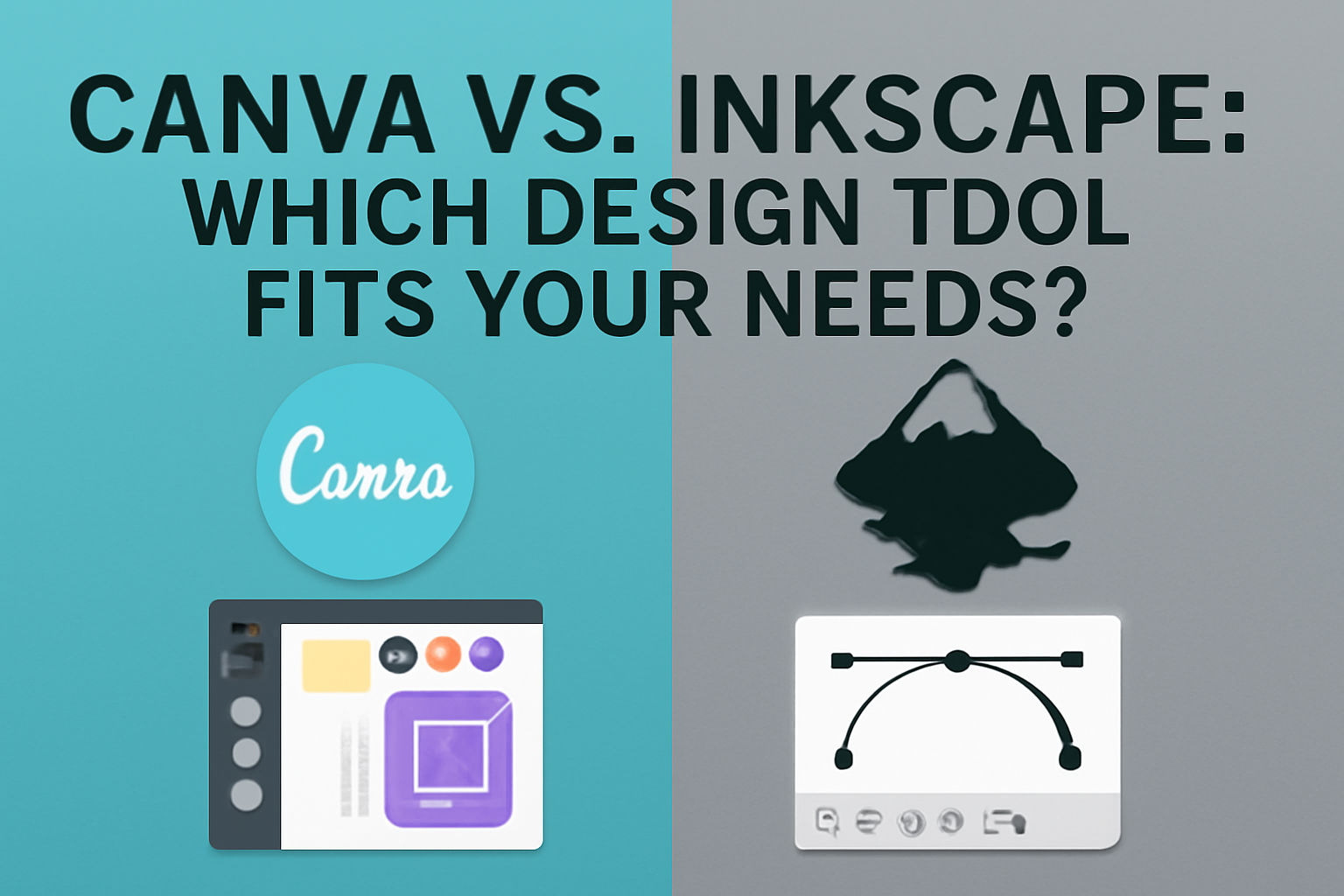Choosing between Canva and Inkscape can seem daunting, especially if you’re just getting started with graphic design. Both tools offer unique features that could be perfect depending on your needs.
For those seeking user-friendly design software, Canva often stands out with its simple interface and numerous templates.
Inkscape, on the other hand, is ideal if you’re looking for advanced vector graphic capabilities. It provides more freedom and detailed toolsets, appealing to those who need precise control over their designs. This makes it a great choice for those comfortable with a steeper learning curve and looking for a cost-effective solution.
Overview of Canva
Canva is a popular graphic design tool that caters to both beginners and experienced designers. It offers a wide array of features, an intuitive user interface, and flexible subscription options. These make it suitable for various design needs.
Core Features of Canva
Canva provides a vast library of templates, photos, and elements. This helps users create designs quickly and with ease. It supports designs for social media, presentations, posters, and more.
Users have access to a drag-and-drop editor, where they can easily adjust text, images, and other design elements.
Collaboration features are robust in Canva. Teams can work on projects in real time, making it perfect for group assignments or marketing teams. Canva also offers tools like brand kits to maintain consistent design themes across projects.
For those interested in detailed image editing, Canva can crop, resize, and adjust images. It also offers advanced features such as background removal, which is especially useful in creating professional-quality designs.
User Interface and Experience
The user interface is intuitive and easy to navigate, even for those new to design software. Canva’s dashboard is clean and organizes tools and features logically, reducing the learning curve. This setup allows users to start creating quickly without feeling overwhelmed by options.
Its drag-and-drop functionality simplifies the design process. Users can easily place text, images, and elements onto their canvas.
The sidebar menu gives quick access to a wide range of resources, including templates, photos, and design elements. This encourages efficient design workflows.
The ability to preview designs in real time helps users make adjustments on the fly, ensuring that the final product meets their expectations. The interactive design process makes it engaging and fun, which is vital for maintaining creativity.
Pricing and Subscription Models
Canva offers various subscription models to cater to different user needs. The Free plan provides access to basic design tools and a limited library, suitable for casual users.
For those needing more resources and tools, the Pro plan is available at $120 per year for individuals. This plan unlocks premium templates, elements, and other features.
The Teams plan costs around $100 per year per person and requires a minimum of three users. This option is designed for collaboration and team projects. For larger businesses, custom enterprise pricing is available. This allows for tailored solutions and additional support.
Canva’s pricing structure provides flexibility for individuals, small teams, and larger enterprises. This makes it a versatile choice for a wide range of users with varying needs.
Overview of Inkscape
Inkscape is a powerful tool for creating vector graphics that are ideal for those who want control over intricate designs. It is known for its extensive features that allow for creative freedom, and it doesn’t cost anything to use.
Key Functions of Inkscape
Inkscape provides a range of tools for creating detailed vector images. With its Bezier curves and node editing, users can create complex shapes with precision. It also supports a variety of file formats, including SVG, PNG, and PDF.
Text and font manipulation is another feature that stands out. Users can convert text to paths, adjust kerning, and apply transformations. The software includes features for layering, grouping, and aligning objects, which helps in organizing complex designs. Additionally, Inkscape’s path operations allow users to combine different shapes in creative ways.
User Interface and Experience
The user experience in Inkscape can be described as functional, though it may have a learning curve for newcomers. Its interface consists of a range of toolbars and panels that house all the drawing tools and options one might need.
While it may seem cluttered at first, experienced users appreciate the extensive control it gives them. All functions are accessible directly from the UI, which is convenient for those well-versed in graphic design. The customizable toolbar allows users to personalize their workspace, making it more comfortable over time.
Open-Source Aspect and Cost
Inkscape stands out as an open-source project, which means it’s completely free to use. Being open-source also means that the software is continuously improved by a community of developers worldwide. Users benefit from frequent updates and bug fixes without paying any software fees.
Its open-source nature allows users to modify the software to fit their needs, which may be appealing to more technically inclined individuals. This feature encourages innovation and experimentation, making Inkscape a favorite among many designers who appreciate its flexibility and zero cost.
Comparing Design Capabilities
When deciding between Canva and Inkscape, it’s important to examine their strengths in different design areas. Canva is often praised for its wide range of templates and ease of use, while Inkscape excels in offering detailed customization and advanced vector graphic tools.
Template Availability and Quality
Canva stands out for its extensive library of templates. It offers templates for everything from social media posts to business presentations. These templates are not only plentiful but also designed with modern aesthetics. Users can easily drag and drop elements to customize them to fit their needs.
In contrast, Inkscape doesn’t provide a vast library of ready-to-use templates. It focuses more on manual design creation, offering users the tools to build templates from scratch if needed. This may add more work but can produce highly personalized results. For those who want quick design solutions without much tweaking, Canva provides the advantage.
Customization and Flexibility
Inkscape shines in its customization capabilities. It offers a robust set of design tools that allow users to manipulate graphic elements with precision. Features like Bezier curves and layers give designers the ability to create complex designs. Those familiar with vector graphics will find Inkscape’s flexibility empowering.
Canva, on the other hand, offers simplicity. While it doesn’t have the same depth in tools, it provides a user-friendly interface that anyone can use. Users can adjust colors, fonts, and layouts quite easily. For those who prefer quick and straightforward customization, Canva is a great choice.
Vector Graphics Support
When it comes to vector graphics, Inkscape is the go-to tool. It’s built for creating detailed vector images, making it ideal for tasks requiring precision, like illustrations and logos. The program supports SVG files, making it useful for professional graphic designers who need scalable images. You can read more about its features on Piktochart.
Canva, meanwhile, doesn’t have comprehensive support for vector graphics. It focuses more on raster-based designs suitable for web and print. This limitation keeps Canva from being a full-fledged tool for dedicated vector designers. It excels more in general design tasks where ease of use trumps detailed vector work.
Ease of Use and Accessibility
When comparing graphic design tools like Canva and Inkscape, understanding ease of use and accessibility helps users make the right choice. Canva is often celebrated for its simplicity, whereas Inkscape offers robust tools for more advanced users. Accessibility and platform availability are important factors as well.
Learning Curve for Beginners
Canva is designed with beginners in mind. Its user-friendly interface lets users create designs with little to no prior experience. Pre-made templates and drag-and-drop features make the process straightforward. This simplicity is ideal for those who need quick results without mastering complex software.
In contrast, Inkscape might present a steeper learning curve. It caters to users who want to delve into vector graphics. Although its advanced tools offer more control, beginners might find it challenging. Inkscape requires time and patience to grasp fully, but the payoff is significant for those seeking detailed design capabilities.
Cross-Platform Usability
Canva’s strength lies in its cross-platform usability. Accessible through web browsers and available as an app for various devices, Canva ensures users can design on-the-go without limitations. This makes it ideal for users who shift between devices and operating systems frequently.
Meanwhile, Inkscape is primarily a desktop application, downloadable on Windows, macOS, and Linux. While capable on each platform, moving projects between different devices isn’t seamless. Users who prefer detailed design work from a single location may not see this as a drawback. However, it doesn’t offer the same flexibility as Canva for those needing mobility across platforms.
Collaboration Features
In terms of collaboration, Canva is particularly appealing. It allows teams to work on projects simultaneously, offering sharing features and comment capabilities. This is advantageous for teams wishing to co-design efficiently, providing real-time feedback and adjustments without leaving the interface.
Inkscape, conversely, is less equipped for live collaboration. Design work must be shared via file transfers or exported formats. While this doesn’t inhibit creativity, it can be cumbersome for those wishing for instant collaboration. For teams highly valuing real-time cooperative design, Canva’s collaboration features stand out as superior.
Use Cases and Target Audience
Canva and Inkscape serve different needs and users in graphic design. Each tool has strengths tailored to specific uses like professional work, personal projects, and business marketing needs.
Professional Designers vs. Casual Users
Inkscape is great for professional designers because it offers precision and flexibility. It supports SVG format, essential for detailed vector work. Designers can manipulate nodes and create complex designs effortlessly. The learning curve is steeper, but the tool is powerful for tasks requiring precision.
On the other hand, Canva is a favorite among casual users. It provides intuitive drag-and-drop features and numerous templates. People who need quick designs without extensive skills find Canva useful. Its user-friendly interface makes it accessible for anyone creating social media graphics or simple flyers.
Business and Marketing Graphics
Canva is particularly popular in the business world for marketing graphics. Small businesses and marketing teams benefit from its ease of use and vast library of templates. Users can quickly create polished graphics for social media, presentations, and print materials. It includes a variety of stock images and illustrations, saving time in content creation.
Inkscape, while more complex, can be great for businesses that need detailed custom work. As an open-source program, it’s cost-effective and versatile. Companies requiring brand-specific designs or intricate logos can take advantage of the robust features Inkscape provides.
Personal Projects and Hobbies
For personal projects and hobbies, Canva is an excellent choice. It allows users to create personalized items like greeting cards, photo collages, and invitations effortlessly. Its straightforward interface and ready-to-use templates mean users don’t need a background in design to create beautiful projects.
Inkscape appeals to hobbyists who enjoy learning and experimenting with design. It offers advanced features that are perfect for DIY enthusiasts wanting to create custom artwork or unique crafts. While it requires some dedication to learn, the possibilities are endless for those interested in exploring graphic design more deeply.
Community and Support
When comparing Canva and Inkscape, understanding the support and community resources available is crucial. Both platforms offer various ways to help users, from tutorials to forums, but they approach these aspects differently.
Online Resources and Tutorials
Canva provides a rich library of tutorials, ranging from beginner to advanced levels.
Users can access video guides, blog posts, and step-by-step project instructions. This makes it easier for newcomers to quickly learn how to design stunning visuals.
The platform also offers design courses for users who want to build their skills further.
Inkscape relies heavily on community-driven resources.
There are many tutorials available on YouTube and various graphic design blogs. These resources are often created by enthusiasts, showcasing creative ways to use Inkscape for different projects.
For those who prefer textual guides, detailed documentation is available on their official website.
Customer Support Services
Canva offers structured customer support.
They provide email support for all users and 24/7 chat support for those subscribed to their Pro plan. The Teams plan includes priority support, ensuring quick help when technical issues arise.
Their help center is comprehensive, with answers to common questions and troubleshooting guides.
Inkscape, being open-source, does not have a traditional customer support team.
Instead, users rely on its community for help. The developers often address queries in forums, and there is an active bug tracking system where users can report issues.
This system allows users to receive guidance and feedback from other experienced users, creating a collaborative support environment.
User Communities and Forums
Both Canva and Inkscape have vibrant user communities.
Canva’s community thrives on social media platforms, where users share tips and even design challenges. This allows for inspiration and learning from other designers.
In contrast, Inkscape’s community is deeply rooted in forums like the Inkscape Community Forum and Reddit.
These spaces are fantastic for users to exchange knowledge, request features, or find solutions to specific problems. Collaboration is key, with members often helping each other with complex design tasks or sharing useful extensions and plugins.