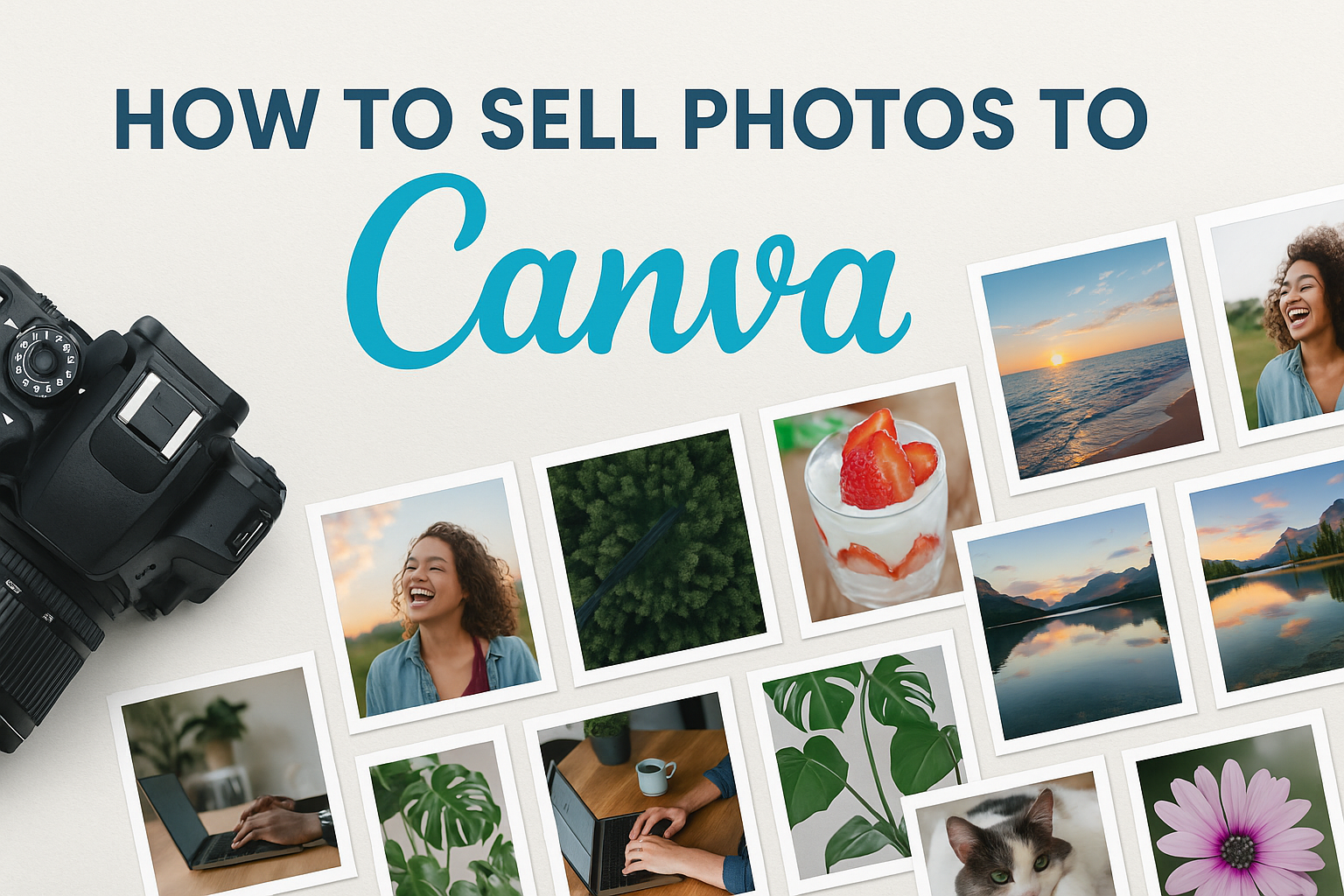Selling photos to Canva can be an exciting way to earn money and share creative work with a global audience. With millions of users searching for unique images, becoming a contributor can open up a whole new market for your photography.
Many photographers have found success by uploading their images and earning royalties every time someone uses their work in a design.
The process to get started is simple, making it accessible for both seasoned photographers and newcomers.
While some may wonder about the potential income, contributors can position their photos to reach a vast number of users from around the world.
Understanding Canva’s Platform
Canva is a popular design tool that many people use for creating visuals. It offers a platform for photographers to sell their work, reaching a wide audience.
Understanding how Canva operates can help photographers succeed in selling their photos.
What is Canva?
Canva is an online graphic design platform that allows users to create images, presentations, and various types of content. It provides a user-friendly interface, making it accessible for both beginners and professionals.
Users can choose from thousands of templates and design elements.
Canva hosts more than 65 million active users, which means there is a substantial market for anyone looking to sell their photos. Element Creators can upload their photography, which can then be used in a variety of designs. If approved, photographers can earn royalties every time their images are used.
Why Sell Photos to Canva?
Selling photos on Canva offers multiple benefits. First, it provides exposure to a large audience. Photographers’ work can be seen by millions of users who regularly create designs.
Second, Canva offers a straightforward process for uploading photos. Once a photo is submitted, it undergoes a review process to ensure it meets quality standards. If accepted, photographers can earn money while contributing to a vibrant community of creatives.
Additionally, selling on Canva opens doors for diverse usage of images. From websites to posters, photographers can see their work across various platforms. This opportunity can lead to increased recognition and future projects.
Preparing Your Photos for Submission
Before submitting photos to Canva, it’s essential to ensure they meet specific quality standards and are relevant. This will increase the chances of approval during the review process.
Photo Quality Guidelines
Photographers should focus on high-resolution images. Canva requires photos to be at least 300 DPI (dots per inch) to ensure clarity and sharpness.
Images should be free of watermarks or logos. These can distract users and make it harder for Canva to accept the submission.
Lighting is crucial. Well-lit photos show details and colors more vividly. Natural light often works best, but using softboxes or reflectors can enhance indoor shots.
Composition matters too. Images should follow the rule of thirds to create balance. They should also avoid cluttered backgrounds that may take attention away from the subject.
Selecting the Right Photos
Choosing photos that resonate with Canva’s diverse user base can be beneficial. Popular themes include business, lifestyle, and nature.
It’s a good idea to consider current trends. Photos depicting remote work or wellness can attract more buyers, especially in today’s market.
Diversity is important. Including a range of subjects, ages, and ethnicities can make submissions more appealing to a broader audience.
Lastly, think about usability. Images should be versatile and suitable for various designs, such as presentations or social media. Clear, straightforward images will be more successful on the platform.
The Submission Process
Selling photos on Canva involves a straightforward submission process. This includes creating an account, uploading images, and properly tagging and categorizing them to reach potential buyers.
Creating an Account
To begin, the photographer needs to set up a Canva account. This process is simple and user-friendly.
- Visit the Canva website and click on “Sign Up.”
- A user can register using an email address, Google account, or Facebook account.
- After signing up, verify the email address to activate the account.
Once the account is created, the photographer can access the contributor dashboard. This area will be essential for managing submissions and tracking sales.
Uploading Your Photos
Next, the photographer must upload photos to Canva. It’s important to follow specific guidelines for optimal results.
- File Formats: Ensure photos are in accepted formats such as JPG or PNG.
- Quality: Upload high-resolution images to enhance chances of approval.
- Limit: Keep each upload under the specified file size to avoid issues.
Photographers can drag and drop images directly onto the upload area or click to select files. Once uploaded, photos will enter a review process. This step ensures the images meet Canva’s quality standards.
Tagging and Categorizing
After uploading, tagging and categorizing photos is crucial. Proper tagging helps users find images through searches.
- Tags: Use relevant keywords that describe the image accurately.
- Categories: Choose categories that best fit the content. This can include topics like nature, business, or technology.
The more precise the tags and categories, the easier it is for users to discover the photos. This step can significantly boost visibility on the platform, increasing the chances of sales.
After Submission
Once a contributor submits their photos to Canva, it’s important to understand what happens next. The review process and managing one’s portfolio are crucial for success in selling photos. Here’s what to expect after submission.
Review and Approval
After submission, Canva’s team reviews each photo. This process checks for quality and suitability. Contributors must ensure their photos meet Canva’s criteria to increase approval chances.
Key Factors in Review:
- File Format: Use the correct formats, like JPG or PNG.
- Image Quality: High-resolution images perform better.
- Content Guidelines: Images should align with Canva’s themes.
Notifications will inform contributors if their photos are approved or denied. If rejected, feedback may be provided. This feedback can help improve future submissions.
Managing Your Portfolio
Once photos are approved, contributors can manage their portfolios.
It’s essential to keep the portfolio updated with fresh content to attract buyers.
Here are some tips for effective portfolio management:
- Regularly Update: Add new images frequently.
- Remove Poor Performers: If some photos aren’t selling, consider taking them down.
- Categorize Images: Group similar images for easier browsing.
Contributors should also monitor performance metrics.
Understanding which photos are popular can guide future submissions.
Engaging with the audience through comments or feedback can enhance visibility and sales.