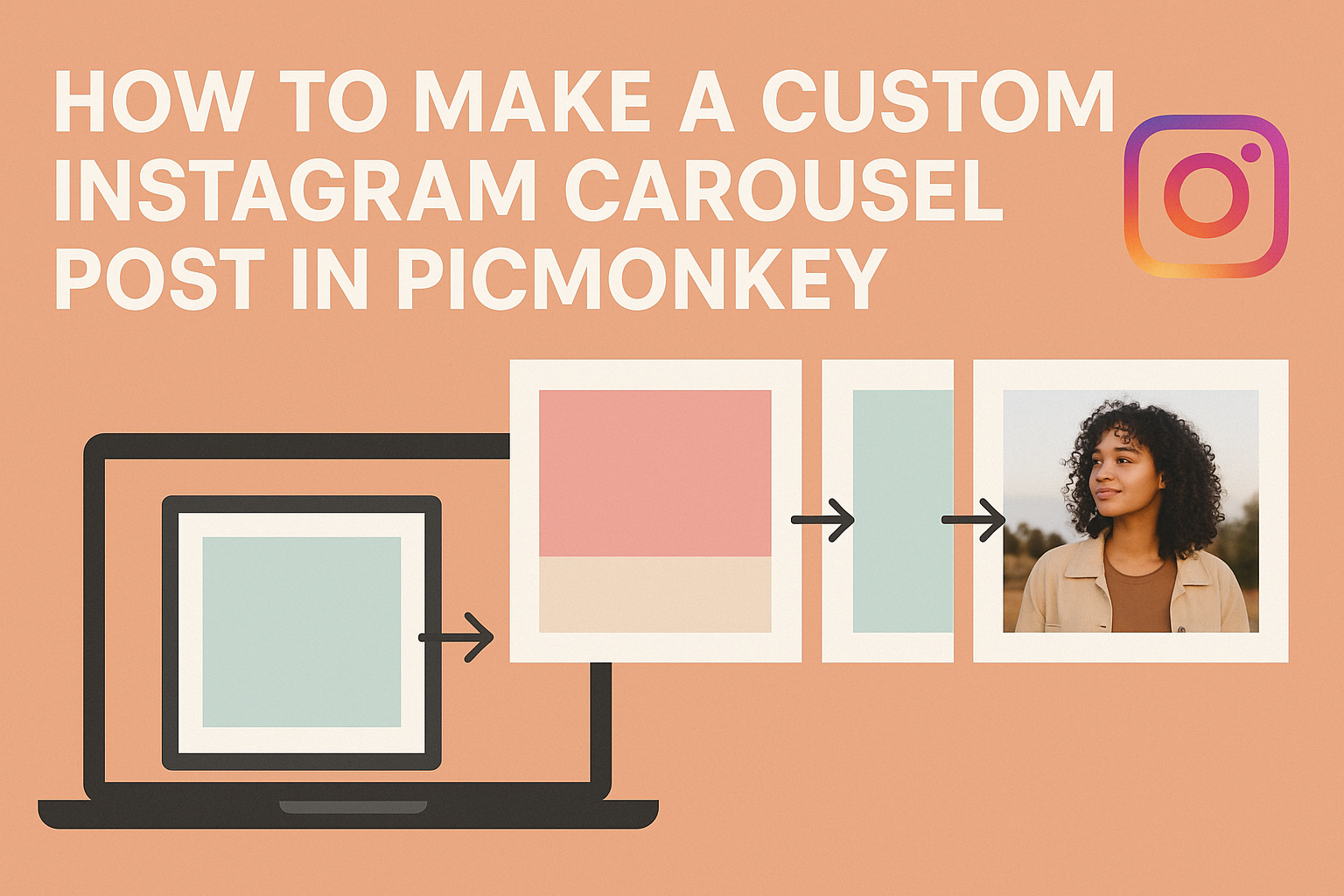Creating eye-catching posts on Instagram is essential for standing out in a crowded feed.
PicMonkey allows users to easily design custom Instagram carousel posts that can enhance engagement and tell a story across multiple images. With just a few simple steps, anyone can bring their ideas to life and captivate their audience.
In this guide, readers will explore how to make a seamless carousel post in PicMonkey. By breaking down the process into manageable steps, it becomes straightforward for anyone to create beautiful visuals that draw in followers.
From selecting the right images to perfecting the layout, this post will cover all the necessary tips to make stunning carousel posts.
Whether it’s for personal use or business promotion, mastering Instagram carousels can make a significant difference. Engaging followers with creative content keeps them interested and wanting more. With this approach, turning views into followers is well within reach.
Getting Started with PicMonkey
PicMonkey is a user-friendly platform for creating stunning Instagram carousel posts. It allows users to design custom images with various tools and templates. Below are steps to help beginners get started with the platform.
Creating an Account
To start using PicMonkey, she needs to create an account. This process is simple and can be done in a few steps.
- Visit the Website: Go to PicMonkey’s homepage.
- Sign Up: Click on the “Sign Up” button. Users can choose to create an account using an email address or sign up through Facebook or Google.
- Choose a Plan: PicMonkey offers a free trial. Once that’s over, users can select from various plans based on their needs.
After registering, users can access all features and explore the tools PicMonkey provides.
Navigating the Interface
Once logged in, users will find a clean and organized interface. The main dashboard displays options to create new projects or browse templates.
- Dashboard Overview: The dashboard includes recent projects and various design categories, such as social media, marketing, and more.
- Menu Bar: A menu bar at the top contains options for uploading images, accessing templates, and more.
- Design Canvas: When a project is opened, the design canvas appears, where users can see their work in progress.
This straightforward layout helps users focus on their creativity without unnecessary distractions.
Understanding the Tool Options
PicMonkey offers a variety of tools designed for ease of use. Understanding these tools helps users efficiently create their carousel posts.
- Templates: Users can access a wide range of templates to jump-start their designs.
- Editing Tools: Basic photo editing features like cropping, resizing, and filters are available for easy adjustments.
- Text Options: A comprehensive text editor allows users to add and stylize text with different fonts and sizes.
Each tool is designed to enhance creativity and simplify the design process, making it enjoyable for users of all skill levels.
Designing Your Instagram Carousel
Creating an engaging Instagram carousel requires a good balance of design elements that capture attention and communicate effectively. Making choices about templates, images, text, and effects is crucial. Here’s how to get started.
Selecting the Right Template
Choosing a template sets the stage for the carousel. PicMonkey offers a variety of customizable templates that cater to different themes and styles.
When selecting, he or she should look for a template that reflects their brand and message. Features to consider include layout, color schemes, and elements that can accommodate images and text.
It’s helpful to envision how each slide will look together. This ensures a cohesive look across the entire carousel. A well-chosen template makes it easy to stay organized and focused on the theme.
Customizing Images and Text
Customizing images and text is key to making the carousel personal. He or she can start by uploading high-quality images that align with the chosen template.
It’s important to adjust image sizes and positions so they fit perfectly in each slide. Users should also consider using PicMonkey’s editing tools to enhance the visual appeal.
For text, selecting fonts that match the overall aesthetics is important. Clear and concise messaging helps ensure viewers understand the content quickly. It’s best to keep text minimal to avoid clutter while still engaging the audience.
Adding Layers and Effects
Layers and effects can enhance the design of each slide. Adding elements like shapes, icons, or backgrounds helps create depth and interest.
In PicMonkey, users can easily add layers and customize their appearance. Changing colors and adjusting transparency can create unique effects that stand out.
It’s also helpful to experiment with different effects, such as shadows or outlines, to make text pop. Keeping these additions subtle maintains focus on the content while enhancing visual appeal.
Using layers effectively can make the carousel feel professional and polished, drawing in viewers and encouraging interaction.
Finalizing Your Carousel
After creating the slides for an Instagram carousel, attention shifts to the final touches. This step ensures a polished look and smooth presentation that captures your audience’s attention.
Arranging Your Slides
Arranging slides in a logical order is key to engaging viewers. Start by determining the flow of your content. It’s often helpful to begin with a strong hook and gradually reveal more information.
He or she can drag and drop slides in PicMonkey to reposition them as needed. Consider using a storytelling approach or a step-by-step format. This will make it easier for viewers to understand the message.
To maximize impact, focus on starting with the most captivating slide. This can be a striking image or an intriguing question. The goal is to encourage viewers to swipe through the entire carousel.
Applying Consistent Styling
Consistency in design helps to create a unified look throughout the carousel. He or she should choose a color palette that reflects their brand. Make sure to use the same fonts and styles across all slides for a cohesive appearance.
Incorporating similar graphic elements, like shapes or icons, can also strengthen the overall design. For example, if rounded corners are used in one slide, they should be used throughout.
To enhance readability, it’s essential to maintain a balance between visuals and text. Text should be clear and concise, ensuring viewers can easily digest the info.
Exporting Your Design
After finalizing the look, it’s time to export the design. In PicMonkey, you can click on the export button to save the carousel in the correct format.
It’s advisable to choose a high-resolution file to maintain image quality.
Ensure that the dimensions are suitable for Instagram. The recommended size for carousel posts is 1080 x 1350 pixels per image.
Before uploading, it’s wise to preview the slides to check for any last-minute adjustments. Once satisfied, the carousel is ready to share with followers and engage an audience.