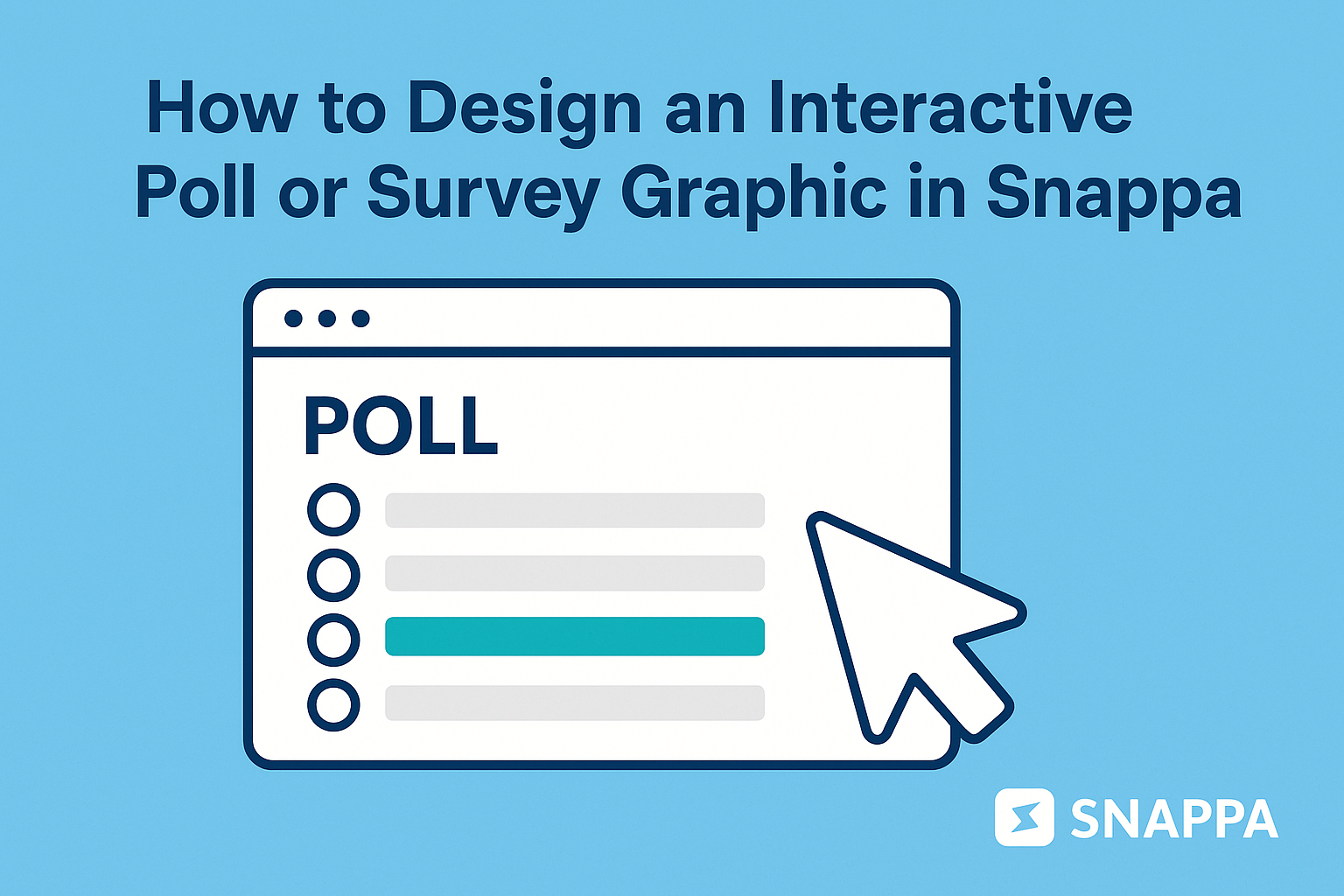Creating engaging graphics for interactive polls or surveys can significantly boost audience participation. With Snappa, anyone can easily design eye-catching visuals to make data collection fun and appealing.
By following simple steps and utilizing templates, users can craft professional-looking survey graphics in no time.
Snappa offers various tools that allow users to customize their designs according to their needs. From selecting templates to adding images and text, the process is straightforward and user-friendly.
This makes it perfect for anyone wanting to enhance their audience’s experience while gathering valuable feedback.
Polled and surveyed audiences will appreciate the clear and attractive presentation of questions. With the right graphics, the survey becomes more inviting, encouraging more people to share their thoughts.
This approach not only increases engagement but also helps in gathering more insightful data for future projects.
Understanding Interactive Polls and Surveys
Interactive polls and surveys are engaging tools that help gather opinions and feedback from an audience. They encourage participation and can provide valuable insights for decision-making.
Defining Interactive Content
Interactive content refers to elements that engage users, allowing them to actively participate rather than just passively read. In the case of polls and surveys, users respond to questions, giving instant feedback on various topics.
This type of content can include multiple-choice questions, rating scales, and open-ended responses, all designed to spark user interaction.
Interactive polls can be embedded in websites, shared on social media, or used in presentations. They invite users to express their views quickly and easily, fostering a sense of community and involvement.
This feedback can be especially useful for understanding audience preferences, improving services, or generating new ideas.
Benefits of Using Interactive Elements
Using interactive elements in surveys offers many advantages. First, they increase user engagement by making the experience fun and rewarding. When people feel involved, they are more likely to provide honest answers.
Additionally, interactive polls can gather real-time data, allowing for immediate analysis. This helps businesses or creators adjust their strategies based on current opinions.
Interactive content also enhances brand image. By showcasing creativity and innovation, it attracts a broader audience. Engaging polls and surveys can create discussions and lead to valuable insights, ultimately benefiting the organization or individual.
Incorporating interactive elements in polls and surveys not only improves user experience but also adds significant value to the data collected.
Getting Started With Snappa
To begin using Snappa, users must create an account and familiarize themselves with the platform’s interface. This process is straightforward and sets the foundation for creating engaging graphics, such as interactive polls or surveys.
Creating an Account
To access Snappa, users must first create an account. This involves visiting the Snappa website and clicking on the “Sign Up” button.
After entering their email address and choosing a password, they may receive a confirmation email.
Users can also sign up using their Google or Facebook accounts for quicker access. Once the account is created, they can log in and explore the features that Snappa offers.
It’s worth noting that Snappa provides a free plan with limited features, making it accessible for everyone. Upgrading to a paid plan unlocks additional tools and functionalities.
Navigating the Interface
After logging in, users will see Snappa’s user-friendly interface. The home page features a clean layout with various options to create new designs.
One can start by choosing from a wide range of templates specifically designed for polls and surveys.
On the left side, users will find design features like backgrounds, graphics, and text options. This layout allows for easy drag-and-drop functionality, making design intuitive.
Additionally, users can save their projects in the “Dashboard,” which organizes their designs for easy access later. By spending a few minutes exploring, users can become comfortable with the tools available to them.
Designing Your Poll or Survey Graphic
Creating an engaging poll or survey graphic involves careful selection of templates, customization of visual elements, and the incorporation of branding. Each step helps ensure the final product catches attention and serves its purpose effectively.
Choosing the Right Template
The right template sets the tone for the poll or survey. Snappa provides various templates tailored for different needs. Users should start by considering the audience and the context.
For instance, a formal survey might require a clean and professional look. In contrast, a fun poll aimed at a younger audience could use vibrant colors and playful designs.
After selecting a template, make sure it highlights the questions clearly. A well-structured layout can make it easier for respondents to understand what’s being asked.
Customizing Visual Elements
Customization is key to making a poll stand out. Users can adjust colors, fonts, and images to enhance visual appeal.
Bold and readable fonts help ensure that the text is easy to understand.
Colors should align with the mood and theme of the poll. Bright colors can grab attention, while softer tones may create a calmer feel.
Incorporating images can also make the poll more engaging. Relevant visuals can draw the audience in and encourage participation.
A consistent style across all visual elements adds to the overall professionalism of the graphic.
Incorporating Branding Elements
Branding is crucial for recognition and trust. Poll graphics should reflect the brand’s identity through logos, colors, and fonts.
Using a logo helps establish brand presence. It’s best placed where it’s easily visible but not overpowering.
Colors should match the brand’s palette. This creates cohesion and reinforces brand identity.
Finally, consistent font choices not only enhance readability but also strengthen brand recognition. This attention to detail can make a significant difference in how the audience perceives the poll or survey.
Publishing and Sharing Your Creation
Once the interactive poll or survey graphic is complete, it is important to share it effectively. This can maximize engagement and reach the intended audience. There are two main steps: exporting the graphic and integrating it with social platforms.
Exporting Your Graphic
To share the graphic, the first step is exporting it from Snappa. Users can select the desired file format, such as PNG or JPEG, based on their needs.
PNG is great for high-quality images, while JPEG can be ideal for smaller file sizes.
Before exporting, ensure the dimensions suit the intended platform. Snappa offers preset templates for different social media sites.
After selecting the format and size, click the export button, and the graphic is ready for download.
It’s also wise to name the file clearly to make it easy to find later.
Integration With Social Platforms
After exporting, sharing on social media platforms is simple.
Users can directly upload the graphic to channels like Facebook, Twitter, or Instagram. Each platform has different image size requirements that should be noted for optimal display.
Additionally, Snappa allows users to create custom dimensions to fit these requirements easily.
Tagging relevant accounts and using appropriate hashtags can enhance visibility.
Engaging captions can boost interaction and encourage viewers to participate in the poll.
By following these steps, users can effectively publish and promote their interactive poll or survey graphic.