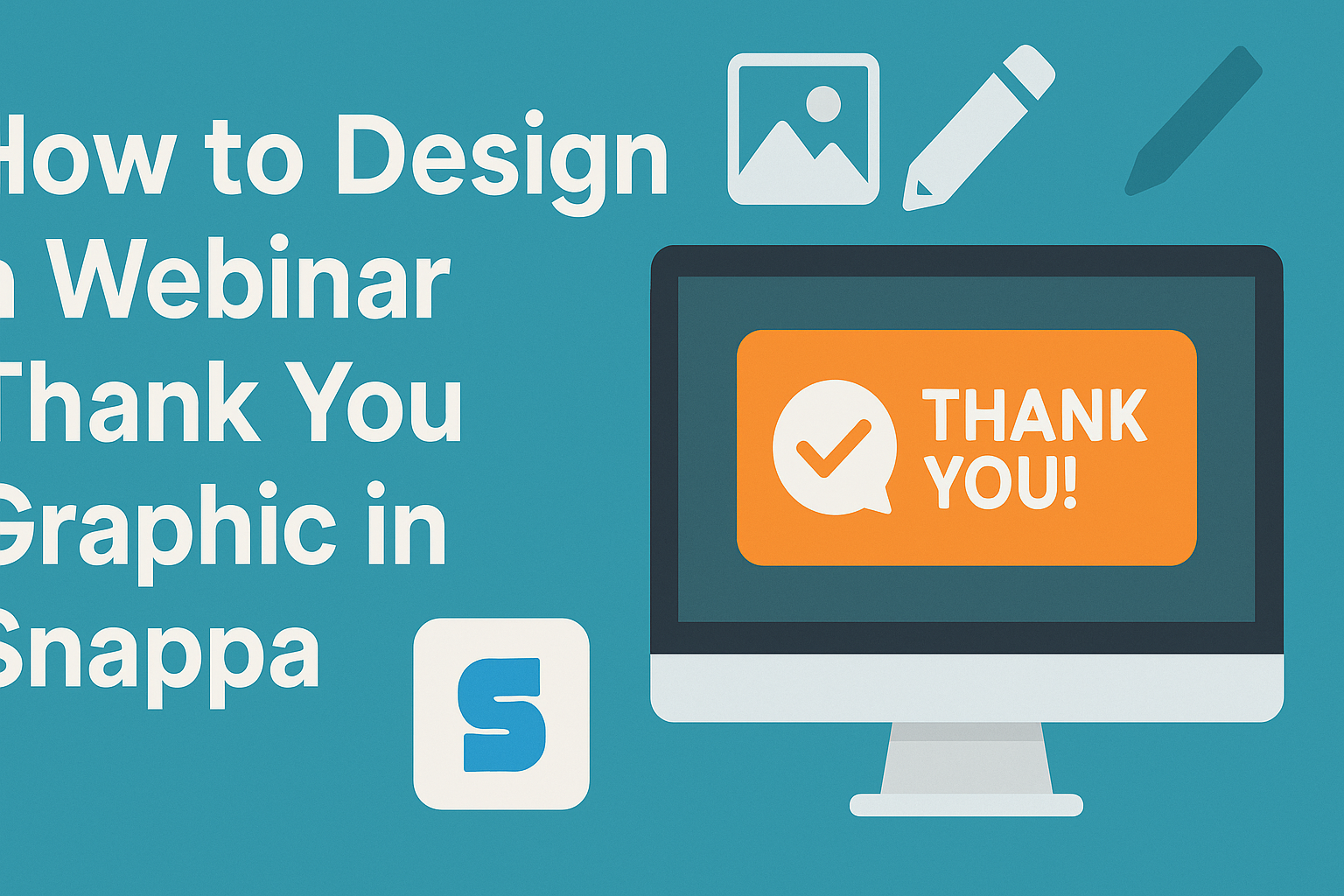Creating a thank you graphic for a webinar is a great way to express gratitude to participants.
Using Snappa, anyone can design a professional-looking graphic in just a few steps.
This tool makes it easy for anyone, regardless of their design skills, to create eye-catching visuals that leave a lasting impression.
With a variety of templates and customization options available, designing a personalized thank you graphic becomes a fun task.
He or she can select a layout, add custom text, and even include their branding elements. This not only enhances engagement but also builds a stronger connection with the audience.
Whether it’s for a follow-up email or a social media post, a well-designed thank you graphic can increase appreciation and encourage future participation.
Snappa’s intuitive interface simplifies this process, making it accessible for everyone aiming to elevate their webinar experience.
Understanding the Importance of Thank You Graphics
Thank you graphics play a vital role in shaping the experience of webinar attendees. They serve to reinforce brand identity and foster lasting connections with participants.
Reinforcing Brand Recognition
Thank you graphics help solidify brand recognition swiftly. By using consistent colors, logos, and messaging, companies enhance their visibility and ensure their audience remembers them.
Incorporating brand elements into these graphics creates a sense of familiarity. Attendees who see the same design cues in your thank you graphic will easily connect it to the webinar experience.
Using attractive visuals can also spark interest in future events. When a webinar attendee appreciates the experience, a well-designed thank you graphic can motivate them to attend again or explore more content from that brand.
Enhancing Customer Engagement
Engaging with attendees does not stop at the webinar’s end. Thank you graphics offer a chance to maintain that connection and encourage further interaction.
Including links to resources, upcoming events, or social media invites can keep attendees involved. For example, adding a call-to-action button in the graphic can guide them to sign up for newsletters or download materials.
A personal touch can go a long way. Using friendly language and personalized messages in thank you graphics makes attendees feel valued. This approach fosters ongoing relationships and can lead to loyal, engaged customers.
Getting Started with Snappa
Snappa is an easy-to-use graphic design tool that helps users create eye-catching visuals without needing advanced skills.
Getting started involves creating an account and exploring the simple interface.
Creating an Account
To begin, users need to visit the Snappa website. Once there, they can find the “Sign Up” button, which leads to a signup form.
Users can register using an email address or sign in with Google or Facebook. After filling out the details, confirming the email is necessary to activate the account.
Once the account is set up, users can access free templates and design tools. This allows for immediate use of the platform and provides an opportunity to explore the various features available.
Navigating the Interface
After logging in, users will see a straightforward dashboard. The main area displays templates categorized by design type, such as social media or marketing.
On the left side, users find helpful tools for adding text, images, and shapes. Each tool is clearly labeled for easy access.
Above the canvas, there are options for adjusting designs and saving projects. Users can also switch between different sizes to fit specific needs.
The user-friendly layout makes it simple for individuals to create professional-looking graphics quickly. Familiarizing oneself with these elements will streamline the design process and enhance creativity.
Designing Your Webinar Thank You Graphic
Creating a compelling Thank You graphic is key to leaving a positive impression on your webinar attendees. This process involves selecting a suitable template, customizing the text and fonts, and adding visual elements that enhance the overall design.
Selecting a Template
Choosing the right template is crucial for setting the tone of your Thank You graphic. Snappa offers various templates tailored to different themes and styles.
Start by browsing through the available designs. Look for one that resonates with your webinar’s branding. A template should reflect the topic of the webinar while appealing to your audience’s tastes.
Make sure the layout allows space for messages and visuals. This will ensure that your Thank You graphic looks organized and professional. After finding a suitable template, it becomes easier to customize the details.
Customizing Text and Fonts
Once the template is selected, the next step is to customize the text. This includes adding a heartfelt thank you message. Keep the language simple and genuine.
Choose fonts that are easy to read and match your webinar’s theme. Snappa provides a variety of font styles. Mixing a bold font for the main message with a simpler font for details can create a nice contrast.
Consider the text size and alignment as well. Ensure that key elements like “Thank You” stand out and are easily legible. Consistency in font choice helps maintain a cohesive look.
Adding Visual Elements
Visual elements can significantly enhance the Thank You graphic’s appeal. Snappa allows you to add images, icons, and shapes.
Using appropriate images helps reinforce your message. For example, adding an image of yourself or your team can make the graphic feel more personal.
Incorporate shapes to frame your text or highlight important information. Icons related to your content can also add a fun touch. Keep in mind to balance these elements so the design remains clean and attractive.
Finalizing and Sharing Your Graphic
After creating the webinar thank you graphic in Snappa, the next steps are crucial. It’s important to download the design correctly and share it effectively on different platforms. This will ensure that the graphic reaches its intended audience.
Downloading the Final Design
To download the final graphic, the user must first ensure that everything looks perfect. Snappa allows adjustments like resizing and tweaking colors before export.
Once satisfied, the user can click on the Download button. Snappa offers several formats, such as PNG and JPG. Choosing the right format is key; for web use, PNG is often preferred for its quality. The user should also check the resolution, aiming for at least 1080p for clarity.
Doing a final review before downloading helps avoid any mistakes. After downloading, it’s wise to store the file in an organized folder for easy access later.
Sharing on Various Platforms
Sharing the downloaded graphic is the next exciting step.
Different platforms require different approaches for optimal engagement.
For social media, the user can post the graphic on sites like Facebook, Twitter, and LinkedIn.
It’s helpful to use relevant hashtags to increase visibility. Including a catchy caption can draw more interest.
For email, users can incorporate the graphic into thank you messages or newsletters.
This adds a personal touch that recipients appreciate. Using a clean layout ensures that the graphic stands out.
Lastly, consider embedding the graphic on a website or blog.
This can enhance the page’s visual appeal and provide a clear thank you message for visitors. Each sharing method has its unique benefits, so choosing the right one is essential for reaching the audience effectively.