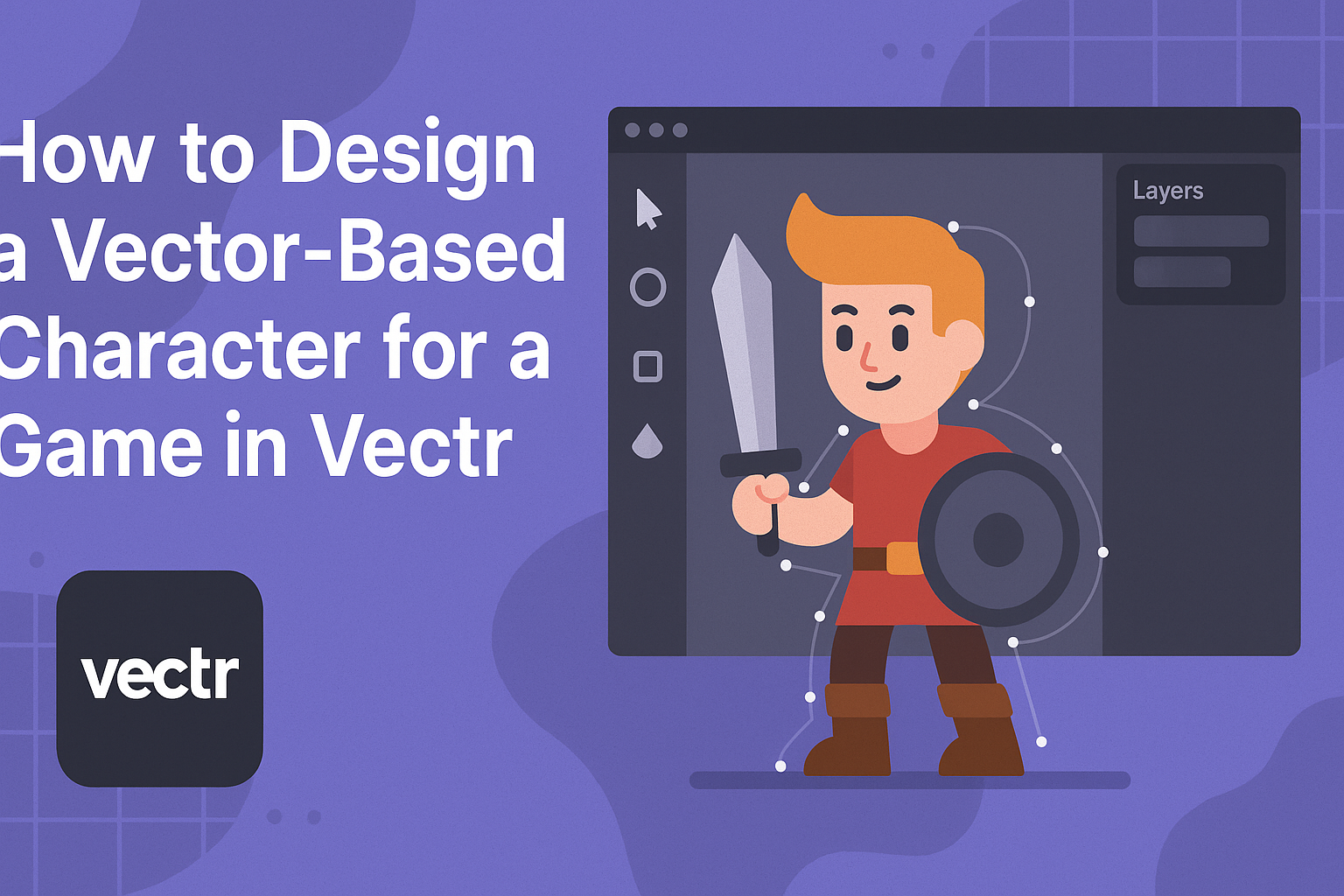Designing a vector-based character for a game can be exciting and rewarding. Using Vectr makes this process accessible for both beginners and experienced designers alike. With its user-friendly interface and powerful tools, anyone can create unique and engaging characters that fit seamlessly into their game worlds.
As players dive into a game, they connect with the characters on screen. Crafting a character with distinct personality traits and visual appeal is essential for capturing that attention. Vectr simplifies the design process, allowing designers to focus on creativity while efficiently bringing their ideas to life.
Whether it’s for a 2D platformer or an adventure game, mastering vector character design is a valuable skill. The following guide will walk through the steps needed to create compelling vector characters that resonate with players and enhance gameplay.
Getting Started with Vectr
Vectr is an accessible tool for designing vector graphics. It offers a user-friendly interface and powerful features, making it ideal for beginners.
Understanding the core concepts and layout can enhance the design experience.
Understanding Vector Graphics
Vector graphics use paths to create images, which are defined by mathematical equations. This means designs can be scaled to any size without losing quality. Unlike raster images, which are made of pixels, vector graphics remain sharp and clear.
In game design, this clarity is crucial. Characters and assets need to look good on various screen sizes and resolutions. Understanding how to manipulate vector shapes is essential for creating compelling characters. Vectr simplifies this process with its intuitive tools.
Navigating the Vectr Interface
When opening Vectr, users will see the main dashboard. The dashboard includes the menu bar, sidebar, and workspace. Each part of the interface serves a specific purpose.
The menu bar at the top has options like creating a new file or opening existing ones. The sidebar contains various tools for selecting shapes, colors, and other properties. The workspace is where all the magic happens; it’s where designs come to life.
Familiarizing oneself with these elements helps streamline the design process. Clicking on icons in the sidebar reveals more options, making it easy to access necessary tools.
Setting Up Your Project
To set up a new project, users click “Create File” in the menu bar. It then prompts the user to choose a page size. Selecting the right dimensions is crucial for game assets, as they will need to fit within specific design parameters.
Once the project is created, users can modify the dimensions further in the right-hand panel.
It’s helpful to lock proportions while resizing shapes to maintain consistency. Vectr also allows for easy layering and grouping of elements, which is vital for organizing characters and backgrounds.
Taking time to set up the project properly can save a lot of effort later. The right setup lays a strong foundation for any design project in Vectr.
Designing Your Character
Creating a compelling vector character requires a series of steps. Each stage from sketching to adding final touches contributes to bringing the character to life. Here’s how to navigate through the design process effectively.
Sketching Your Character
The sketching phase sets the foundation for the character design. An artist often starts with simple shapes to form the basic structure. This helps in visualizing the character’s posture and proportions.
Next, it is useful to experiment with different poses. A character’s expression and action can greatly affect its personality. Sketching can also incorporate unique features, such as clothing and accessories.
Using light strokes allows room for adjustments. This way, the artist can refine details during later stages easily.
Creating Basic Shapes
After sketching, the next step is to create basic shapes in Vectr. Starting with geometric shapes helps in defining the character’s silhouette. For instance, circles can form the head, while rectangles may create the body.
Layers are essential in this phase. They allow the artist to work on different parts separately. It can also be helpful to adjust shapes without disturbing others.
Using the transform tools aids in resizing and rotating shapes. This creates a more dynamic look. Keeping the shapes simple will maintain clarity and avoid clutter as more details are added.
Adding Details and Colors
Once basic shapes are in place, it is time to add details. Features such as eyes, mouth, and hair bring the character to life. Details add personality and contrast, enhancing the overall appeal.
Choosing a color palette is crucial. A consistent color scheme can create harmony within the design. Bright colors may convey energy, while muted tones can evoke a different mood.
Applying shadows and highlights adds depth. This technique gives the character a three-dimensional appearance. It’s best to experiment with various shades until reaching the desired look.
Applying Textures and Gradients
The final touch involves textures and gradients. Adding textures provides surface details that enhance realism. For example, fabrics, fur, or metallic surfaces can take a character to another level.
Gradients can also be applied to give a polished look. They create smooth transitions between colors. This adds richness to the design and draws attention to specific areas.
Using the blend tool in Vectr can simplify this process. It allows for easy application of gradients. Exploring various textures and gradients can evolve the character further, making it unique.
Refining Your Character Design
Refining a character design is crucial for achieving a polished look. By adjusting proportions, organizing layers, and using path tools, designers can enhance their characters to fit seamlessly into their game environment.
Adjusting Proportions
Adjusting proportions helps to create a visually appealing character. This involves tweaking the size of various body parts. For instance, a larger head can make a character appear more cartoonish, while longer limbs can add a sense of elegance.
To adjust proportions effectively, designers can use vector tools to scale and reshape different sections. She or he should keep the character’s role in mind. This ensures that proportions match the character’s personality and the game’s overall style.
Utilizing Layers for Organization
Utilizing layers is an essential step in character design. Layers help organize different elements of the character, making adjustments easier. For example, separating the head, body, and accessories into distinct layers allows the designer to work on each part without affecting others.
This method enhances workflow and keeps changes organized. Layers can also facilitate animation later on. Designers should label each layer clearly, so they can quickly identify and modify elements as needed.
Fine-Tuning with Path Tools
Fine-tuning character designs with path tools adds precision. These tools enable designers to adjust curves and angles to achieve smoother outlines.
For example, using the Pen Tool can help create sharp edges or flowing lines that fit the character’s style.
Designers can also merge or subtract paths for more complex shapes. This step is vital for refining details like facial features or clothing.
With careful adjustments, he or she can create a unique look that resonates with players and fits the game’s aesthetics.