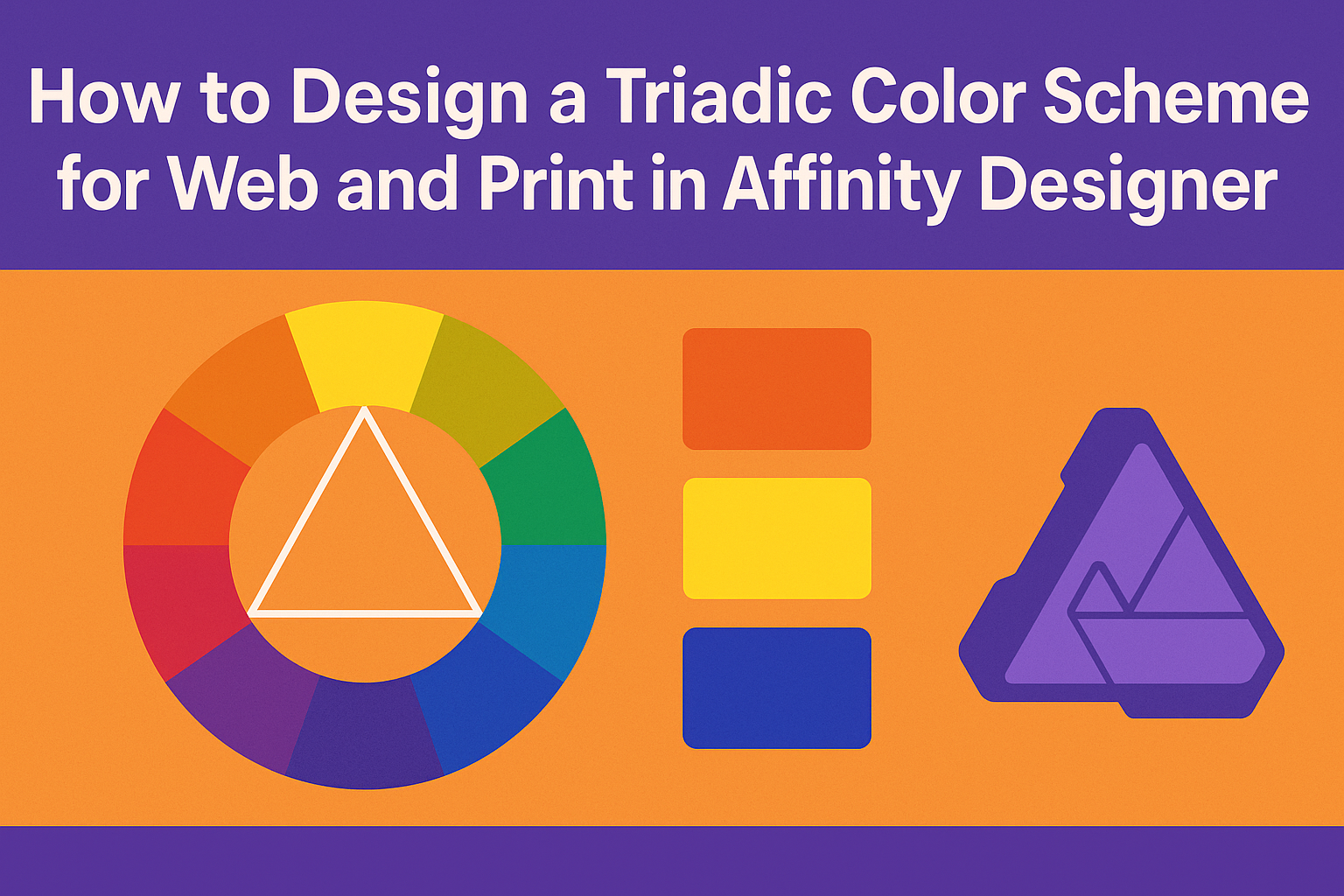Creating a vibrant and appealing design involves choosing the right colors. A triadic color scheme offers a great way to add beauty and balance to both web and print projects.
By using three evenly spaced colors on the color wheel, designers can create dynamic visuals that attract the eye and convey a cohesive message.
Affinity Designer simplifies the process of working with these colors, allowing users to experiment with different combinations easily. This article will guide readers through the steps to design effective triadic color schemes specifically for their projects.
Whether for a website layout or a print brochure, mastering this technique can enhance any design significantly.
Understanding how to apply triadic colors can elevate a project from ordinary to extraordinary. With practical tips and examples, readers will see how simple adjustments can lead to stunning outcomes.
By the end of this guide, they will be equipped to create their unique and striking designs.
Fundamentals of Triadic Color Schemes
Triadic color schemes are a vibrant and balanced way to use colors in design. Understanding the basics of color theory, the color wheel, and how triadic colors work is essential for creating appealing designs.
Understanding Color Theory
Color theory is a framework that helps designers understand how to combine colors effectively. It includes color relationships, such as complementary and analogous colors.
Color is made up of three components: hue, saturation, and brightness. Hue refers to the type of color, saturation describes the intensity, and brightness measures how light or dark the color is.
Using color theory, designers can create harmony and contrast in their work.
By grasping these principles, designers can effectively choose colors that work well together while conveying the desired mood or message.
Exploring the Color Wheel
The color wheel is a circular diagram that shows the relationships among colors. It typically features primary colors (red, blue, yellow), secondary colors (green, orange, purple), and tertiary colors, which are mixes of primary and secondary colors.
In a triadic color scheme, three colors are evenly spaced on the color wheel. This creates a high-contrast palette that is visually exciting. Some common triadic combinations include red, blue, and yellow or green, orange, and purple.
Designers can use the color wheel to quickly identify these combinations, making color selection simpler and more effective for web and print projects.
Defining Triadic Colors
Triadic colors consist of three hues that are spaced equally around the color wheel. This scheme allows for a balanced yet dynamic impact in design.
When using triadic colors, one color often dominates, while the other two serve as accents. For example, a designer might choose blue as the main color and use red and yellow as supporting colors.
This balance helps create visual interest without overwhelming the viewer. Triadic color schemes are effective in both web and print designs, ensuring that projects have clarity and appeal.
Using Affinity Designer for Color Schemes
Affinity Designer offers a user-friendly environment for creating color schemes. With its intuitive interface and powerful tools, selecting and designing colors for both web and print becomes a straightforward process. This software allows designers to effectively implement triadic color schemes, ensuring vibrant and balanced designs.
Navigating the Interface
Upon opening Affinity Designer, the interface is clean and easy to navigate. The main workspace includes a toolbar, where users can find essential tools for design.
On the right side, the color panel provides quick access to color options.
Designers can customize their workspace by rearranging panels to focus on the tools they use most. Using the “View” menu, it is easy to show or hide various panels for a more streamlined experience.
This flexibility helps the user create a setup that enhances their design workflow.
Tools for Color Selection
Affinity Designer provides several tools for selecting colors. The Color Picker is essential for quickly choosing colors from the canvas or other areas.
Users can also access the Swatches Panel to manage and save color palettes. This feature allows for easy organization of favorite colors and design elements.
They can create global colors that update across the project if changes are made, making adjustments simple.
In addition, users can experiment with gradients and patterns using the Gradient Tool. This enables the integration of dynamic, eye-catching elements within any design.
Creating a Custom Color Palette
Creating a custom color palette is straightforward in Affinity Designer. Designers can start by selecting colors directly from images using the Color Picker. This feature allows them to capture hues that resonate with their overall theme.
To build a palette, users should open the Swatches Panel and click the “+” icon. They can then save their selected colors as swatches for future projects.
Designers can also create palettes based on specific color schemes, such as triadic colors. By understanding the relationships between colors, they can ensure balance and cohesion in their work.
Utilizing these tools effectively makes it easy to craft unique and visually appealing designs that stand out in both web and print mediums.
Designing with Triadic Colors
Creating a triadic color scheme can greatly enhance both web and print designs. It allows for vibrant and balanced compositions that attract attention. Careful application of colors ensures harmony and effectiveness in designs.
Balancing Your Color Palette
To balance a triadic color palette, it is important to choose three colors that are evenly spaced on the color wheel. This provides contrast while still maintaining harmony.
Designers often start with a primary color and then select the other two from the secondary colors that form a triangle on the color wheel.
A good balance can involve using one dominant color and two accent colors. The dominant color sets the mood, while the accents add interest.
It is also wise to pay attention to saturation and brightness. Keeping one color lighter or more muted can help maintain visual balance.
Applying Colors to Web Elements
When using triadic colors in web design, clarity is key. Each color should serve a purpose.
For instance, the main color can be used for backgrounds or primary buttons, while the accent colors highlight important information or calls to action.
Using a color contrast tool can help ensure that text remains readable against colorful backgrounds. Contrast not only improves visibility but also enhances user experience.
Designers often create mockups to test how the colors interact in various components like headers, buttons, and backgrounds.
Integrating Colors in Print Layouts
For print layouts, applying triadic colors requires attention to ink saturation. When printing, colors can appear differently than on screen. Therefore, testing the colors in physical form is essential.
Designers should consider how light and paper type affect color perception.
It can be beneficial to use one color for headlines and another for body text, ensuring readability. Plus, incorporating white space can help emphasize the triadic colors, making the overall design more appealing and focused.
By thoughtfully balancing and integrating triadic colors, designers can create stunning graphics that are both engaging and functional.
Best Practices and Tips
Creating a triadic color scheme can enhance the visual appeal of any design project. By focusing on color harmony, ensuring accessibility, and encouraging experimentation, designers can achieve better results in both web and print projects.
Color Harmony in Design
Color harmony is essential in creating a balanced and visually pleasing design.
In a triadic color scheme, choose one color as the dominant shade, while the other two serve as accents. This helps to create a focal point.
It’s crucial to adjust the saturation and brightness of the colors. For example, using lighter shades can bring a softer touch, while bolder hues can energize the design.
Tools like color wheels can assist in visualizing the relationships between colors.
Remember to keep proportions in mind. Designers often use the 60-30-10 rule: 60% of the dominant color, 30% of a secondary color, and 10% of an accent color. This balance helps in achieving a harmonious look.
Accessibility and Readability
Designers should prioritize accessibility when selecting colors.
It’s essential to ensure that text remains readable against the chosen color backgrounds. High contrast between background and text colors can significantly improve visibility.
Use online tools to check color contrast ratios. Aim for a contrast ratio of at least 4.5:1 for normal text. Adjusting color brightness can make a significant difference.
Consider color blindness as well. Using patterns or different textures along with colors can help convey information more clearly.
Always test designs with real users to gather feedback on accessibility.
Experimentation and Iteration
Experimentation is a vital part of the design process.
Triadic color schemes allow for flexibility. Designers should try different combinations and observe how they interact with one another.
Use design software like Affinity Designer to play with colors easily.
Keeping an open mind during this process fosters creativity.
Exploring variations can lead to unexpected and exciting outcomes.
Iteration is also crucial.
After gathering feedback, adjustments should be made to refine color choices.
Continuous improvement will help in achieving the best design possible.