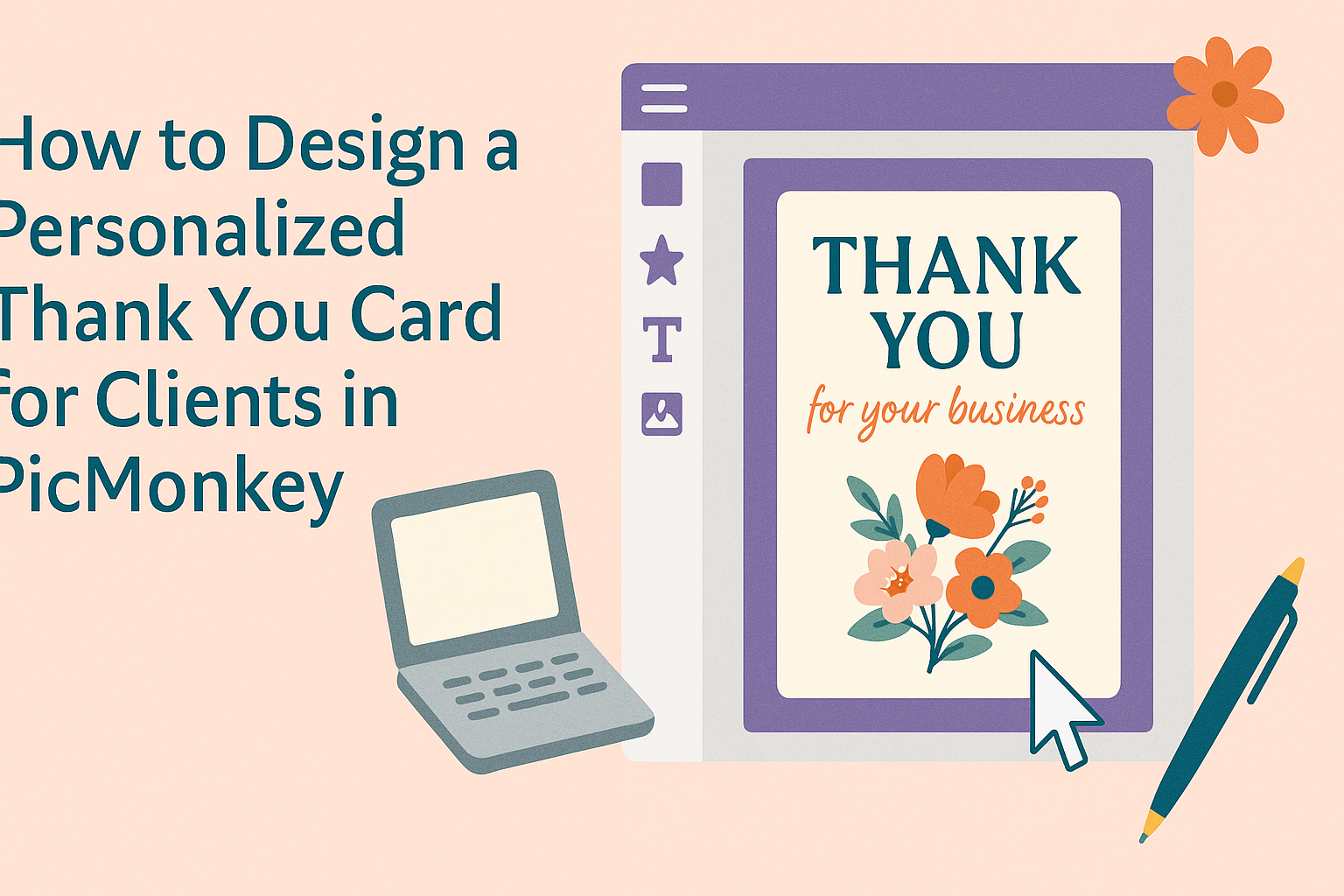Designing a personalized thank you card for clients is a great way to show appreciation and strengthen professional relationships. Using PicMonkey, anyone can create a stunning card in just a few minutes.
The platform offers a variety of templates and customization options, making it easy for anyone to add personal touches that reflect their unique style.
With PicMonkey’s user-friendly tools, designing a card can be a fun and creative process. From choosing the right images to adjusting fonts and colors, there are plenty of ways to make each card special.
This simple gesture can leave a lasting impression and make clients feel valued.
Whether it’s for a special occasion or just a small token of thanks, a well-designed card can convey genuine gratitude. By following a few easy steps, they can learn how to create a thank you card that stands out and makes a positive impact.
Getting Started with PicMonkey
PicMonkey is a user-friendly tool that makes designing personalized thank you cards easy. Knowing how to set up an account and navigate the interface will help users create beautiful designs quickly.
Setting Up Your Account
To get started with PicMonkey, one needs to create an account.
Users can sign up for free using an email address or by connecting through social media.
Once the account is created, they might consider a subscription plan for more features. The pricing options include Basic and Pro plans, which offer various tools and templates.
After signing up, it’s helpful to explore the dashboard. This area shows recent projects, favorites, and templates, making it easy to begin crafting a custom thank you card.
Navigating the Interface
Once inside PicMonkey, users will see a clean and organized layout. The main features are located on the left side. Users can access templates, graphics, and editing tools.
Templates are a great starting point for designing a thank you card. Users can browse through various categories and choose one that fits their style.
Editing tools allow for easy customization. Users can change text, colors, and images with just a few clicks. Options like adding stickers or effects enhance the card’s design too.
Overall, navigating could feel intuitive, helping users bring their creative ideas to life quickly.
Designing Your Card
Creating a personalized thank you card involves careful selection of templates, customization, and personal touches. These steps help ensure the card reflects the client’s identity and the appreciation being conveyed.
Choosing a Template
Selecting the right template is the foundational step in designing a thank you card. PicMonkey offers a variety of templates that can match any occasion or style. It’s best to consider the client’s brand colors and fonts for consistency.
Here’s how to find the perfect template:
- Search for Specific Themes: Use keywords like “business thank you” or “modern design.”
- Filter Options: Narrow results by event type, such as corporate events or personal gatherings.
- Pick a Design: Choose a layout that resonates with the client and reflects professionalism.
Customizing the Design Elements
After selecting a template, the next step involves customizing it to make it unique.
PicMonkey allows users to change colors, fonts, and images easily. Customization should enhance the card’s appeal while ensuring it aligns with the client’s brand.
To customize effectively:
- Adjust Colors: Use colors that match the client’s branding or the occasion.
- Select Fonts: Choose readable fonts that convey the right tone—formal or friendly.
- Incorporate Images: Upload a logo or relevant images that enhance the message.
Adding Personal Touches
Personal touches elevate the thank you card from ordinary to memorable. This might include adding handwritten messages, signatures, or unique graphics. These elements express genuine appreciation and make clients feel valued.
Consider these options for personal touches:
- Handwritten Notes: Add a personal message to show sincerity.
- Use Custom Graphics: Incorporate images that reflect the client’s personality or interests.
- Select Quality Paper: Choose a premium cardstock for printing to enhance the tactile experience.
Finalizing Your Thank You Card
Once a personalized thank you card is designed, it’s essential to review the details and finalize it for sharing. This will ensure that everything looks perfect and conveys the intended message before sending it out.
Reviewing Your Design
When reviewing the design, it helps to look at the following aspects:
- Layout: Is everything balanced? Check spacing and alignment.
- Text: Ensure spelling and grammar are correct. The message should be clear.
- Colors and Fonts: Do these fit the brand or occasion? Adjust if needed.
- Images: Make sure any images used are high quality and relevant.
It’s useful to step away for a moment and come back to the design with fresh eyes. Sometimes, printing a draft or viewing it on different devices can uncover small errors.
Exporting and Sharing
After final checks, it’s time to export the card.
PicMonkey allows users to easily save designs in various formats.
- File Type: Choose a format like JPEG for images or PDF for printing.
- Resolution: For print cards, a resolution of 300 dpi is ideal. For digital sharing, 72 dpi works well.
Once saved, sharing can be done via email or printing services.
Many online platforms allow direct printing and shipping of the cards.
Always check the final product before sending it to ensure everything looks just right!