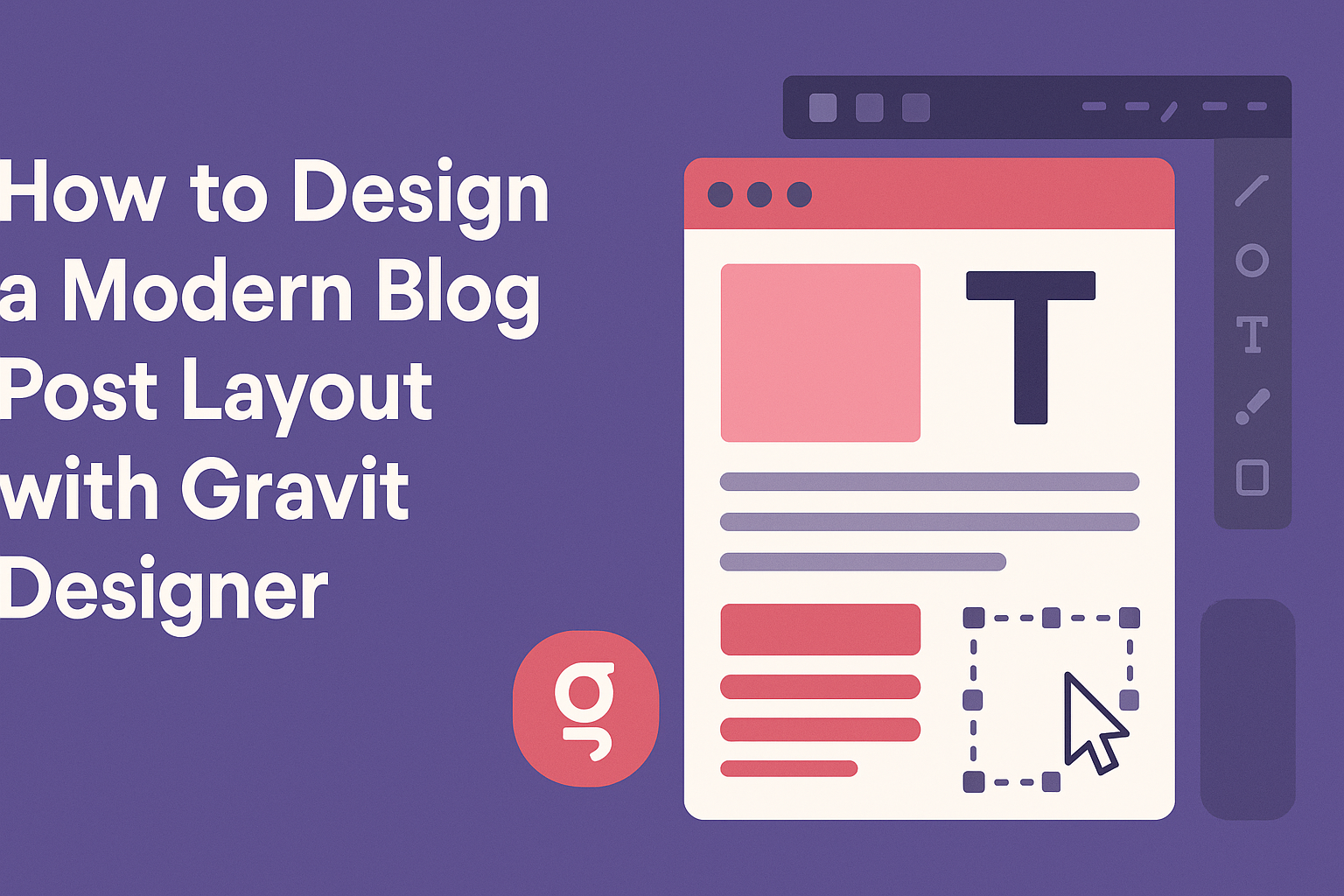Creating a modern blog post layout can greatly enhance the reading experience for visitors.
Using Gravit Designer is an excellent way to bring your vision to life with its user-friendly features and powerful design tools.
This guide will show how to effectively use Gravit Designer to craft stunning layouts that keep readers engaged.
With a focus on visual appeal and functionality, a well-designed layout can make a blog more inviting.
Readers appreciate clean designs that make content easy to read while showcasing images and other media effectively.
This article will explore steps to design an engaging blog layout that may attract more followers and increase interaction.
Understanding the key features of Gravit Designer can simplify the design process.
By utilizing its versatile tools, any blogger can create customized layouts that reflect their unique style and brand.
Readers will find practical tips and inspiration to create a layout that resonates with their audience.
Getting Started with Gravit Designer
Gravit Designer is a versatile design tool that allows users to create stunning layouts for blogs and other projects. It offers a user-friendly interface that is suitable for both beginners and experienced designers.
Overview of Gravit Designer
Gravit Designer provides a cloud-based design platform that works across various operating systems.
Users can access it through their web browser or download desktop versions for Windows, macOS, and Linux.
It offers a range of features including vector design tools, a comprehensive shape library, and support for exporting designs in different formats.
The interface is clean and intuitive, making it easy to navigate.
Users can find panels for properties, layers, and assets readily available. This accessibility makes it an excellent choice for those who want to focus on their creativity without getting bogged down by complicated software.
Setting Up Your First Project
To start a new project, users can visit the Gravit Designer website and log in or create an account.
Once logged in, they can click on the “Create” button to begin.
The software provides options to choose the canvas size, allowing designers to select from standard dimensions or create custom sizes.
After setting up the canvas, users can familiarize themselves with the tools available.
The toolbar includes options for shapes, text, and images. Designers can easily drag and drop elements onto the canvas and modify them using the properties panel.
With features like layers and grouping, arranging elements becomes straightforward and efficient, helping designers focus on creating their perfect layout.
Design Elements of a Blog Post Layout
Creating a modern blog post layout requires attention to specific design elements that enhance readability and engagement. Key aspects include typography, visuals, and color schemes that work together to attract and retain the audience’s attention.
Choosing the Right Typography
Typography plays a crucial role in a blog’s readability. Selecting fonts that are easy to read encourages visitors to stay longer.
Sans-serif fonts like Arial or Helvetica are commonly used for body text because they are clear in both desktop and mobile formats.
Mixing font styles adds interest but should be done thoughtfully. Use one font for headings and another for body text, ensuring they complement each other.
For example, a bold serif font for headings can provide contrast against a clean sans-serif body font.
Maintain proper spacing between lines and sections. Line height should be around 1.5 times the font size for body text, making it easier to read.
Keeping a consistent font size throughout also helps with flow and organization.
Incorporating Visuals
Visual elements are important in breaking up text and adding appeal. High-quality images, videos, and infographics can enhance the story being told. They grab attention and make content more memorable.
Images should be relevant to the post and optimized for quick loading times. This is especially important for mobile users who may have limited bandwidth.
Consider using image captions to provide context or enhance understanding.
Incorporating infographics can help convey complex information in an accessible way. Using charts or graphs can visually summarize key points, aiding comprehension for readers who may skim the text.
Using Color Schemes Effectively
A well-thought-out color scheme can evoke emotions and set the tone of the blog.
Start by choosing a primary color that resonates with the brand’s message. Complement this with secondary colors that add depth without overwhelming the reader.
Using contrasting colors for text and background is essential for readability. Dark text on a light background is conventional, but using light text on a dark background can create a modern, chic look.
Be mindful of color psychology. For instance, blue often conveys trust, while green is associated with growth.
Consistent use of colors across headers, links, and buttons enhances brand recognition and creates a cohesive look for the blog.
Creating the Blog Post Structure
A well-designed blog post structure helps enhance readability and guides the audience through the content. This section will focus on setting up the header and footer, designing the content area, and integrating sidebars and widgets.
Setting Up Header and Footer
The header and footer are crucial components of a blog post layout.
Header Elements:
- Title: Clearly display the blog title prominently at the top.
- Navigation Menu: Include easy-to-use links to other sections or categories.
Footer Elements:
- Contact Information: Make it easy for readers to connect.
- Social Media Links: Encourage sharing and engagement with buttons.
These elements should have a clean design and match the blog’s overall aesthetic. Consistency here will make navigation smoother.
Designing the Content Area
The content area is where the main articles are displayed.
Text Formatting:
- Headings: Use clear headings and subheadings to guide the reader.
- Paragraphs: Keep paragraphs short, focusing on one main idea each.
Visual Elements:
- Images: Use relevant images to break up text and maintain interest.
- Lists: Incorporate bullet points or numbered lists for clarity.
The content area should promote engagement. A well-structured layout holds the reader’s attention and encourages them to read through the post entirely.
Integrating Sidebars and Widgets
Sidebars serve as extra space for additional information and can enhance user experience.
Sidebar Content:
- About Me: A brief introduction helps personalize the blog.
- Popular Posts: Highlighting popular articles can attract more clicks.
Widgets:
- Search Bar: Enable readers to find content quickly.
- Newsletter Signup: Encourage visitors to subscribe for updates.
Integrating these elements thoughtfully can improve navigation and keep readers engaged with more content.
Interactive Features and Final Touches
To create an engaging blog post, adding interactive features enhances reader experience. A few essential elements can make the blog more social and inviting, encouraging visitors to stay longer and share their thoughts.
Adding Social Sharing Buttons
Social sharing buttons are a simple yet effective way to promote content. By placing them prominently at the top or bottom of the post, readers can quickly share articles on platforms like Facebook, Twitter, or LinkedIn.
It’s helpful to customize the buttons to match the blog’s visual theme. Vivid colors can grab attention while ensuring they are not overpowering.
Popular plugins provide options for easy integration, allowing for a seamless user experience.
Make sure the buttons are mobile-friendly. Many readers access blogs on their phones, so buttons should be easily clickable. This encourages sharing and can significantly increase the blog’s reach.
Implementing Comments Section
A comments section adds a personal touch to the blog. It encourages readers to engage with the content directly, allowing them to share their thoughts or ask questions.
This two-way communication fosters a community around the blog.
Choosing a reliable comment system is crucial. Options like Disqus or native WordPress comments offer features for moderation and notifications.
Users appreciate having discussions visible to enhance interaction.
To further engage readers, consider asking questions at the end of a post. This invites comments and makes readers feel valued.
Hosting discussions can help build a loyal following and make the blog more dynamic.