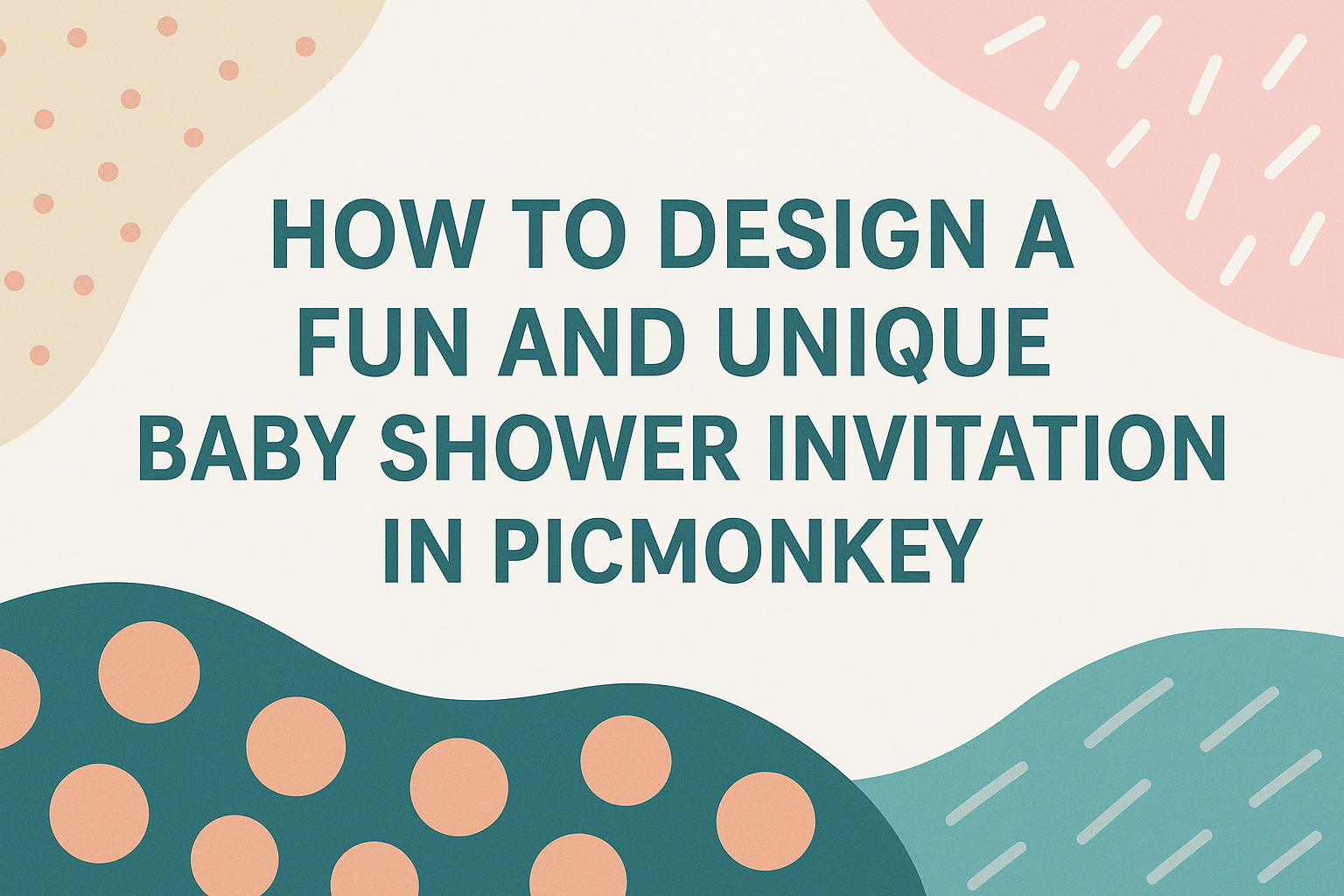Designing a baby shower invitation can be both fun and rewarding. With tools like PicMonkey, anyone can create a unique and eye-catching invitation that reflects the joy of welcoming a new baby.
Exploring various templates and customization options allows hosts to express their personality while inviting loved ones to share in this special celebration.
Using PicMonkey, one can easily choose from a variety of stylish templates tailored for baby showers. From bright colors to playful graphics, there are endless ways to make the invitation special.
Whether it’s adding personal touches or selecting the perfect font, creating an engaging invitation is a straightforward process.
This journey of crafting an invitation is not just about design; it’s about setting the tone for a memorable event. By the end of the designing process, the invitation will capture the excitement and theme of the baby shower.
Each step taken will ensure that friends and family feel welcomed and eager to join in the festivities.
Getting Started with PicMonkey
PicMonkey is user-friendly and perfect for creating fun baby shower invitations. Users can easily navigate the platform and customize their designs to make them truly unique.
Navigating the Interface
When opening PicMonkey, the first thing to notice is the clean layout. The main menu is on the left side and includes options like “Design,” “Edit,” and “Touch Up.”
To start, users click on “Design” to access the invitation options. The workspace is easy to understand with tools for adding text, images, and effects.
Using the toolbar, they can insert graphics or use templates. The preview area shows real-time changes, which helps in adjusting designs.
Users can click and drag elements to reposition them, ensuring the layout fits their vision.
Choosing Your Canvas Size
Selecting the right canvas size is crucial for the invitation’s look. Users can start by clicking on the “Custom Size” option.
For baby shower invitations, a common size is 5×7 inches. This size works well for printing and mailing.
After choosing, the background color can be adjusted, setting the tone for the design. Users can select from pre-set colors or create their own.
Having a solid canvas size helps in visualizing how the text and images will fit together, leading to a polished final product.
Designing Your Invitation
Creating a memorable baby shower invitation starts with thoughtful design choices. This section explores selecting a theme, utilizing templates, and enhancing the invitation with text and typography.
Selecting a Theme
Choosing a theme sets the tone for the entire invitation. Popular themes include animals, floral designs, and whimsical characters.
Tips for selecting a theme:
- Consider the parents’ interests.
- Think about the baby’s gender, if known.
- Keep the vibe of the shower in mind, such as whether it will be casual or formal.
Once a theme is selected, it becomes easier to choose colors, graphics, and overall layout. Make sure the theme reflects the joy and excitement of welcoming a new baby.
Working with Templates
Using templates can simplify the design process. PicMonkey offers a variety of templates that can be customized easily.
Benefits of using templates:
- Saves time on design.
- Provides a professional look with minimal effort.
- Allows for easy personalization.
Start by selecting a template that fits the chosen theme. Users can modify colors, images, and layouts to match their vision.
Don’t hesitate to mix and match different elements to create something unique.
Adding Text and Typography Tips
Text is crucial for conveying the details of the event. Choosing the right fonts and sizes can make the invitation easy to read and visually appealing.
Text and typography tips:
- Use clear fonts for important details.
- Limit the number of different fonts to keep it cohesive.
- Consider using bold or italic styles for emphasis.
Including key information like the date, time, and location should be straightforward.
Make sure to think about spacing and alignment, so everything appears well-organized. The right text choices can enhance the overall look of the invitation.
Customizing Your Design
Creating a unique baby shower invitation involves some fun customization options. By carefully incorporating images, experimenting with colors, and adding personal touches, one can make the invitation truly special.
Incorporating Images and Graphics
Adding images and graphics can instantly elevate the invitation’s appeal. PicMonkey offers various templates that allow users to include their favorite photos, like the parents-to-be or baby ultrasound images.
One approach is to select a background image that fits the theme, such as soft pastels for a baby girl or bright colors for a baby boy. Users can also explore graphics from PicMonkey’s library, which includes adorable icons like baby bottles, teddy bears, and more.
Mixing images with text can create an engaging design.
It’s essential to ensure that the images complement the overall invitation theme without overwhelming the text.
Playing with Color Schemes
Colors play a vital role in setting the invitation’s mood. Choosing a color scheme that matches the theme of the baby shower can make the invitation more inviting.
For a classic look, one could opt for pastel shades, while vibrant colors can add a more playful touch. PicMonkey has easy-to-use tools for testing different palettes.
Users can create contrast by pairing light backgrounds with bold text and vice versa.
It’s also helpful to stick to two or three main colors to avoid a cluttered appearance.
Adding Personal Touches
Personal touches make any invitation feel special. One way to personalize the design is by including a heartfelt message or quote that reflects the spirit of the event.
Customizing fonts can also add a unique flair. Users can choose from a variety of font styles to match the invitation’s theme. Mixing different font sizes for the title and details can create visual interest.
Additionally, including elements that reflect the family’s personality, such as favorite motifs or colors, can enhance the personalization.
A few thoughtful touches can make a big difference in the overall charm of the invitation.
Final Touches and Sharing
Once the baby shower invitation design is nearly complete, it’s time to focus on the final details and how to share the invitations. Attention to print quality and choosing the right digital formats are essential steps to ensure everything looks perfect.
Ensuring Print Quality
Printing the invitations on high-quality paper can make a big difference. Choose a cardstock that feels sturdy and looks professional. Options like matte or glossy finishes can enhance the design, depending on the chosen aesthetic.
Before printing, double-check for any typos or design errors. A good practice is to print a test copy to see how colors and layouts appear in real life.
When ready to print, use a professional printing service for the best results.
Printing at home is an option, but using a high-resolution printer is key. Ensure the printer settings are adjusted to the right quality for optimal images and text clarity.
Digital Sharing Formats
For those who want to share invitations digitally, selecting the right formats is important.
JPEG and PNG are popular choices for images, while PDF files preserve the layout well for printing or emailing.
To share online, consider using platforms like social media or email. They’re convenient ways to invite guests.
When sending via email, including a personal note can make it feel extra special.
Many designs can also be turned into event pages on sites like Facebook, allowing for quick RSVP tracking.
Make sure to include essential details like date, time, and location, regardless of the method chosen.