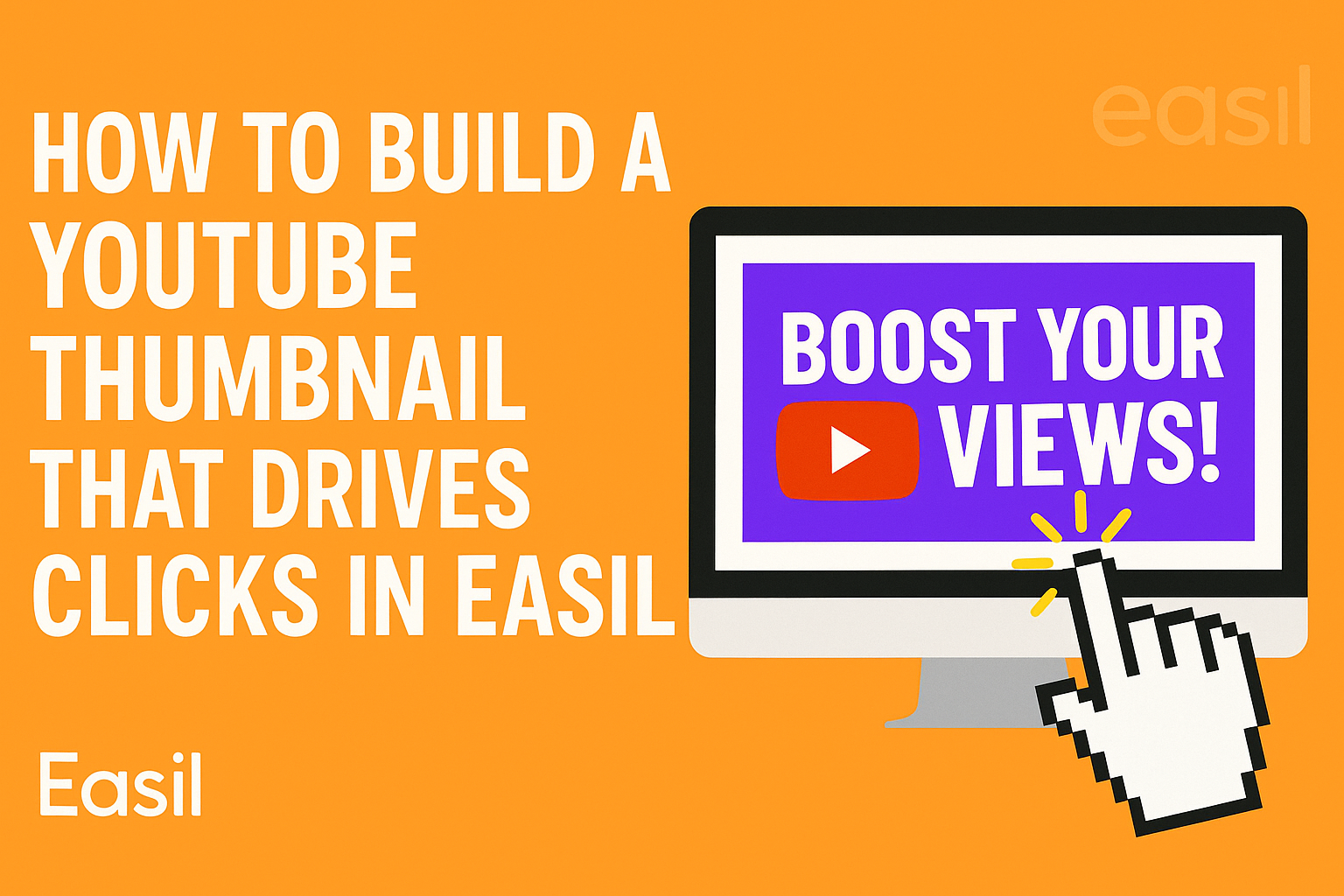Creating a captivating YouTube thumbnail is essential for attracting viewers and boosting clicks.
A well-designed thumbnail can significantly influence whether someone decides to watch a video or scroll past it. It serves as the first impression and should grab attention quickly.
Using Easil simplifies the process of designing eye-catching thumbnails. This online graphic design tool offers various templates and user-friendly features that make it easy for anyone, regardless of skill level, to create stunning images.
With the right techniques and a little creativity, anyone can craft a thumbnail that stands out. Understanding how to use Easil effectively can transform a simple video into a must-watch masterpiece.
Understanding the Basics of YouTube Thumbnails
YouTube thumbnails play a crucial role in attracting viewers and increasing engagement. A well-designed thumbnail can draw attention and encourage clicks.
Let’s explore how thumbnails function and what makes them effective.
The Role of Thumbnails in Viewer Engagement
Thumbnails serve as the first impression of a video. They can significantly influence a viewer’s decision to click.
When users scroll through videos, a catchy thumbnail stands out, making it more likely for viewers to select that video.
A great thumbnail can set expectations for the content. It should hint at what the viewer will experience. Effective thumbnails often lead to higher watch times and encourage more shares, boosting the video’s visibility.
Key Elements of an Effective Thumbnail
Several key elements contribute to creating an effective thumbnail. Color plays an important role—bright, contrasting colors grab attention.
Text should be clear and bold, highlighting key points or emotions.
Imagery is also essential, with high-quality visuals that reflect the video’s content. Features like close-ups of facial expressions can evoke feelings and intrigue.
Branding is another vital aspect; including a logo or consistent color scheme helps build recognition. These elements combined ensure that thumbnails not only attract clicks but also present a true reflection of the video content.
Designing Your Thumbnail for Maximum Impact
When creating a YouTube thumbnail, the right design choices can greatly influence click-through rates. Color selection, engaging visuals, and the right balance between text and imagery all play vital roles in attracting viewers.
Choosing the Right Colors and Fonts
Colors evoke emotions and can significantly impact viewer attraction. Bright colors like red and yellow tend to grab attention, while softer hues can convey calmness or trust. It’s crucial to use contrasting colors to make text stand out clearly against any background.
Fonts should be easy to read at a glance. Bold, sans-serif fonts often work best for thumbnails.
Using 1-2 font styles keeps the design clean and professional. Combining a strong headline with a smaller subtext can engage viewers while conveying the video’s main message effectively.
Incorporating Engaging Visuals
High-quality images are essential in making a thumbnail stand out. Visuals should represent the video’s content accurately to set viewer expectations.
An eye-catching subject, like a person’s face showing emotion, can create an instant connection with potential viewers.
Using graphics or icons can also enhance the thumbnail. They help convey ideas quickly.
It’s key to choose visuals that complement the text rather than cluttering the design. A clear hierarchy helps guide the viewer’s eye to the most important elements.
Balancing Text and Imagery
Striking the right balance between text and images is vital for a successful thumbnail. Too much text can overwhelm viewers, while too little can leave them confused about the video’s topic.
Generally, a concise headline with 4-6 words will suffice.
Position text strategically within the visual frame. Placing it in areas of low visual noise will ensure clarity. Using outlines or drop shadows can help text pop against the background. This balance helps create a cohesive and inviting thumbnail that encourages clicks.
Thumbnail Optimization Techniques
Optimizing thumbnails can significantly increase click-through rates on YouTube. By focusing on the right image resolution and size, as well as conducting A/B testing, content creators can refine their thumbnails to attract more viewers.
Best Practices for Image Resolution and Size
When creating YouTube thumbnails, image resolution is key.
Thumbnails should be set at 1280×720 pixels with a minimum width of 640 pixels. This ensures that they display clearly across various devices.
Saving files in formats like JPG, GIF, or PNG is recommended, and the file size should be under 2MB for quick loading.
Thumbnails for podcast playlists need to be square, ideally 1280×1280 pixels. This format provides helpful clarity and uniformity in appearance.
Using a 16:9 aspect ratio is ideal for compatibility with YouTube standards. Following these guidelines helps create professional-looking thumbnails that stand out in a crowded feed.
Using A/B Testing to Refine Your Thumbnails
A/B testing is a valuable method for improving thumbnail performance. This involves creating two different versions of a thumbnail for the same video and measuring which one attracts more clicks.
By analyzing the results, creators can identify elements that resonate with their audience.
Factors such as color, text clarity, and image composition can be adjusted based on data feedback.
For best results, test various aspects like vivid colors versus muted tones or different fonts. This strategy allows content creators to optimize each thumbnail effectively and boost overall engagement.
Leveraging Tools and Resources
Creating engaging YouTube thumbnails can be easy with the right tools and knowledge. Various software options exist for thumbnail design, alongside features from YouTube that can enhance the thumbnail-making process.
Thumbnail Creation Software Recommendations
There are many software options tailored for making YouTube thumbnails.
Canva is a popular choice due to its user-friendly interface and pre-made templates that are easy to customize. Users can rapidly create visuals by dragging and dropping elements.
Adobe Spark is another excellent tool, offering diverse design options and professional templates.
For those who want more advanced features, Photoshop provides in-depth editing capabilities, though it requires more technical knowledge.
Additionally, free tools like PicMonkey and Snappa can enhance the design process. These programs allow users to craft high-quality images while ensuring that they meet YouTube’s size requirements.
Tips for Using YouTube’s Thumbnail Features
When it comes to YouTube, understanding its thumbnail features is key.
First, thumbnails should be created at a resolution of 1280 x 720 pixels. This size ensures visuals look great on all devices.
It’s important to remember that thumbnails must be under 2MB.
YouTube allows the option to upload custom thumbnails, which makes it essential to design eye-catching images.
Using bold text and bright colors can significantly boost click-through rates. Text should be legible, so it’s best to keep the font large and clear.
Finally, YouTube’s Creator Studio provides performance insights.
Using this tool helps track how different thumbnails perform, allowing for future adjustments and improvements.