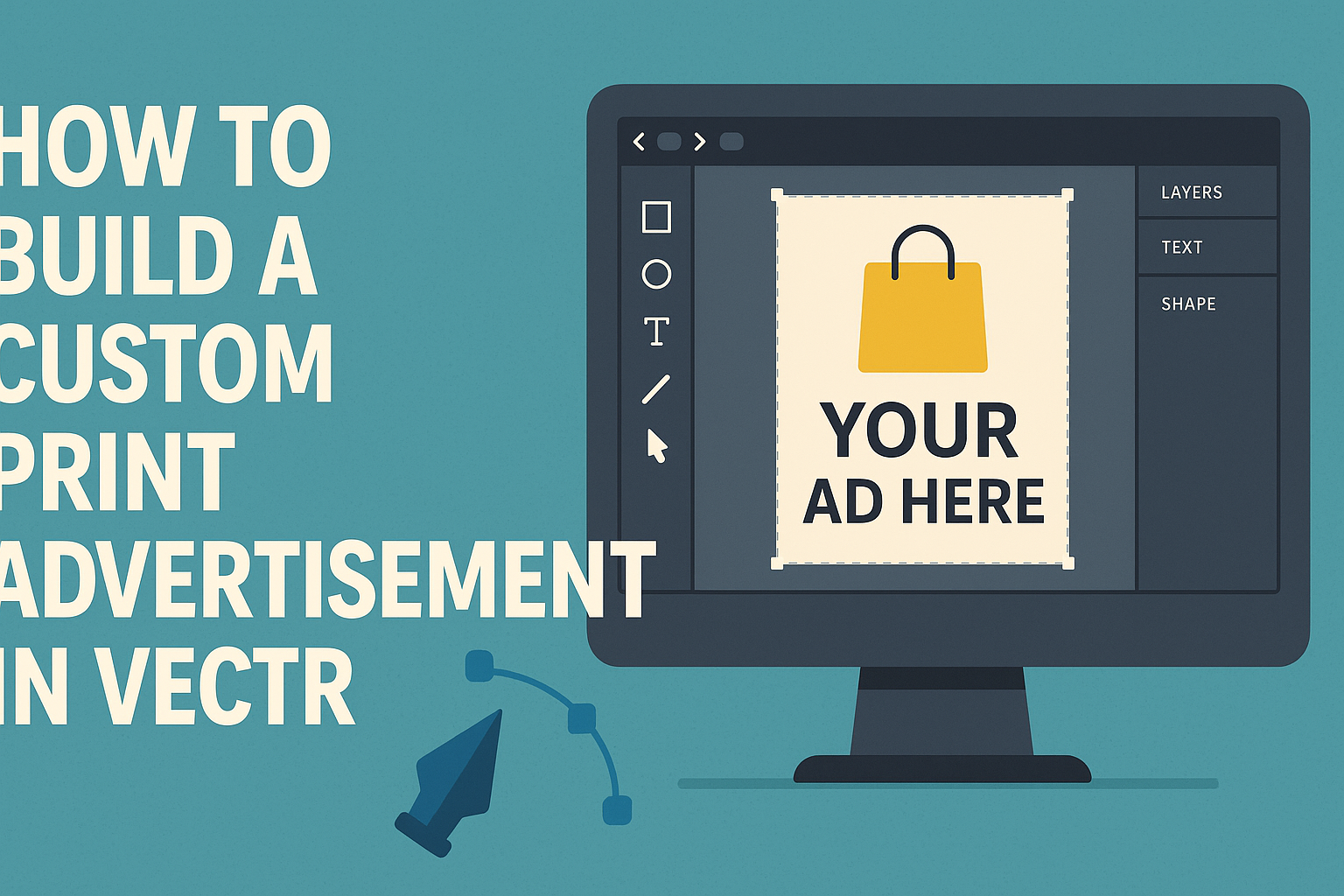Creating a custom print advertisement can be a rewarding experience. With tools like Vectr, anyone can design eye-catching ads without needing advanced graphic skills.
By following simple steps, they can create professional-quality advertisements that effectively communicate their message.
Vectr is an easy-to-use online graphics editor that allows users to unleash their creativity. It provides various features that make designing print materials both fun and efficient.
This platform is perfect for beginners and seasoned designers alike, enabling them to experiment and find the best way to showcase their brand.
In this blog post, readers will discover how to utilize Vectr to build a stunning print advertisement from scratch. They will learn essential tips and techniques to enhance their design and make their ads stand out in a crowded market. Whether for a small business or a personal project, mastering these skills will lead to impressive results.
Getting Started with Vectr
Vectr is a user-friendly graphic design tool that can help anyone create stunning visuals. To start designing, it’s important to understand the interface and set up the workspace effectively.
Understanding the Vectr Interface
When users first open Vectr, they are greeted by a clean and simple interface. The main components include the menu bar at the top, the side toolbar on the left, and the canvas area in the center where designs come to life.
Menu Bar: This bar offers options like saving, exporting, and undoing actions.
Side Toolbar: This contains tools for selecting, creating shapes, text, and layers.
Canvas Area: The heart of Vectr, where users can drag and drop elements, adjust sizes, and make design changes. Familiarity with these sections will streamline the design process.
Setting Up Your Workspace
To create effectively, users need to set up their workspace.
First, they can create a new file by clicking “Create File” in the menu bar.
Next, they should select the appropriate page size for the advertisement. Vectr allows users to customize dimensions or choose from common sizes like A4 or letter.
Users can also adjust the background color or add a grid to guide their layout. This step makes it easier to align elements neatly.
Lastly, saving the file early ensures that no progress is lost. Users can save their work in the cloud, allowing access from any device.
Creating the Advertisement
When building a custom print advertisement in Vectr, selecting the right dimensions, working with vectors and shapes, and adding text are key components. Each step plays an essential role in crafting an effective ad that captures attention and communicates the intended message.
Choosing the Right Dimensions
The dimensions of a print advertisement are crucial. Common sizes include A4 (8.3 x 11.7 inches) and A5 (5.8 x 8.3 inches).
Before starting, it’s important to know where the ad will appear. For instance, magazine ads often follow specific dimensions to fit their layouts.
In Vectr, users can easily set the canvas size in the document settings.
He or she can also consider bleed areas. These are the extra margins that ensure no important content gets cut off during printing. Adjusting these dimensions beforehand saves time and reduces mistakes later on.
Working with Vectors and Shapes
Working with vectors in Vectr allows for clear and scalable graphics. Users can create various shapes like rectangles, circles, or custom polygons to build the advertisement’s design.
Using layers helps in organizing each element. For example, the background image can be one layer, while text can be on another. This makes it easy to adjust items without affecting others.
Color choice is also important. He or she can select colors that align with the brand’s identity.
Vectr provides tools for gradient fills and stroke adjustments, enhancing the visual appeal.
Adding Text and Typography
Text plays a vital role in any advertisement. Choosing the right fonts can help convey the message effectively. It’s best to use 1-2 fonts to keep the design clean and professional.
Using hierarchy in typography helps emphasize key points. For instance, he or she can use a larger font for the headline and a smaller size for body text.
Spacing is equally important. Proper line height and letter spacing improve readability. Users can preview how the text looks in different sizes before finalizing the design.
Enhancing Your Design
Improving a print advertisement in Vectr involves paying attention to different design elements. Using effective color schemes, layers, and various effects can make a design stand out. Each component contributes significantly to the final look, so it’s important to understand how to utilize them.
Incorporating Color Schemes
Color plays a vital role in attracting attention. A good color scheme can evoke emotions and set the mood for the ad.
- Choose a Palette: Start with a limited color palette that reflects the brand’s identity. Use tools like Adobe Color or Canva’s color wheel to find combinations.
- Contrast and Harmony: Ensure there is enough contrast between text and background colors for easy readability. Balancing colors can also make the design visually appealing.
- Test Variations: Experiment with different shades and tones to see what works best. Sometimes, minor adjustments can significantly enhance the overall look.
Using Layers and Groups
Layers allow users to manage different elements separately, making design adjustments easier.
- Organize Elements: Group similar items together for better organization. This helps in moving or editing groups as a whole.
- Adjust Transparency: Layers can have varying transparency levels to create depth. This technique can be used to blend backgrounds or highlight specific elements.
- Stacking Order: Understanding the stacking order of layers can help in creating focal points. Placing important elements on top ensures they catch the viewer’s eye first.
Applying Effects and Filters
Effects and filters can elevate a basic design to something more eye-catching.
- Shadows and Highlights:
- Adding soft shadows can give a three-dimensional feel.
- Similarly, highlights can make text or images pop.
- Textures:
- Consider using textures for backgrounds.
- This can create interest and differentiate the ad from competitors.
- Experiment with Filters:
- Many tools, including Vectr, provide built-in filters.
- Applying these can enhance color and contrast, giving the design a polished look.
By focusing on these areas, designers can significantly improve the effectiveness of their print advertisements.