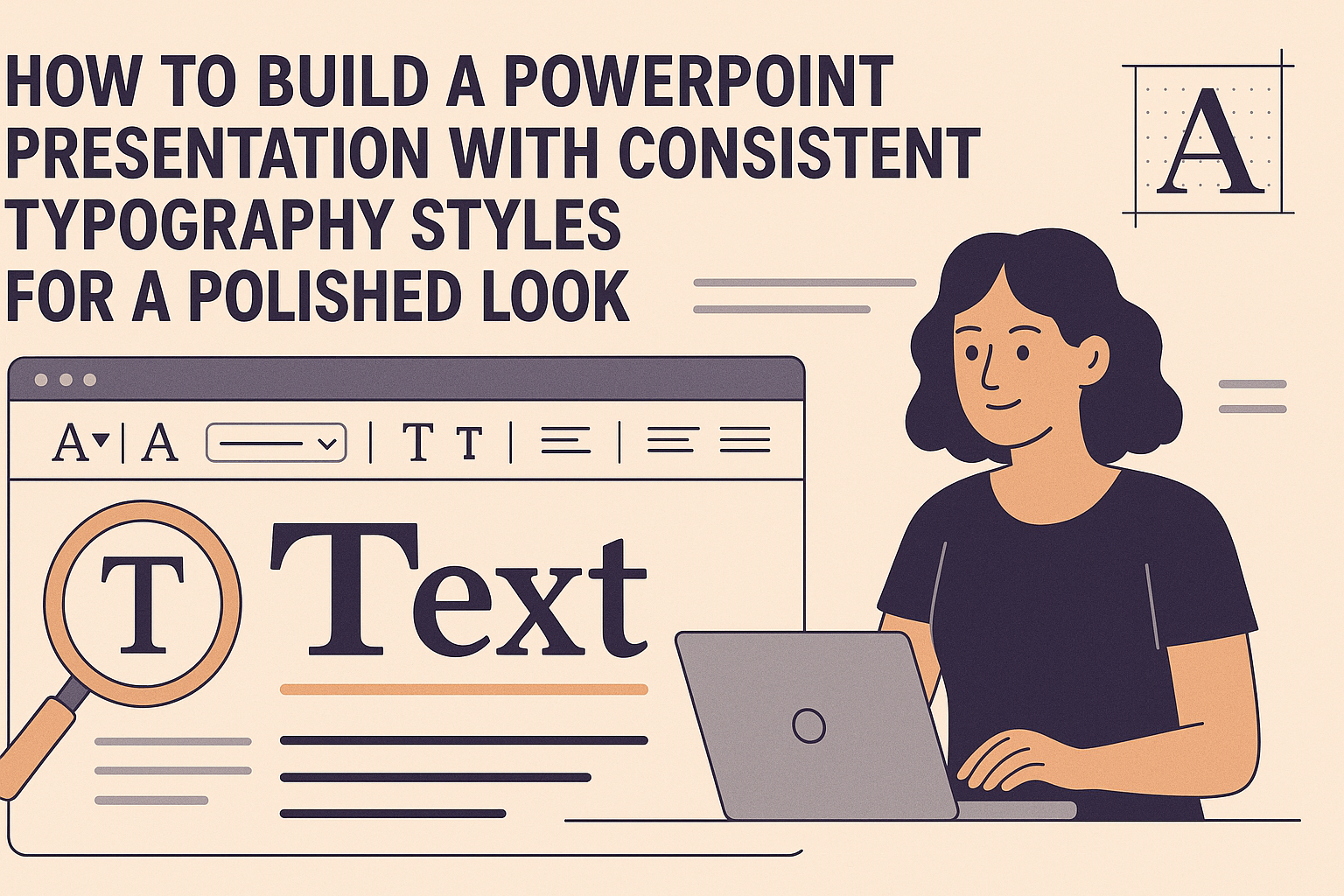Building a PowerPoint presentation can be a fun and creative process, but one key element often overlooked is typography. Consistent typography styles not only enhance the visual appeal of slides but also improve readability and engagement for the audience. By using a thoughtful selection of fonts and styles, presenters can convey their message more effectively. …
PowerPoint
Creating an interactive PowerPoint portfolio can be a game-changer for creative professionals looking to showcase their work. By using engaging visuals, animations, and interactive elements, they can make their portfolios stand out and leave a lasting impression on potential employers. This process not only highlights their skills but also demonstrates their ability to work with …
Creating a professional business card can help make a lasting impression. Using PowerPoint allows anyone to design custom business cards easily and effectively. With just a few simple steps, it is possible to create a card that showcases skills and contact information in an eye-catching way. PowerPoint is often viewed as just a presentation tool, …
Using gradient effects in PowerPoint can transform an ordinary presentation into a visually striking masterpiece. These effects add depth and professionalism, making slides more engaging and memorable for the audience. With a few simple techniques, anyone can enhance their presentations and stand out in any setting. Incorporating gradients allows for smooth transitions between colors, creating …
Creating a PowerPoint presentation for trade shows and conferences can feel overwhelming. The right presentation can grab attention, showcase products, and engage potential customers in a real way. A strong presentation should be clear, concise, and visually appealing to make a lasting impression. Attendees at these events often have limited time, so it’s essential for …
Adding custom drop shadows and glows can enhance the visual appeal of objects in PowerPoint presentations. These effects can make text, images, and shapes stand out, giving slides a more polished and professional look. The process of adding drop shadows and glows is straightforward. With just a few clicks, users can choose from various options …
Creating visually appealing PowerPoint slides can elevate any presentation, making it more engaging and memorable. Using vector art is an effective way to ensure that graphics remain sharp and clear, regardless of resizing. This technique not only enhances the visual quality but also simplifies the design process, allowing for quicker customization. PowerPoint supports various vector …
Creating a PowerPoint presentation for a nonprofit organization can seem challenging, but it doesn’t have to be. An effective presentation tells a compelling story, showcases impact, and engages potential supporters. With the right tools and a clear structure, anyone can build a slide deck that resonates with their audience. Nonprofits often need to present their …
Creating visually appealing presentations can be a game changer in effectively communicating ideas. PowerPoint’s color and fill tools empower users to customize their slides, making them more engaging and memorable. By mastering these features, anyone can enhance their presentation with beautiful designs that captivate the audience. From using gradients to applying unique color schemes, these …
Creating an engaging PowerPoint presentation for webinars and online courses can be a challenge. Effective design combines visuals and clear information, ensuring that the audience remains interested and informed. With the right approach, anyone can develop presentations that not only hold attention but also convey valuable content. It’s important to focus on simplicity and clarity …