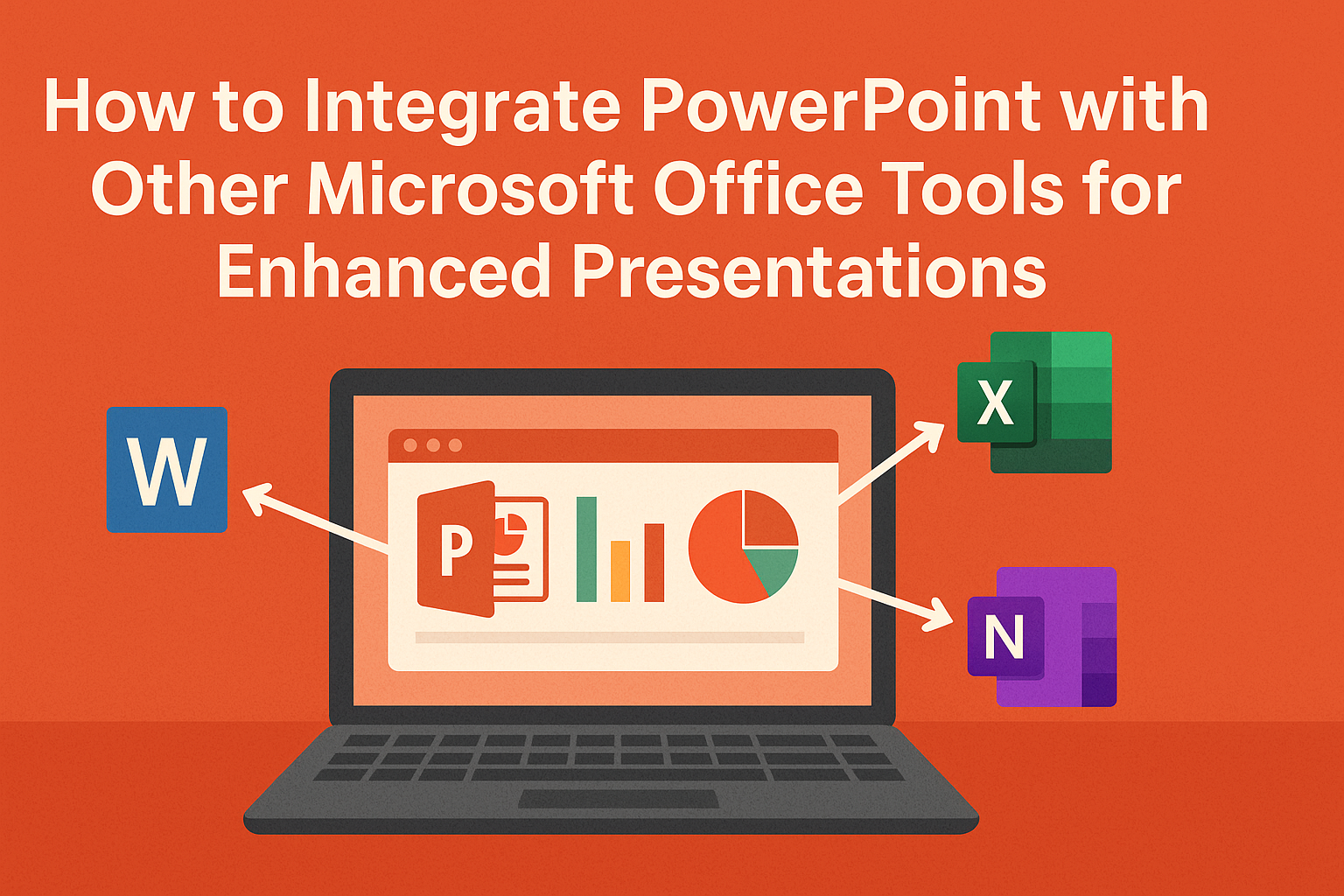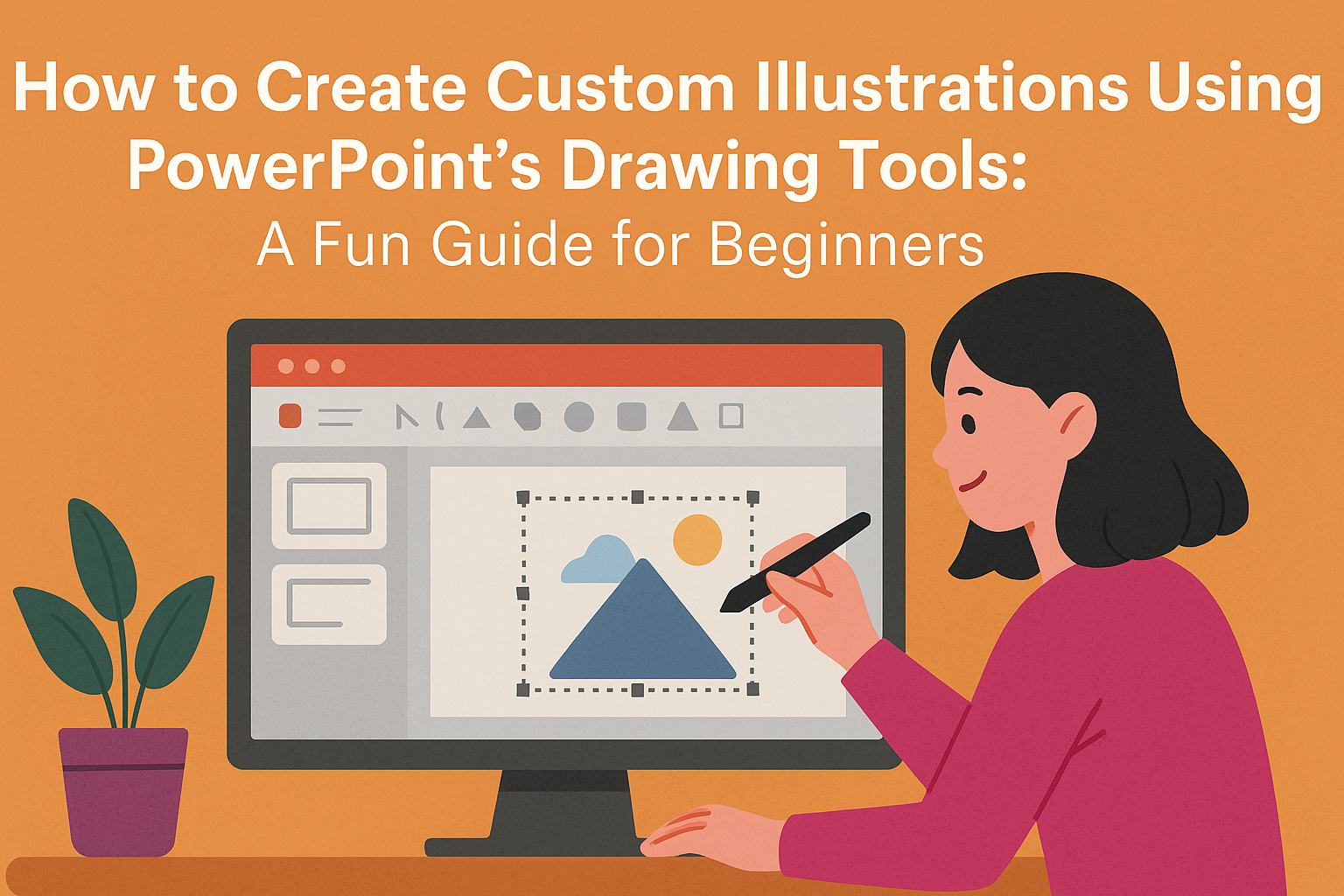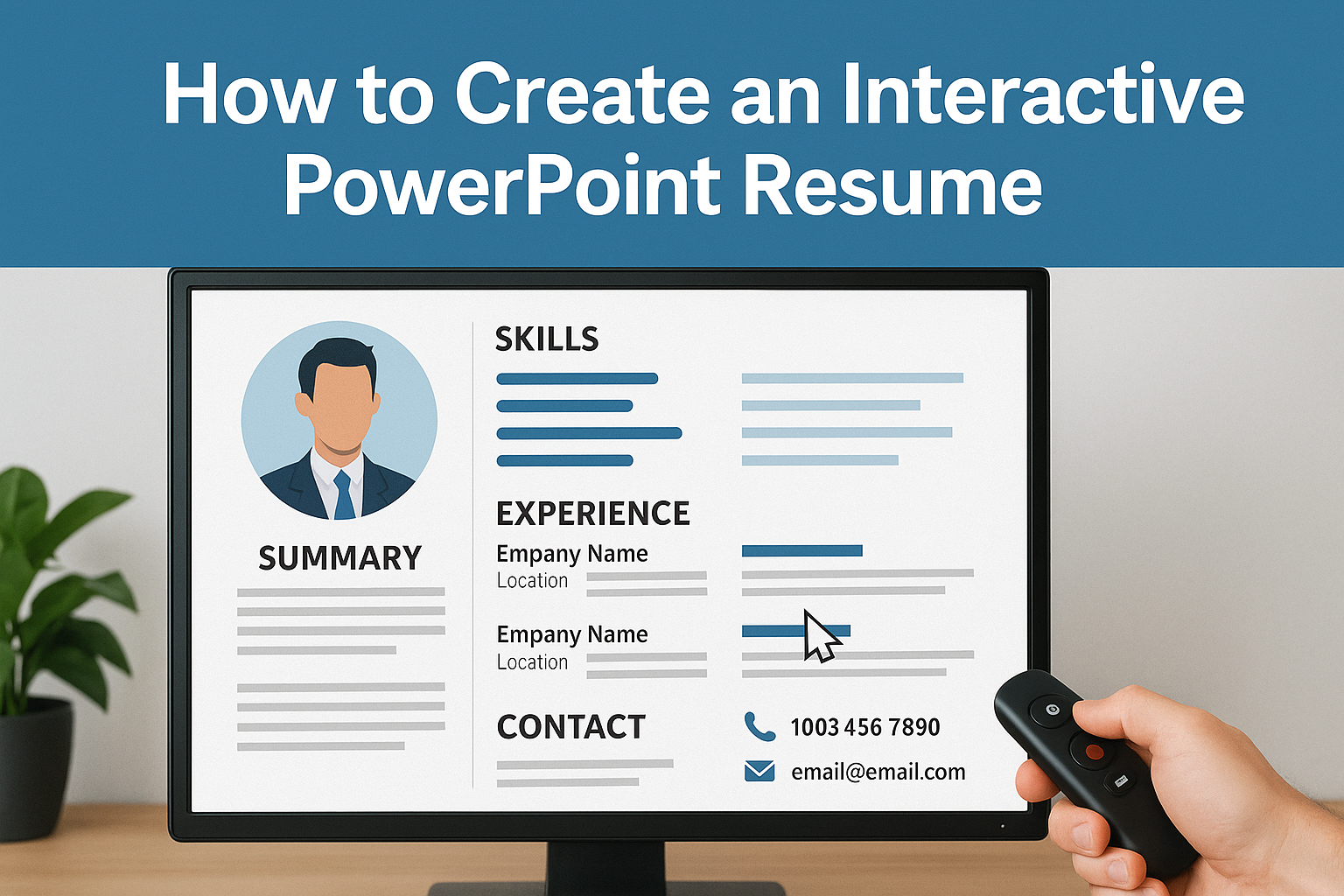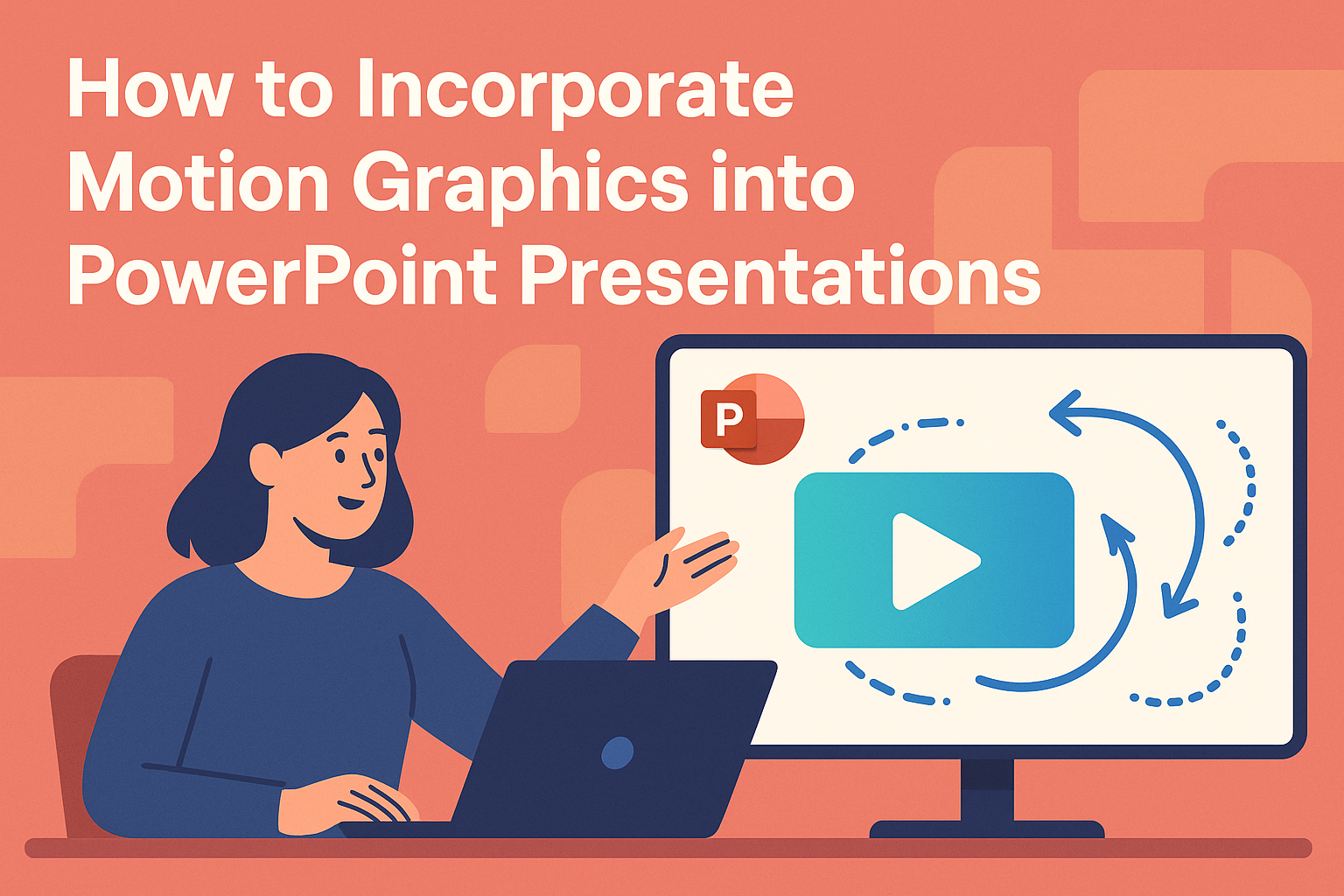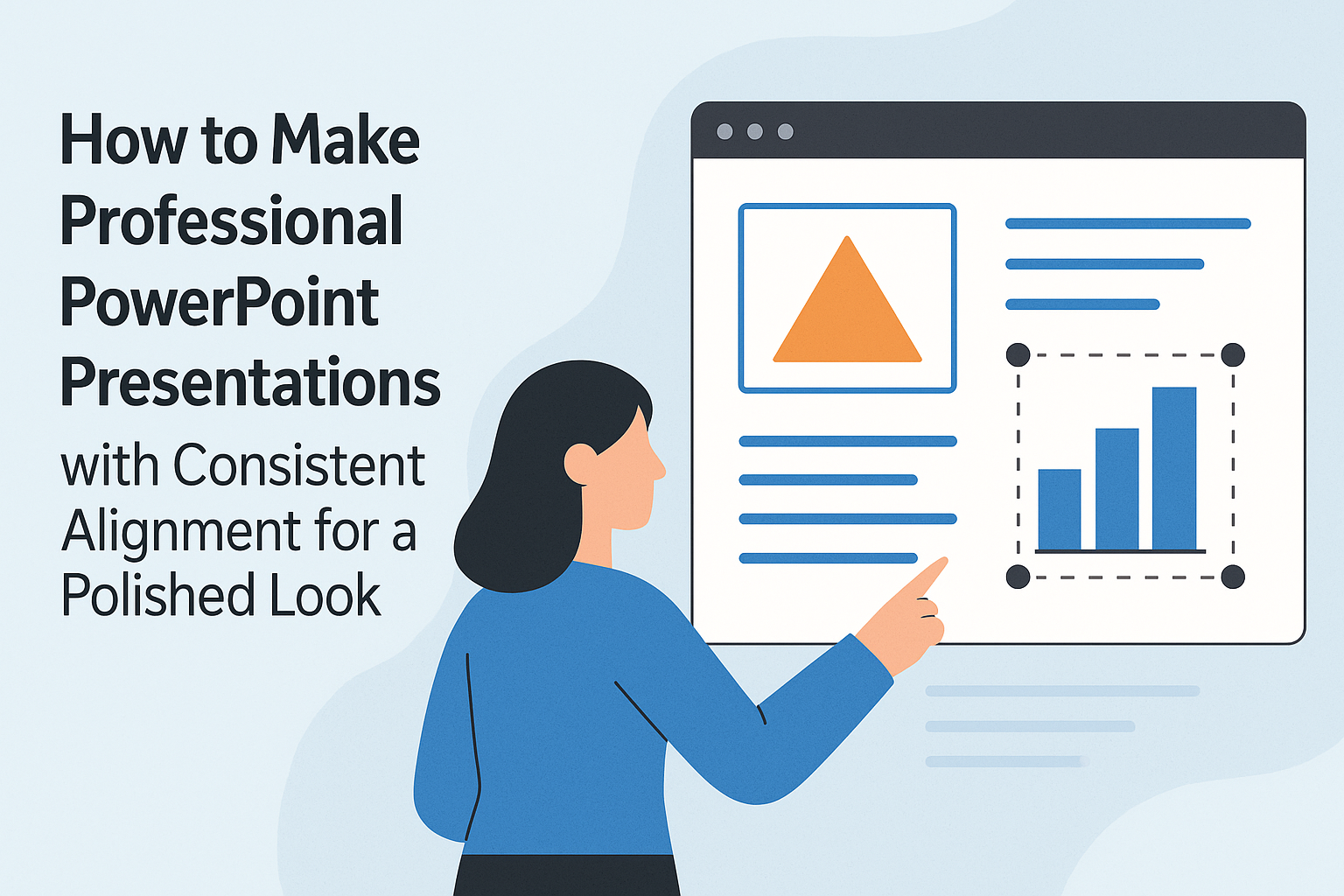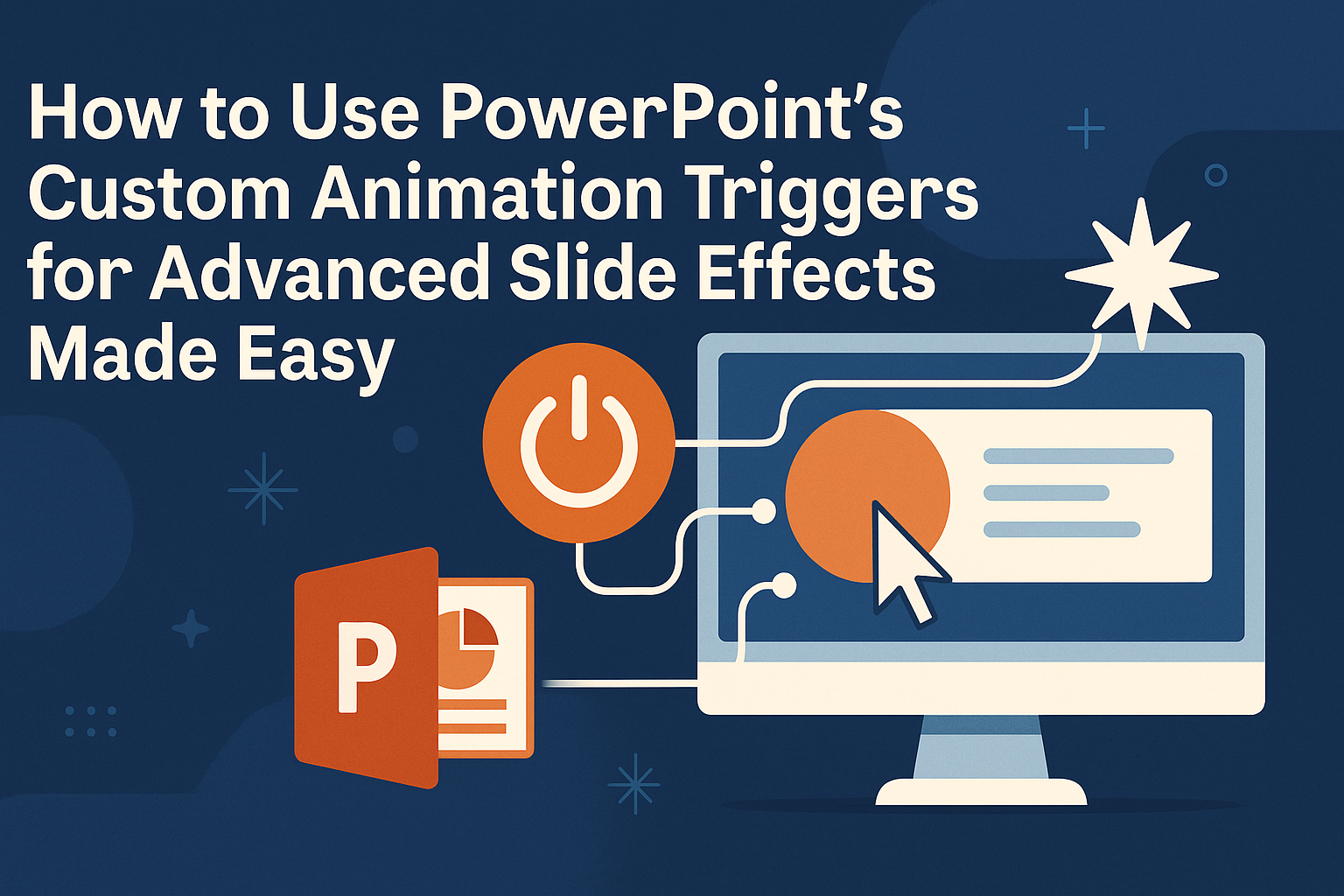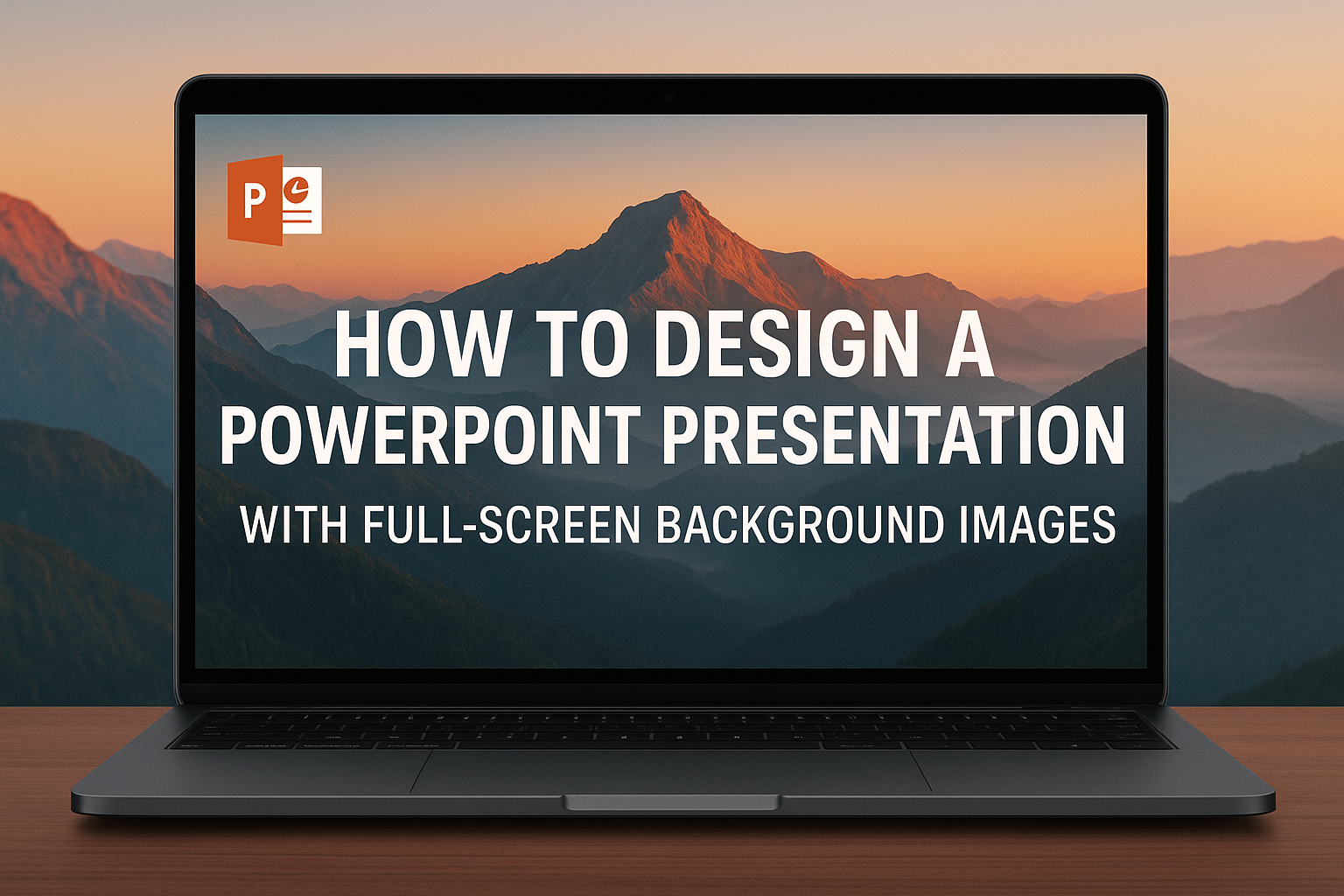Creating impactful presentations goes beyond just slides and images. PowerPoint seamlessly integrates with other Microsoft Office tools like Word and Excel, allowing users to enhance their presentations with richer content and data-driven insights. By using these tools together, presenters can offer a more engaging experience that captivates their audience. Imagine pulling in data charts from …
PowerPoint
Creating custom illustrations can enhance any presentation, making it more engaging and visually appealing. PowerPoint’s drawing tools allow users to easily design unique shapes and graphics that match their ideas and themes. From basic shapes to freehand drawing, these tools offer a range of options for creativity. Whether they are aiming for a polished look …
Creating an interactive PowerPoint resume can set a candidate apart in a competitive job market. A well-designed interactive resume not only showcases skills and experience but also engages the viewer, making it more memorable. By using multimedia elements, such as images and links, candidates can highlight their qualifications in a dynamic way. PowerPoint offers simple …
Creating a professional PowerPoint presentation for job interviews can set a candidate apart from the competition. A well-structured presentation helps showcase skills and experiences effectively, making a strong impression on potential employers. By using clear visuals and organized content, candidates can present themselves confidently. Candidates should focus on researching the company and the role they …
Motion graphics can dramatically enhance the impact of PowerPoint presentations, making them more engaging and memorable. To incorporate motion graphics effectively, one can use animations, transitions, and visual effects that maintain the audience’s attention and clarify key points. This approach not only enriches the visual appeal but also helps in conveying messages more clearly. Creating …
Creating a professional PowerPoint presentation can seem tricky, especially when it comes to maintaining a clean look. Using consistent alignment throughout the slides not only enhances the visual appeal but also makes the message clearer and more impactful. With the right techniques, anyone can transform their presentations into polished works that captivate an audience. Alignment …
Creating infographic PowerPoint slides can be a game changer for making presentations more engaging. By using icons and charts effectively, they can simplify complex information and make it visually appealing. This approach not only captures the audience’s attention but also helps in better understanding of key points. Designing with clarity in mind is crucial. Incorporating …
Creating engaging presentations can elevate any message. With PowerPoint’s custom animation triggers, users can take their slides to the next level by adding interactivity and flair. By learning how to set specific triggers for animations, presenters can control the flow of their slides and engage their audience more effectively. Using these animation triggers allows for …
Designing a PowerPoint presentation can be a fun and creative process, especially when incorporating full-screen background images. Using impactful images as backgrounds can captivate the audience’s attention and enhance the overall message of the presentation. With the right techniques, anyone can easily transform a basic slide into a visually stunning experience. Many find that full-screen …
Creating a portfolio in PowerPoint can be an excellent way for individuals to showcase their skills and accomplishments. To build and format a PowerPoint portfolio with engaging design, one should focus on selecting the right template, incorporating high-quality visuals, and ensuring the information is clear and organized. By doing this, they can capture attention and …