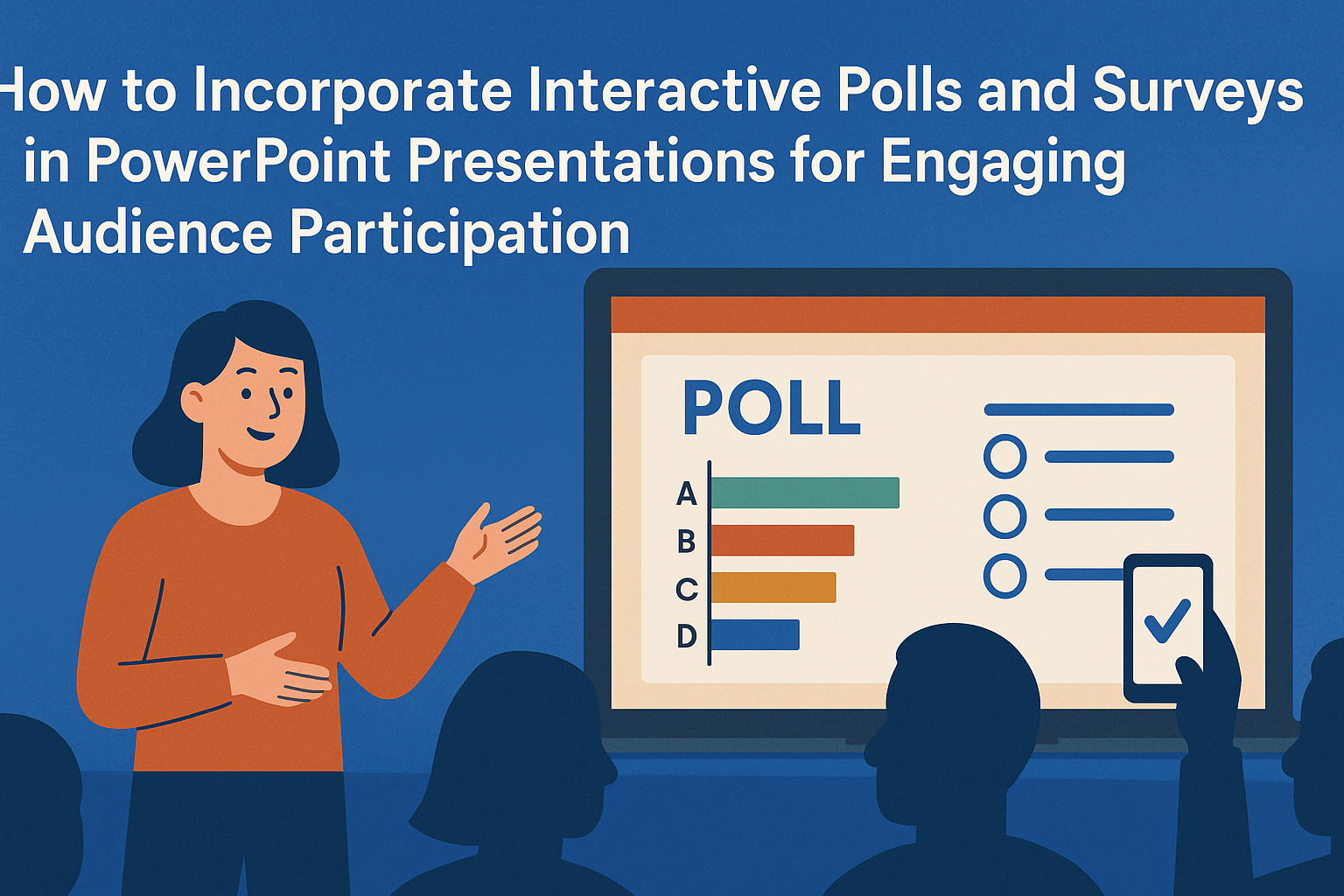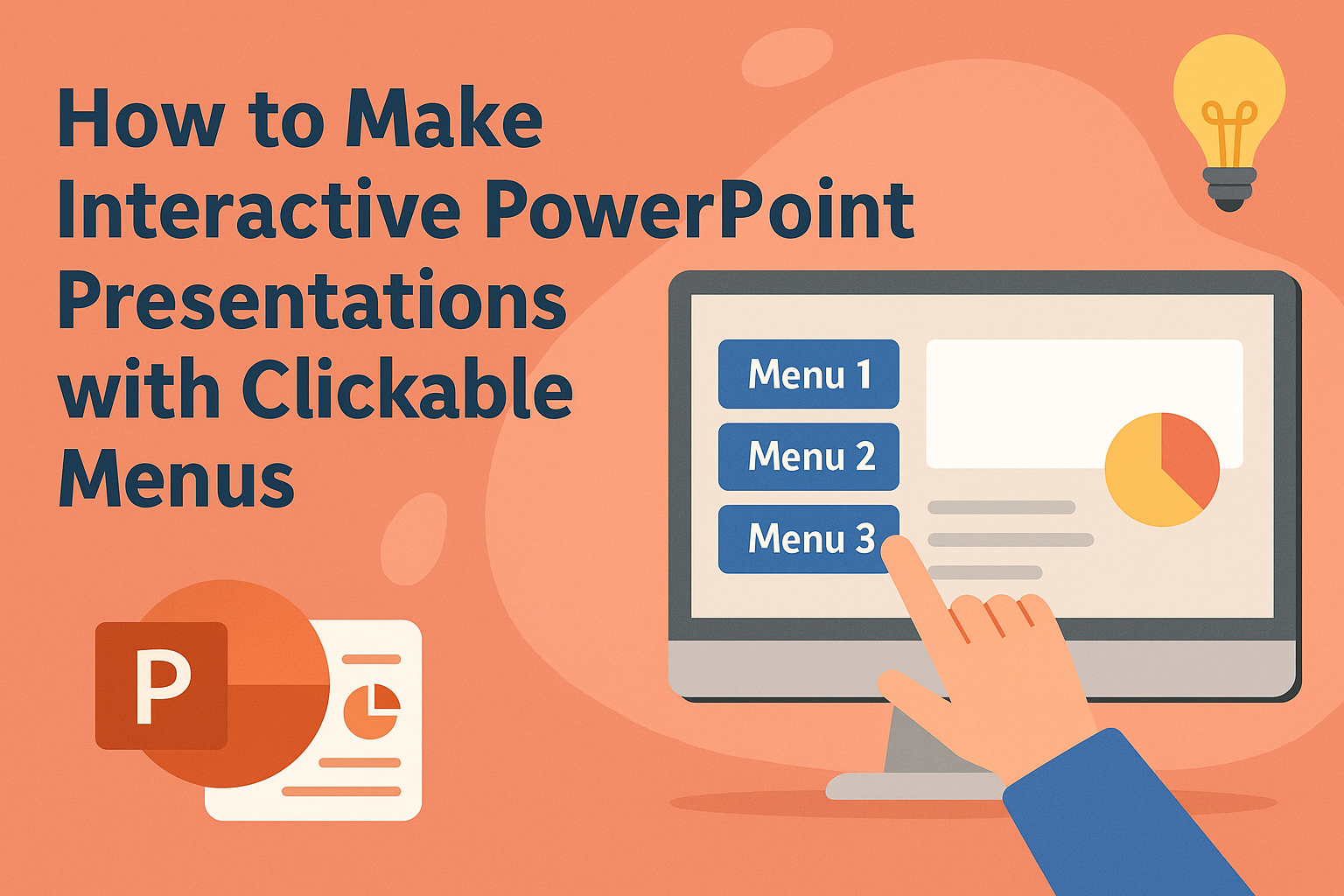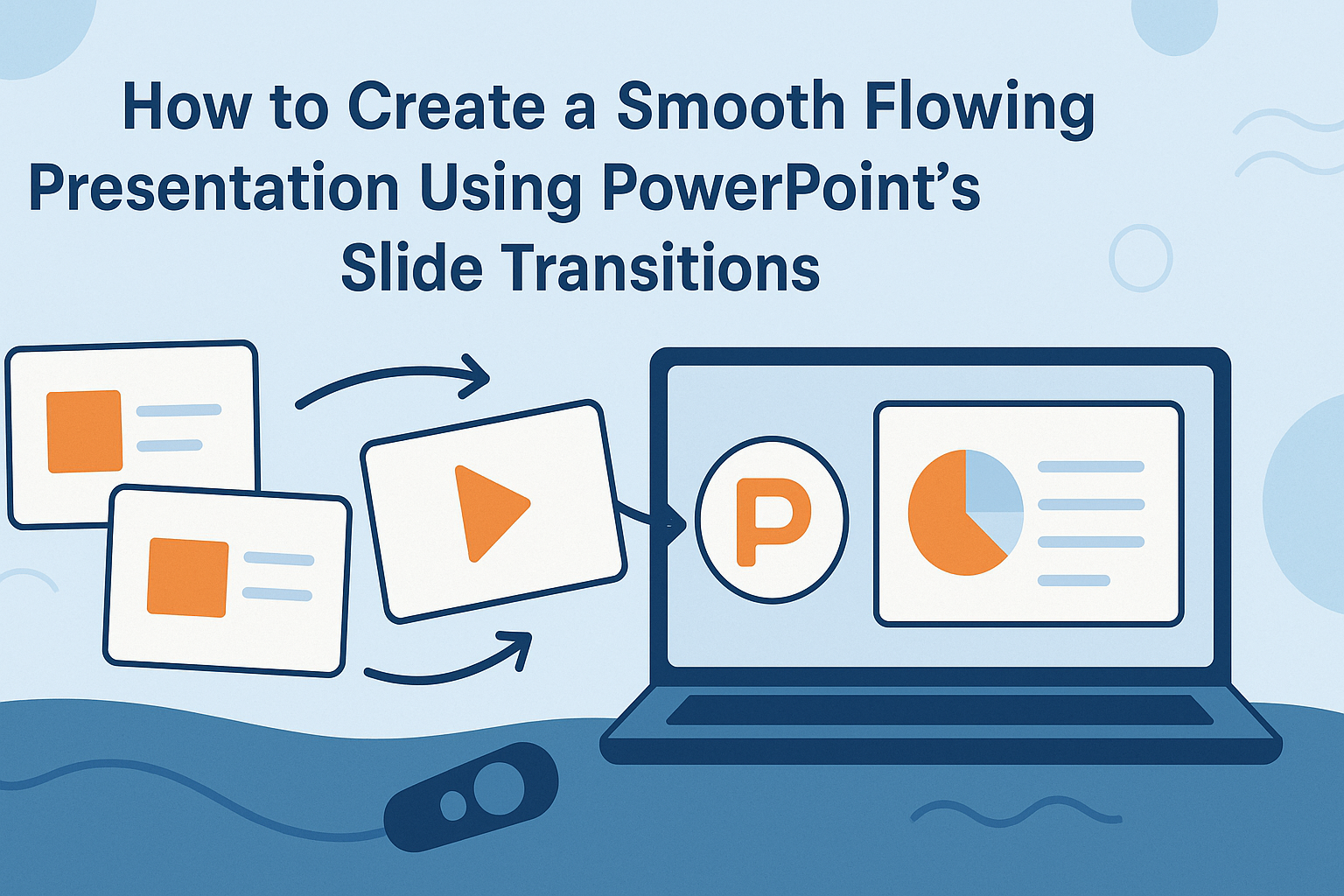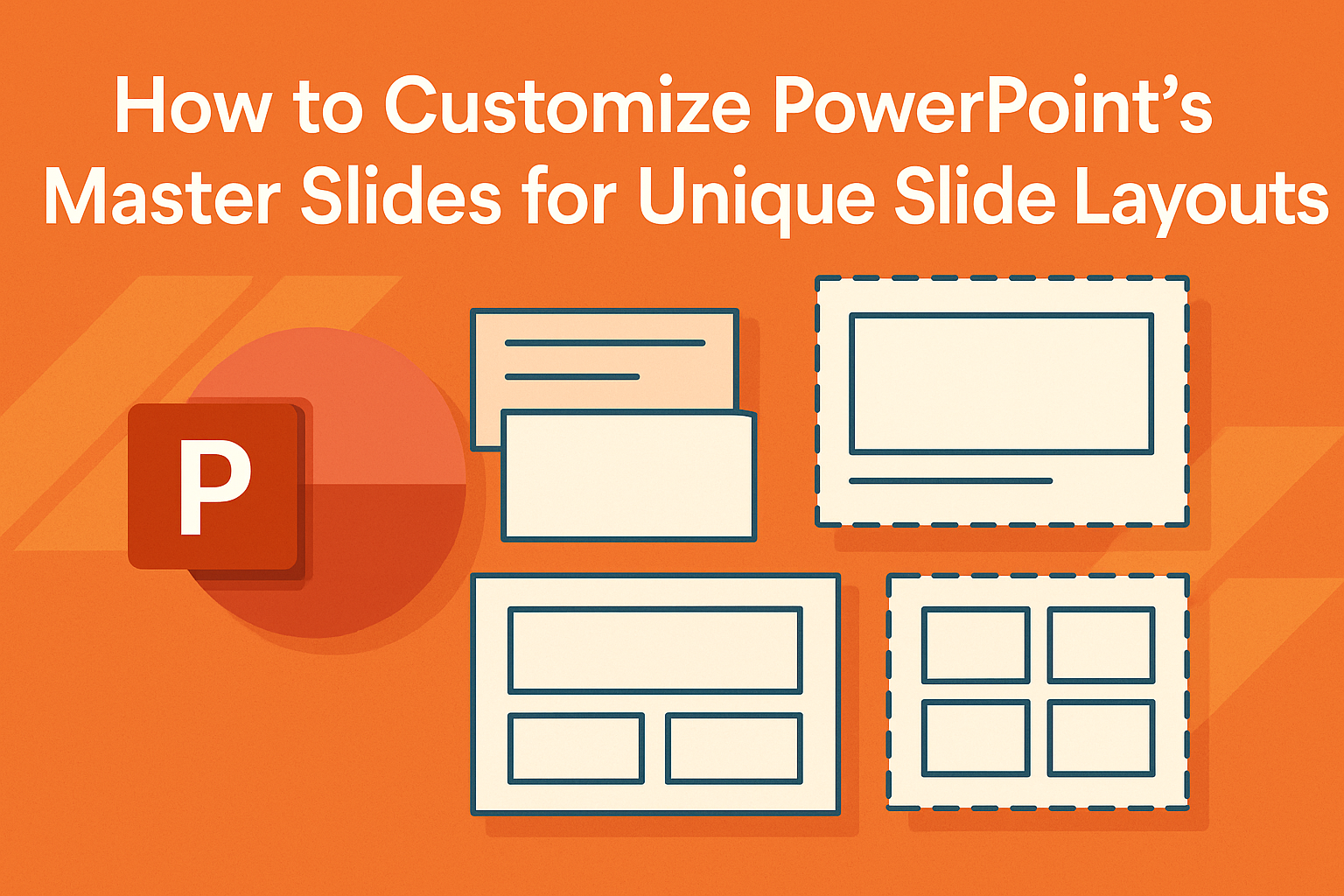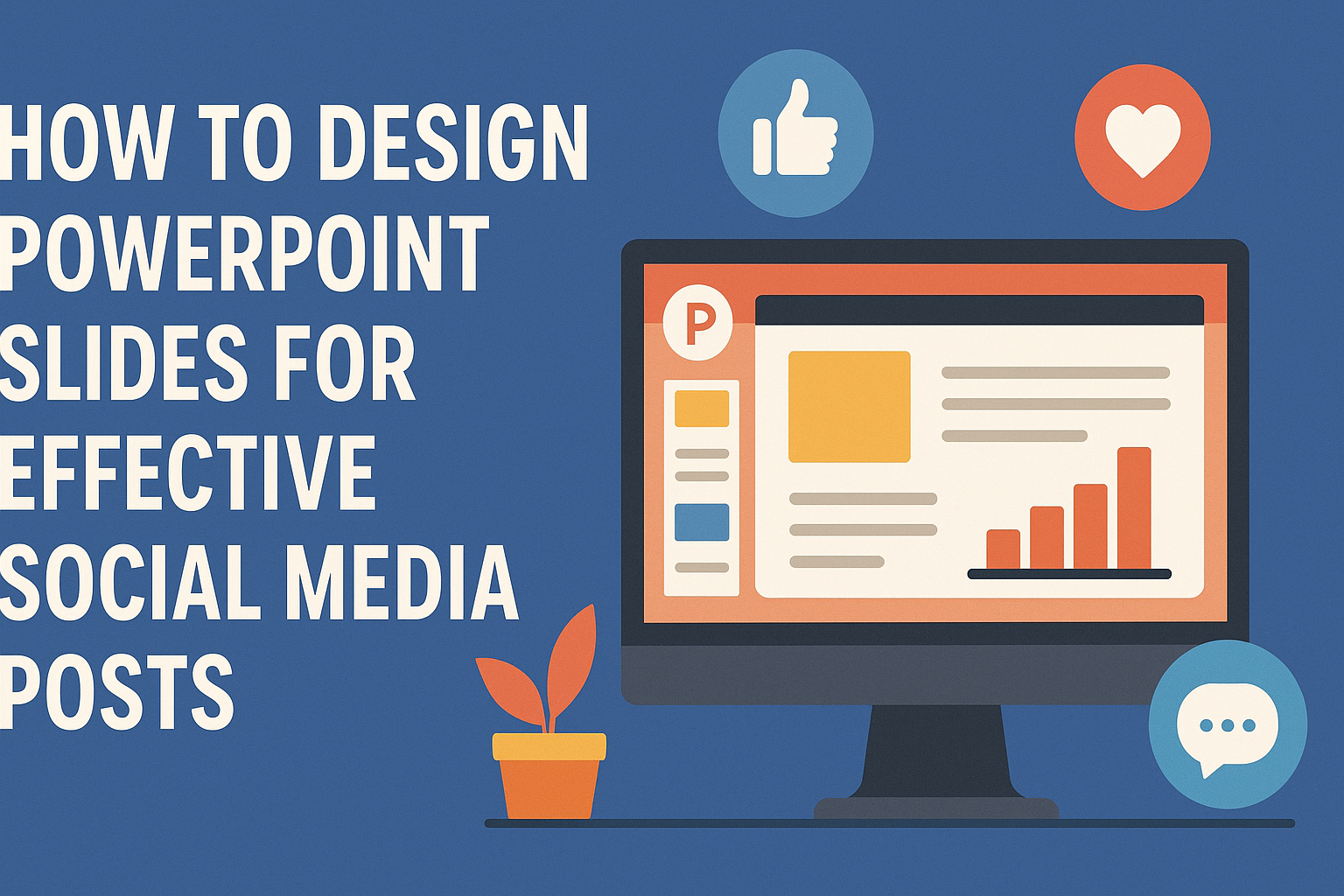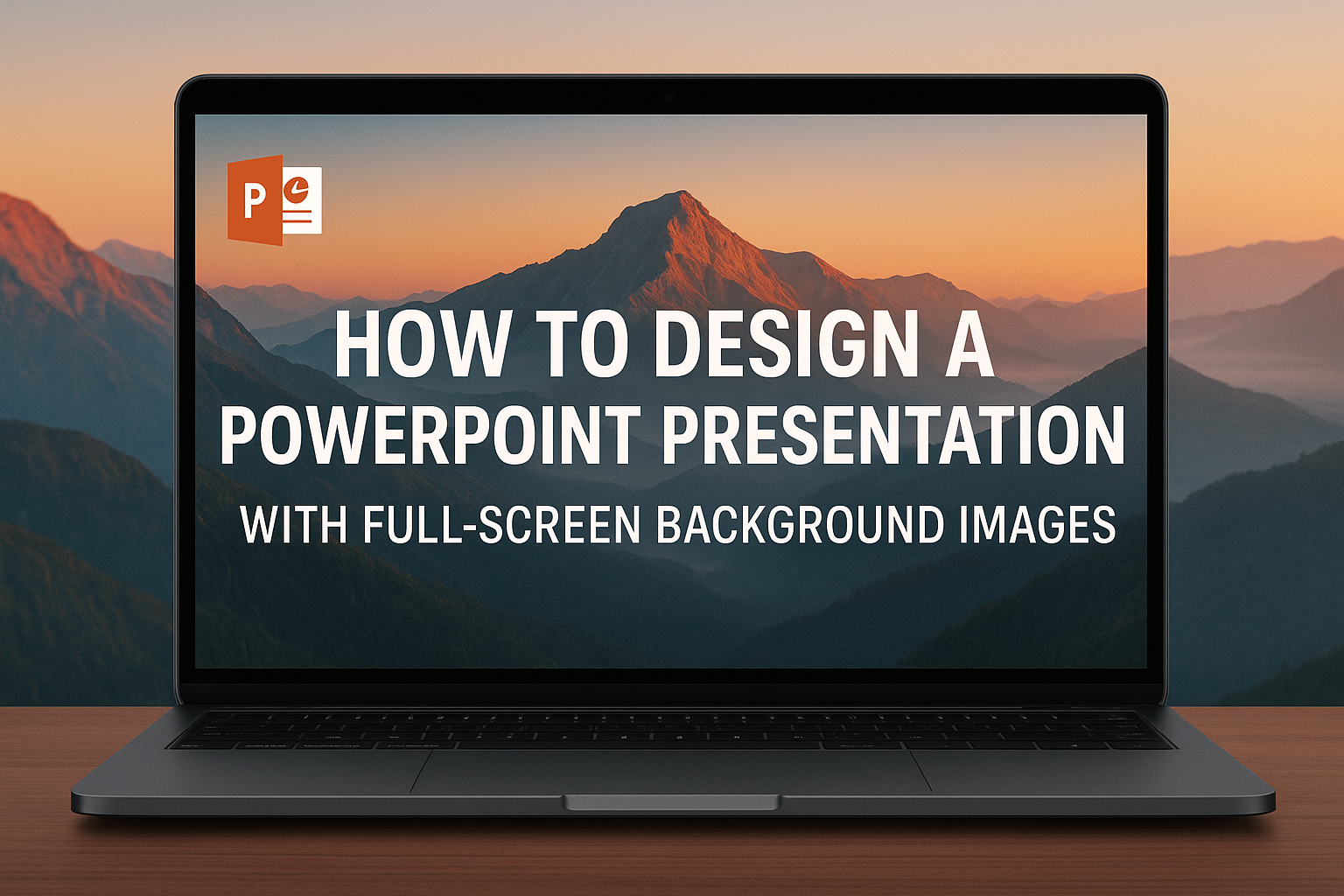Interactive polls and surveys can transform a standard PowerPoint presentation into an engaging experience. They allow presenters to connect with their audience, gather instant feedback, and make presentations more dynamic. Incorporating these tools helps maintain attention and encourages participation. Using features like Microsoft Forms, presenters can easily create and insert polls directly into their slides. …
PowerPoint
Creating engaging presentations is essential in today’s visual world. An effective way to do this is by using interactive PowerPoint presentations with clickable menus. These menus allow the audience to navigate through the presentation easily, making the experience more dynamic and enjoyable. By incorporating clickable elements, anyone can transform a standard slideshow into an engaging …
Creating a smooth-flowing presentation can make a big difference in how well an audience connects with the content. PowerPoint’s slide transitions are key tools that help keep the audience engaged and make the presentation visually appealing. By using these transitions thoughtfully, a presenter can guide their viewers seamlessly from one idea to the next. Many …
Creating engaging PowerPoint presentations can be simple and fun when using high-quality stock images and graphics. Adding these visuals not only enhances the overall design but also helps convey information more effectively. With various resources available, anyone can easily find the right images to support their message. PowerPoint offers built-in features that allow users to …
Customizing PowerPoint’s master slides is a great way to create unique slide layouts that reflect personal or brand style. By using the master slide feature, users can easily design slides that have a consistent look and feel throughout the presentation. This process allows for customization of colors, fonts, and layouts, making every presentation visually engaging …
Creating a PowerPoint presentation with a vintage or retro aesthetic can bring a unique charm to any project. This style allows presenters to connect with their audience on a nostalgic level, making content more engaging and memorable. To design an eye-catching vintage presentation, one should focus on incorporating old-style fonts, faded colors, and classic imagery …
Creating visually appealing call-to-action slides in PowerPoint can significantly impact the effectiveness of a presentation. A well-designed call-to-action slide encourages the audience to engage with the content and take the desired next steps. This blog post will guide readers through practical steps to craft beautiful and effective slides that capture attention and drive action. Incorporating …
Creating eye-catching social media posts can be a challenge, especially when using PowerPoint. One effective way to stand out is by designing slides that are visually appealing and tailored for specific platforms. With the right techniques, anyone can transform simple presentation slides into stunning graphics that capture attention and encourage engagement. Understanding the unique dimensions …
Creating engaging presentations can be a challenge, especially when trying to keep the audience’s attention. Animated data visualizations in PowerPoint not only make information easier to understand but also captivate viewers from start to finish. With the right techniques and tools, anyone can create dynamic charts and graphs that bring data to life. Incorporating animations …
Using layers in PowerPoint can transform a simple presentation into a visually engaging design. By mastering the use of layers, anyone can create complex, multi-element designs that capture attention and convey messages clearly. This technique enables users to arrange, group, and align various objects, enhancing both the aesthetics and functionality of their slides. Understanding how …