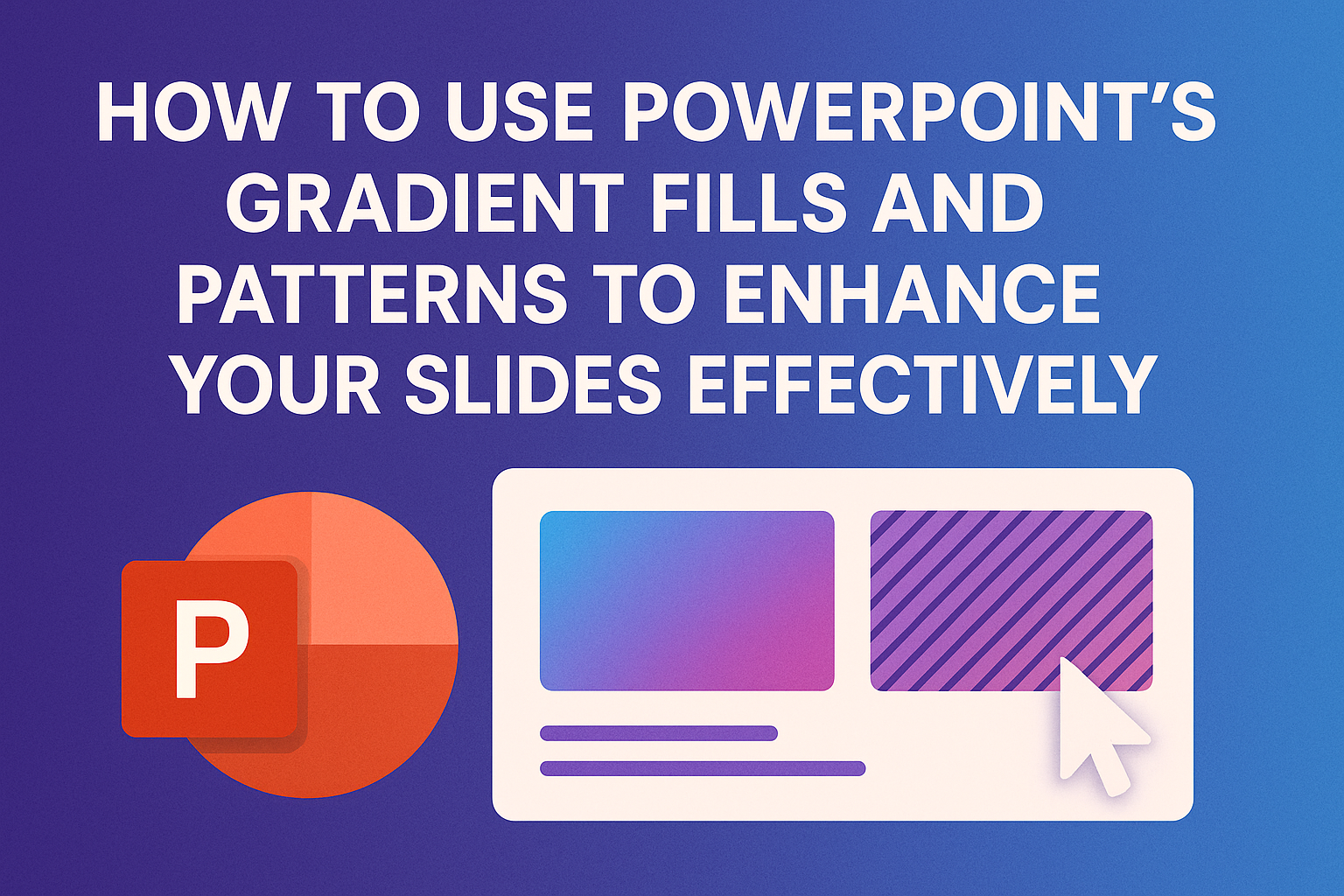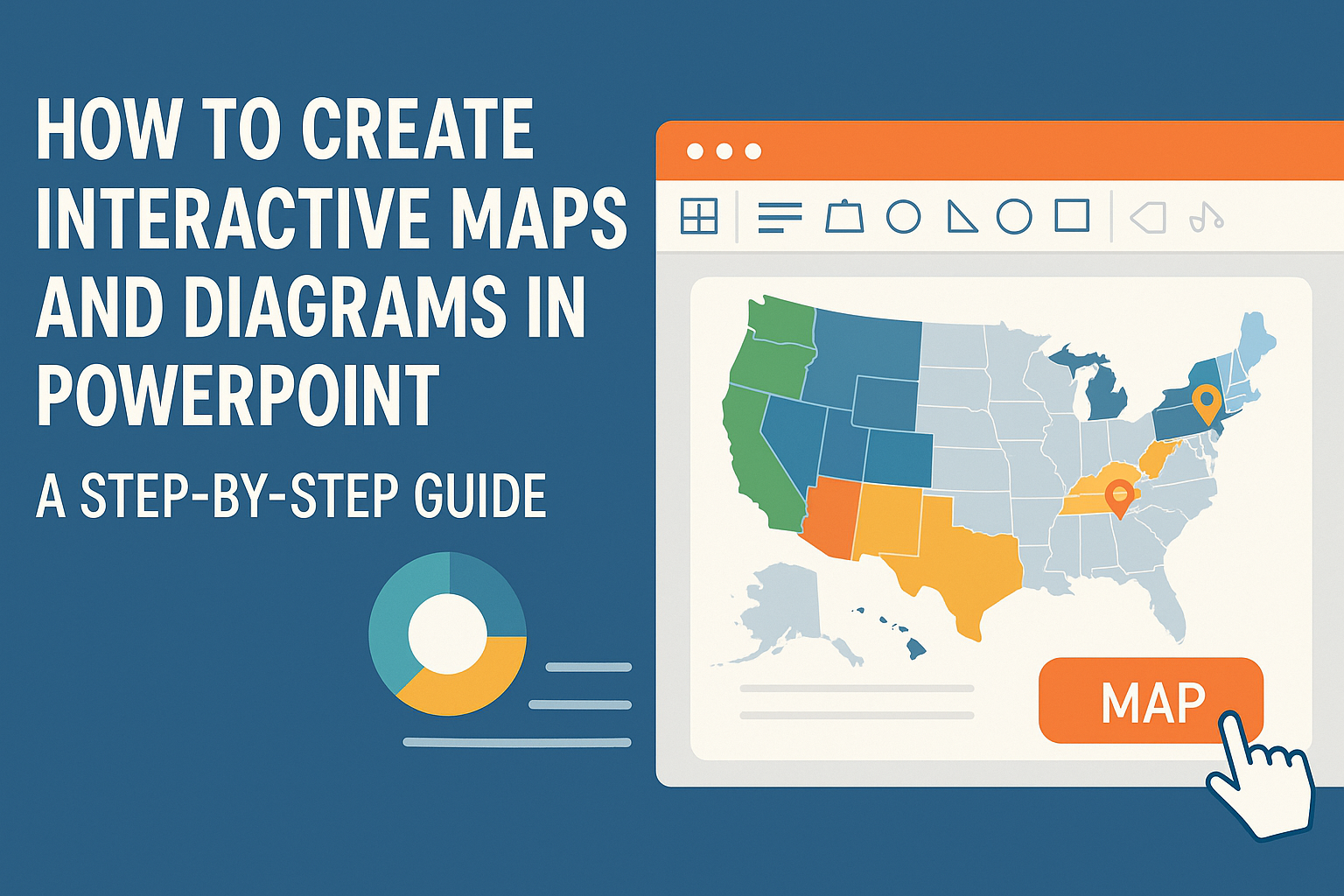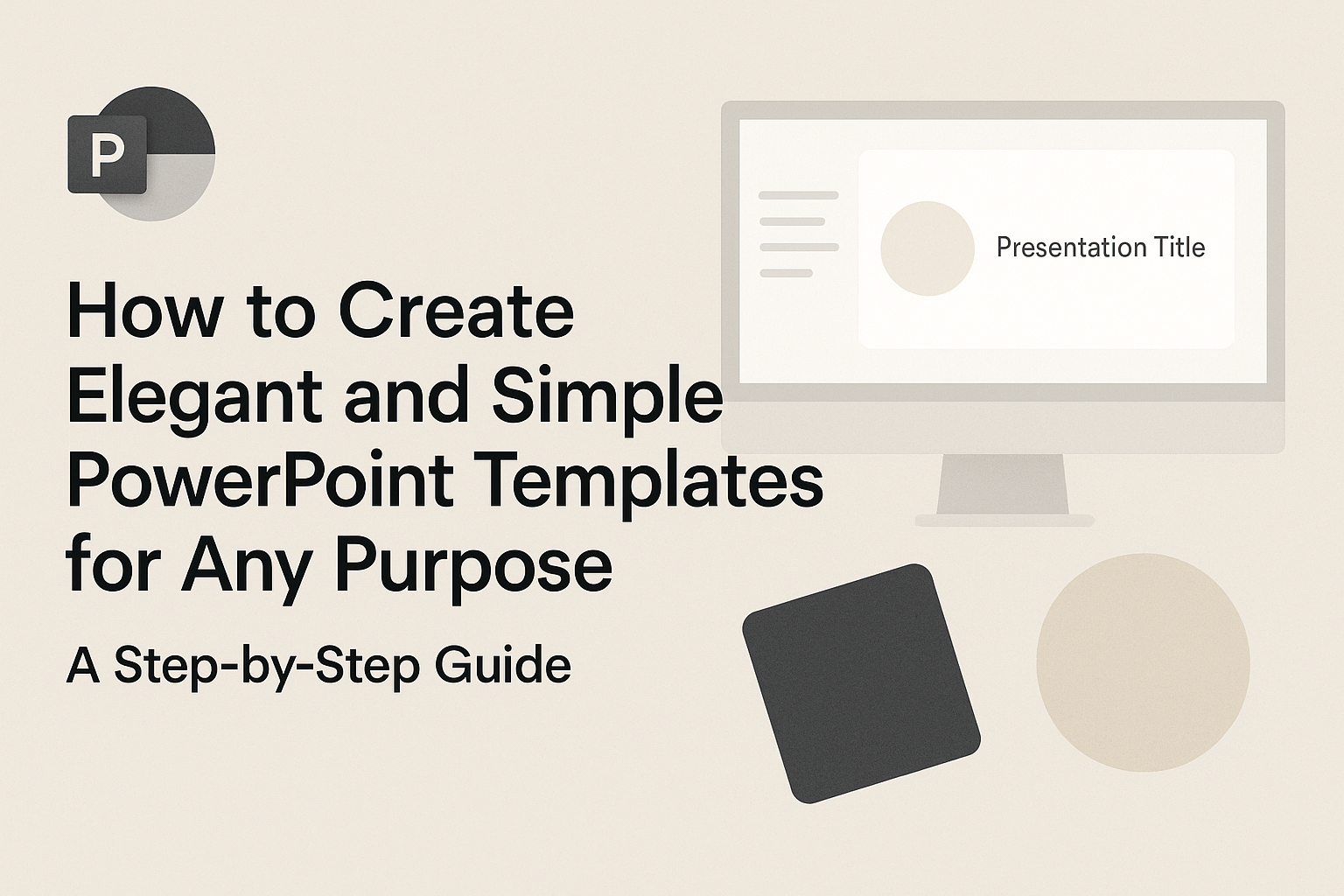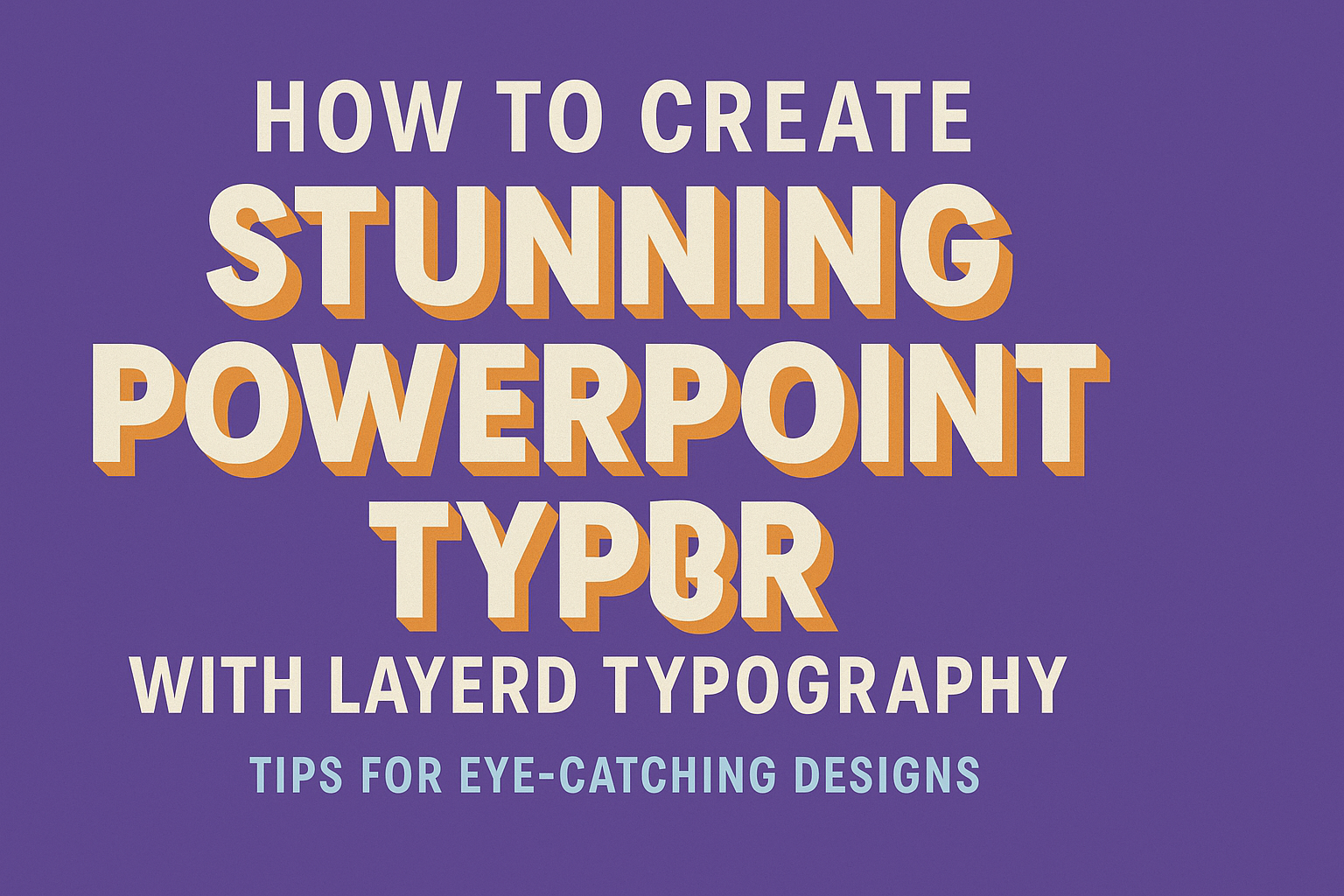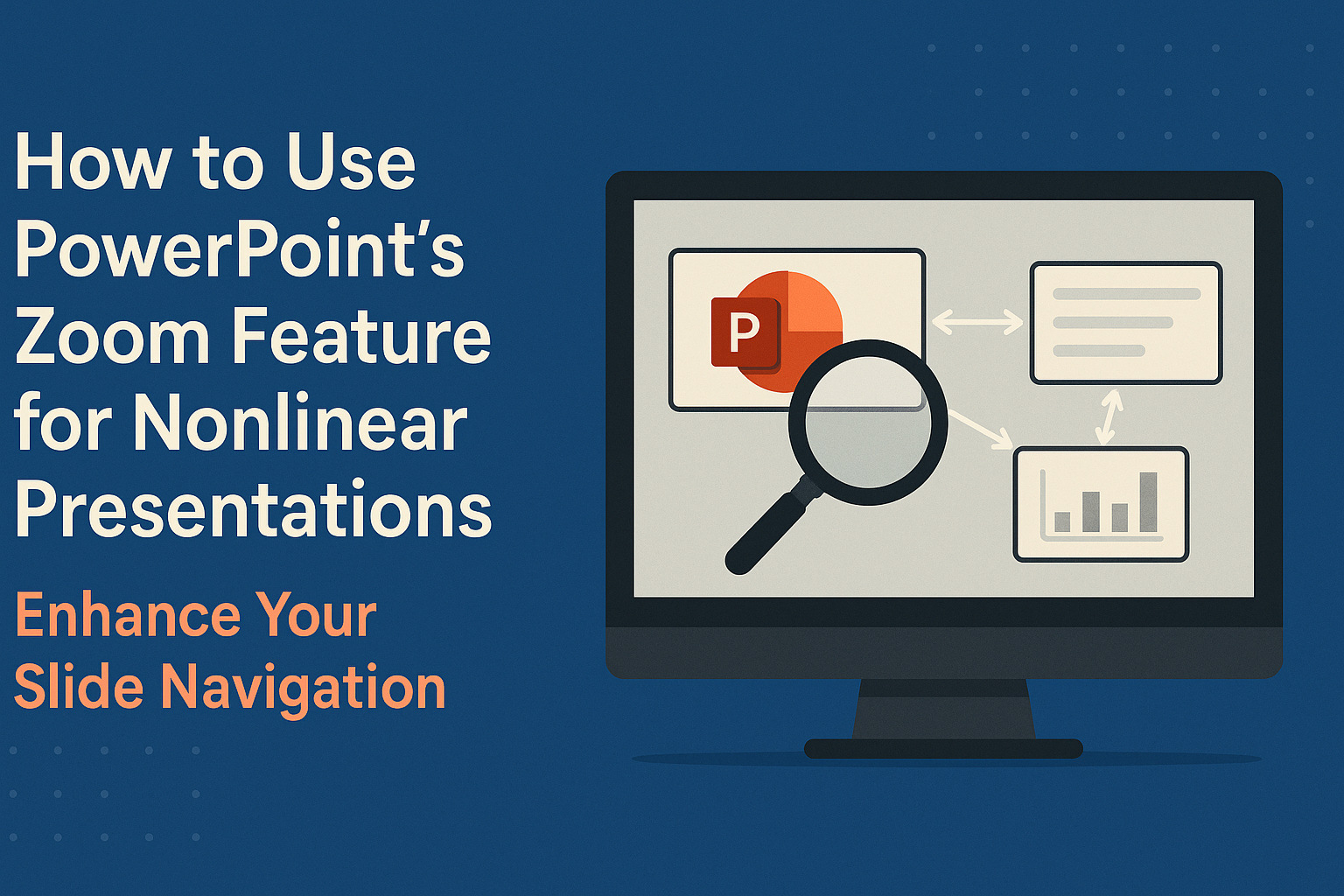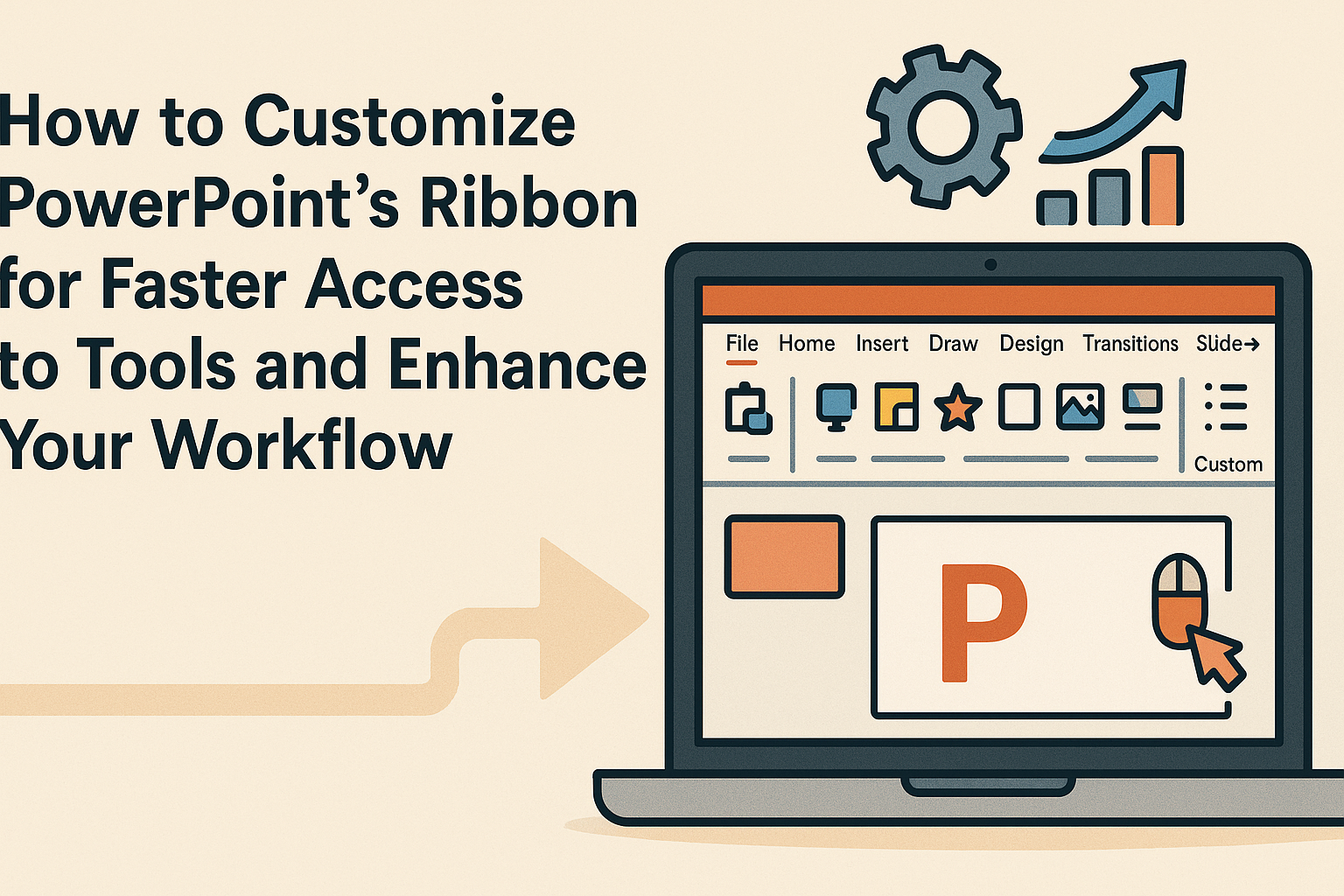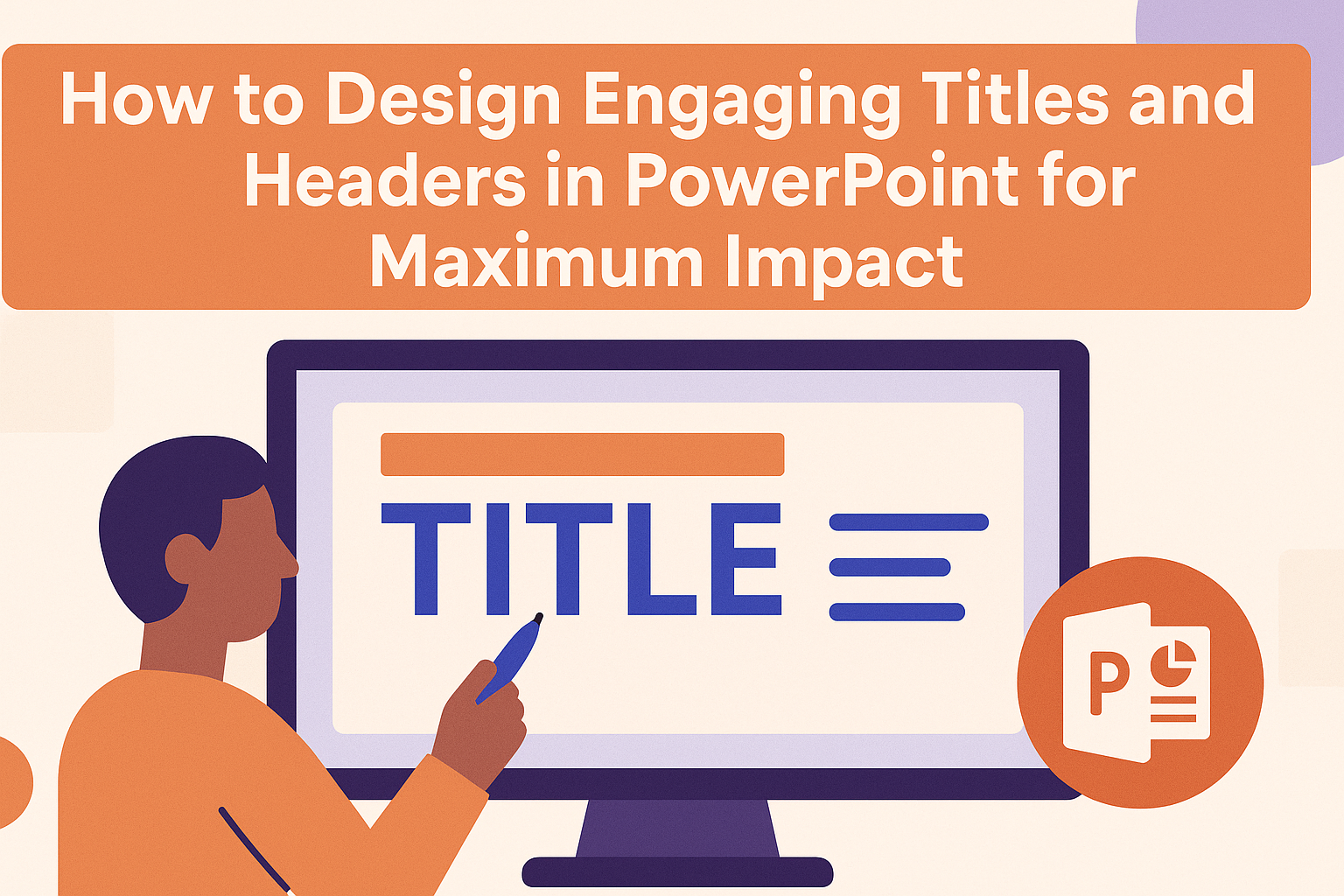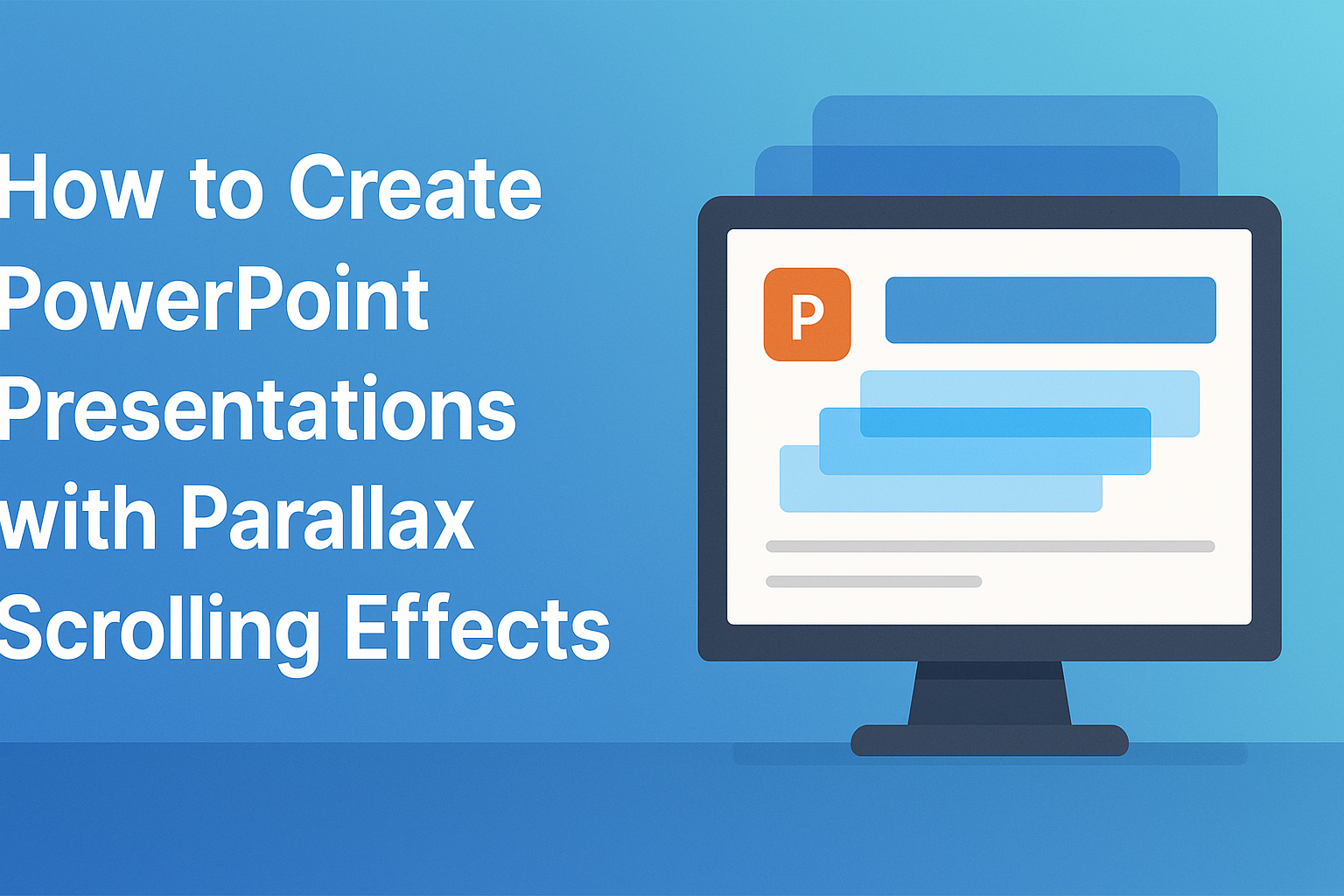Creating a stunning photo slideshow in PowerPoint can be a fun and creative way to share memories or present information. Whether it’s for a wedding, a birthday, or a business event, the right techniques can help transform simple images into captivating visual stories. With just a few steps, anyone can learn how to enhance their …
PowerPoint
Using gradients and patterns in PowerPoint can transform ordinary slides into engaging visuals. These design elements add depth and interest, making presentations more appealing and easier to follow. Understanding how to effectively apply gradient fills and patterns is key to enhancing presentations. Many users may not realize the potential of gradients beyond simple color choices. …
Creating interactive maps and diagrams in PowerPoint can be a game changer for presentations. By using built-in tools like shapes and charts, anyone can design engaging visuals that capture attention and convey information effectively. This approach not only makes presentations more interesting but also helps in better understanding complex data. Whether it’s for a school …
Adding custom borders and frames to PowerPoint slides can greatly enhance their visual appeal. By using shapes or images, anyone can create unique borders that complement their content and engage their audience. This simple technique can transform standard slides into eye-catching presentations. Whether it’s a corporate presentation or a school project, a well-designed border can …
Creating elegant and simple PowerPoint templates can significantly enhance a presentation’s effectiveness. By focusing on clean designs, cohesive color schemes, and clear typography, anyone can craft templates that captivate their audience and convey their message. Emphasizing simplicity helps avoid distractions and makes the content more impactful. Whether for a business meeting, a school project, or …
Creating visually appealing PowerPoint slides can transform a presentation from basic to brilliant. Layered typography is a powerful way to add depth and interest to slide designs. By using different font sizes, weights, and colors, presenters can guide their audience’s attention and emphasize key points effectively. Understanding how to balance text and visuals is crucial. …
PowerPoint’s Zoom feature offers a fresh way to present ideas. It allows presenters to create nonlinear presentations, giving them the flexibility to jump between topics seamlessly. By using this tool, presenters can engage their audience more effectively, making the experience interactive and dynamic. With Zoom, users can transform a traditional slide deck into an exciting …
Customizing PowerPoint’s ribbon can make presentations much easier to handle. Users often find themselves searching for tools buried within the interface. By organizing commonly used features in a way that fits their workflow, they can speed up their process and keep their focus on creating great content. Adding custom groups or tabs allows for quick …
Creating engaging titles and headers in PowerPoint is essential for capturing the audience’s attention. An effective title not only sets the tone for the presentation but also piques interest, drawing the audience in right from the start. It should reflect the content and style of the presentation, whether it’s formal or casual. Good design principles …
Creating eye-catching PowerPoint presentations can be challenging, but adding parallax scrolling effects can make them stand out. This effect gives the illusion of depth and movement, making the presentation more engaging for the audience. With the right techniques, anyone can learn how to implement this dynamic feature. In this blog post, readers will discover simple …